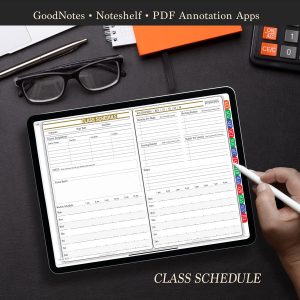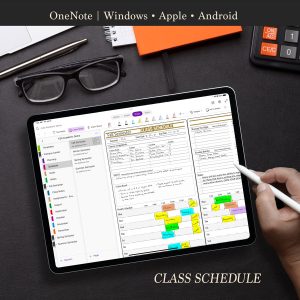Key2Success Planning System Launches New Digital Academic Planner
The Key2Success Planning System has launched a new and improved Digital Academic Planner for the 2024-2025 school year. The popular planning system has helped thousands of users worldwide and continues to evolve every year based on user feedback and industry trends.
“Our academic digital planner is a standalone product that is perfect for students,” said creator Branden Bodendorfer. “It’s designed to help students organize their schedule, notes, assignments, and exams.”
What’s Improved in 2024-2025 Digital Academic Planner?
• Added Support for Laptop Users
• Added Support for Samsung Users
• Newly Designed Bucket List
• Added Meetings Page
• Added Project Page
• Refreshed Design Layout
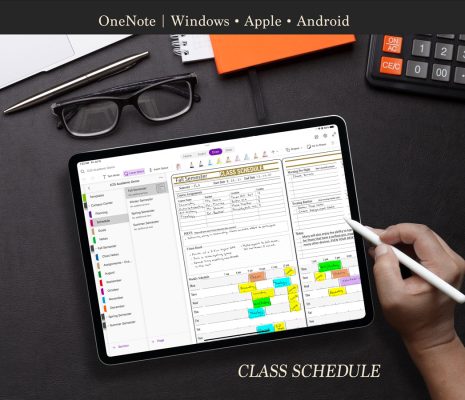
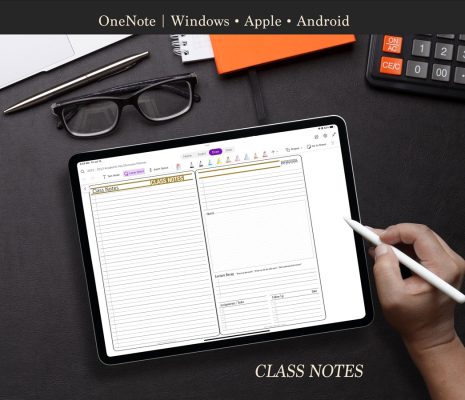
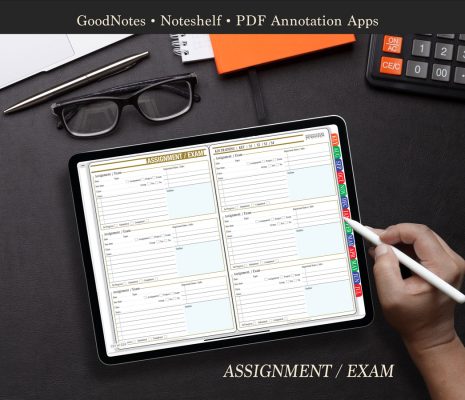
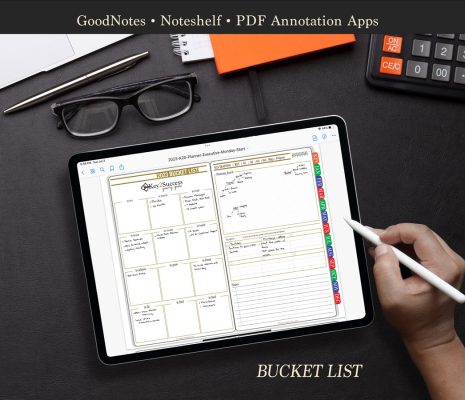
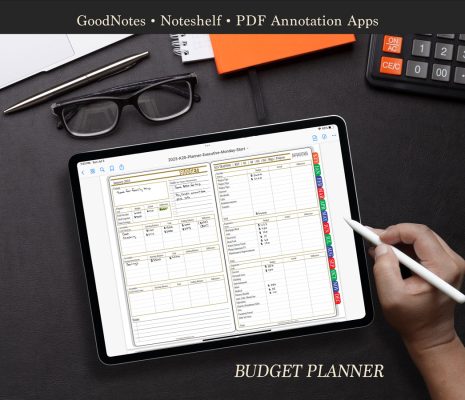
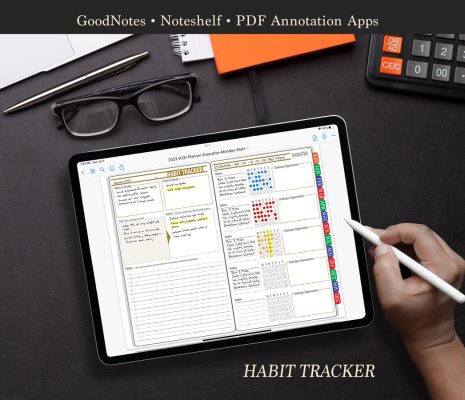
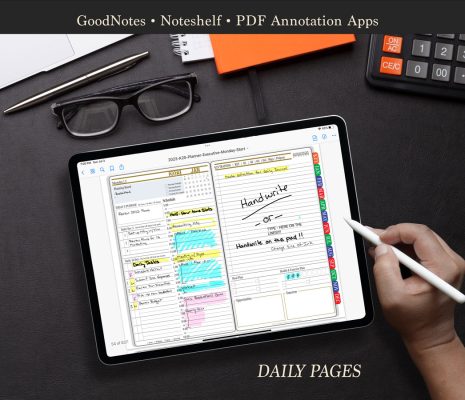
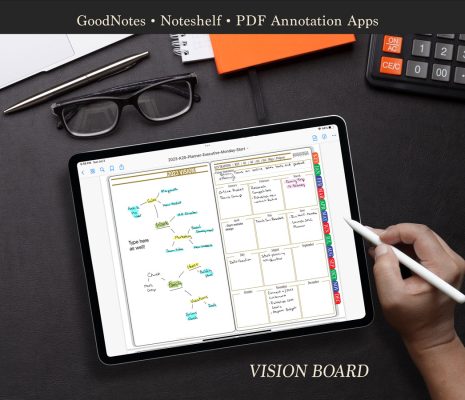
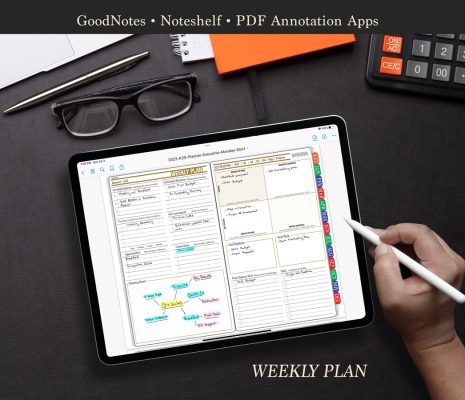
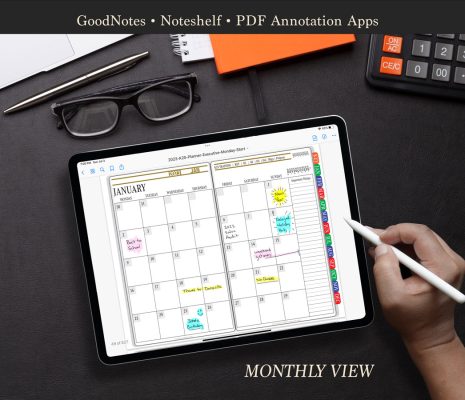
2024-2025 Digital Academic Planner Shop
Designed for Windows, Android, Apple and e-Paper Users. Not sure which planner is right for you? Click Here
2024 – 2025 PDF Academic Digital Planner For Samsung Notes
TILE | Academic
Designed for Windows, Android, Apple and e-Paper Users. Not sure which planner is right for you? Click Here
Digital Planner for OneNote, GoodNotes, Samsung Notes and Any PDF Annotation App
This digital planner is not a physical notebook, rather a downloadable file that will work in OneNote, GoodNotes, NoteShelf, Samsung Notes, and other PDF annotation apps.
“Benefits of a digital planner include having all of your notes in one easy-to-access location on the cloud, meaning you can take notes anywhere from any device that syncs,” added Bodendorfer.
A professional planning system that focuses on personal goal achievement, the Key2Success digital planner provides the daily, weekly and monthly management that is required for those who are thriving in their professional life. The focus of the planner goes beyond just career development with establishing 4 key development area, self, community, relationship and career.
“This digital planner will be the one that will move you forward each week,” said Bodendorfer.
Available in OneNote, Samsung Notes, GoodNotes, Notability, Noteshelf, Xodo and PDF Annotation Apps, the Key2Success Planner is available as a digital planner for several leading annotation apps.
With a universal application, it has allowed for many people to connect with the digital planner on Windows, Apple and Android devices. Find success through digital planning on the Apple iPad, Microsoft Surface Pro, Samsung Tab, reMarkable and many more.
What Devices and Applications work with the digital planner?
CUSTOMER REVIEWS
OneNote
The Key2Success Academic Planner is a notebook that imports into your OneNote application. OneNote is a universal app that works across Windows, Android and Apple.
Common Devices
• Apple iPad, MacBook, iPhone
• Windows Surface Line
• Samsung Note, Tab and Galaxy Devices
• Onyx Boox e-Paper Tablets
• Windows Laptops and 2-1 Computers
GoodNotes
The Key2Success Academic Planner is a notebook that imports into your GoodNotes application. GoodNotes is an application available in the Apple App Store that works across your Apple Devices.
Common Devices
• Apple iPad, MacBook, iPhone
Samsung Notes
The Key2Success Academic Planner is a notebook that imports into your Samsung Notes application. Samsung Notes is an application that is available on your Note, Tab or mobile device that works across your Samsung Devices.
Common Devices
• Samsung Note, Tab and Galaxy Devices
Any PDF Annotation App
The Key2Success Academic Planner is a notebook that imports into any PDF Annotation App. Various apps work across Windows, Android and Apple devices. Note each app has its own ability to sync.
Common App &Devices
Noteshelf | Apple iPad, MacBook, iPhone
Notability | Apple iPad, MacBook, iPhone
reMarkable | Native App