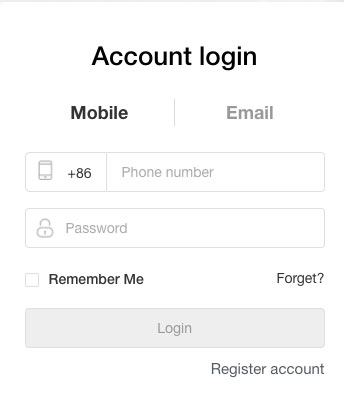How to Install Digital Planner on SuperNote
- Home
- How to Install Digital Planner on SuperNote
How to Install PDF Digital Planner on SuperNote
Supernote is an elegant note taking device for note-taking, writing, and annotation. Many SuperNote users benefit from a digital planner. The Key2Success Digital Planner works on Supernote when you use the PDF version of the planner. For example, anything that works on GoodNotes will also work on Supernote (even if it doesn’t say it explicitly in the description).
If you choose the Key2Success Planner or another planner, this How to Install PDF Digital Planner video will help you get started with digital planning on your SuperNote.
Use the Key2Success Planner on Supernote to write notes, sketch, annotate printed documents, read e-books and unleash your creativity with the distraction-free digital notebook. Be sure to check out the new Communications Planner if you are looking to up your digital marketing game!
To install your new digital planner on SuperNote, simply log into your account and upload your pdf file.
Your PDF file will be sent to you via email after purchase. Save the PDF file to your computer so that you can find it easily.
Go to https://cloud.supernote.com/#/login to get started: