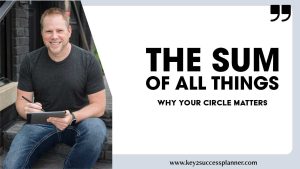
Third Thursdays Podcast: Why the People You Surround Yourself With Matter
The Sum of All Things: Curating Your Circle for a Life of Intention “You are not just the sum of the people around you. You
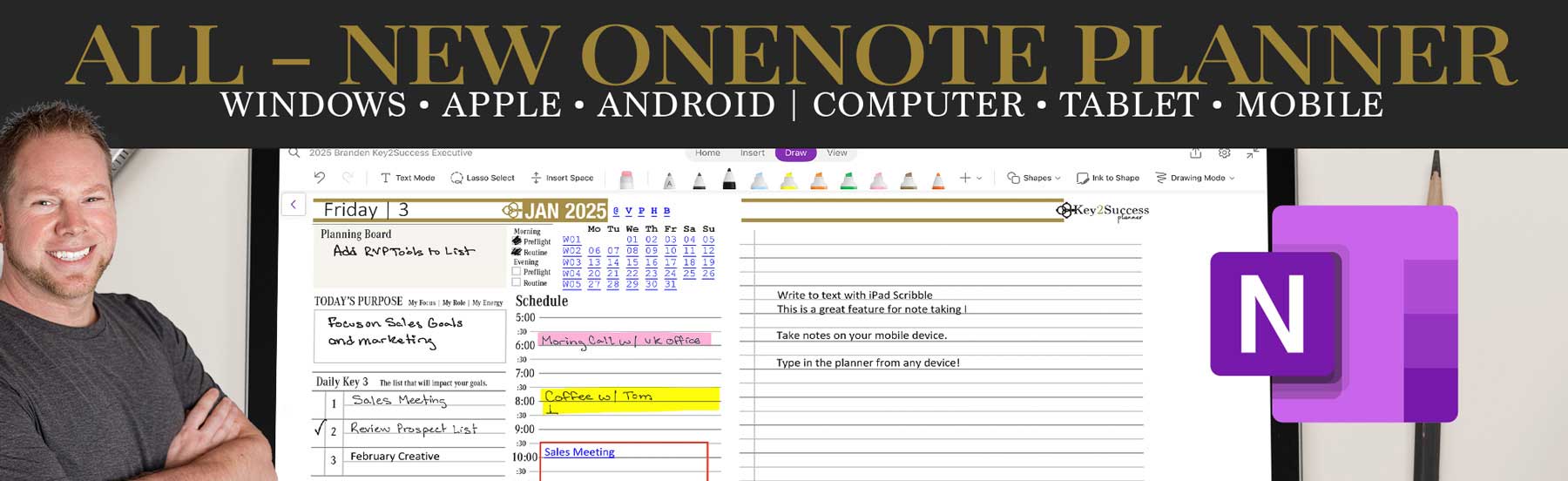
OneNote is a great application for digital planning because it is an universal app, which allows you to sync your digital planner between so many different devices, regardless if you use Windows, Android or Apple devices or want to sync between your mobile, tablet or computer, your planner will be available.
This exclusive KEY2SUCCESS™ Planner has been designed as a OneNote planner that can be used on any device on which the OneNote app is installed. The digital planner for OneNote is a digital download and imports into OneNote as its own Notebook. Key2Success provides detailed instructions on how to import the planner through our OneNote Instruction Guide. This includes Windows, Android and Apple users. OneNote is available for Free Download on Windows, Apple and Android devices.
Since 2013, Branden has been working to develop a OneNote Digital Planner that provides the tools that you need to be successful. He wanted it to be a planner that was as much about your personal goals as your professional goals.
The Key2Success Planner for OneNote is a professional planning system that focuses on your own goal achievement, while providing you the daily, weekly and monthly management that is required for those who are thriving in their professional life. The focus of the planner goes beyond just career development with establishing 4 key development areas: self, community, relationship, and career. This digital planner will be the one that will move you forward each week. The planner is available in 4 Editions: see the planner comparisons.
Don’t just take our word – learn what real customers have to say about the Key2Success Planner! Read customer reviews.
Key2Success™ daily planner offers monthly, weekly and daily pages. These pages have been formatted to OneNote, so you can use the pages as you would a letter page of paper.

Key2Success™ daily planner pages are designed to keep you focused on the action steps that will drive your success. Using OneNote, the digital planner can sync across devices, so you will always have your planner wherever you go.
These page layouts have been designed to follow the Key2Success Training Series. Our training series is free for you to follow – take a moment to check out our digital planning training resources.
In addition to following our free training program, personalized one-on-one training is available. Branden will personally coach you through establishing a framework for your success and help you build a routine that boosts productivity and achievement.
In this video you, a number of the most common questions are are answered, see an in-depth comparison of each page in the Key2Success OneNote Digital Planner, as well as learn how to use each page in the planner system.
This one-page business planner is the fundamental dashboard for the year ahead of you and beyond.
Our team offers one-on-one coaching programs where we meet with you and your team to develop through a 2-hour strategy session. Our free online videos help you get started with your long-term planning today.
This single page alone is worth the investment of the Key2Success Planner. For those that follow the system, it is life-changing.
This powerful planner works seamlessly across all your devices – Windows, Apple, and Android. Take notes on your computer, then view and edit them on your tablet or phone!
Introducing the enhanced 2025 Key2Success Digital Planner with a compelling option—the “Complete” version of our system. Now, why opt for the Complete over the Executive? Simple, if you crave total access to EVERYTHING within the Key2Success System, the Complete version is your ticket to unparalleled functionality.
The Complete not only encompasses all the features of the Executive Version but goes above and beyond by incorporating EVERYTHING available from Key2Success. By choosing the Complete over the Executive, you unlock exclusive perks, including the Key2Success Decision Journal, both PDF and OneNote versions of all files, access to any new tiles released throughout the calendar year, and insider privileges to exclusive workshops and presentations hosted by the creator, Branden Bodendorfer.
No, it is a one-time purchase of a digital download product. We do offer a program where you can get invoiced for the new version each year at a discount, but we do NOT store credit card information or auto-bill you. That being said, you will need to purchase a new planner each year. Think of the planner as a digital version of a regular paper planner. Every year, you’ll need to get a new one because the dates change, and we also add new features and update pages. Read more about do you need you to buy a new planner every year..
Digital planning refers to the use of digital tools and technologies to organize, schedule, and manage tasks, events, and information typically done with traditional paper planners or notebooks. Instead of using physical paper and pen, digital planning involves the use of electronic devices like smartphones, tablets, or computers, along with specialized applications or software designed for planning purposes. Get started with our digital planning guide. Here are 11 things to know as you get started.
Our planning system works with a number of applications and devices. Most common applications used by the Key2Success™ family are OneNote, GoodNotes, Noteshelf, Notability, and ReMarkable – as well as many others. Choosing the right application for your digital planner and your device.
Digital planners can sync across your devices. You only need to purchase one planner and it will sync to all of your devices If the application and devices are compatible. Also learn how they will sync and how many devices you can sync across.
Yes, on most apps and devices you can also type in your planner. Designed for handwriting, our digital planners can also be typed in. See how you can start typing on your digital planner.
The Key2Success system is designed to help you get organized and achieve your goals. With tiles, you can easily copy and go into the page and build your own template to write in, type in, and be able to do a bunch of cool stuff. We have a bunch of tiles available that allow you to customize. Learn more about Key2Success Digital Planners Tiles.
Stickers – This is one of the more popular ways to customize your planner. In the digital world, a “sticker” is a file (usually a PNG) that is inserted into your workspace and placed digitally where you want it to be. Key2Success doesn’t sell decorative stickers, but any stickers can be inserted into your planner if you want them. That being said, we do offer “Tiles” which are functional “stickers” that help you customize your workspace. Learn how to easily install OneNote tiles.
Tiles – You can take a blank canvas or custom template and make it your own. With tiles, you can easily copy and go into the page and build your own template to write in, type in, and be able to do a bunch of cool stuff. We’ll have a bunch of tiles available that will allow you to customize. Stay tuned to learn more about this feature in our professional and builder series. Learn More about Key2Success Planner Tiles
We offer remote installation support here, and installation guides to help if you want to install yourself:
OneNote (Importing Notebook Into OneNote).
Goodnotes (Importing PDF Planner Into GoodNotes).
NoteShelf (Importing PDF Planner Into Noteshelf).
ReMarkable (Importing PDF Planner Into reMarkable).
Notability (Importing PDF Planner Into Notability).
Samsung Notes (Importing PDF Planner Into Samsung Notes).
Supernote (Importing PDF Planner Into SuperNote).
Amazon Kindle Scribe (Importing PDF Planner Into Kindle Scribe).
OneNote Digital Planners come in 1 of 4 editions. Each edition has an individual set of tools designed for your success in your personal, professional, business or executive career. When purchasing the planner you have the option to add on Tiles, Training and additional tools.
Here are descriptions for the four versions of the Key2Success Planner, or find a full comparison in the table below:
Personal Key2Success Planner: The Personal Key2Success Planner is crafted for individuals seeking a comprehensive planning tool to enhance their daily lives. Tailored to personal growth and productivity, this planner integrates goal-setting, habit tracking, and scheduling to help you achieve work-life balance. With sections dedicated to personal development and self-care, this version empowers users to manage their personal goals, tasks, and aspirations efficiently.
Professional Key2Success Planner: Designed for professionals seeking to optimize their productivity and organization, the Professional Key2Success Planner is a powerful tool. This version combines task management, project planning, and goal setting to assist in achieving professional milestones. With features such as meeting agendas, priority tasks, and performance tracking, it empowers users to excel in their careers while maintaining a healthy work-life harmony.
Business Key2Success Planner: The Business Key2Success Planner caters to entrepreneurs, small business owners, or those deeply involved in running their ventures. This planner provides dedicated sections for financial planning, marketing strategies, and business goal tracking. It’s a dynamic tool to manage projects, collaborations, and financial metrics, enabling users to drive their businesses towards success and growth.
Executive Key2Success Planner: Tailored for high-level executives and individuals in leadership positions, the Executive Key2Success Planner is a sophisticated organizational instrument. It integrates strategic planning, team management, and high-level goal setting, serving as a comprehensive guide for decision-making and long-term vision. With sections for delegation, KPI monitoring, and executive summaries, this planner empowers leaders to steer their teams and organizations towards success.
Each version of the Key2Success Planner is meticulously crafted to suit different aspects of life, ensuring users have a robust and versatile planning tool for their specific needs. You can find these planners in digital format for seamless integration with OneNote, offering convenience and flexibility for individuals across various spheres of life.
Key2Success™ daily planner pages are designed to keep you focused on the action steps that will drive your success.
Unlocking the Key2Success™ starts each day with determining where you will dedicate most of your attention. This is commonly a project, developing a habit, building a relationship, or self-improvement.
The next key is indicating the 3 most important assignments that will drive home your goals – we call these the Key3™.
The Key2Success™ daily page provides you with a task list, a timeline of your day, note section, important calls, and opportunities. We will uncover how to make the most out of this page through our membership channel. So make sure to subscribe to our newsletter and Youtube page.
As the creator of the Key2Success Digital Planner, Branden Bodendorfer envisioned a tool that would seamlessly organize visions and streamline yearly planning. The goal was to provide a flexible solution, allowing users to effortlessly engage with their digital planner on devices like the Surface Pro or iPad, using applications such as OneNote or GoodNotes. Within the 2023 Key2Success Digital Planning System, the Vision Board stands out as a personal favorite. Tailored to assist users in mapping out their entire year, this feature serves as a compass, guiding goals and actions throughout the entire planner.
The Annual Keys page in the Key2Success Digital Planner is designed to help kickstart your digital planning year in the best way possible – by providing you a space to outline your goals for the year.
There are four development areas included in the Annual Keys: Self, Relationships, Career, and Community. Each section contains a goal area for you to add your goal statement and the motivation behind it. Understanding why you have a goal is important because it will help you stay focused on your goal. Keep in mind that these four areas are interconnected
Key2Success™ Weekly Plan page has been created as a tool to develop your week.
As you wind down each week and set your agenda for the upcoming week, the Key2Success™ Weekly Plan page is there to remind you of your accomplishments, review the business that is unfinished, and make adjustments to your time management.
Utilizing this tool each week will drive your success. Focusing on work, relationships, and yourself, while scheduling your week around the Key3™, will lift your weekly results.
Starting with the big events in your year, the key developments in your week, to focusing on what matters most each day, the Bodendorfer Key2Success™ planner has been developed to serve as a funnel for your planning.
Branden Bodendorfer himself uses this planner daily and will coach you through the year on how he manages it all.
Quarterly Keys pages are there to help you measure your progress in key areas throughout the year, sketch your success, and develop a timeline to help maintain your focus on your goals.
Key2Success™ Goal Planner page is your blueprint to success.
We all have dreams and we can reach them! Setting goals is an essential step in reaching your dreams and setting new heights.
The cornerstone for success is having continued focus on your goals and maintaining a priority is key to unlocking your potential. Motivation will drive you. These components are embedded in the Key2Success™ Planner
Your Ideal Week starts by determining what is going to matter most this week. What is going to take up most of your attention? Then follows the Vision Board, which is a freestyle brainstorming space to write down what you want your week to look like. Think of it as a means of enabling a habit in your life. Write down what you want brought to the surface this week.
We all have habits that we want to develop and habits that we want to break. The Key2Success Habit Tracker is new to the system and a powerful tool to helping you achieve success with your habits. Set goals, outline a routine, keep notes, and list and monitor the habits you want to develop and change – all on one convenient spread.
Keeping track of expenses doesn’t have to be chaotic, thanks to the Key2Success Expense Tracker. Keep track of receipts in one convenient spot. There are spots to record date, expense account, period thru, amount, customer, vendor, and status. Import a photo of the receipt right into the designated space. Come tax time, you’ll be more organized than ever!
The Key2Success Digital Planner Professional Builder section provides the staple for you as a professional to set goals and create a plan to achieve them.
Whether you want to help grow your career or expand your organization, this is the tool that we wanted to roll out to the community to help set priorities and absolute goals.
This one page is designed to change how you look at digital planning and planning in your career. Frame up your vision, understand challenges, and determine what is most important. Answer the key question: What do we have to achieve before we reach the next level?
Unlock the full potential of your customer relationships with the CRM Toolkit Digital from Key2Success. This cutting-edge digital solution redefines the way you manage and nurture your client connections. Seamlessly integrated into your digital toolkit, this CRM module provides a comprehensive set of tools designed to streamline customer interactions, enhance communication, and drive business growth.
From contact management to lead tracking and analytics, the CRM Toolkit Digital empowers you to make informed decisions, foster lasting relationships, and elevate your overall customer experience. Stay ahead in the competitive landscape by leveraging the power of Key2Success’s CRM Toolkit Digital for a smarter and more efficient approach to customer relationship management.
The Key2Success Planning System provides training through our training resource library. The library includes videos that demo each page throughout the system as well as pro tips that will provide you success through digital planning.
The Key2Success Planning System provides training through our training resource library. The library includes videos that demo each page throughout the system as well as pro tips that will provide you success through digital planning.
Take the hassle out of installation. Our staff will schedule a web screen share session where we will download and install planner on your desktop or laptop device. Enabling the ability to sync your planner across all of your devices.
This is a 20 minute session that is scheduled within 3 business days of your purchase. (Note: Scheduling may vary during peak times.)
On the Key2Success blog, we cover tech reviews, planner tips, and industry insights.
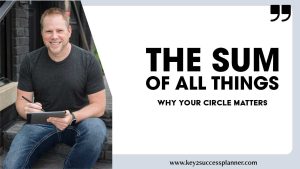
The Sum of All Things: Curating Your Circle for a Life of Intention “You are not just the sum of the people around you. You
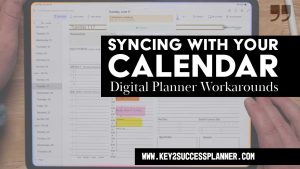
Can Digital Planners Sync with Google or Apple Calendar? Here’s the Truth (and 3 Powerful Workarounds) One of the most common questions we hear from

Achieve Your Goals By Turning Vision into Action In the hustle of everyday life, it’s easy to feel like we’re just spinning our wheels. We
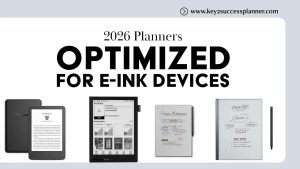
2026 Optimized Digital Planner for E-Ink Tablets Key2Success’s 2026 edition of our highly acclaimed Digital Planner, is even further re-optimized for a powerful and streamlined
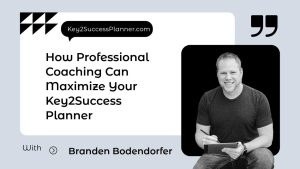
How Professional Coaching Can Maximize Your Key2Success Planner Success isn’t just about having the right tools—it’s about knowing how to use them with purpose. The

Does Digital Planning Really Work? Let’s get straight to the question: Does digital planning really work?The short answer is yes—but not by magic. Digital planning