support@brandenbodendorfer.com
Have Questions? Start a Chat (Make sure to include your Email)
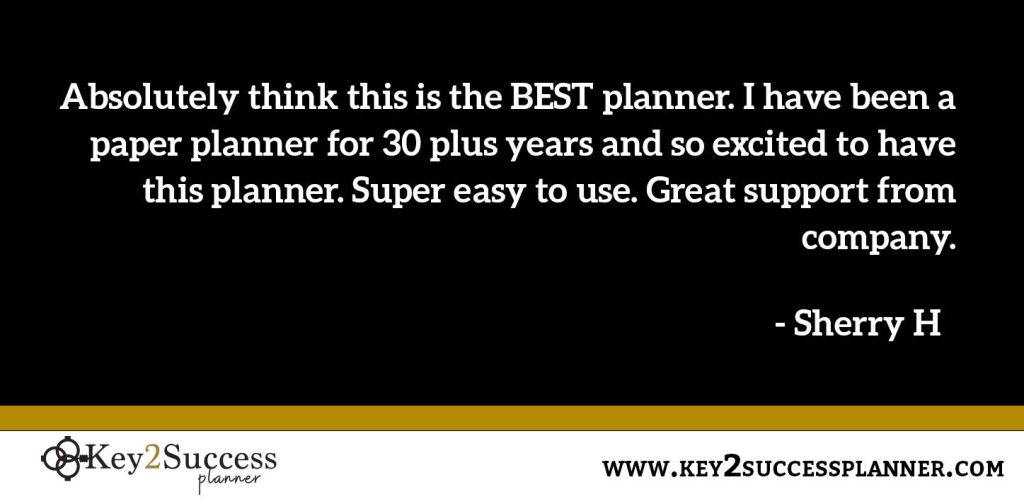
Unlocking Productivity with Key2Success Digital Planner: Reviews and Testimonials
Welcome to our Key2Success Digital Planner Review Page! Discover what users are saying about our innovative digital planning solution designed to streamline organization, enhance productivity, and empower users to achieve their goals.
The Key2Success Planner, is a professional planning system that focuses on your own goal achievement, while providing you the daily, weekly and monthly management that is required for those who are thriving in their professional life. The focus of the planner goes beyond just career development with establishing 4 key development area, self, community, relationship and career. This digital planner will be the one that will move you forward each week.
The planner comes in four versions:
There are also TILES, which allow you to customize your planner with add-ons like recipe books, communications calendar, book trackers, and more! The COMPLETE includes everything.
The Key2Success Planner is available as a digital planner for several leading annotation apps. These include OneNote, GoodNotes, reMarkable, Samsung Notes, Amazon Scribe, and more.
With a universal application, it has allowed for many people to connect with the digital planner on Windows, Apple and Android devices. Now you can find success through digital planning on the Apple iPad, Microsoft Surface Pro, Samsung Tab, reMarkable and many more.
You can explore reviews by clicking on an individual product or view a comprehensive list of site reviews on our SHOP page.
The Key2Success Digital Planner is a versatile, customizable, and user-friendly digital planning tool designed to assist individuals in organizing their schedules, setting goals, managing tasks, and enhancing productivity. It’s used as a substitute for traditional paper planners, offering digital features that cater to various lifestyles and organizational needs. It aims to streamline the planning process and help individuals stay organized in their personal and professional lives. Its adaptability and user-friendly interface make it a popular choice for those seeking an efficient and comprehensive digital planning solution.
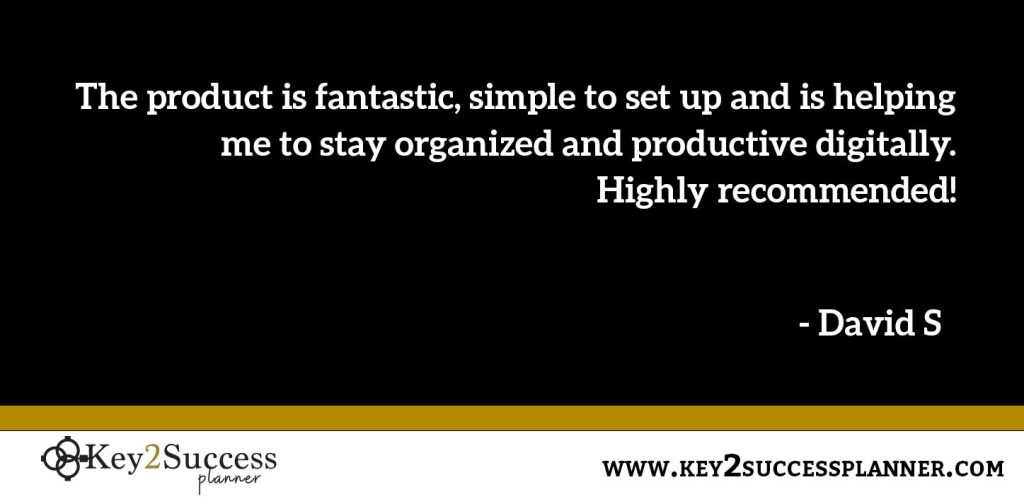

Application works across Windows, Android and Apple. Also Web version all available. Great for Desktop, Laptop and Mobile users.

Application works across Apple devices. Great for iPad, Mac and iPhone users. PDF Annotation App designed for Note-Taking

Application works across Apple devices. Great for iPad, Mac and iPhone users. PDF Annotation App designed for Note-Taking

Application works across Apple devices. Great for iPad, Mac and iPhone users. PDF Annotation App designed for Note-Taking

Application works across Samsung devices. Great for Samsung Tab and Samsung Galaxy Users. Including Z Fold 3, S6, S7, S8 and S22.

Works with ePaper Devices, like the reMarkable, SuperNote and many more. A PDF Annotation Planner allows users to take digital notes.
Mon – Fri : 6 AM – 4 PM CST
Email 24/7