2024 OneNote HYPERLINKED Executive Digital Planner
Original price was: $179.99.$74.99Current price is: $74.99.
Available for Instant Download
Includes:
- 2024 – OneNote Hyperlink Executive Planner
- Monday and Sunday Week Start Dates
- CRM Toolkit & Communications Planner Included
- Plus 30 Minute One-on-One Jumpstart Session
- Product Development Tools (See Description)
- Installation Instructions Included
(Click Here to View Instructions)
Description
2024 Executive Hyperlinked OneNote Digital Planner
Introducing the 2024 Executive Hyperlinked OneNote Digital Planner – a game-changing tool designed to empower professionals with enhanced productivity and organizational prowess. Elevating the acclaimed features of the Business Edition, this planner is meticulously crafted to cater to the discerning needs of executives and seasoned professionals alike.
Delve into the comprehensive suite of features offered in the Professional version:
- Vision Board: Set ambitious goals and visualize your path to success with clarity.
- Daily Pages: Structure your day efficiently to maximize productivity and focus.
- Weekly Review: Reflect on your progress and strategize for the week ahead.
- Quarterly Review: Evaluate your accomplishments and pivot strategically every quarter.
- Notes/Journal: Capture insights and ideas seamlessly to fuel your professional journey.
- Ideal Week: Craft a blueprint for an ideal week, optimizing your time and resources.
- Meeting Pages: Strategically plan and organize meetings to ensure efficiency and effectiveness.
- Project Pages: Navigate complex projects effortlessly, from inception to completion.
- Budget Planner: Exercise financial prudence with meticulous budget tracking and management.
- Habit Tracker: Cultivate positive habits and eliminate detrimental ones for sustained success.
- Bucket List: Set and track long-term aspirations to propel your career and personal growth.
- Installation Guide: Seamlessly integrate the planner into your workflow with our comprehensive guide.
Key Features Highlight:
- Budget Page: Maintain financial discipline and track expenses effectively, crucial for professionals managing multifaceted responsibilities.
- Habit Page: Foster a culture of productivity and excellence, aiding professionals in maintaining peak performance and focus amidst demanding schedules.
- Meeting Page: Streamline meeting management processes, ensuring seamless coordination and productivity for busy executives, managers, and client-facing professionals.
- Project Page: Seamlessly oversee complex projects with precision, ensuring deadlines are met and deliverables exceed expectations, indispensable for executives and project managers navigating high-stakes initiatives.
- Industry-specific Tiles: Tailored daily tiles for various industries, providing executives and professionals with specialized tools to manage their workload efficiently, whether it’s tracking legal deadlines or real estate appointments.
- Bucket List Page: Set ambitious career and personal goals, providing a roadmap for continual growth and fulfillment across professions.
Join the ranks of esteemed professionals who have harnessed the power of the Key2Success Executive Digital Planner for OneNote to elevate their productivity and organizational acumen. Tailored to the unique needs of executives, lawyers, realtors, doctors, managers, and technology developers, this planner is the quintessential solution for professionals striving for excellence in their fields. Whether you’re navigating a demanding workload or seeking to optimize your financial management, the 2024 Executive OneNote Digital Planner is your indispensable companion for success.
What’s a Hyperlink?
In this version of the planner, we have pre-hyperlinked many of the pages in the planner for your convenience. With any version of OneNote, you can always add additional hyperlinks.
Here’s how it works:
- Interconnectivity: Each section, page, or element within the digital planner is assigned a hyperlink. For example, you might have a hyperlink for the “Budget Page,” “Meeting Page,” or “Project Page.”
- Navigation: Users can navigate seamlessly within the planner by clicking on these hyperlinks. So, if you’re on the daily page and want to jump to the budget planner, you can simply click on the hyperlink associated with the budget page, and it will take you directly there.
- Ease of Use: Hyperlinks make it incredibly easy to move around the digital planner, saving time and effort compared to manually scrolling or searching for specific sections.
- Organization: Hyperlinked digital planners often feature a hierarchical structure where users can quickly access different sections or pages, enhancing organization and accessibility.
- Integration: In platforms like OneNote, hyperlinks can also link to external resources or websites, providing users with additional context or reference material.
Overall, the hyperlinked feature enhances the user experience of digital planners by offering intuitive navigation and efficient access to various sections or resources within the planner.
Reviews
Add a review
You must be logged in to post a review.





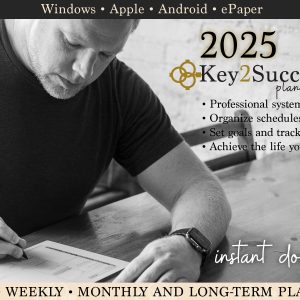

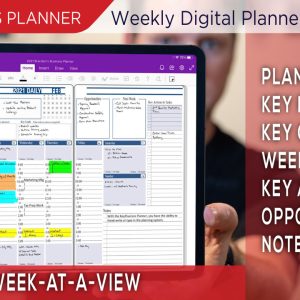
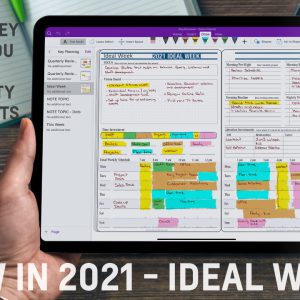
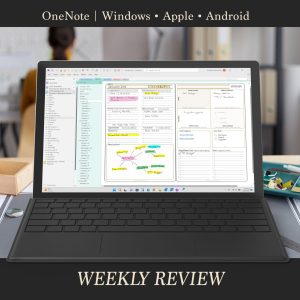


This is my 2nd year..happpy and pleased with the original and the updates that have occurred in only a year
It can be very helpful if you are an organized person and have developed a routine to update and review the planner daily. A planner template like that saves a lot of time to structure your notes and plan, even if you won’t use all the views that comes in it.
The only problem, (Or may not be a problem) is that I have to keep going back to get to a next date of the month. That is frustrating. Also, I don’t see a Monthly Calendar to view the whole month.