Description
A meeting page serves as a valuable tool for setting agendas and organizing meetings effectively. The primary benefits include:
- Clarity of Purpose: A meeting page helps define and communicate the purpose of the meeting. It outlines the goals, objectives, and topics to be discussed, ensuring that all participants are clear about the meeting’s focus.
- Structured Agenda: By providing a structured format, the meeting page helps create a well-defined agenda. This ensures that discussions stay on track, and all relevant topics are covered within the allocated time.
- Preparation: Participants can better prepare for the meeting when they have access to the meeting page in advance. They can review agenda items, gather necessary information, and come ready to contribute to discussions.
- Efficient Use of Time: With a clear agenda, meetings are more likely to stay focused and avoid unnecessary tangents. This results in more efficient use of time, making the meeting productive and respecting participants’ schedules.
- Documentation: The meeting page serves as a record of the agenda and discussions. This documentation is valuable for reference, follow-up actions, and ensuring accountability for decisions made during the meeting.
- Collaboration: If the meeting page is accessible and editable by multiple participants, it promotes collaboration. Team members can contribute to the agenda, share relevant documents, and collaborate on planning the meeting.
- Remote Collaboration: In virtual or hybrid work environments, a digital meeting page can be especially beneficial. It provides a central location for participants to access information, collaborate, and stay connected, regardless of their physical location.
- Follow-up Actions: The meeting page can include sections for assigning and tracking follow-up actions. This ensures that responsibilities are clear, deadlines are established, and progress can be monitored after the meeting concludes.
- Flexibility: Meeting pages can be adapted to various types of meetings, whether they are project updates, brainstorming sessions, or decision-making meetings. The flexibility of the format allows customization based on the specific needs of each meeting.
In summary, a meeting page enhances the overall organization and effectiveness of meetings by providing a clear agenda, fostering preparation, promoting collaboration, and facilitating documentation. It contributes to a more structured and purposeful approach to conducting successful meetings.
Reviews
Add a review
You must be logged in to post a review.


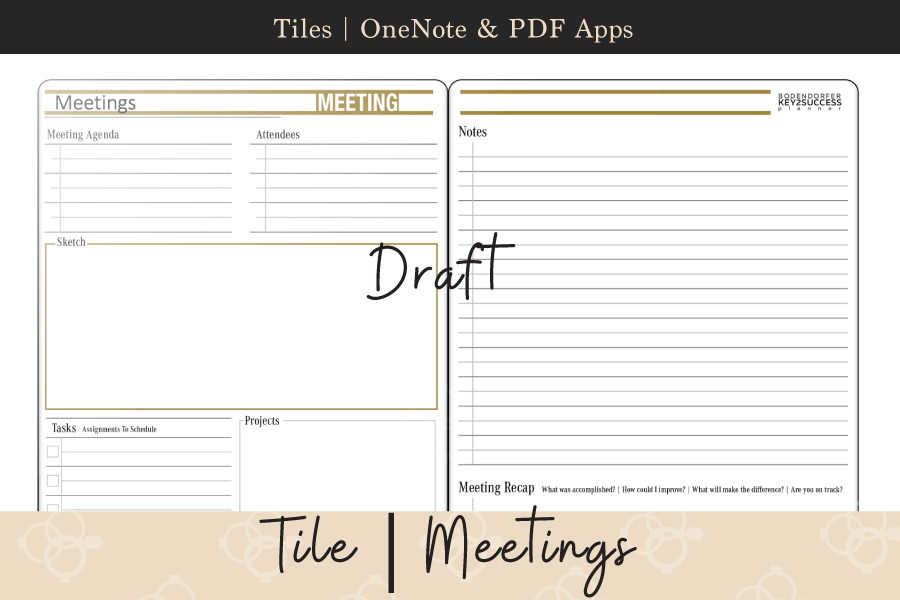
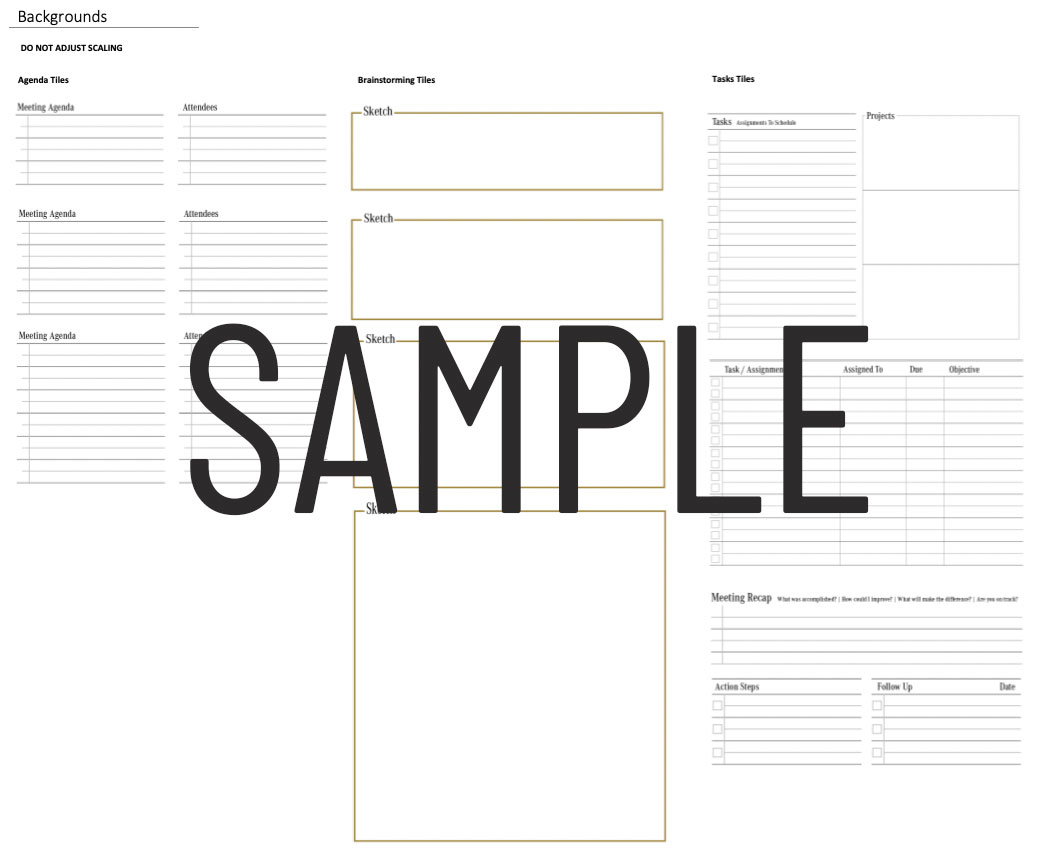
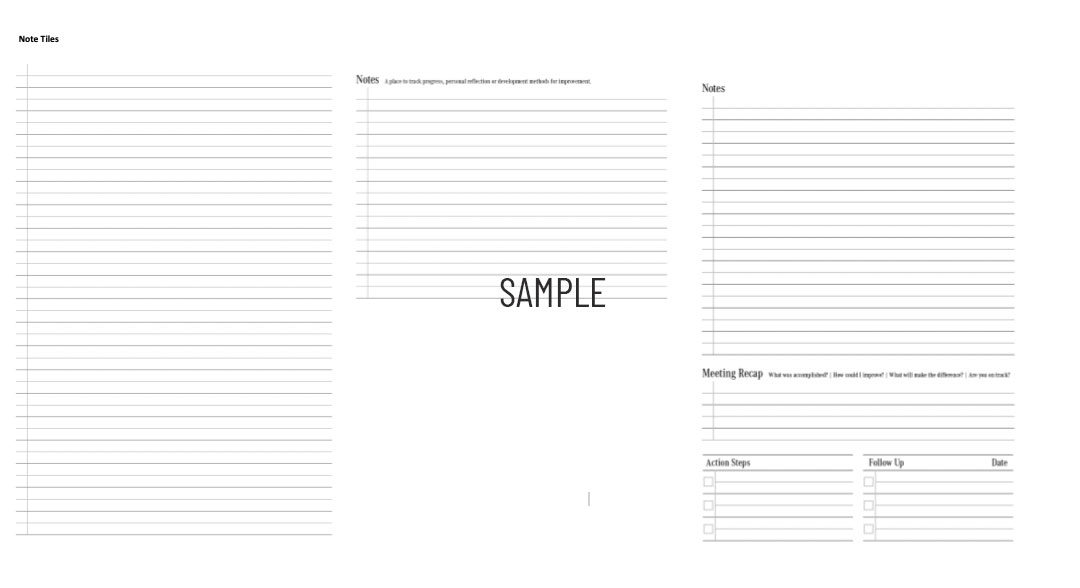


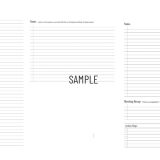
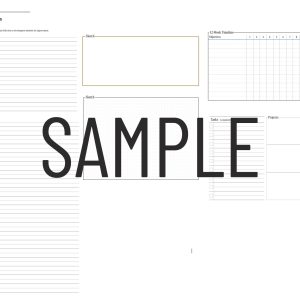
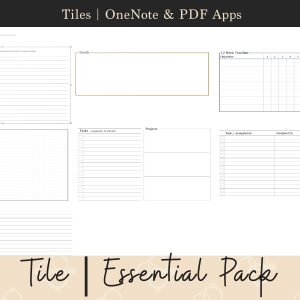
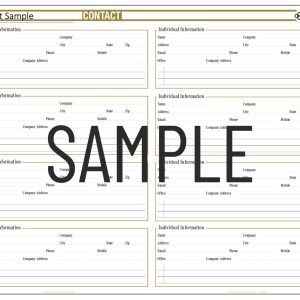
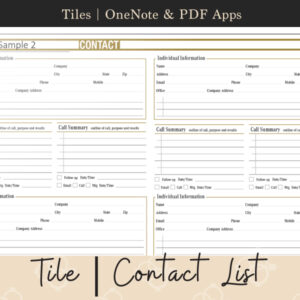
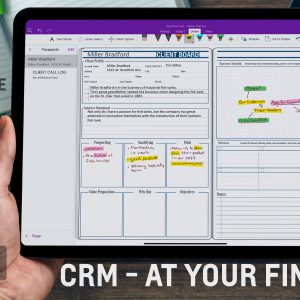
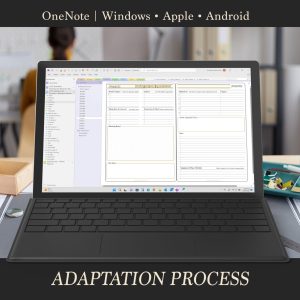


I use this form for all customer meetings
Great product really getting a feel for it but very useful
One of my favorite tiles. Set them up by meeting and very easy to recall past topics.
Probably the most relevant of the tiles I purchased (for me at least)
There’s a few tiles that have helped clean up my meeting notes page, and it’s nice I can change the size of my tasks that have stemmed from the meeting.