- "EXCLUSIVE SAVINGS - SAVE 25% on Annual Planner" is a required field.
2024 OneNote HYPERLINKED Business Digital Planner
Original price was: $119.99.$59.99Current price is: $59.99.
Available for Instant Download
Includes:
- 2024 – OneNote Business Planner
- Monday and Sunday Week Start Dates
- Product Development Tools (See Description)
- Installation Instructions Included
(Click Here to View Instructions)
Description
2024 Business Hyperlinked OneNote Digital Planner
Introducing the Key2Success Business Hyperlinked Digital Planner for OneNote – the quintessential tool engineered to elevate the productivity and organizational prowess of professionals. Crafted to cater specifically to the dynamic needs of business owners and aspiring entrepreneurs, this edition amalgamates the acclaimed features of the Personal and Professional Editions while introducing a suite of enhancements tailored for the corporate landscape.
Diving into the multifaceted features of the Business version:
- Vision Board: Visualize your aspirations and chart your path to success.
- Daily Pages: Seamlessly structure your day for maximum efficiency.
- Weekly Review: Reflect and recalibrate your strategies on a weekly basis.
- Quarterly Review: Evaluate your progress and pivot strategically every quarter.
- Notes/Journal: Capture insights and reflections to fuel your journey.
- Ideal Week: Craft an ideal schedule that optimizes your productivity.
- Meeting Pages: Strategize and streamline your meetings with precision.
- Project Pages: Organize and execute projects flawlessly, from inception to completion.
- Budget Planner: Exercise financial prudence with comprehensive budget tracking.
- Habit Tracker: Cultivate positive habits and discard detrimental ones for sustained success.
- Bucket List: Set ambitious goals and track your journey towards fulfilling them.
- Expense Tracker: Monitor your expenses meticulously to stay within budgetary constraints.
- Professional Builder: Hone your professional skills and chart your career growth trajectory.
- Progress Tracker: Monitor your milestones and celebrate your achievements.
- Boulder Breakdown: Deconstruct complex challenges into manageable tasks for efficient execution.
- Strength Maximizer: Leverage your strengths to amplify your effectiveness.
- Process Adaptation Monitor: Adapt and refine your workflows for continuous improvement.
Installation Guide: Seamlessly integrate the planner into your workflow with our comprehensive installation guide.
Key Features Highlight:
Budget Page: Keep a tight rein on your finances, indispensable for professionals like lawyers, realtors, doctors, salespersons, managers, and technology developers juggling financial responsibilities alongside their workload.
Habit Page: Foster a regimen of positive habits vital for sustained focus and productivity, particularly beneficial for professionals in demanding fields like law, medicine, and technology.
Meeting Page: Strategize and orchestrate meetings seamlessly, indispensable for managers, salespersons, and realtors navigating client interactions and internal collaborations.
Project Page: Navigate complex projects with ease, ensuring deadlines are met and deliverables are accomplished, a boon for technology developers, managers, and legal professionals managing multifaceted endeavors.
Industry-specific Tiles: Tailored daily tiles for each industry, providing professionals with bespoke tools to manage their workload efficiently, whether it’s tracking court dates for lawyers or managing client appointments for realtors.
Bucket List Page: Set and track long-term goals, providing a roadmap for career advancement and personal fulfillment across professions.
Elevate your productivity and organizational acumen with the Key2Success Business Digital Planner for OneNote, a trusted companion for professionals across diverse domains. Join the ranks of lawyers, realtors, doctors, salespersons, managers, and technology developers who have harnessed the power of this indispensable tool to soar above their competition and achieve unparalleled success. Whether you’re striving to maintain a demanding workload or seeking to master your financial management, the Key2Success Business Digital Planner for OneNote is your definitive solution.
What’s a Hyperlink?
“Hyperlinked” refers to the feature where text or elements within the planner are interconnected through clickable links. In this version of the planner, we have pre-hyperlinked all of the days and various pages for your convenience. In any version of the OneNote planner, however, you can add your own hyperlinks, too.
Here’s how it works:
- Interconnectivity: Each section, page, or element within the digital planner is assigned a hyperlink. For example, you might have a hyperlink for the “Budget Page,” “Meeting Page,” or “Project Page.”
- Navigation: Users can navigate seamlessly within the planner by clicking on these hyperlinks. So, if you’re on the daily page and want to jump to the budget planner, you can simply click on the hyperlink associated with the budget page, and it will take you directly there.
- Ease of Use: Hyperlinks make it incredibly easy to move around the digital planner, saving time and effort compared to manually scrolling or searching for specific sections.
- Organization: Hyperlinked digital planners often feature a hierarchical structure where users can quickly access different sections or pages, enhancing organization and accessibility.
- Integration: In platforms like OneNote, hyperlinks can also link to external resources or websites, providing users with additional context or reference material.
Overall, the hyperlinked feature enhances the user experience of digital planners by offering intuitive navigation and efficient access to various sections or resources within the planner.
Reviews
Add a review
You must be logged in to post a review.



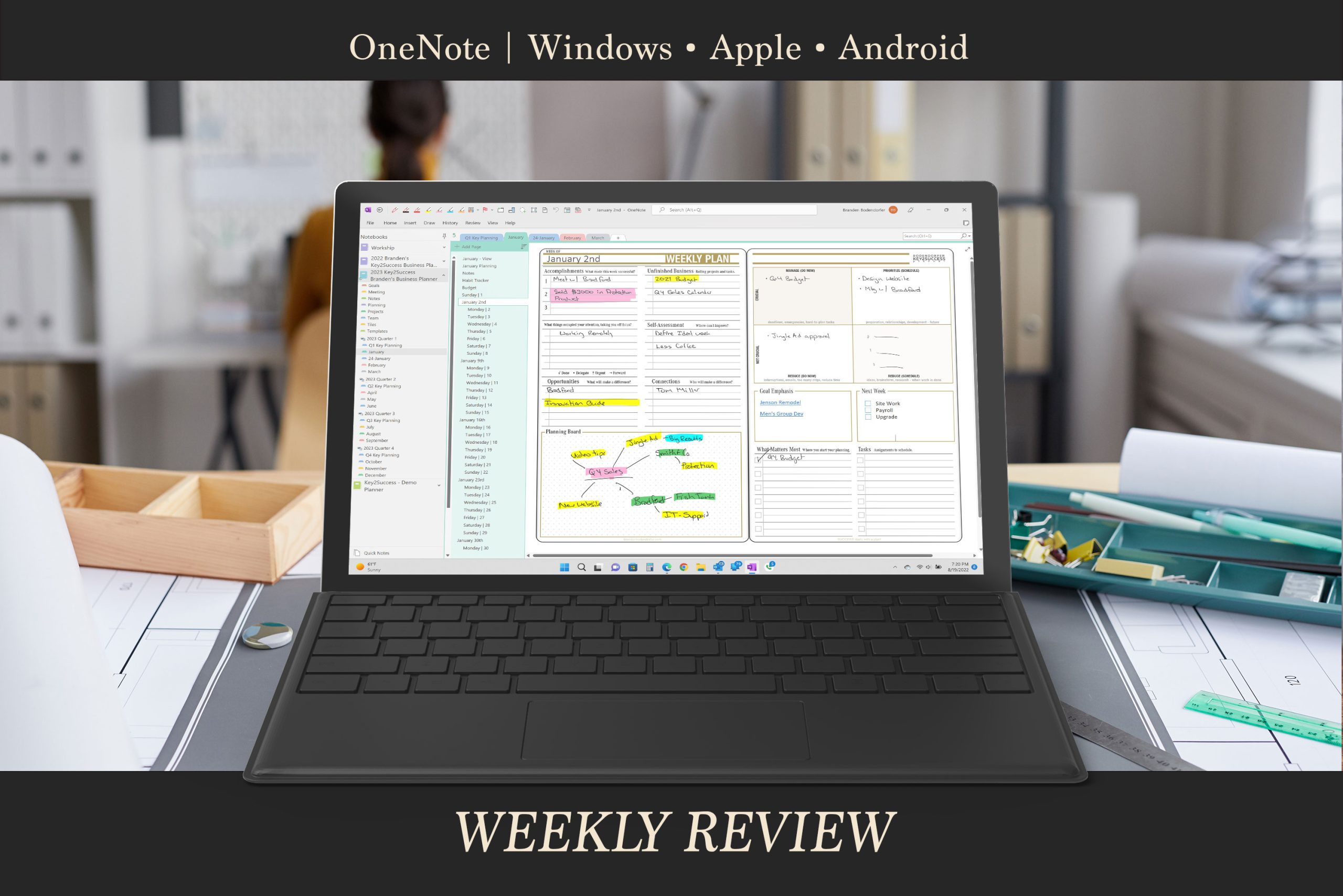
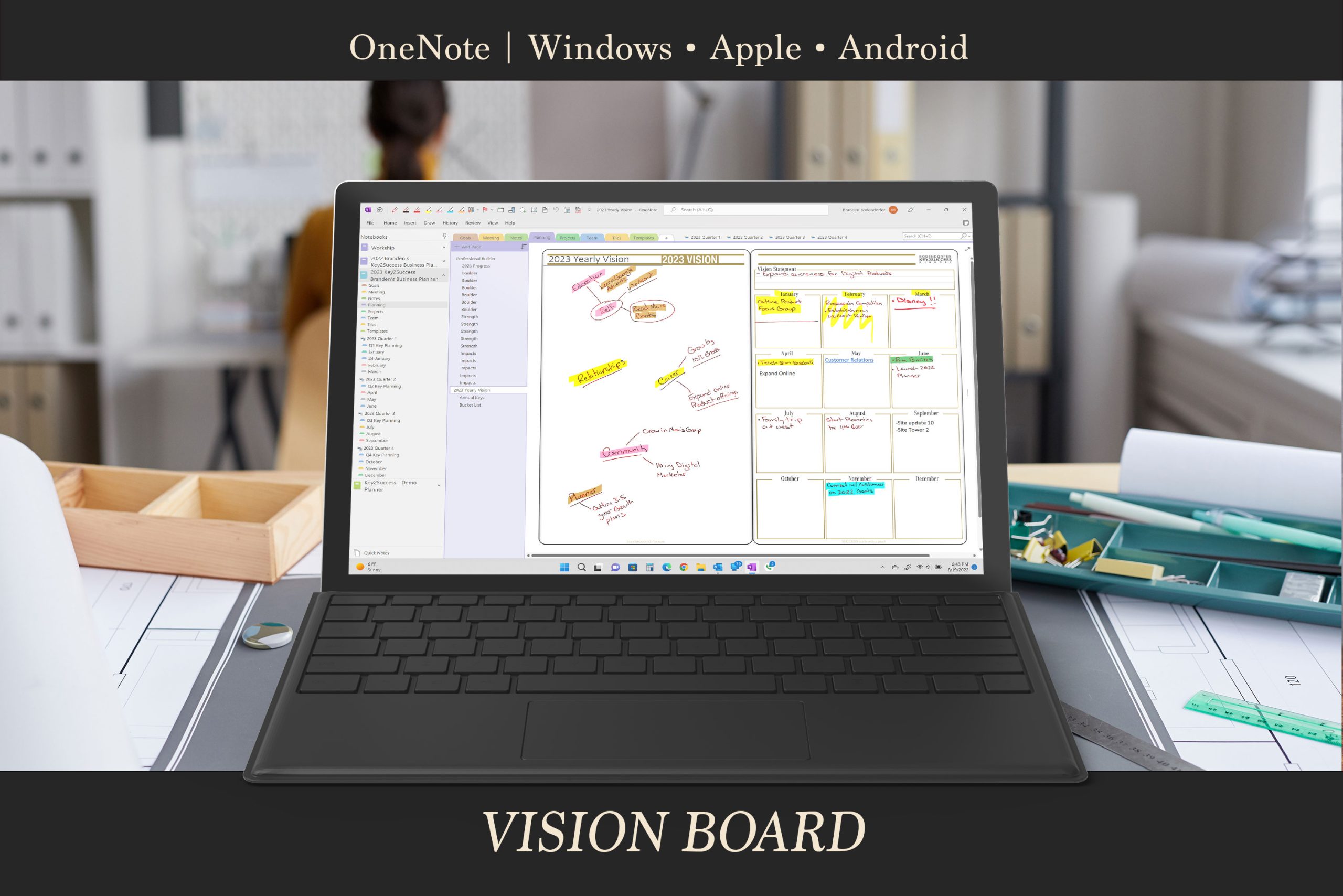
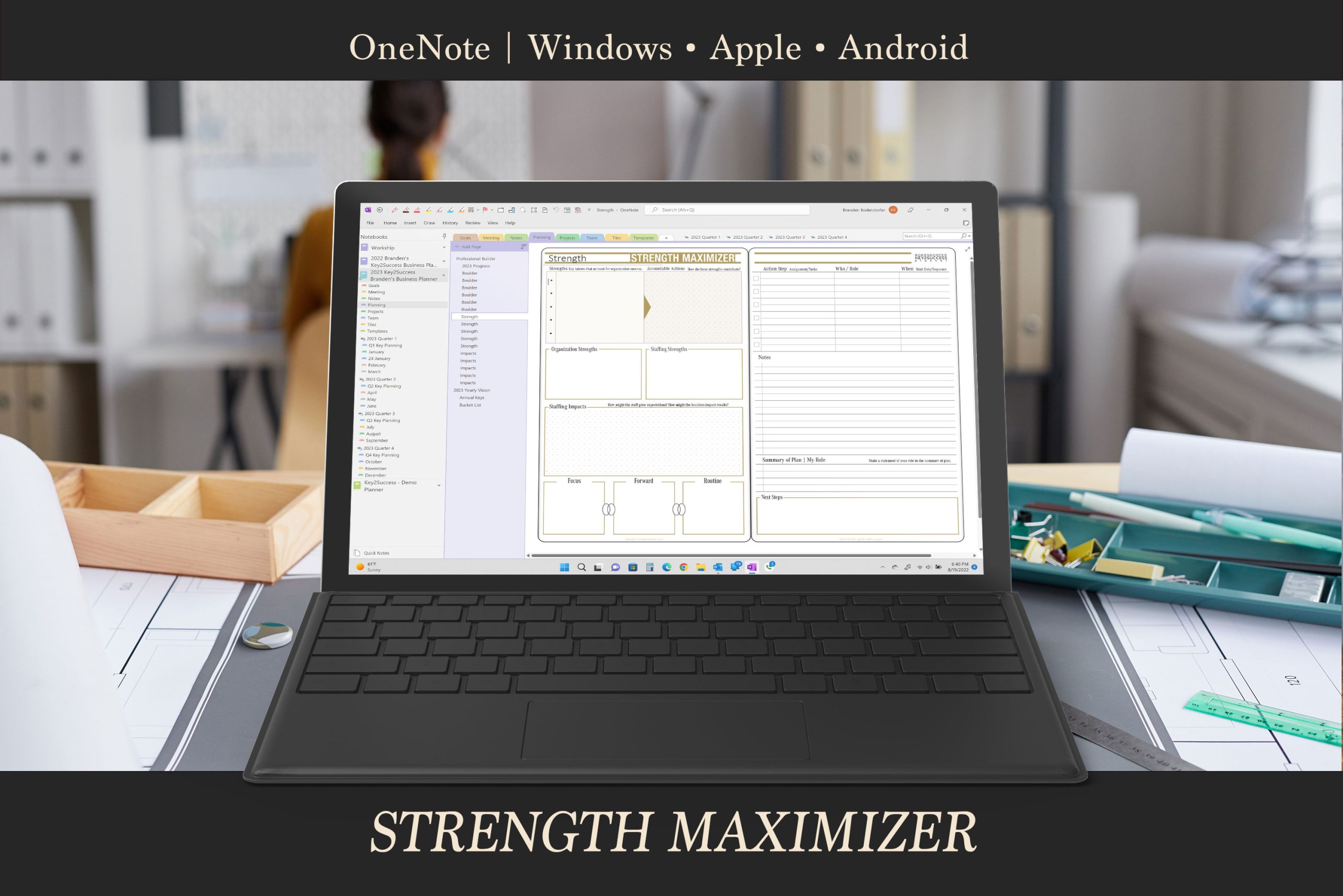
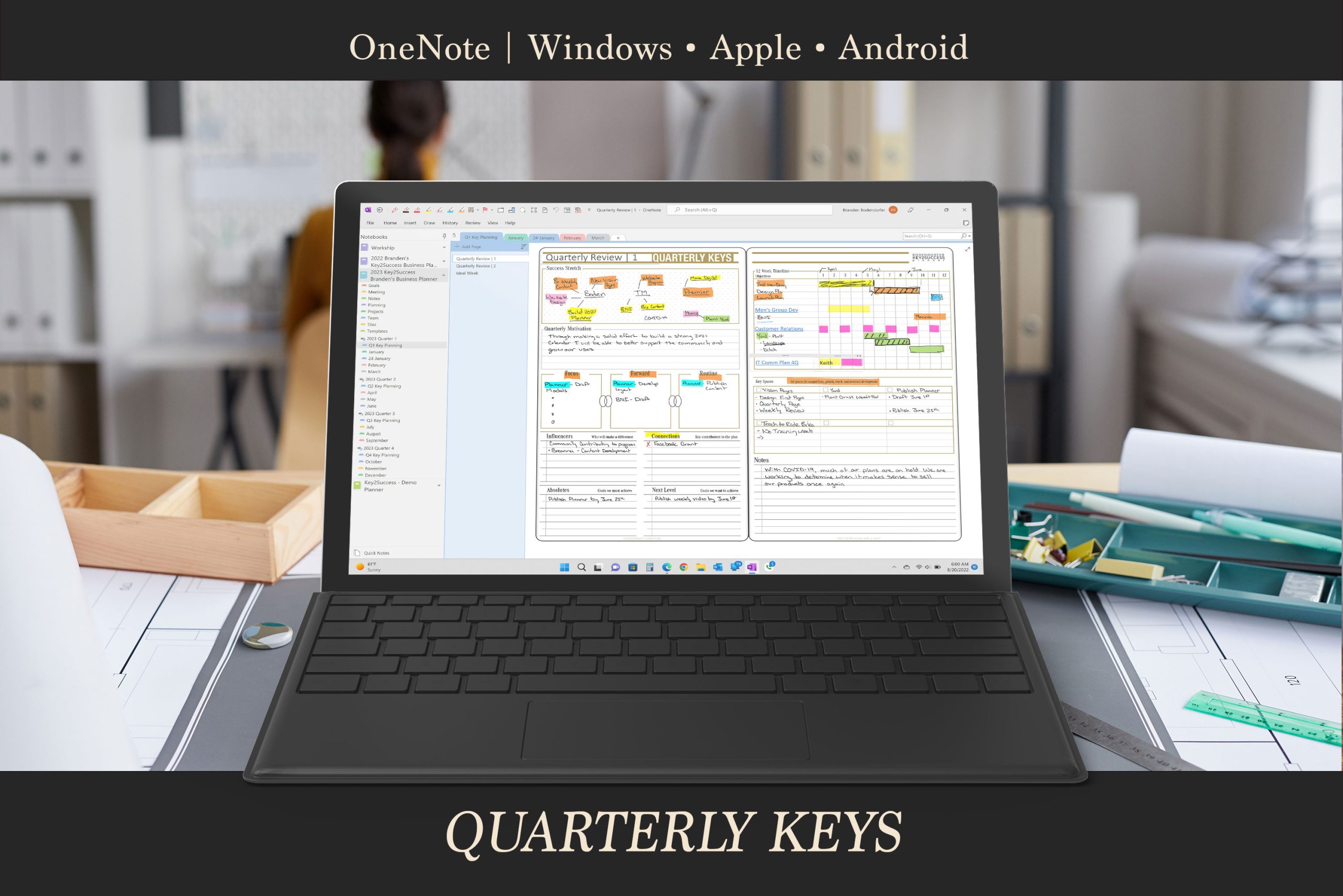

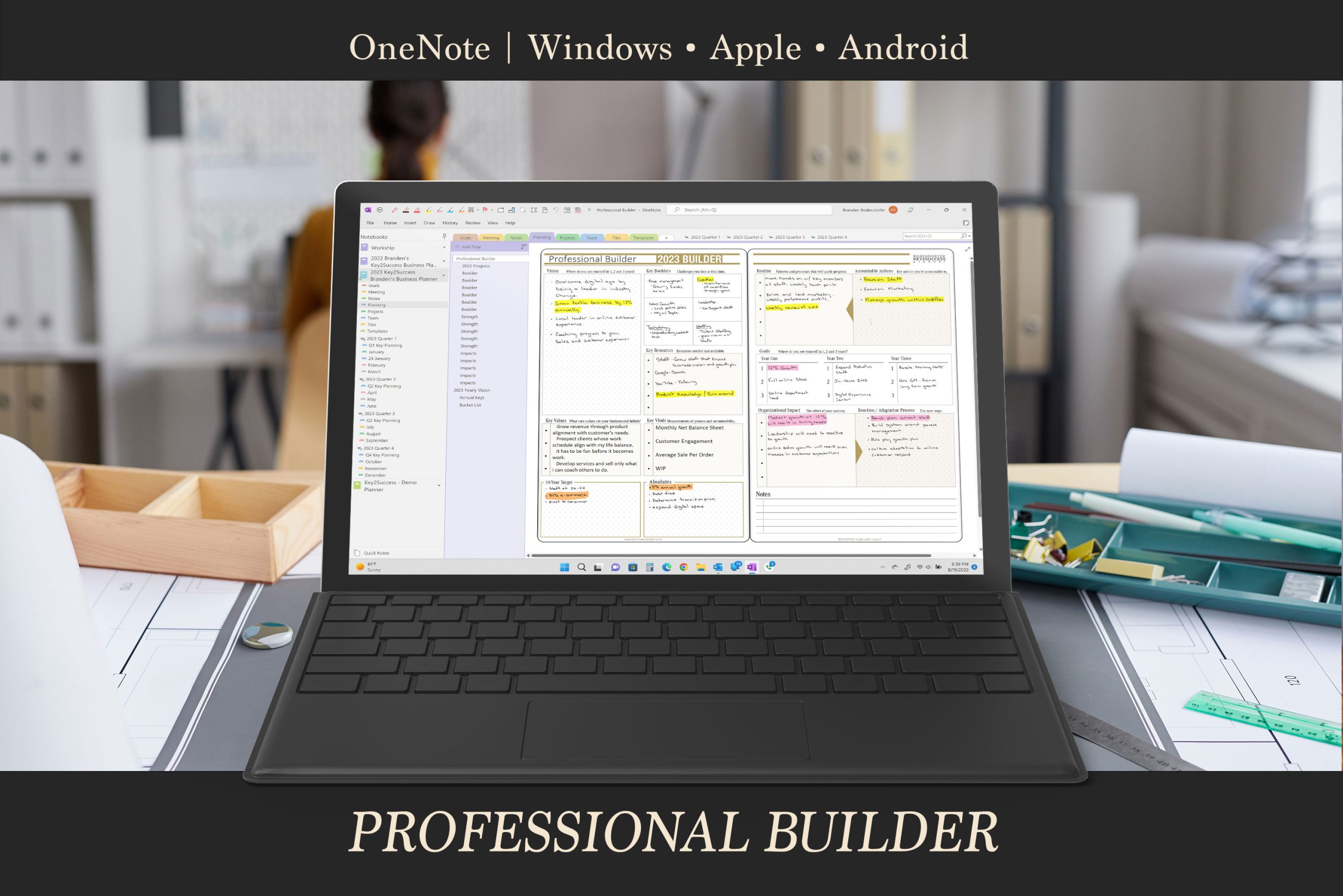
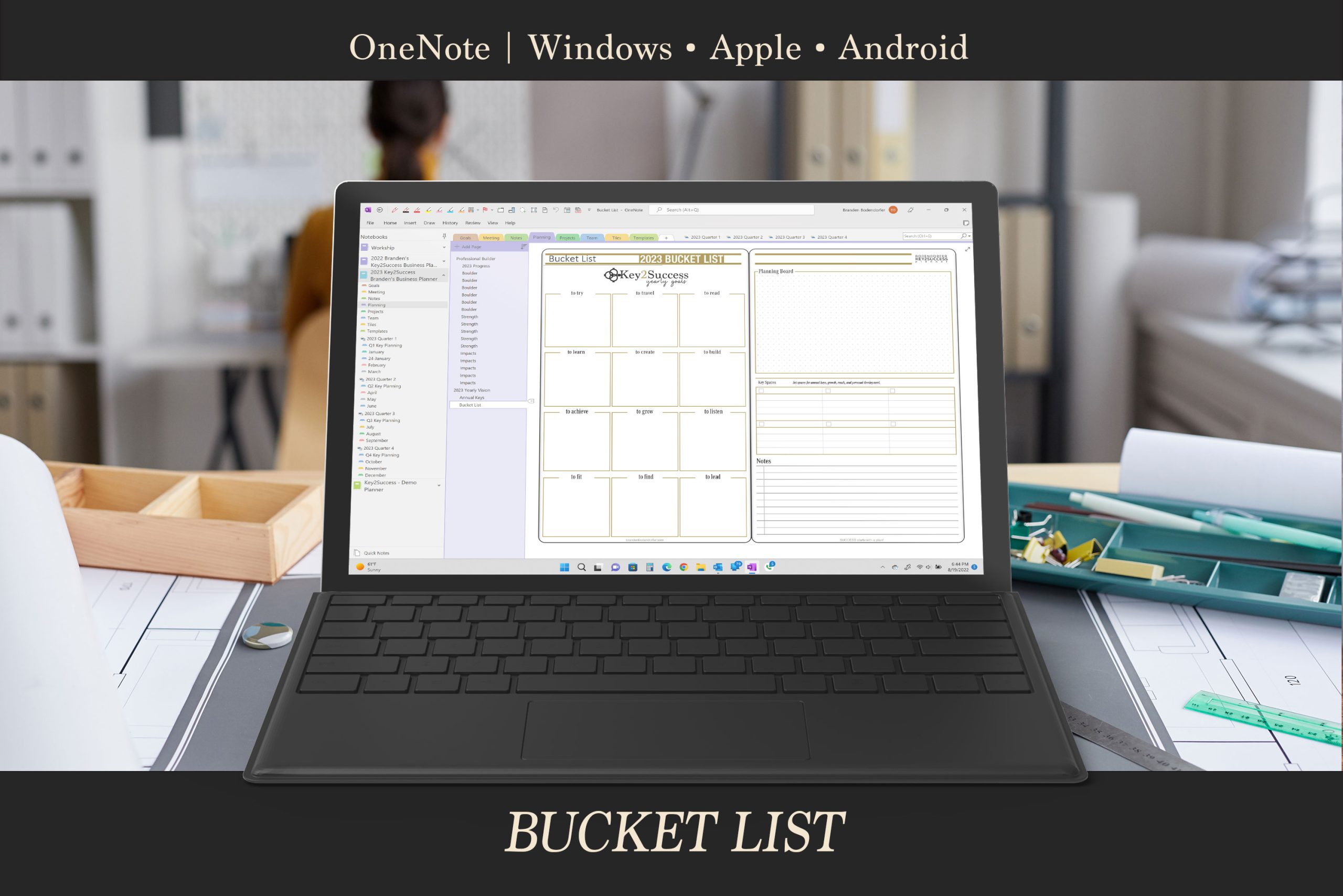
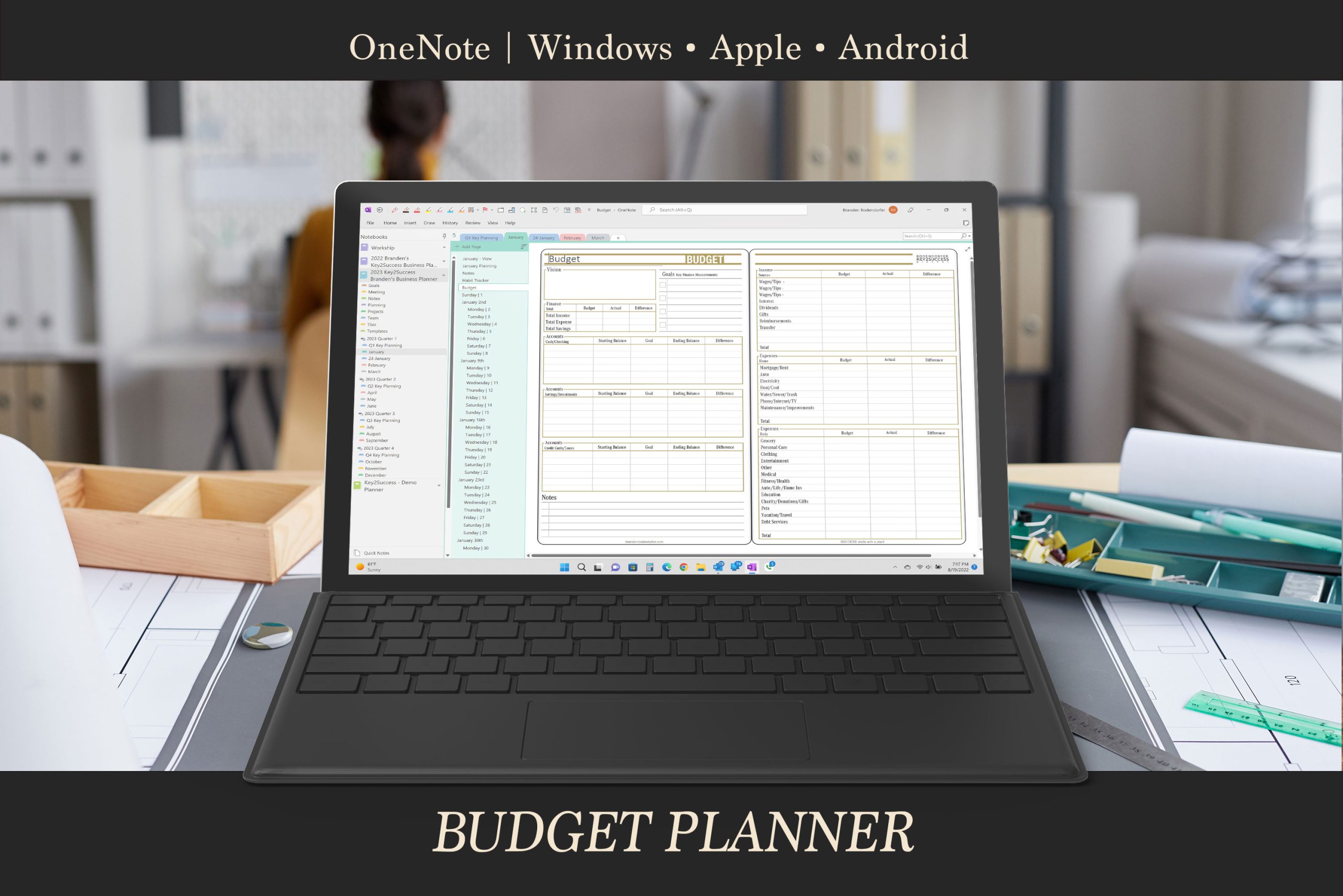

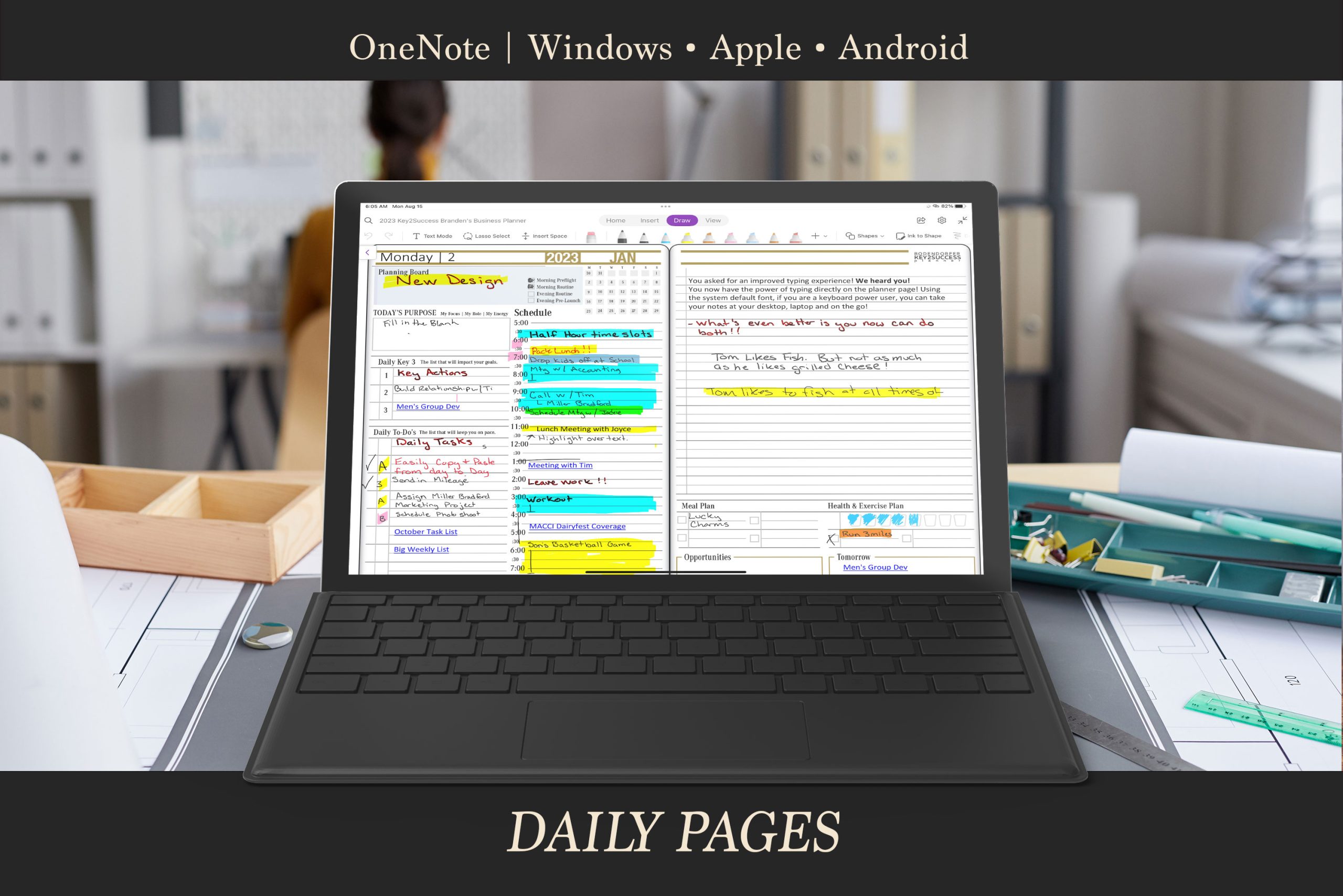
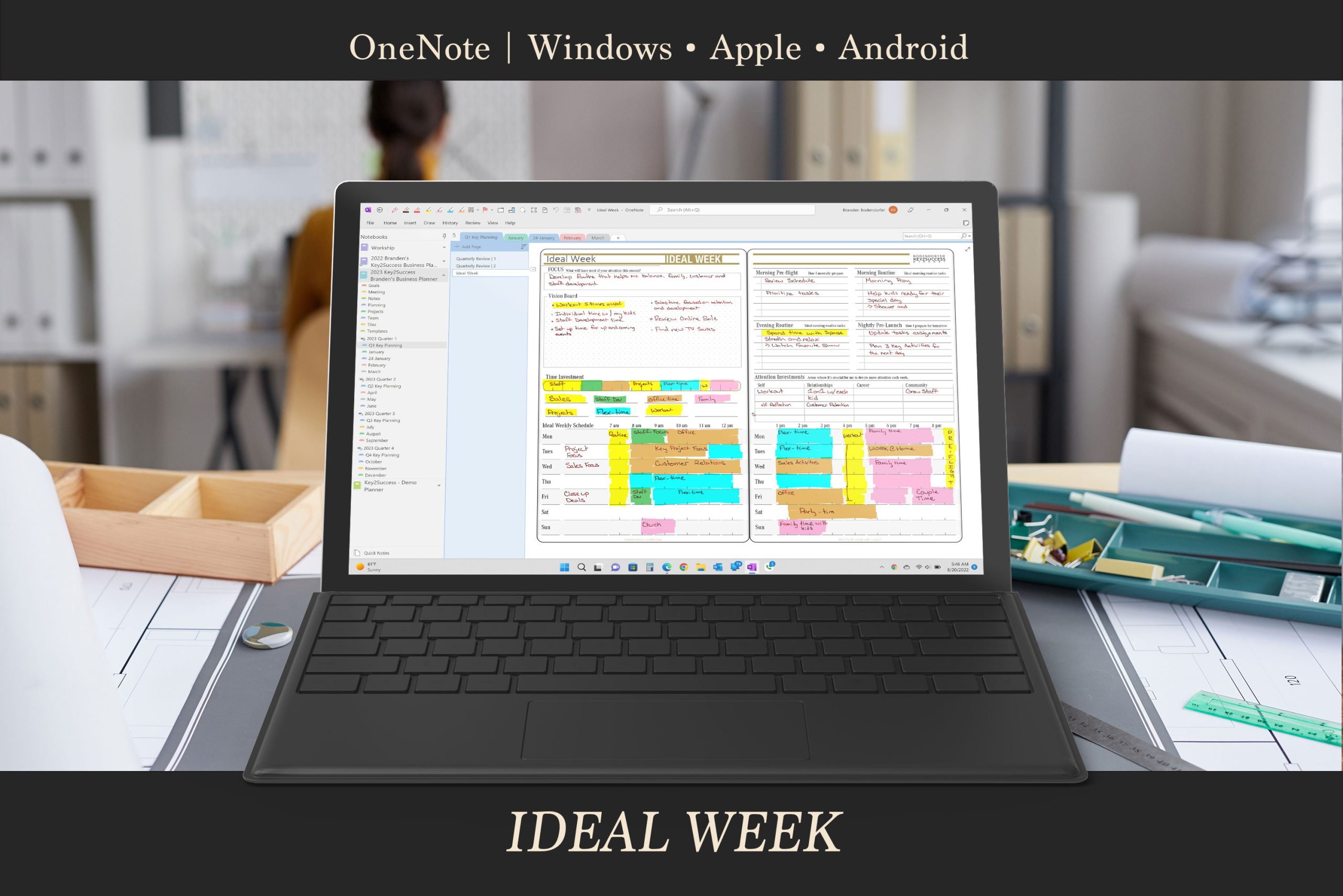
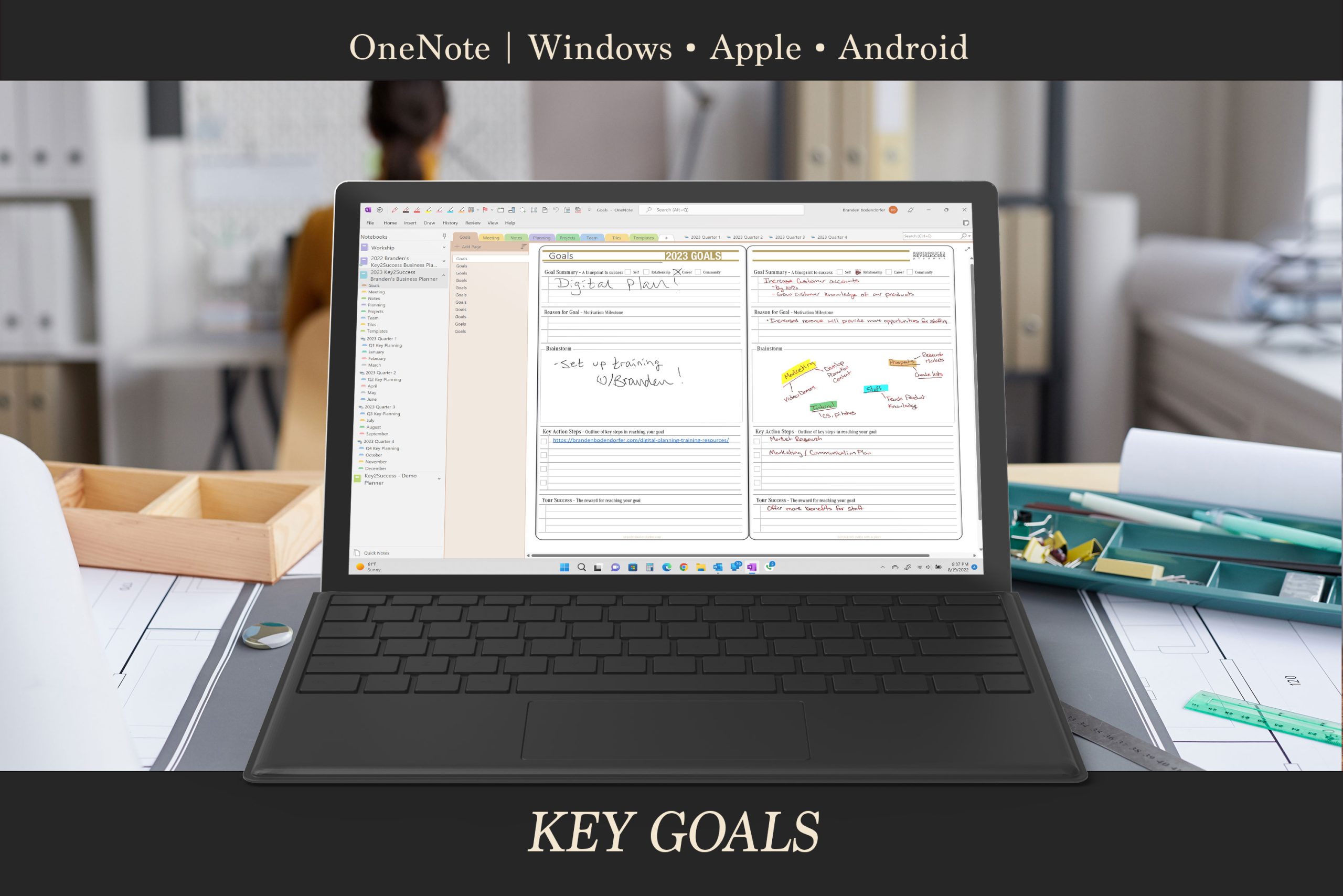
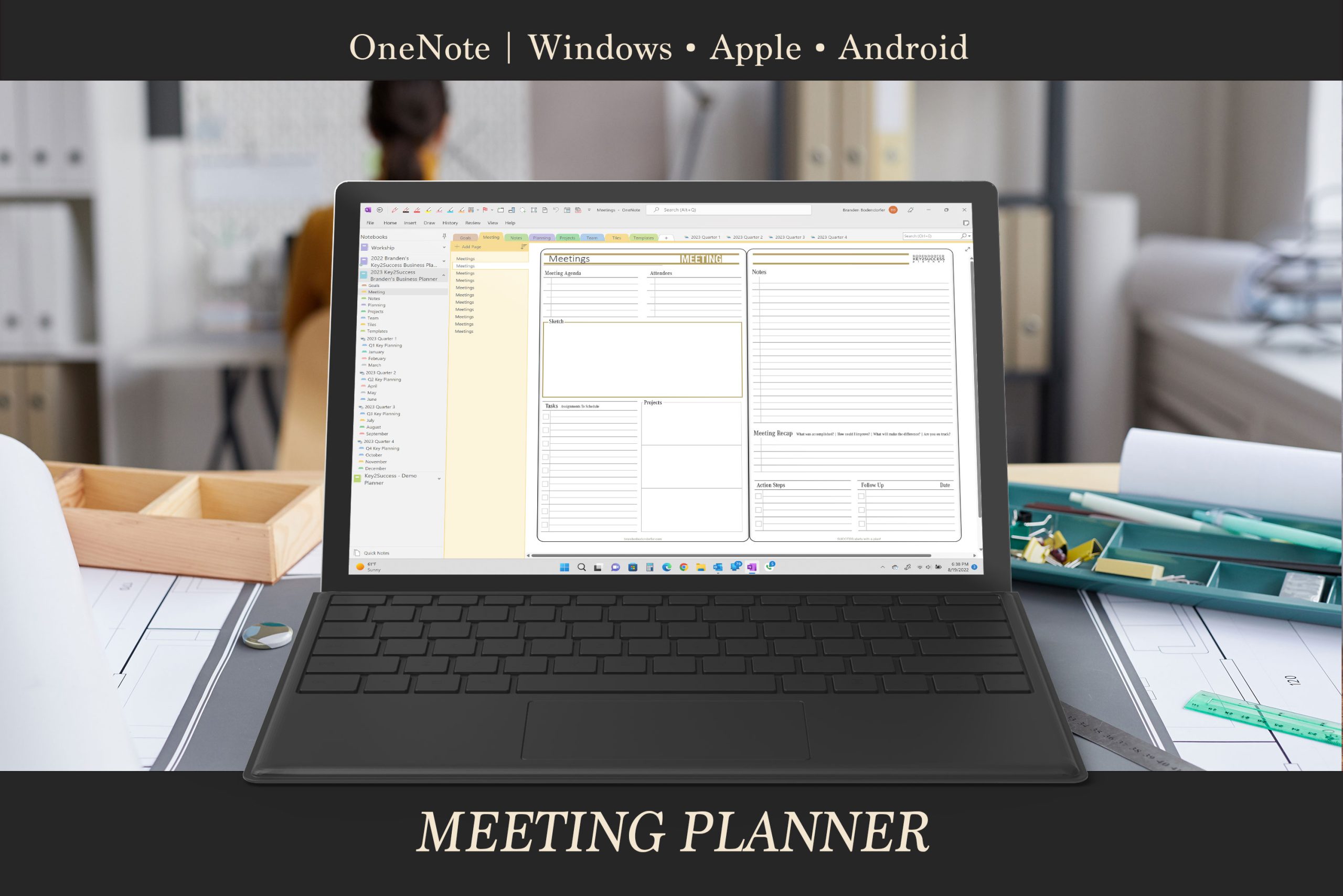
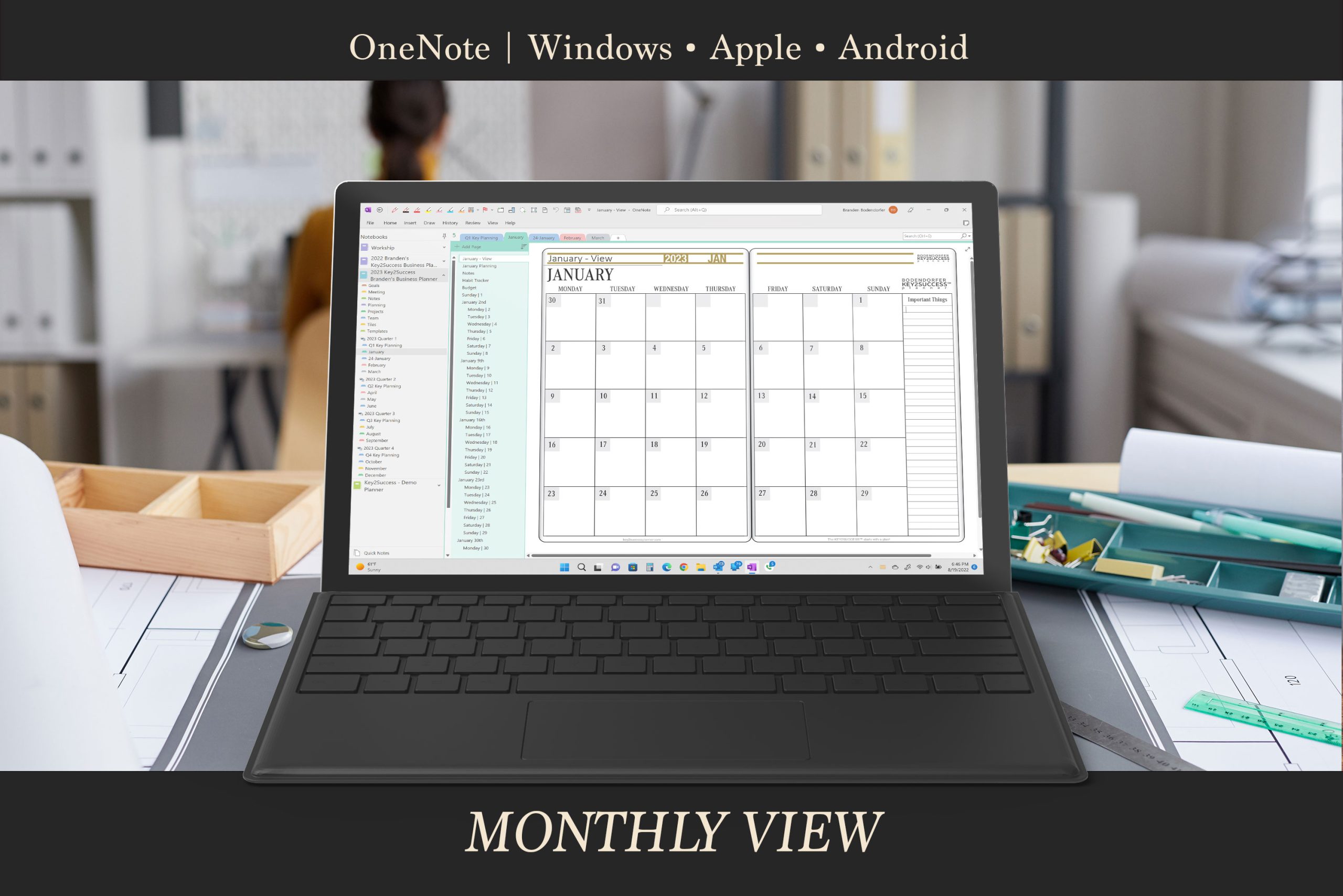
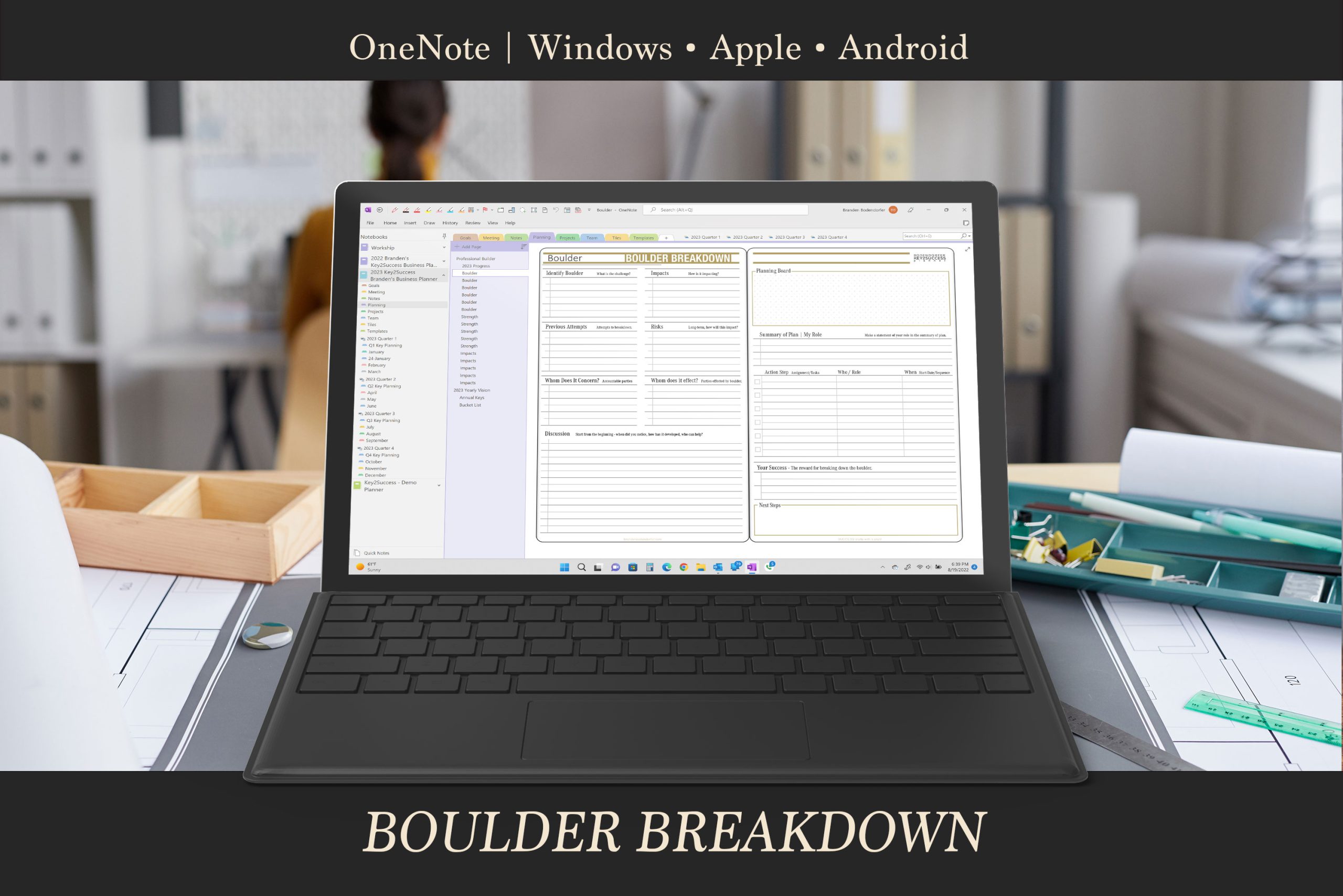
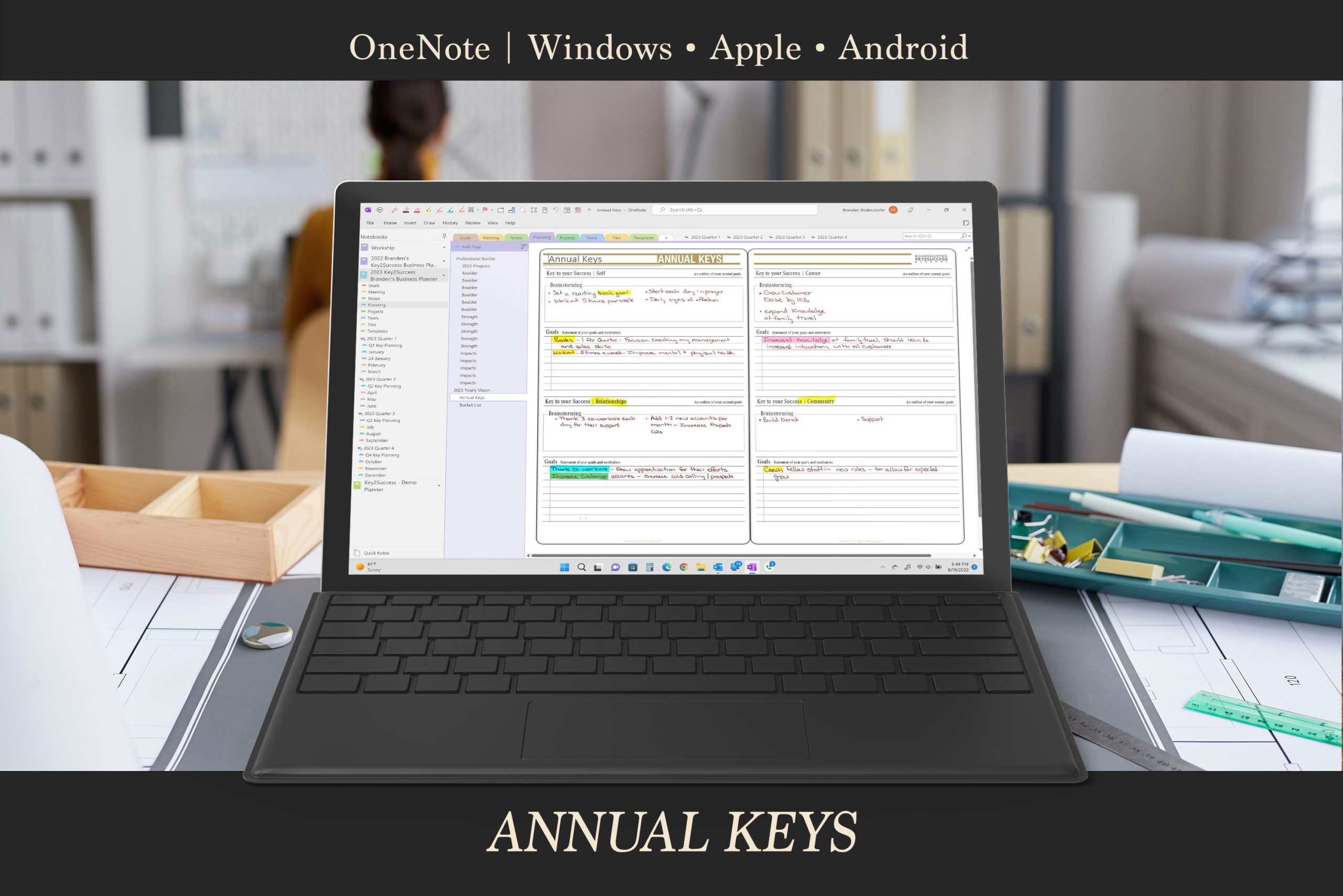
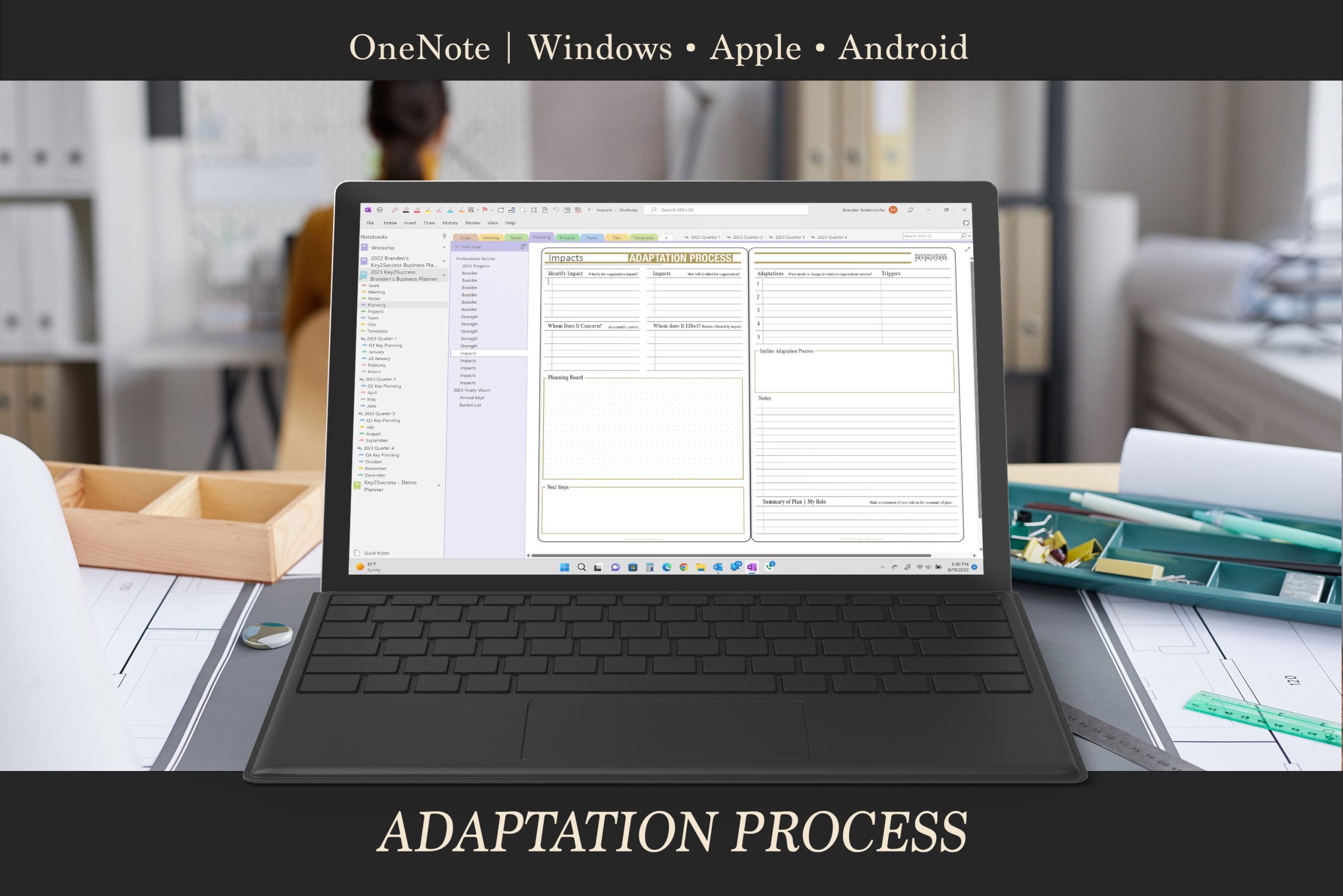


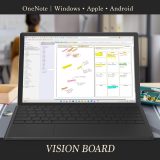

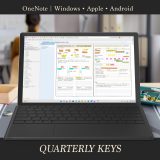







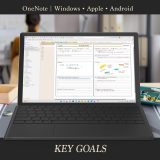


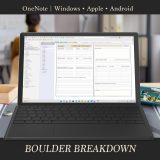
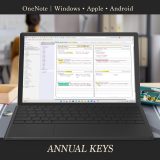





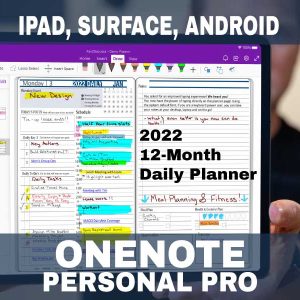


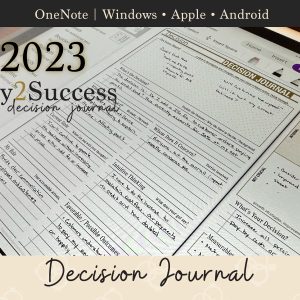

Great product.
I’m enjoying the upgrades. I am a repeat customer!