2024 OneNote Professional Digital Planner
Original price was: $59.99.$9.99Current price is: $9.99.
Available for Instant Download!
Includes:
- 2024 – OneNote Professional Planner
- Monday and Sunday Week Start Dates
- Product Development Tools (See Description)
- Installation Instructions Included
(Click Here to View Instructions)
Description
2024 Professional OneNote Digital Planner
The Key2Success Professional Digital Planner for OneNote is the ultimate tool for professionals who want to boost their productivity and organization. This edition of our planner takes everything that the Personal Edition offers and adds features that are tailored to the needs of professionals.
The Professional version includes:
-
-
- Vision Board
- Daily Pages
- Weekly Review
- Quarterly Review
- Notes/Journal
- Ideal Week
- Meeting Pages
- Project Pages
- Budget Planner
- Habit Tracker
- Bucket List
- Installation Guide
-
One of the key features of the Professional Edition is the budget page. This page helps you keep track of your finances, ensuring that you stay within your budget and meet your financial goals. This feature is particularly useful for lawyers, realtors, doctors, salespersons, managers, and technology developers who need to manage their finances while also managing their workload.
Another valuable feature of the Professional Edition is the habit page. This page helps you establish good habits and break bad ones, ensuring that you are always at your best. This feature is particularly useful for lawyers, doctors, and technology developers who need to maintain focus and discipline to achieve their goals.
The meeting page is another crucial feature of the Professional Edition. This page helps you plan and organize your meetings, ensuring that you are always prepared and that your meetings run smoothly. This feature is particularly useful for managers, salespersons, and realtors who need to schedule and manage meetings with clients and colleagues.
The project page is another valuable feature of the Professional Edition. This page helps you plan and manage your projects, ensuring that you stay on track and meet your deadlines. This feature is particularly useful for technology developers, managers, and lawyers who need to manage complex projects with many moving parts.
The Professional Edition also includes daily tiles that are tailored to each industry, ensuring that you have the tools you need to manage your workload efficiently. For example, lawyers can use the legal tile to keep track of court dates and deadlines, while realtors can use the real estate tile to manage their listings and client appointments.
In addition to these features, the Professional Edition also includes a bucket list page. This page allows you to set and track your long-term goals, ensuring that you always have something to work towards. This feature is useful for all professionals who want to achieve their goals and advance their careers.
Many key professionals, including lawyers, realtors, doctors, salespersons, managers, and technology developers, have used the Key2Success Professional Digital Planner for OneNote to boost their productivity and organization. They appreciate the features tailored to their industry, which help them manage their workload efficiently and achieve their goals.
The Key2Success Professional Digital Planner for OneNote is the ultimate tool for professionals who want to boost their productivity and organization. With features like the budget, habit, meeting, project, and industry-specific tiles, this planner is tailored to the needs of lawyers, realtors, doctors, salespersons, managers, and technology developers. So, whether you are a busy professional looking to stay on top of your workload or a business owner looking to manage your finances, the Key2Success Professional Digital Planner for OneNote is the perfect solution.
Reviews
Add a review
You must be logged in to post a review.


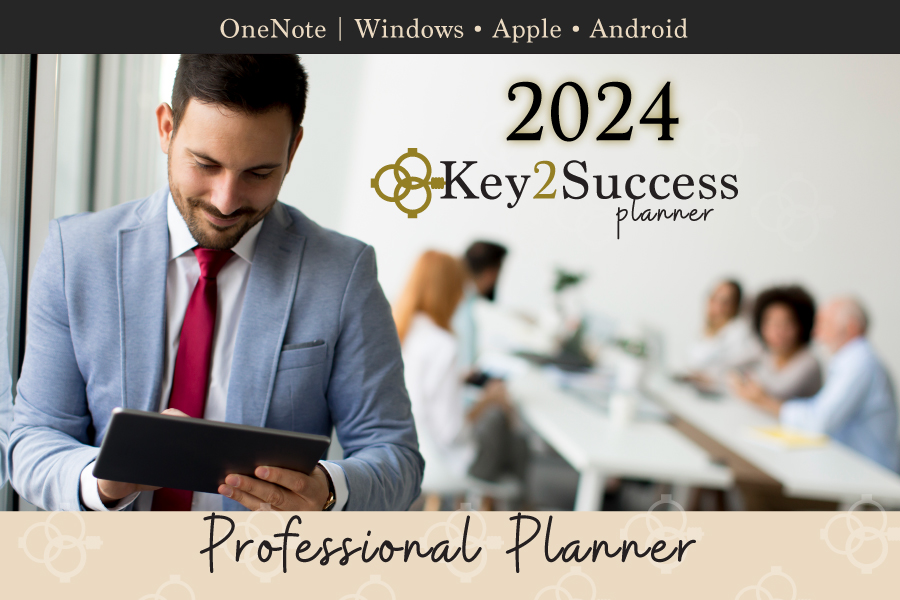
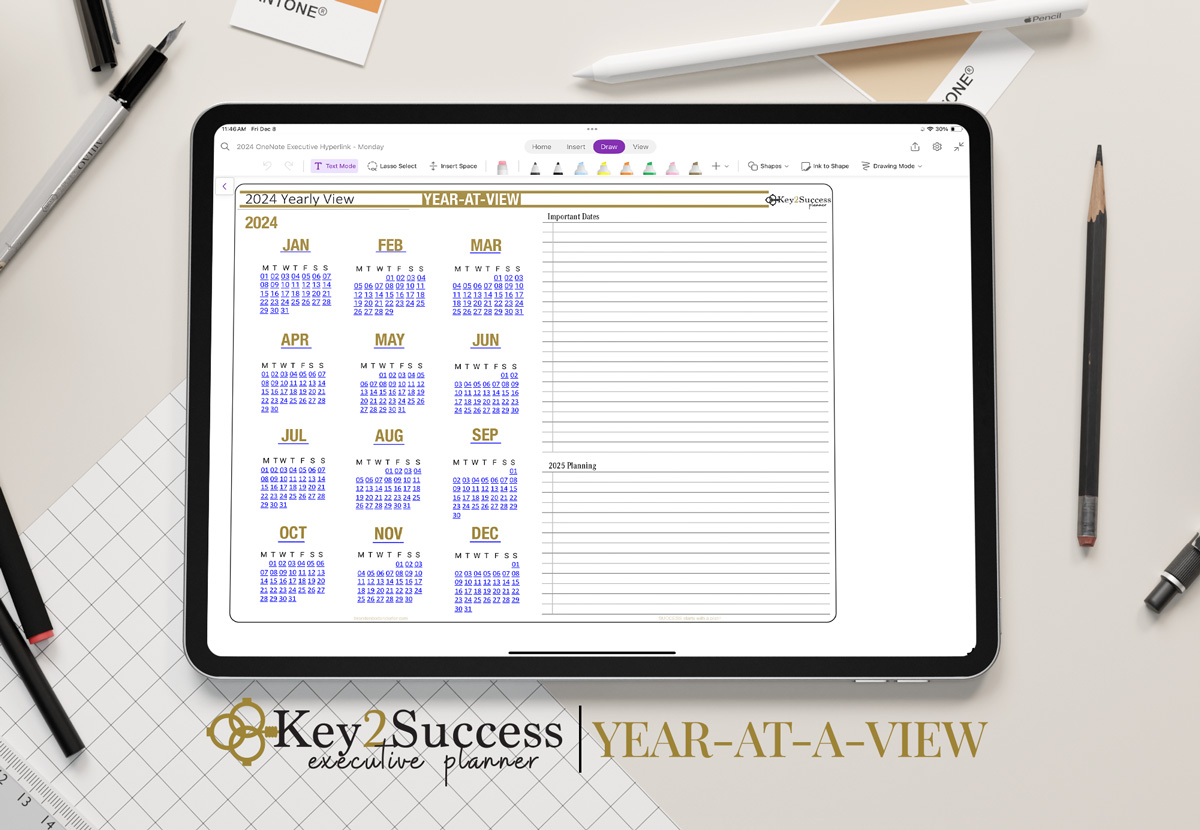








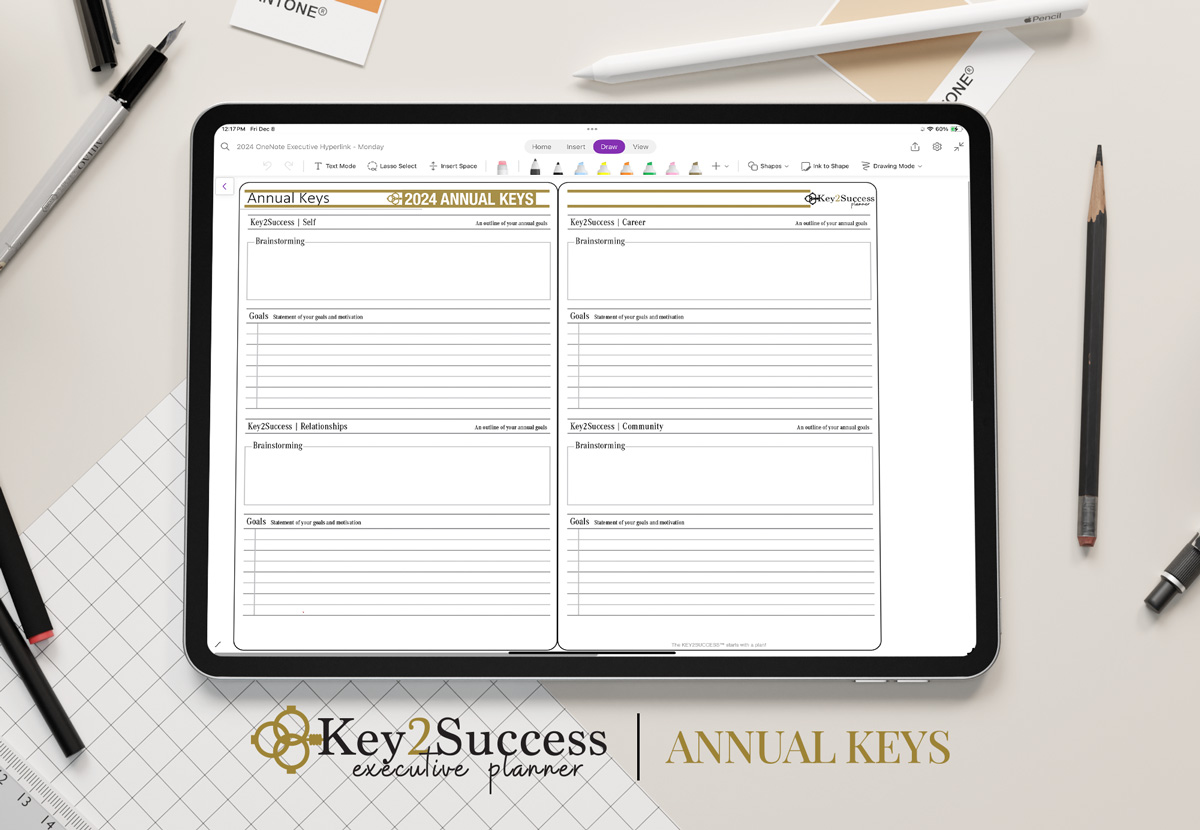












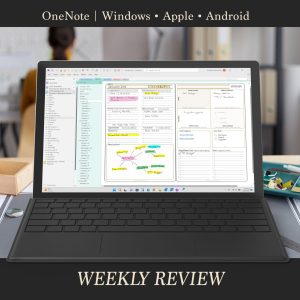


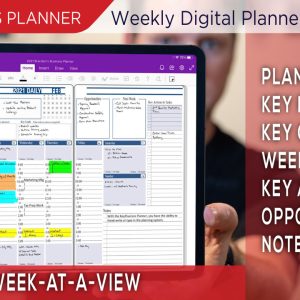



I just started using 2022, already purchased 2023 so excited to pre-pay for 2024 at that price. This digital planner is the best!
Excited to receive and check out upgrades!
I look forward to it as soon as it’s released
The OneNote version has the ability to replicate pages (Note pages, for example) which is a great help if you feel you’re running out of space. This is a well thought-out product.
Not used it yet will review later
2nd year now of using the digital diary on my iPad and it’s the best thing I’ve ever bought. I no longer have multiply notepads for different things. It’s all in one place on Onenote. I still like writing traditionally with a pen and I’m able to do that with this diary/planner. I love all the mod provoking pages to make extra notes with the weekly planner and many others. Thank you.
Excellent product. Love the ease of use and the layout. This is the 3 or 4th year I have purchased – no regrets and enjoy using it. Using the OneNote format make is sooo nice to go between my iPad pro for handwritten notes and then access on my Windows and Mac computers, with the ability to add typed notes if on my Windows or MAC.
I took the plunge, moving from paper to digital day planning. The Keys2Success digital planner was exactly what I was looking for. It was quick and easy to install (I’m using the OneNote version) and works seamlessly on my laptop and tablet.
love the templates…. I love the concept of OneNote, but with the help of these templates, I can really maximize my use and organization with OneNote
The planner is very comprehensive and detailed. I like the fact that it is cross platform. My primary device is a Boox Note 3C. I cannot recommend upgrading to the hyperlinked version. On my Boox device, when I tap on a hyperlinked area, I get another pop-up that asks me to “open link” instead of automatically going to the link. Perhaps I’m doing something wrong. When using on a Windows PC, I do not experience the same issue. Overall it is an excellent planner.
Thanks for the review. The reason for the open box is so that you don’t click on the hyperlink by mistake on mobile devices. At first glance it feels like an extra step, but mistakenly jumping to another page would be more of an issue. This is a feature designed by Microsoft and not a characteristic of the planner.
There are so many things for me to do with this planner. The tiles a-line will broaden the applications.