2025 OneNote HYPERLINKED Executive Digital Planner
Original price was: $179.99.$164.99Current price is: $164.99.
Available for Instant Download
Includes:
- 2025 – OneNote Hyperlink Executive Planner
- Monday and Sunday Week Start Dates
- CRM Toolkit & Communications Planner Included
- Plus 30 Minute One-on-One Jumpstart Session
- Product Development Tools (See Description)
- Installation Instructions Included
(Click Here to View Instructions)
Description
2025 OneNote Executive HYPERLINKED Digital Planner
Introducing the KEY2SUCCESS™ Executive Planner – Elevate Your Leadership and Achieve Unprecedented Success
Take command of your professional journey with the KEY2SUCCESS™ OneNote Executive Hyperlinked Digital Planner, meticulously designed to cater to the needs of top-tier executives and leaders. Unleash the full potential of your leadership with an array of advanced features tailored exclusively for the executive mindset. The 2025 OneNote Digital Planner is your key to achieving unparalleled success in leadership and strategic planning.
Why Choose KEY2SUCCESS™ Planner?
- Versatile Compatibility: The Key2Success Planner is designed for OneNote and is compatible with Windows, Android, and Apple devices. Seamlessly integrate your planning across all platforms for a cohesive and efficient experience.
- Digital Efficiency: Embrace the digital revolution with our downloadable planner file. It’s a dynamic planning system that enhances your productivity and efficiency.
- Not a Subscription: Make a one-time purchase and enjoy the Key2Success OneNote Executive Hyperlinked Digital Planner in 2025. There are no subscription fees. This planner is for one calendar year.
OneNote Integration & Hyperlinks Explained
This planner works seamlessly in OneNote. This product features the HYPERLINKED OneNote navigation. You may also opt for the traditional navigation HERE. This product includes an optional add-on, which is a premium service designed for users who prefer the traditional OneNote navigation style.
Note: You can still add your own hyperlinks in OneNote without this add-on. The hyperlinked version of the planner offers a unique way to navigate your planner. Learn more here.
Features of the Executive Planner
Unlock a comprehensive set of features designed to amplify your executive planning experience:
- 50% OFF Tiles: Avail exclusive discounts on selected tiles, optimizing your executive planning experience.
- Year-View: Gain a strategic overview of your entire year to facilitate long-term planning and goal-setting.
- Vision Board: Transform your executive aspirations into tangible goals with the interactive vision board feature.
- Daily Pages: Enhance your daily productivity with intuitive daily pages designed to meet the dynamic demands of executive leadership.
- Weekly Review: Reflect on your achievements, identify growth opportunities, and set new goals with the weekly review section.
- Quarterly Review: Evaluate your executive progress, adjust strategies, and set new milestones with the quarterly review feature.
- Notes/Journal: Document your executive thoughts, ideas, and reflections in the integrated notes/journal section for comprehensive record-keeping.
- Ideal Week: Strategize and plan your ideal week for optimal executive productivity and success.
- Meeting Pages: Streamline your executive meetings with dedicated meeting pages, ensuring efficient collaboration and documentation.
- Project Pages: Effectively manage and track the progress of your executive projects with specialized project pages.
- Budget Planner: Stay on top of your executive financial goals with the integrated budget planner, promoting fiscal responsibility.
- Habit Tracker: Cultivate positive executive habits and monitor your progress with the habit tracker feature.
- Bucket List: Curate and accomplish your executive-related goals with the bucket list section.
- Expense Tracker: Maintain control over your executive expenses with the integrated expense tracker, promoting financial accountability.
- Professional Builder: Develop and enhance your executive skills with the specialized professional builder section.
- Progress Tracker: Monitor and celebrate your executive milestones with the dedicated progress tracker feature.
- Boulder Breakdown: Strategically analyze and overcome executive challenges with the Boulder Breakdown section.
- Strength Maximizer: Identify and capitalize on your executive strengths with the Strength Maximizer feature.
- Process Adaption Monitor: Stay agile and adaptable with the Process Adaption Monitor, ensuring your executive processes remain effective.
- Communication Planner: Enhance your executive communication strategies with a dedicated planner section.
- CRM Toolkit: Streamline your executive customer relationship management with the integrated CRM Toolkit.
- Team Development: Foster your executive team’s growth with the specialized Team Development section.
- ESSENTIAL TILES: Access vital tiles essential for your executive success, providing a quick and convenient overview of critical information.
- Insider Access: Gain exclusive insider access to updates, tips, and resources to stay at the forefront of executive leadership.
- Installation Guide: Effortlessly set up your Executive Planner with the detailed installation guide, ensuring a seamless integration into your OneNote application.
- 30-min Session w/ Branden: Enjoy a personalized 30-minute session with Branden, our expert, to optimize your usage of the Executive Planner and address any questions or concerns.
Upgrade to the KEY2SUCCESS™ Executive Planner now and revolutionize the way you lead, strategize, and succeed in your executive endeavors. Seize this exclusive offer and embark on a journey towards unparalleled executive excellence!
What is the OneNote Application?
Microsoft OneNote is a digital note-taking app developed by Microsoft. It allows users to create and organize digital notebooks that can include text, images, audio, and other multimedia content. OneNote is designed to mimic the experience of writing in a traditional notebook, but it offers additional features and benefits associated with digital note-taking.
Key features of OneNote include:
- Notebooks: Users can create multiple notebooks, each containing multiple sections and pages. This hierarchical organization makes it easy to structure and categorize notes.
- Sections and Pages: Within each notebook, you can create different sections and pages to further organize your content.
- Rich Content Support: OneNote supports various types of content, including text, images, audio recordings, sketches, and more. This makes it a versatile tool for capturing and organizing information.
- Handwriting and Drawing: If you’re using a device with touch capabilities, such as a tablet or a touchscreen laptop, you can write or draw directly on the screen.
- Collaboration: OneNote is designed for collaboration. Users can share notebooks with others, and multiple people can work on the same notebook simultaneously. Edits and changes are synced in real-time.
- Integration with Microsoft Office: OneNote integrates with other Microsoft Office applications like Word, Excel, and PowerPoint. Users can easily insert content from these applications into their OneNote notebooks.
- Cloud Syncing: OneNote notebooks can be stored in the cloud using Microsoft’s OneDrive service. This allows users to access their notes from different devices and ensures that changes are synchronized across all devices.
- Tagging and Search: OneNote allows users to tag specific content, making it easy to categorize and find information later. The search functionality is powerful, allowing users to quickly locate specific notes or content within a notebook.
OneNote is available as a standalone application for Windows and macOS, and it is also included as part of the Microsoft Office suite. Additionally, there are mobile apps available for iOS and Android, making it easy to access and edit your notes on the go.
Reviews
Add a review
You must be logged in to post a review.






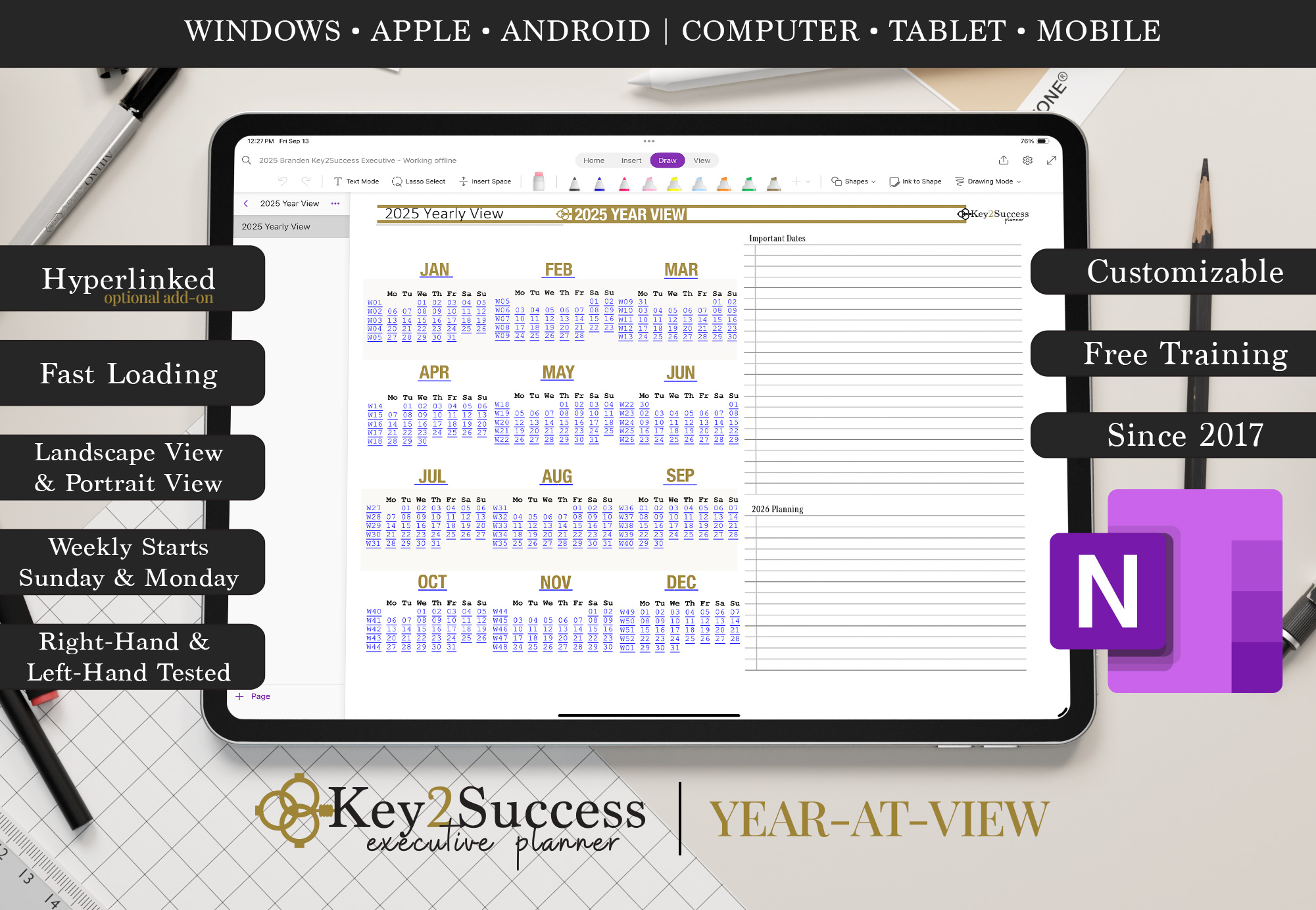



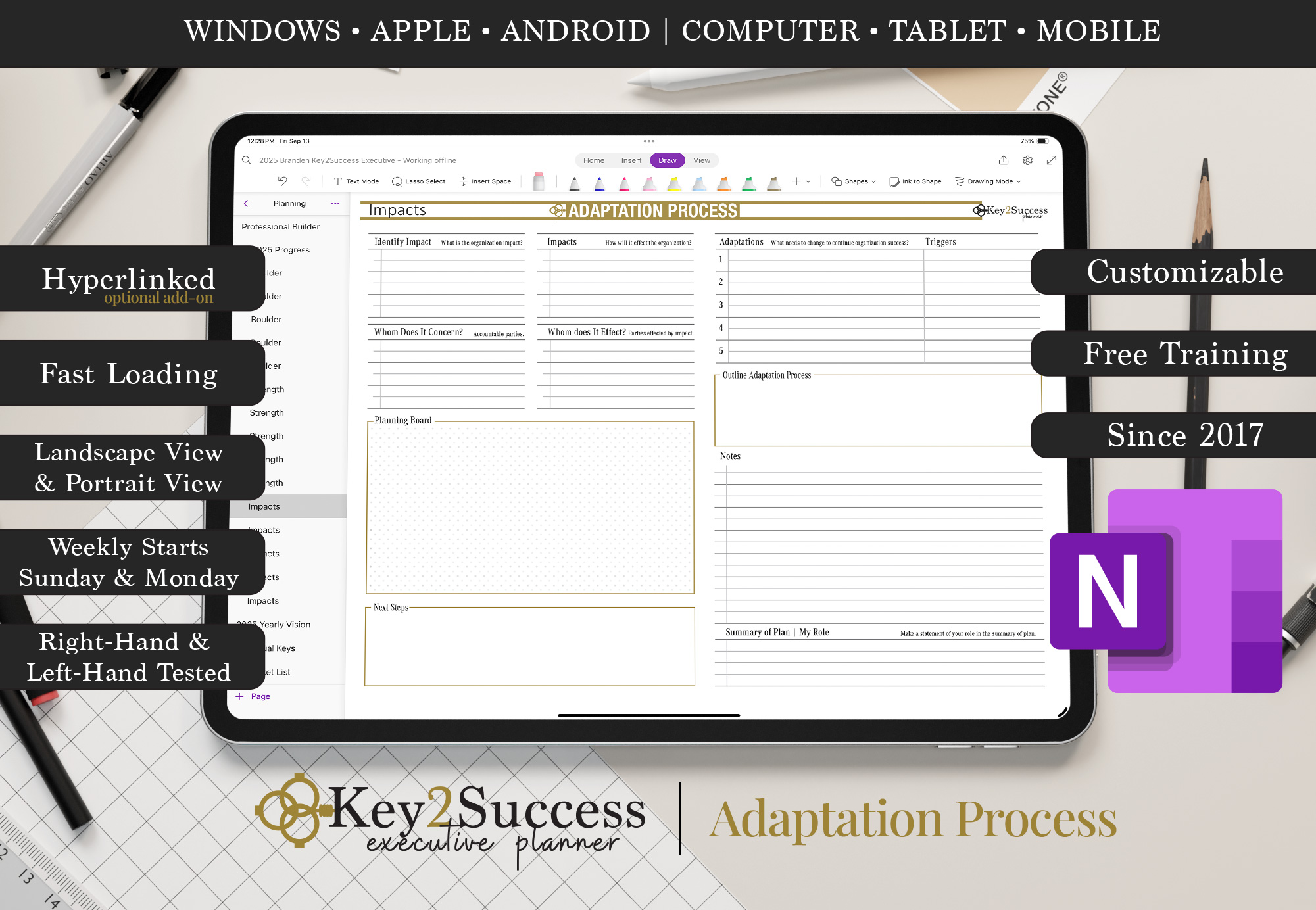

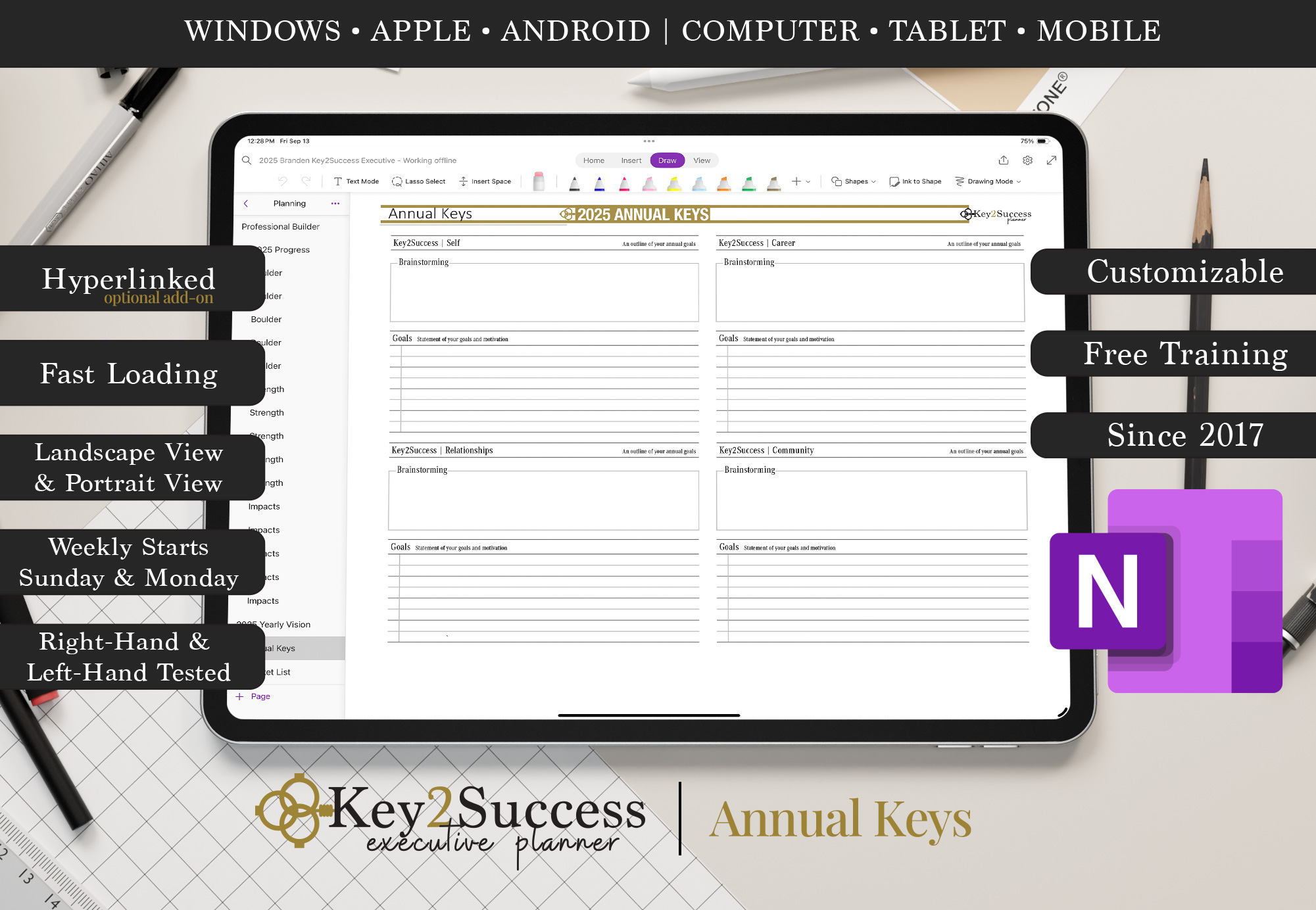

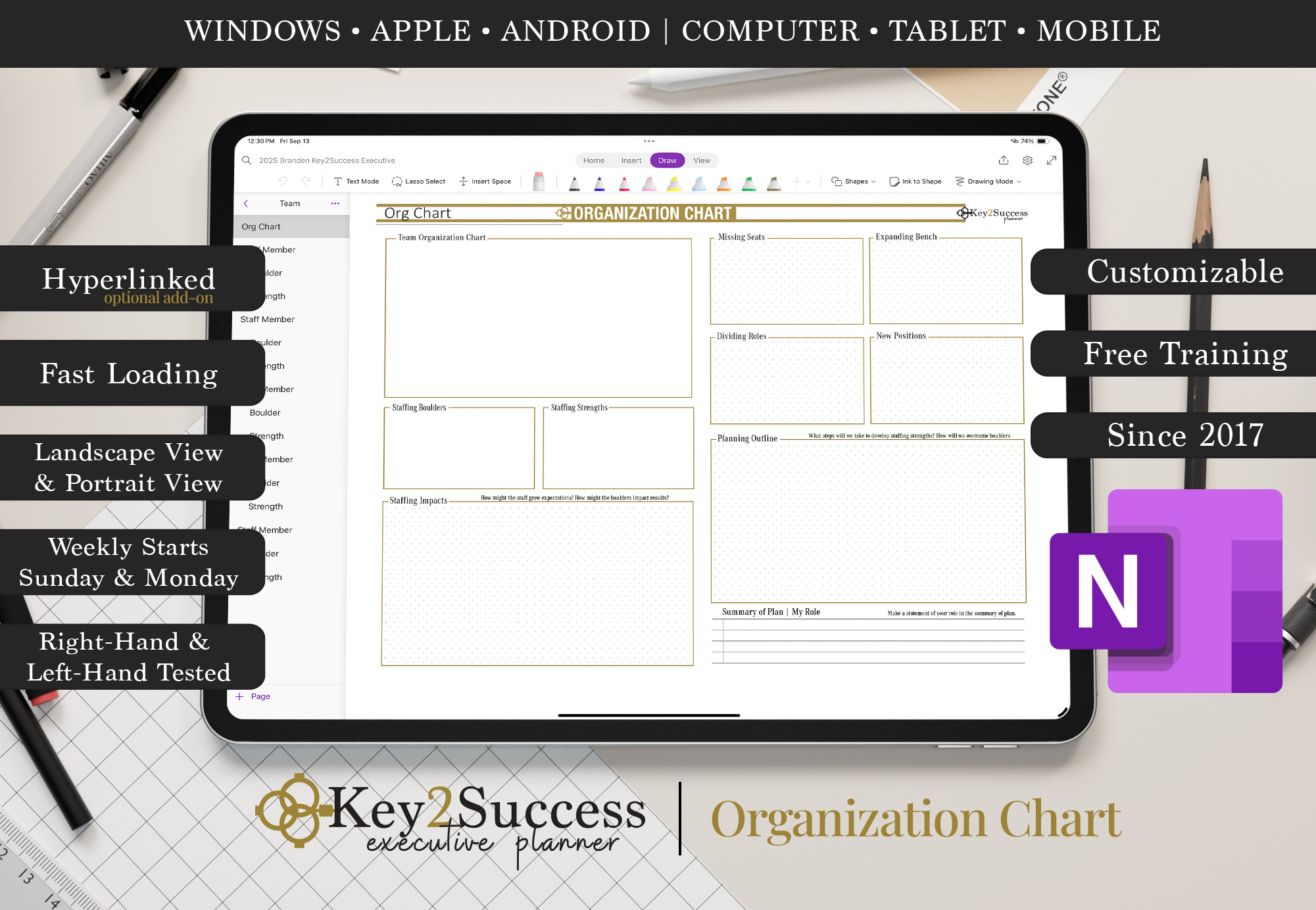


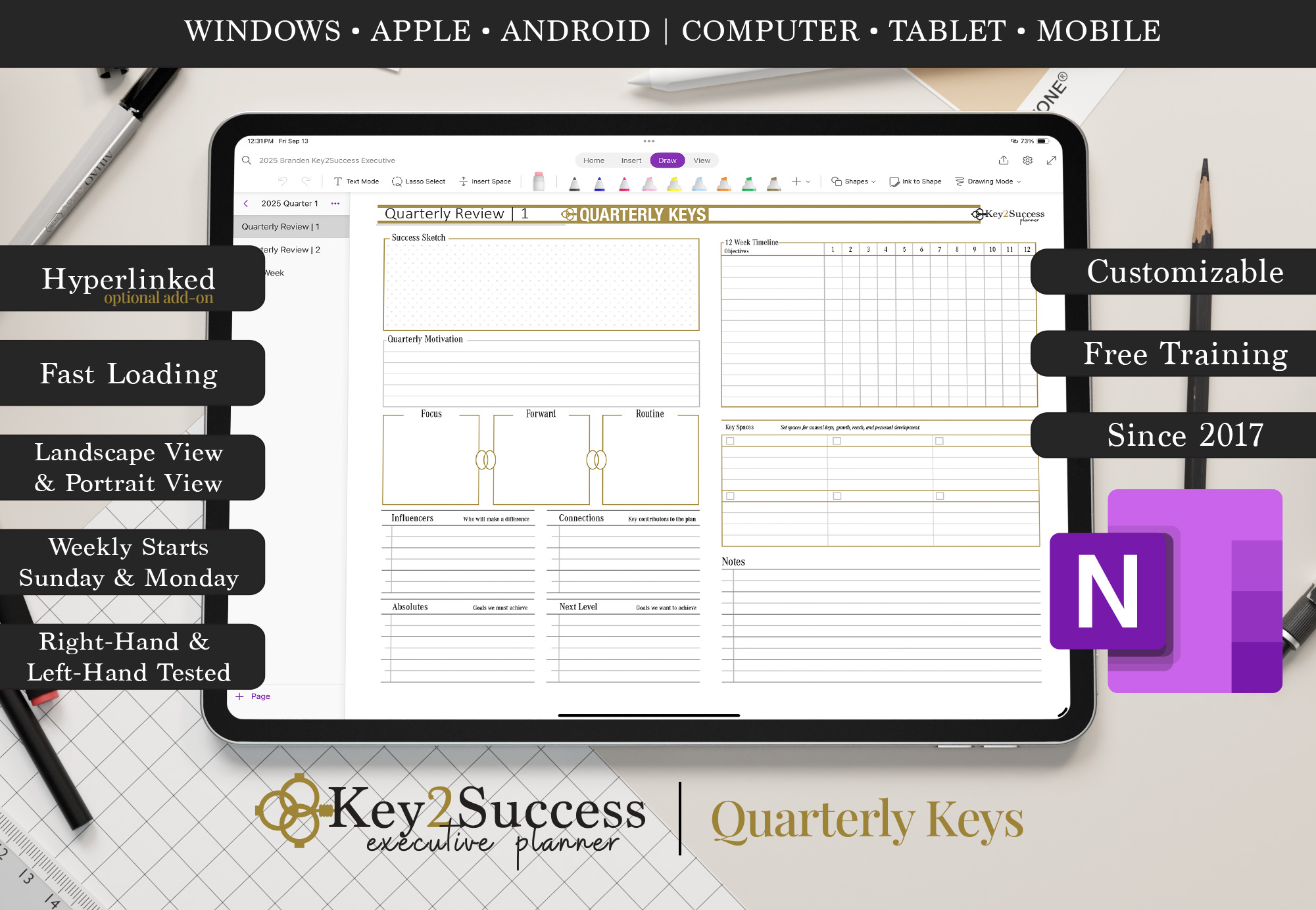
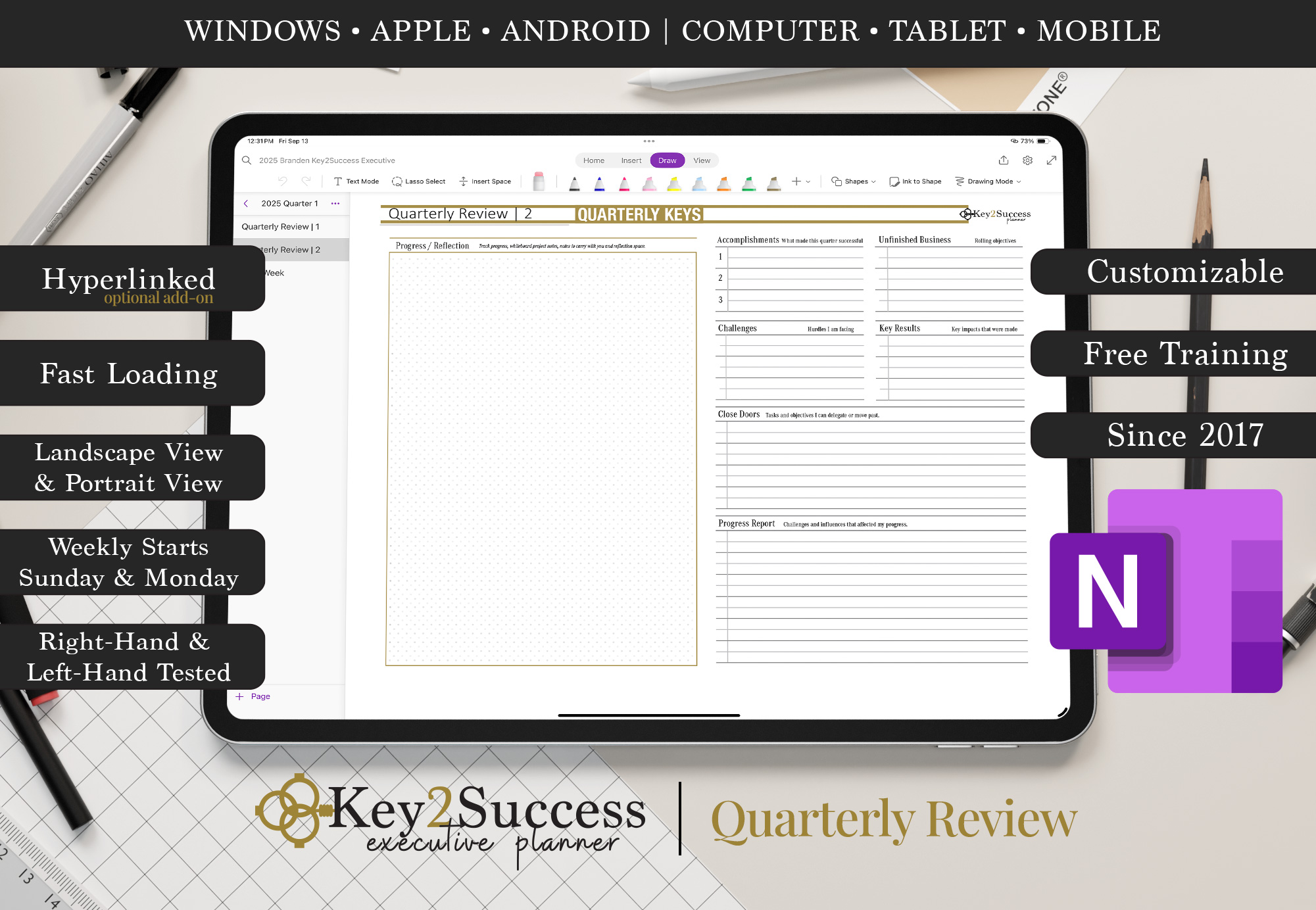









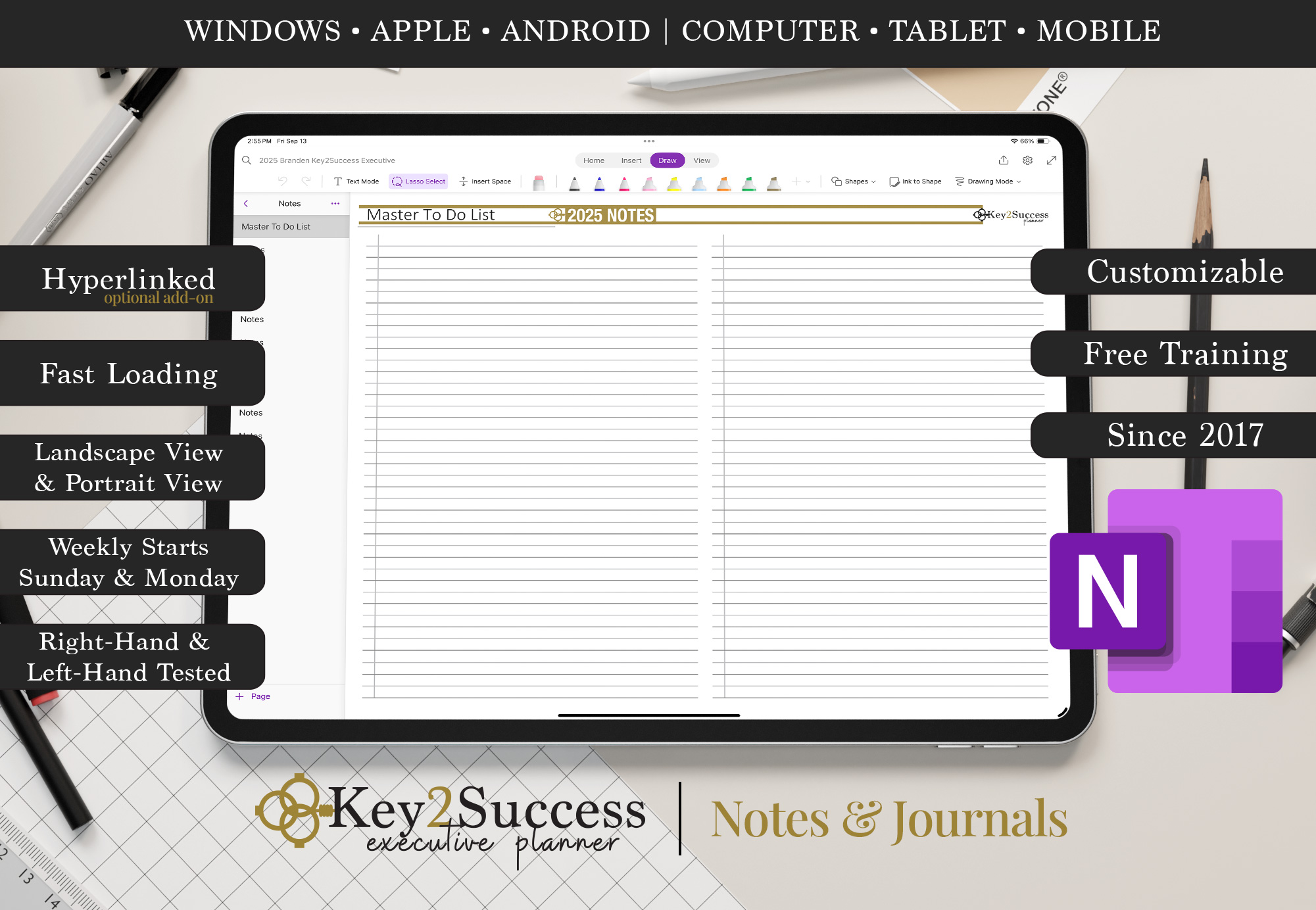






























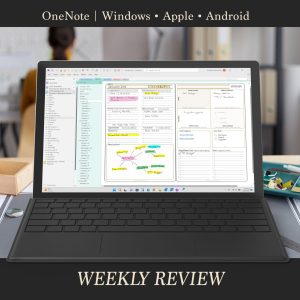


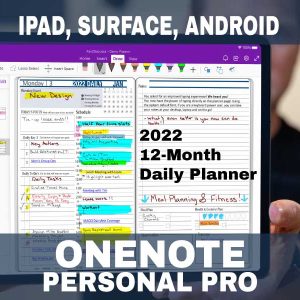



I haven’t used 2025 yet, but the 2024 planner is great.