2025 OneNote HYPERLINKED Professional Digital Planner
Original price was: $69.99.$56.99Current price is: $56.99.
Available for Instant Download
Includes:
- 2025 – OneNote Hyperlinked Professional Planner
- Monday and Sunday Week Start Dates
- Product Development Tools (See Description)
- Installation Instructions Included
(Click Here to View Instructions)
Description
2025 OneNote Hyperlinked Professional Digital Planner
Elevate your professional journey with the KEY2SUCCESS™ OneNote Hyperlinked Professional Planner, meticulously designed to empower you in every aspect of your professional life. Unleash the full potential of your planning with a comprehensive set of features tailored for ambitious individuals who aim for success. This exclusive 2025 OneNote Digital Planner is your key to achieving unparalleled productivity and making strides towards your goals.
Why Choose KEY2SUCCESS™ Planner?
- Versatile Compatibility: The Key2Success Planner is designed for OneNote and is compatible with Windows, Android, and Apple devices. Seamlessly integrate your planning across all platforms for a cohesive and efficient experience.
- Digital Efficiency: Embrace the digital revolution with our downloadable planner file. It’s a dynamic planning system that enhances your productivity and efficiency.
- Not a Subscription: Make a one-time purchase and enjoy the Key2Success OneNote Hyperlinked Professional Digital Planner in 2025. There are no subscription fees. This planner is for one calendar year.
OneNote Integration & Hyperlinks Explained
This planner works seamlessly in OneNote. This product features the HYPERLINKED OneNote navigation. You may also opt for the traditional navigation HERE. This product includes an optional add-on, which is a premium service designed for users who prefer the traditional OneNote navigation style.
Note: You can still add your own hyperlinks in OneNote without this add-on. The hyperlinked version of the planner offers a unique way to navigate your planner. Learn more here.
Features of the Professional Planner
Unlock a comprehensive set of features designed to enhance your professional planning experience:
- 25% OFF Tiles: Avail exclusive discounts on selected tiles for a limited time, adding value to your Professional Planner purchase.
- Year-View: Gain a strategic overview of your entire year for effective long-term planning.
- Vision Board: Transform your aspirations into tangible goals with the interactive vision board feature.
- Daily Pages: Plan your day with precision using the intuitive daily pages, maximizing your daily productivity.
- Weekly Review: Reflect on your achievements, identify areas for improvement, and set new goals with the weekly review section.
- Quarterly Review: Evaluate your progress, adjust your strategies, and set new milestones with the quarterly review feature.
- Notes/Journal: Capture thoughts, ideas, and reflections in the integrated notes/journal section for comprehensive documentation.
- Ideal Week: Strategize and plan your ideal week for optimal productivity and work-life balance.
- Meeting Pages: Organize and document your meetings efficiently with dedicated meeting pages.
- Project Pages: Manage and track the progress of your projects with specialized project pages.
- Budget Planner: Stay on top of your financial goals with the integrated budget planner.
- Habit Tracker: Form positive habits and track your progress with the habit tracker feature.
- Bucket List: Curate and accomplish your life goals with the bucket list section.
- Installation Guide: Easily set up your Professional Planner with the detailed installation guide, ensuring a seamless integration into your OneNote application.
Upgrade to the KEY2SUCCESS™ Professional Planner now and unlock a new level of productivity and success in your professional endeavors. Seize this exclusive offer and take the first step towards a more organized and impactful future!
What is the OneNote Application?
Microsoft OneNote is a digital note-taking app developed by Microsoft. It allows users to create and organize digital notebooks that can include text, images, audio, and other multimedia content. OneNote is designed to mimic the experience of writing in a traditional notebook, but it offers additional features and benefits associated with digital note-taking.
Key features of OneNote include:
- Notebooks: Users can create multiple notebooks, each containing multiple sections and pages. This hierarchical organization makes it easy to structure and categorize notes.
- Sections and Pages: Within each notebook, you can create different sections and pages to further organize your content.
- Rich Content Support: OneNote supports various types of content, including text, images, audio recordings, sketches, and more. This makes it a versatile tool for capturing and organizing information.
- Handwriting and Drawing: If you’re using a device with touch capabilities, such as a tablet or a touchscreen laptop, you can write or draw directly on the screen.
- Collaboration: OneNote is designed for collaboration. Users can share notebooks with others, and multiple people can work on the same notebook simultaneously. Edits and changes are synced in real-time.
- Integration with Microsoft Office: OneNote integrates with other Microsoft Office applications like Word, Excel, and PowerPoint. Users can easily insert content from these applications into their OneNote notebooks.
- Cloud Syncing: OneNote notebooks can be stored in the cloud using Microsoft’s OneDrive service. This allows users to access their notes from different devices and ensures that changes are synchronized across all devices.
- Tagging and Search: OneNote allows users to tag specific content, making it easy to categorize and find information later. The search functionality is powerful, allowing users to quickly locate specific notes or content within a notebook.
OneNote is available as a standalone application for Windows and macOS, and it is also included as part of the Microsoft Office suite. Additionally, there are mobile apps available for iOS and Android, making it easy to access and edit your notes on the go.
Reviews
Add a review
You must be logged in to post a review.





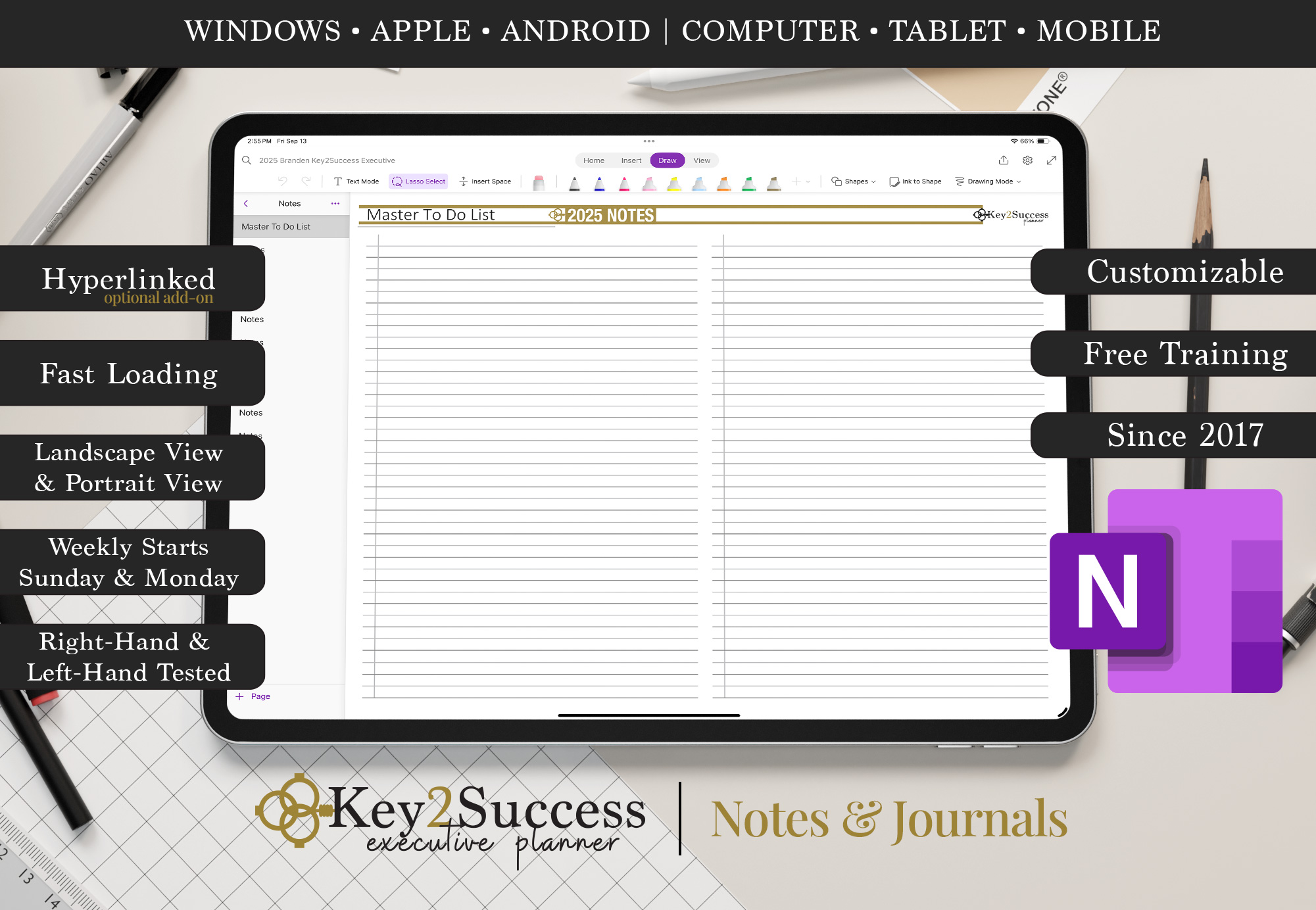






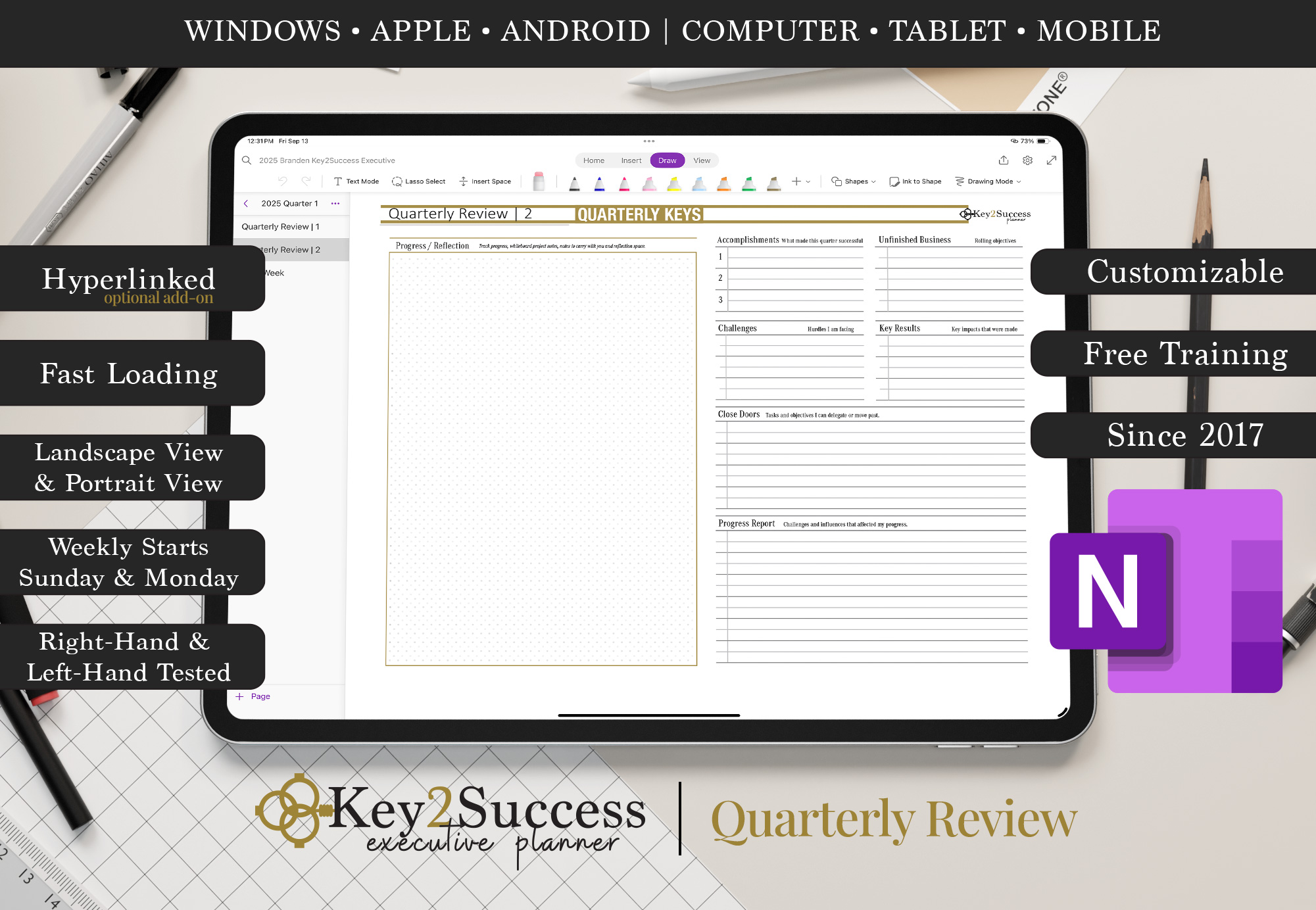
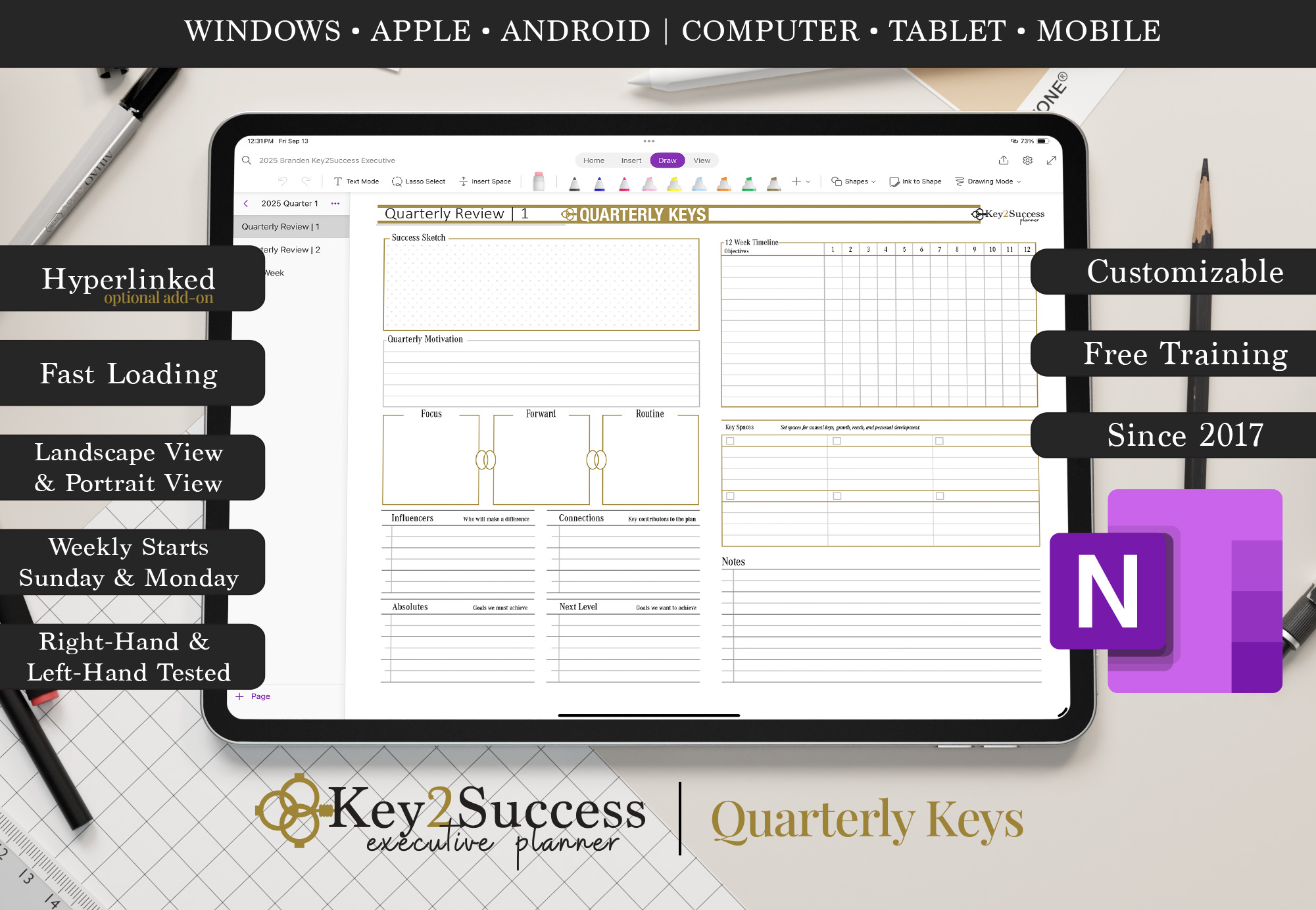

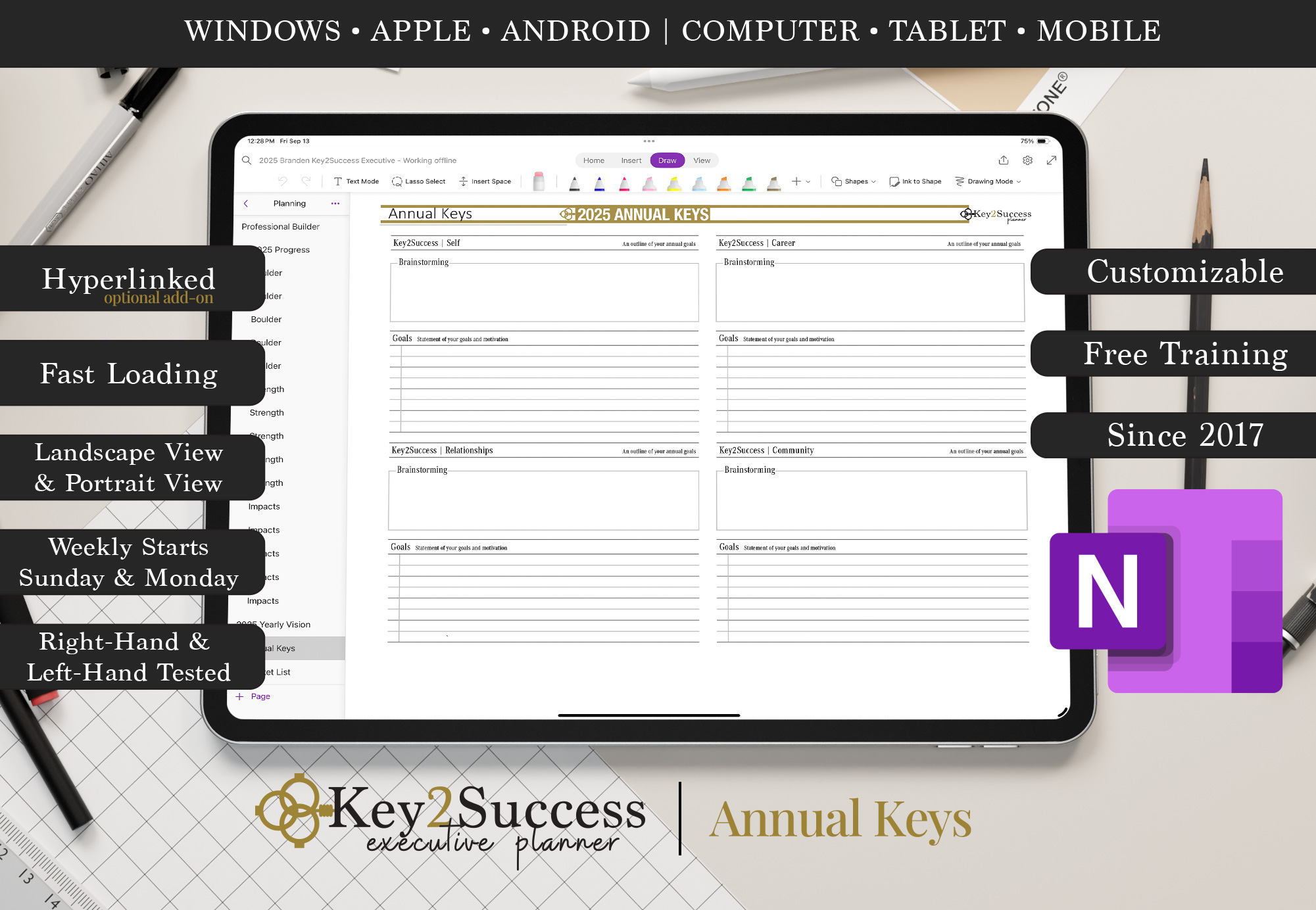

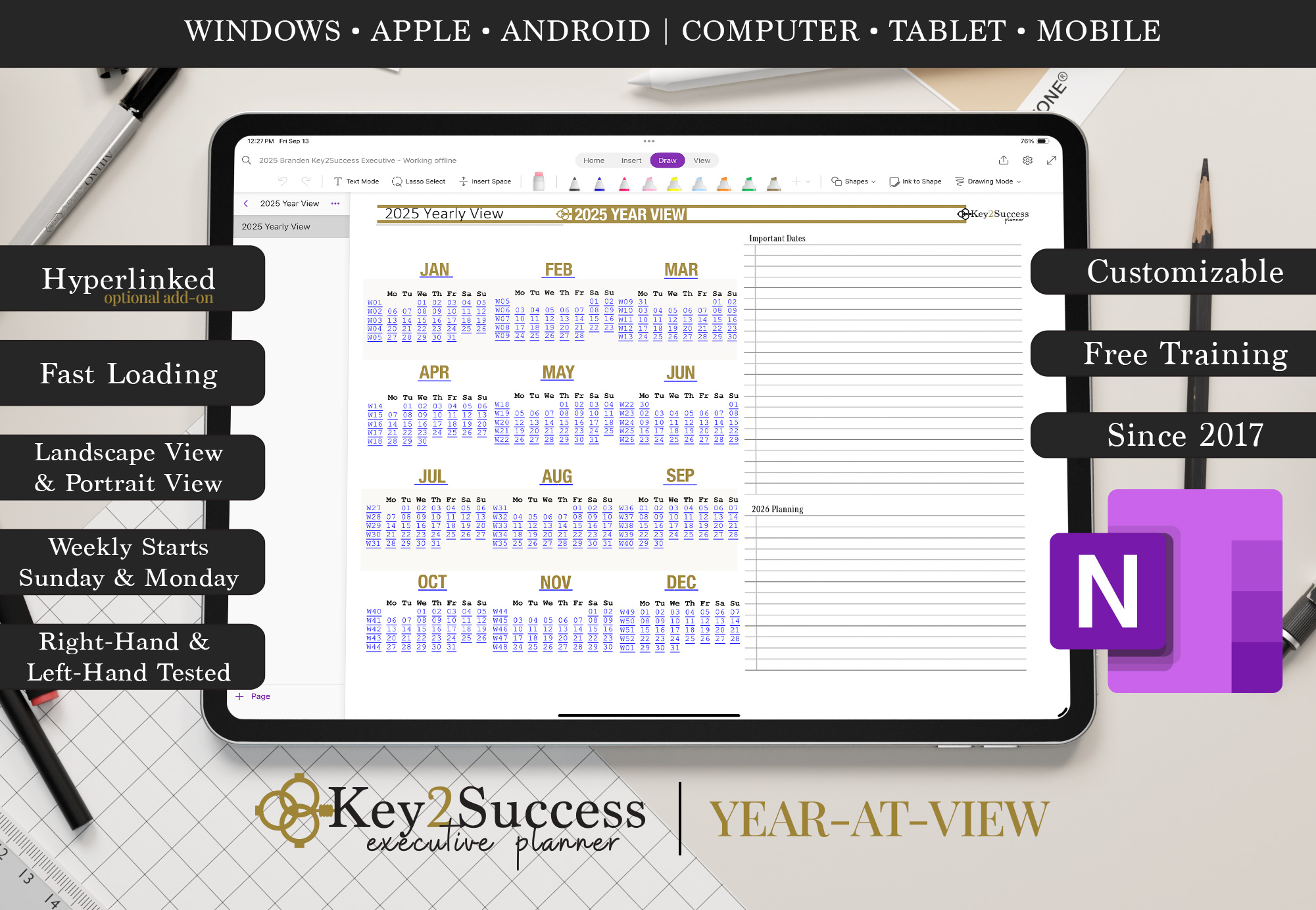



















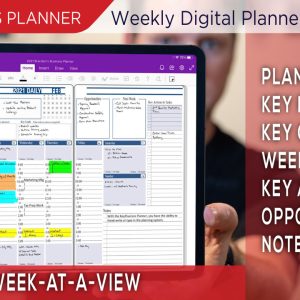


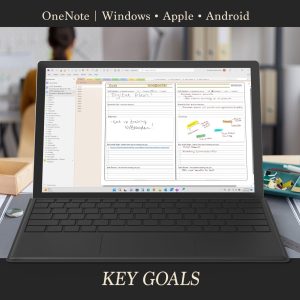
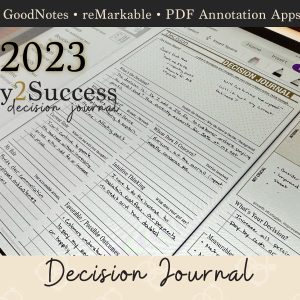
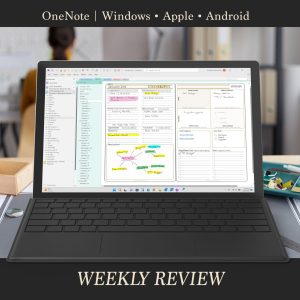


In December 2022, I purchased a Remarkable 2 to replace my spiral paper notebooks.
In April 2023, I purchased the K2S professional planner for the Remarkable.
After watching the K2S YouTube channel, I realized Windows OneNote had tremendous flexibility and could be accessed over multiple platforms and devices. I upgraded to the K2S Hyperlinked professional OneNote.
Additions to my K2S digital planning include the project, meeting, and essential tiles. The 2024 addition of daily tiles will offer extra flexibility.
My Windows laptop has a Huion Kamvas Pro 16 input device to write directly into the OneNote K2S planner.
My mobile devices for input are the iPad Mini 6 and iPad Air Gen 5 with the Paperlike screen protector.
Digital Planning with the K2S system is the right choice for someone wanting organize their personal and professional lives to stay on track and reach their goals.
This is year five for me and the Key2Success Planner. I’m old enough to remember the pre-internet days when I ran my life on a DayTimer brand planner. Once I migrated to a digital format, mostly so others would have access to my calendar and my client notes, my focus took a downturn. Fast forward thirty-five years and, while I still input information into Outlook and my ACT! CRM, the ability to write my plans on my Samsung Tab9 or Galaxy 22 Ultra with their s-pen, gives me the focus I need to be successful. As far as I’m concerned, my Key2Success Planner is the best thing since sliced bread.
As a long-time user of traditional paper planners like Franklin, Full Focus, and Filofax, I’ve always valued structured planning systems. However, the biggest limitation was portability—my plans and notes weren’t always accessible when I needed them away from work.
Since transitioning to the Key2Success system, that challenge has been completely resolved. Its digital format allows me to carry my full planning environment wherever I go, while still maintaining the structure and discipline I relied on with paper. It has made me infinitely more productive and has become my primary platform for daily, weekly, and long-term planning.
I highly recommend Key2Success to anyone looking for a seamless and powerful digital planning solution.