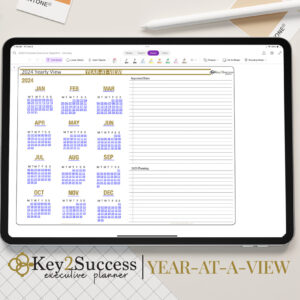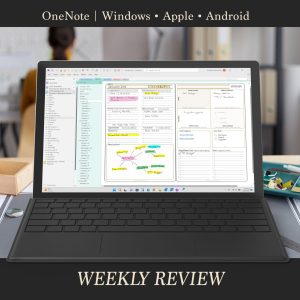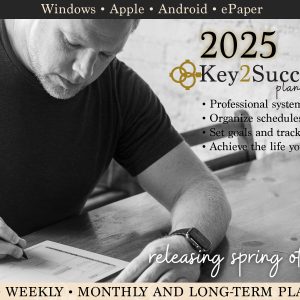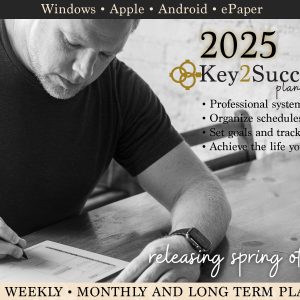No products in the cart.: $0.00

OneNote Planner Templates
Looking for OneNote Planner templates? Microsoft OneNote is a digital note-taking application that allows users to create, organize, and share notes in various forms, such as typed or handwritten text, drawings, audio recordings, screen clippings, and more. It’s designed to mimic the experience of a physical notebook but with additional digital features.
Digital Planner for OneNote
A Digital Planner is like a paper planner that exists in a digital ecosystem. OneNote planner templates like Key2Success make it easy to transition from paper to digital planning. Shop the Key2Success Planner for OneNote here.
The Key2Success Planner is available in four editions, each catering to distinct organizational needs:
-
Personal Edition: Ideal for individuals looking to manage personal tasks, goals, and habits effectively.
-
Professional Edition: Tailored for career-oriented individuals seeking tools for time management, goal setting, and career progression.
-
Business Edition: Geared towards small business owners, entrepreneurs, and freelancers, offering tools for project management, financial planning, and more.
-
Executive Edition: Designed for high-level executives and professionals, providing comprehensive tools for strategic planning, leadership, and advanced organizational needs.
In addition to the main planner, there are other OneNote planner templates available by using what Key2Success calls “Tiles.” (Shop tiles here) Tiles are add-ons to your OneNote planner template that include things like recipes, book tracker, professional pack, and more.
ONENOTE DIGITAL PLANNER TEMPLATES
Choose your Application, then click on the edition you wish to choose.
Note: Executive Planner includes 30 Minute 1-On-1 Video Session with Branden
2024 Digital Planners
2024 Key2Success Digital Planner Complete
2024 OneNote Executive Digital Planner
2024 OneNote Business Digital Planner
2024 OneNote Professional Digital Planner
2024 OneNote Personal Digital Planner
2025 Digital Planners
2025 OneNote Personal Digital Planner
2025 OneNote Professional Digital Planner
2025 OneNote Business Digital Planner
2025 OneNote Executive Digital Planner
2025 Key2Success Digital Planner Complete
Key2Success Planners
Choose the Application that you plan to use for digital planning.
OneNote

Application works across Windows, Android and Apple. Also Web version all available. Great for Desktop, Laptop and Mobile users.
GoodNotes

Application works across Apple devices. Great for iPad, Mac and iPhone users. PDF Annotation App designed for Note-Taking
Noteshelf

Application works across Apple devices. Great for iPad, Mac and iPhone users. PDF Annotation App designed for Note-Taking
Notability

Application works across Apple devices. Great for iPad, Mac and iPhone users. PDF Annotation App designed for Note-Taking
Samsung Notes

Application works across Samsung devices. Great for Samsung Tab and Samsung Galaxy Users. Including Z Fold 3, S6, S7, S8 and S22.
reMarkable

Works with ePaper Devices, like the reMarkable, SuperNote and many more. A PDF Annotation Planner allows users to take digital notes.