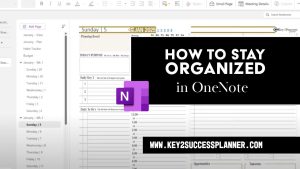
How to Stay Organized in OneNote
How to Stay Organized in OneNote with the Key2Success Planner Staying organized in a digital world requires tools that are flexible, accessible, and efficient. Microsoft
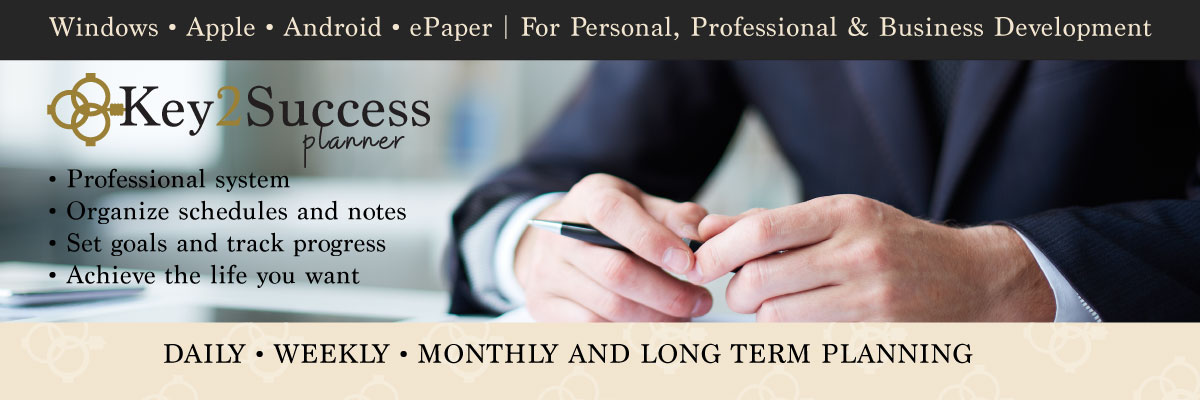
Save up to 70% on 2025 planners when you bundle with a 2026 digital planner.
Bundling your 2025 planner with your 2026 order is a great way to save and ensure you have everything you need for the upcoming years. Follow these steps to easily complete your bundle order:
1. Select Your Application:
OneNote (with Hyperlinks): If you want to have hyperlinks in your OneNote planner, click on the appropriate link for OneNote.
PDF Planner: For GoodNotes, Samsung Notes, Notability, or any other PDF annotation app, select the PDF planner option.
eInk Readers: If you are using an eInk reader like Remarkable, choose the option specifically for Remarkable.
2. Choose Your Edition:
Select the edition that fits your needs: Personal, Professional, Business, Executive, or Complete.
Complete Edition: This includes not only the OneNote Executive Hyperlink Planner but also the PDF Executive Planner, all journals, the communication planner, CMR toolkit, all tiles, free installation support, and a 30-minute session.
3. Select Your Product:
Click on the product you wish to order. This will take you to the individual product page for the 2026 planner.
Scroll down to find the “Executive Savings” section, which offers up to 25% savings on the annual planner.
54. Bundle and Save:
To take advantage of the bundle discount, check the box next to the appropriate 2025 planner.
Start the process by adding both items to your cart.
5. Checkout Process:
Once you’ve added the items to your cart, click on the cart button to start the checkout process.
Verify that both the 2025 and 2026 planners are in your cart. Note that it will appear as one product. Proceed with the checkout process.
6. Receiving Your Order:
Note that your initial order will not include the bundle items.
You will receive an additional email within the next two business days with the add-on items.
Discover the versatility of the 2026 Key2Success Planner, available in four distinct versions tailored to your unique needs:
Choose a planner that suits your lifestyle, as the 2025 Key2Success Digital Planner offers options for Monday and Sunday start dates. Experience a modernized layout that not only enhances aesthetics but also expands your planning surface for greater efficiency.
Unlock the power of Tiles, enabling optional 24-Hour Scheduling for personalized organization. In 2026, our Key2Success Planning system advanced long-term planning goals, setting the stage for elevated personal productivity starting January 1, 2026.
“This digital planner is your weekly catalyst for progress,” states Bodendorfer, the creator, who also provides one-on-one training. Brace yourself for bold layout changes in the 2026 Key2Success Planner, accompanied by new tools for professional and business development.
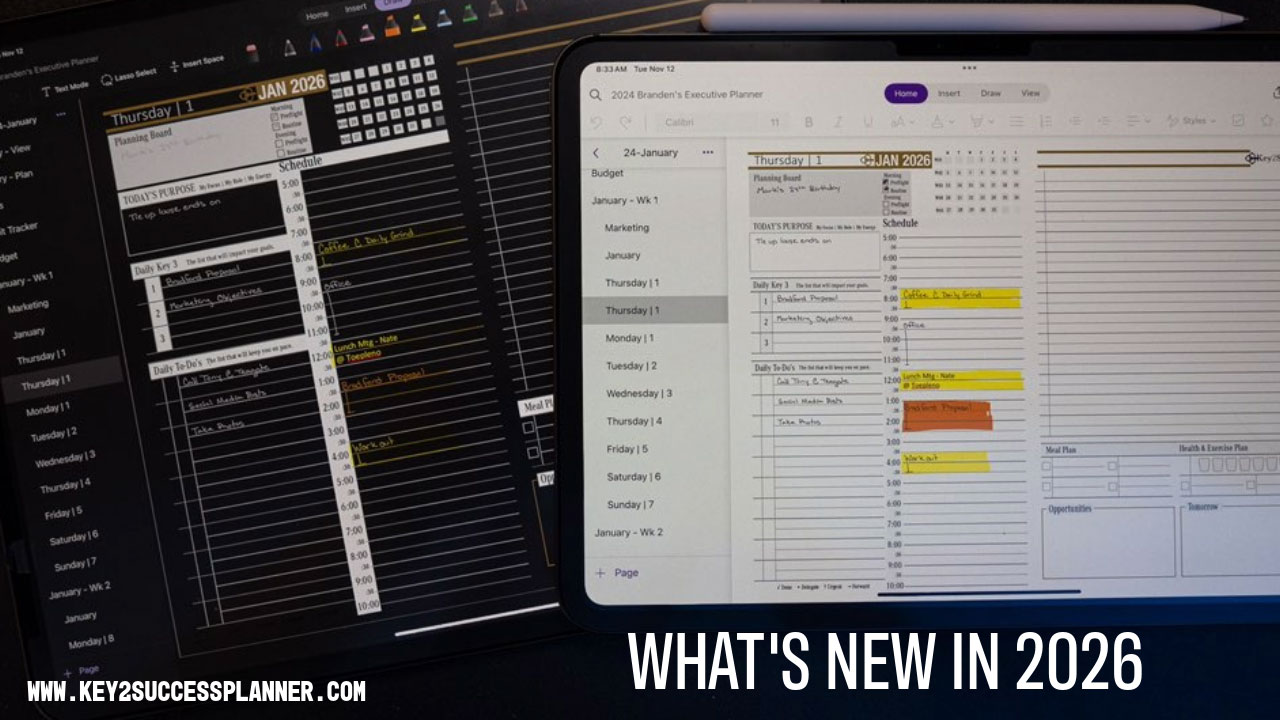
Introducing the enhanced 2026 Key2Success Digital Planner with a compelling option—the “Complete” version of our system. Now, why opt for the Complete over the Executive? Simple, if you crave total access to EVERYTHING within the Key2Success System, the Complete version is your ticket to unparalleled functionality.
The Complete not only encompasses all the features of the Executive Version but goes above and beyond by incorporating EVERYTHING available from Key2Success. By choosing the Complete over the Executive, you unlock exclusive perks, including the Key2Success Decision Journal, both PDF and OneNote versions of all files, access to any new tiles released throughout the calendar year, and insider privileges to exclusive workshops and presentations hosted by the creator, Branden Bodendorfer.
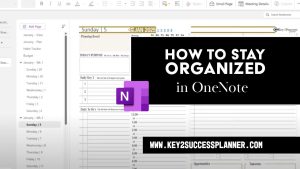
How to Stay Organized in OneNote with the Key2Success Planner Staying organized in a digital world requires tools that are flexible, accessible, and efficient. Microsoft

How to Be Super Organized with the Key2Success Digital Planner In an increasingly busy world, being organized is no longer a luxury; it is a

Discover how to stop procrastinating based on your unique procrastination style. Use the Key2Success Planner to take focused, meaningful action today.
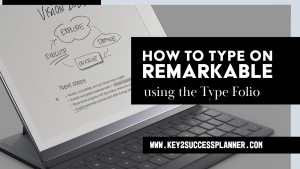
How to Type on Your reMarkable Using the Key2Success Digital Planner and the Type Folio If you’re a Key2Success Digital Planner user looking to enhance