No products in the cart.: $0.00
2022 Personal Pro Digital Planner for reMarkable
Original price was: $59.99.$39.99Current price is: $39.99.
Start your digital planning experience today with the 2022 Digital Planner
Product download includes the 2022 Digital Planner
2022 Planner is a MONDAY START DATE – For SUNDAY START DATE (CLICK HERE)
- Instant DOWNLOAD of the 2022 LANDSCAPE Planner (MONDAY START DATE)
- Instant DOWNLOAD of the 2022 PORTRAIT Planner (MONDAY START DATE)
- Works with Goodnotes, Notibility, Noteshelf and more
- Works with Devices: iPad, ReMarkable 1 & 2, Windows, Apple and Android Annotation Apps
Includes all the new 2022 Planner Templates and daily dated pages. (Click on links for examples)
Vision Board, Annual Keys, Goals, Projects, Notes, Meetings, Ideal Week, Daily Page, Weekly Review, Quarterly Review, Month-at-View, Vertical Month-at-View,
Purchase Delivery and Refund Policy
Includes all the new 2022 Planner Templates and daily dated pages.
Description
KEY2SUCCESS Releases 2022 Key2Success Digital Planner System for reMarkable
The Key2Success Digital Planner System is designed for those that want a notebook, a planner, a goal setter on their person wherever they go, and the 2022 version contains several new and improved features. The Key2Success Digital Planner designed for reMarkable 1 & reMarkable 2 and any PDF Annotation App.
The elements in the planner are designed to allow for more space and improved navigation that is custom designed for the reMarkable tablets.
The 2022 Key2Success Planner comes in 4 Versions:
- Key2Success Personal
- Key2Success Personal Pro
- Key2Success Business
- Key2Success Business Executive
In 2022 the Key2Success Planning system expands long term planning goals, to help increase personal productivity.
“When developing the Key2Success Planning System, the goal was to have an all-in-one planner that took your long term vision for success and delivered daily key action steps that would enable you to reach those big ideas,” explained Branden Bodendorfer, creator.
To Learn More Visit: 2022 Digital Planner | OneNote | iPad Pro | Surface Pro (brandenbodendorfer.com)
Key2Success Planner Editions
|
2022 Key2Success Planner |
Personal |
Personal Pro |
Business |
Business Executive |
|
Vision Board |
X |
X |
X |
X |
|
Daily Pages |
X |
X |
X |
X |
|
Weekly Review |
X |
X |
X |
X |
|
Quarterly Review |
X |
X |
X |
X |
|
Goal Planning |
X |
X |
X |
X |
|
Notes/Journal Pages |
X |
X |
X |
X |
|
Ideal Week |
X |
X |
X |
X |
|
Hyperlinks |
X |
X |
X |
X |
|
Meeting Pages |
|
X |
X |
X |
|
Project Pages |
|
X |
X |
X |
|
Budget Planner |
|
X |
X |
X |
|
Habit Tracker |
|
X |
X |
X |
|
Expense Tracker |
|
|
X |
X |
|
3 to 5 Year Professional Builder |
|
|
X |
X |
|
Communication Planner |
|
|
|
X |
|
CRM Toolkit |
|
|
|
X |
|
Installation Support |
|
X |
X |
X |
|
30 Minute Jump Start Session |
|
|
|
X |
Reviews
Add a review
You must be logged in to post a review.



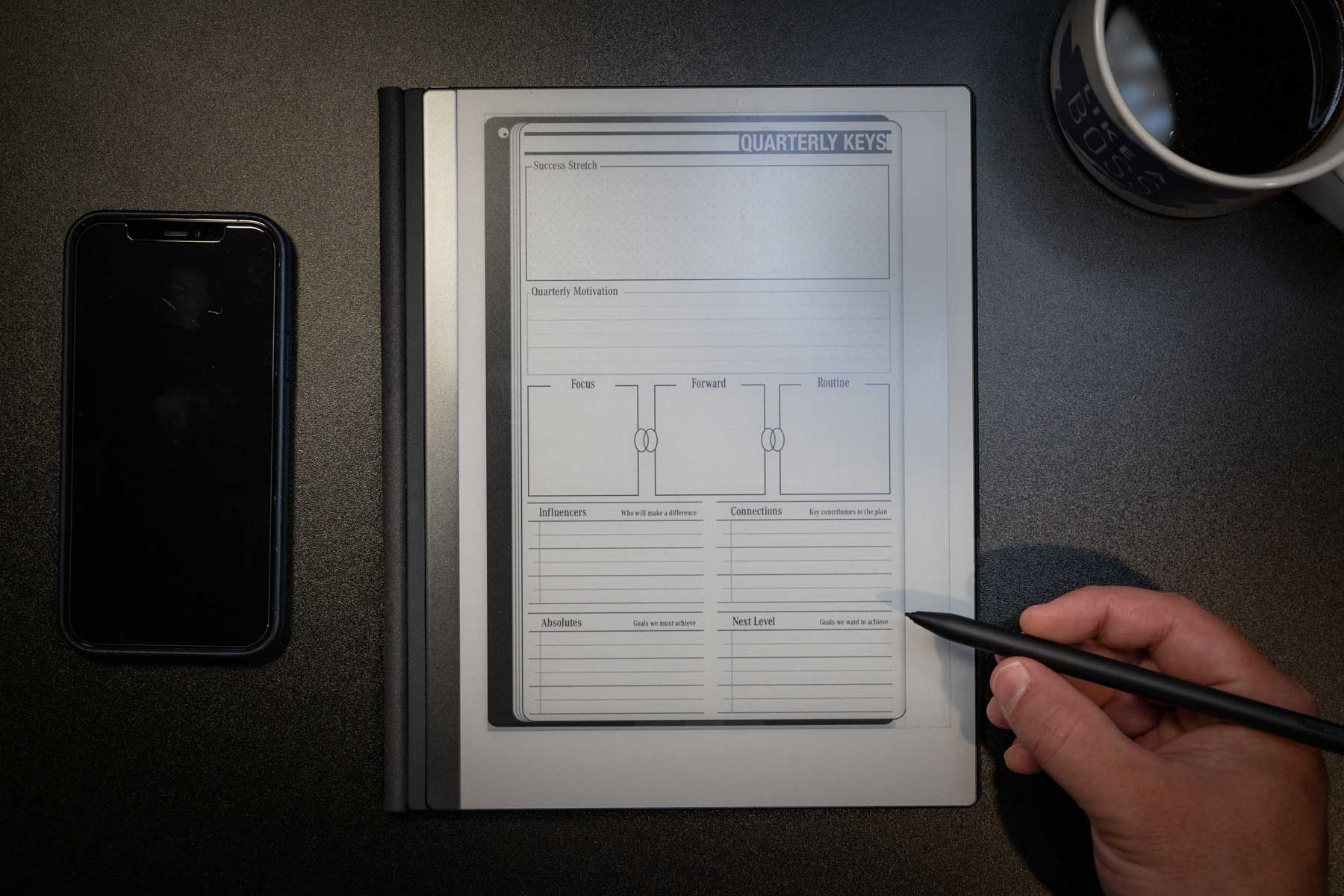

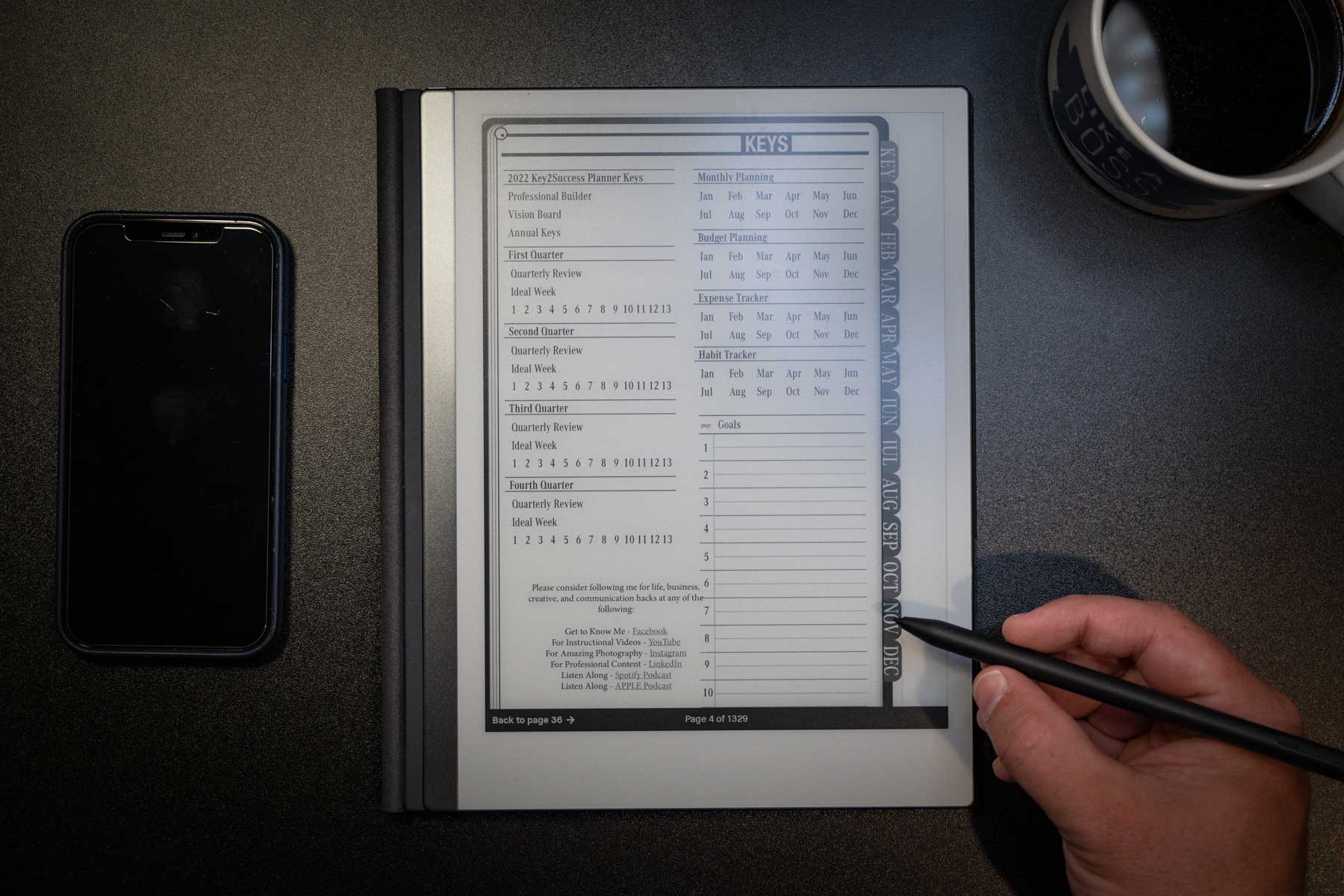
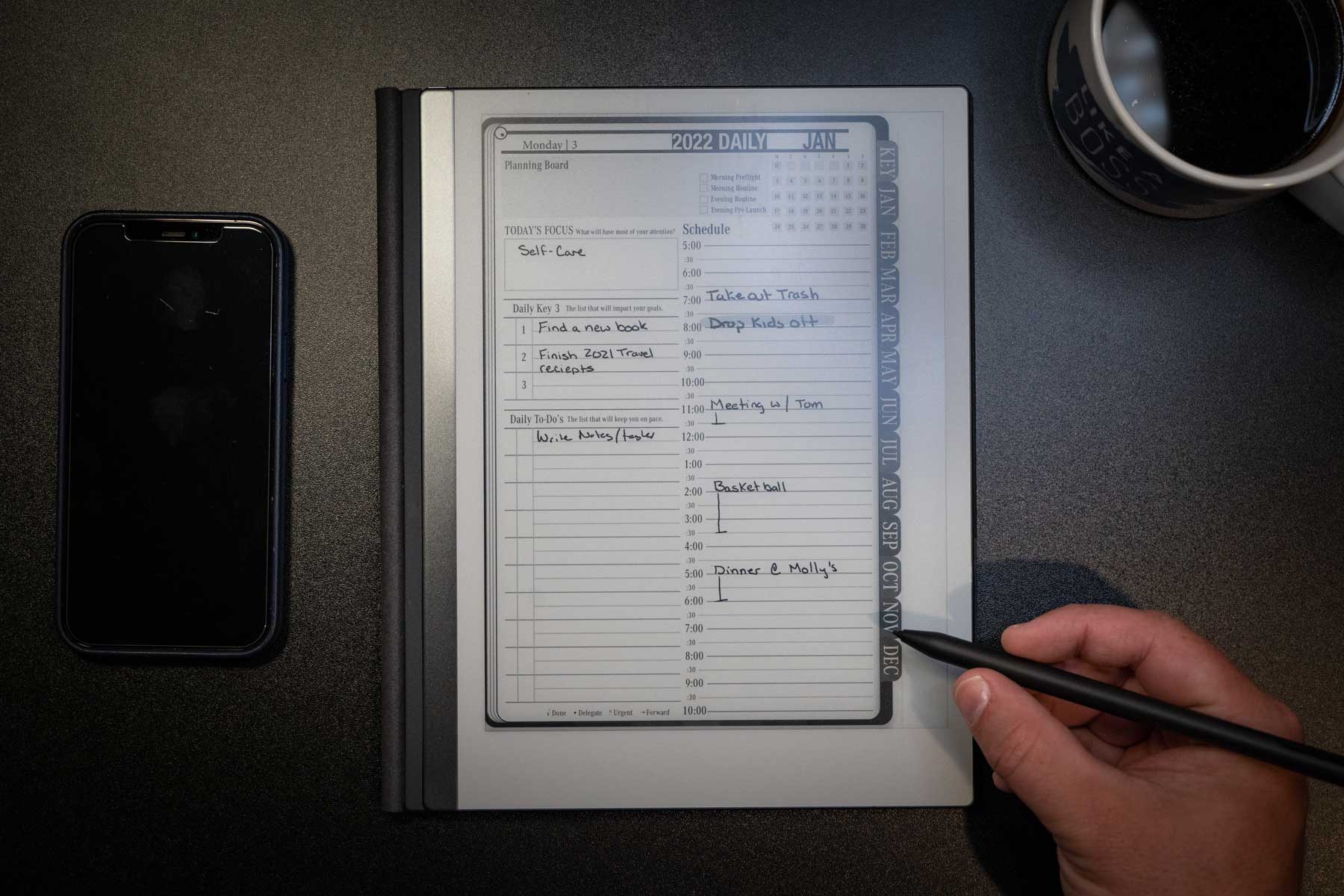
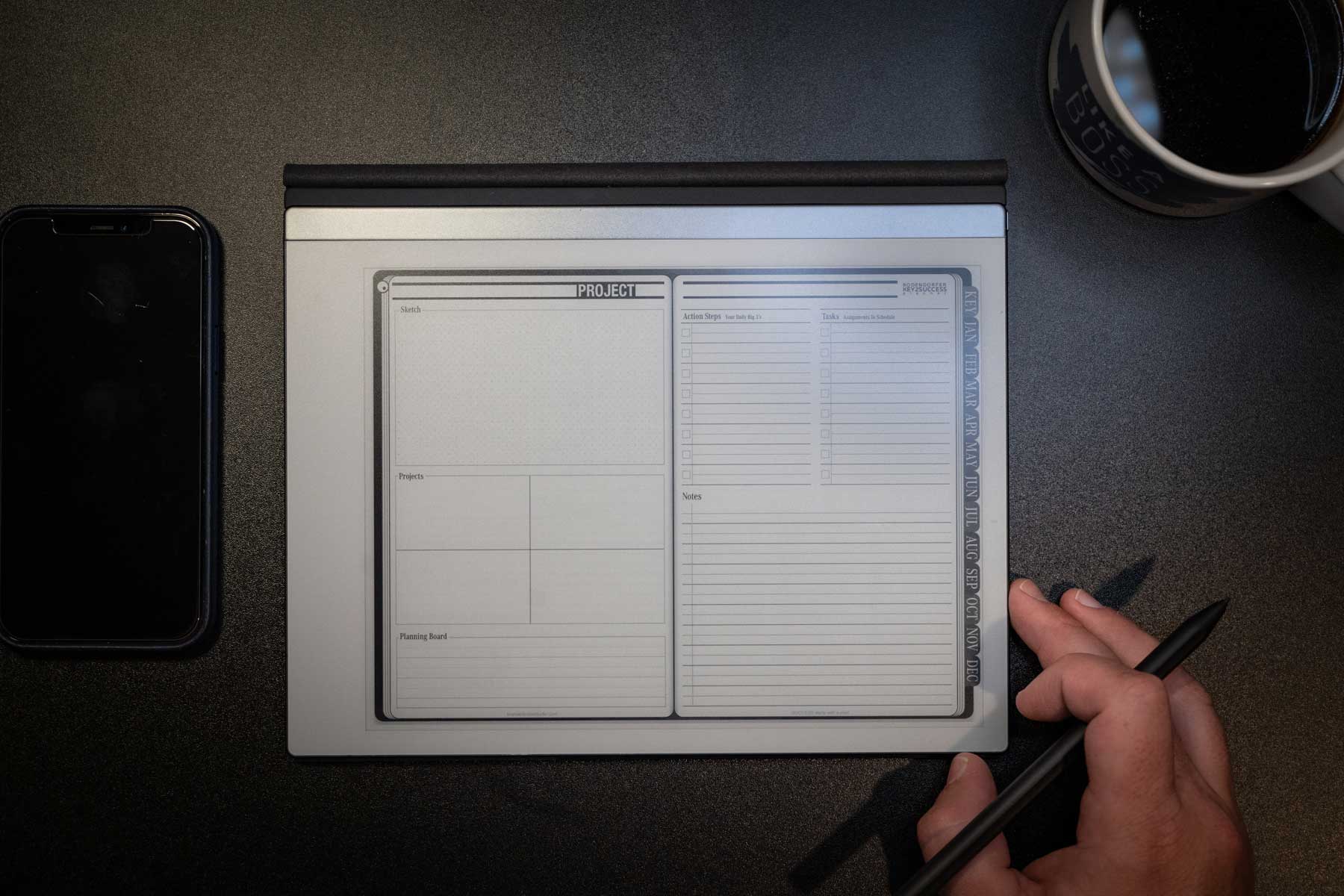
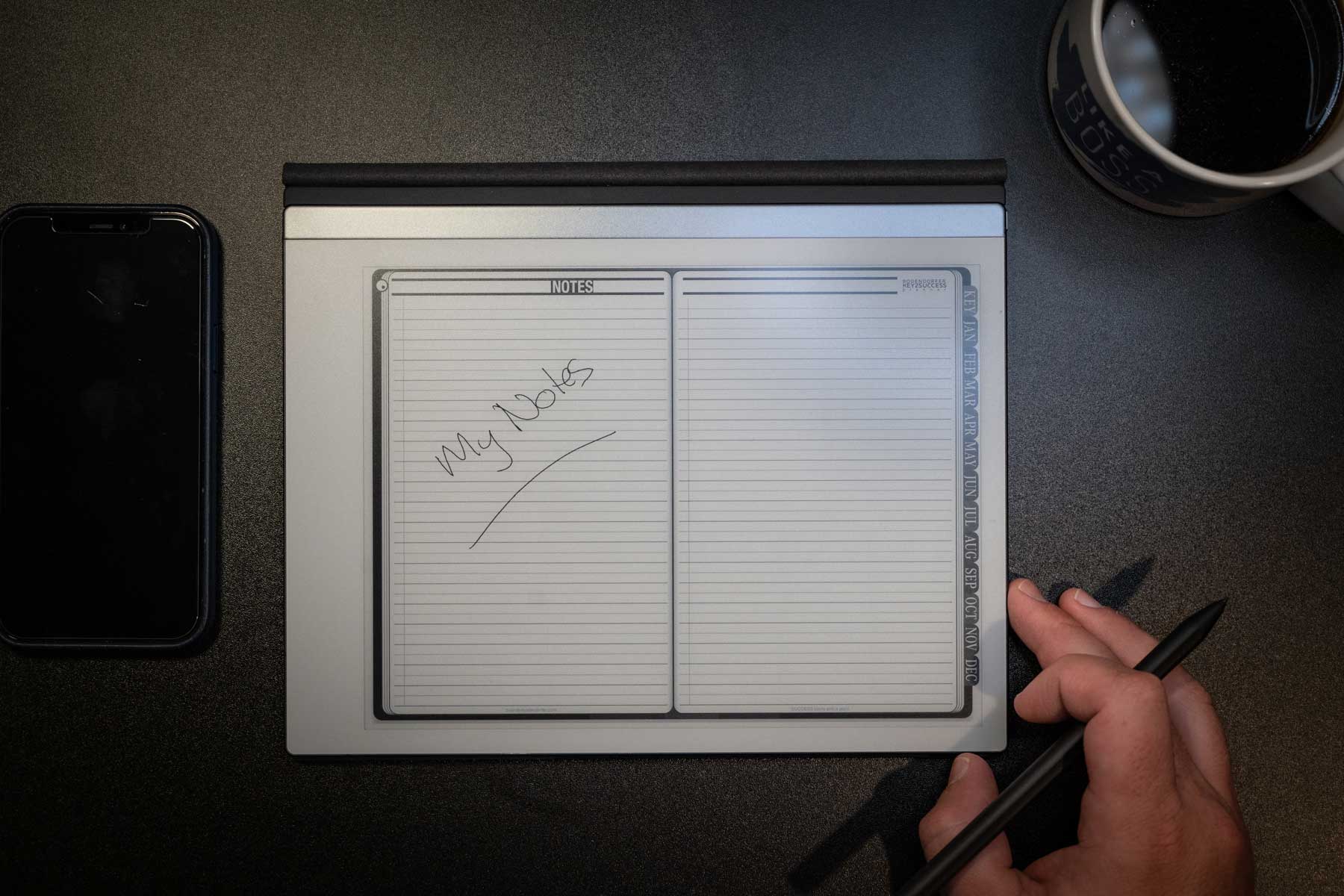

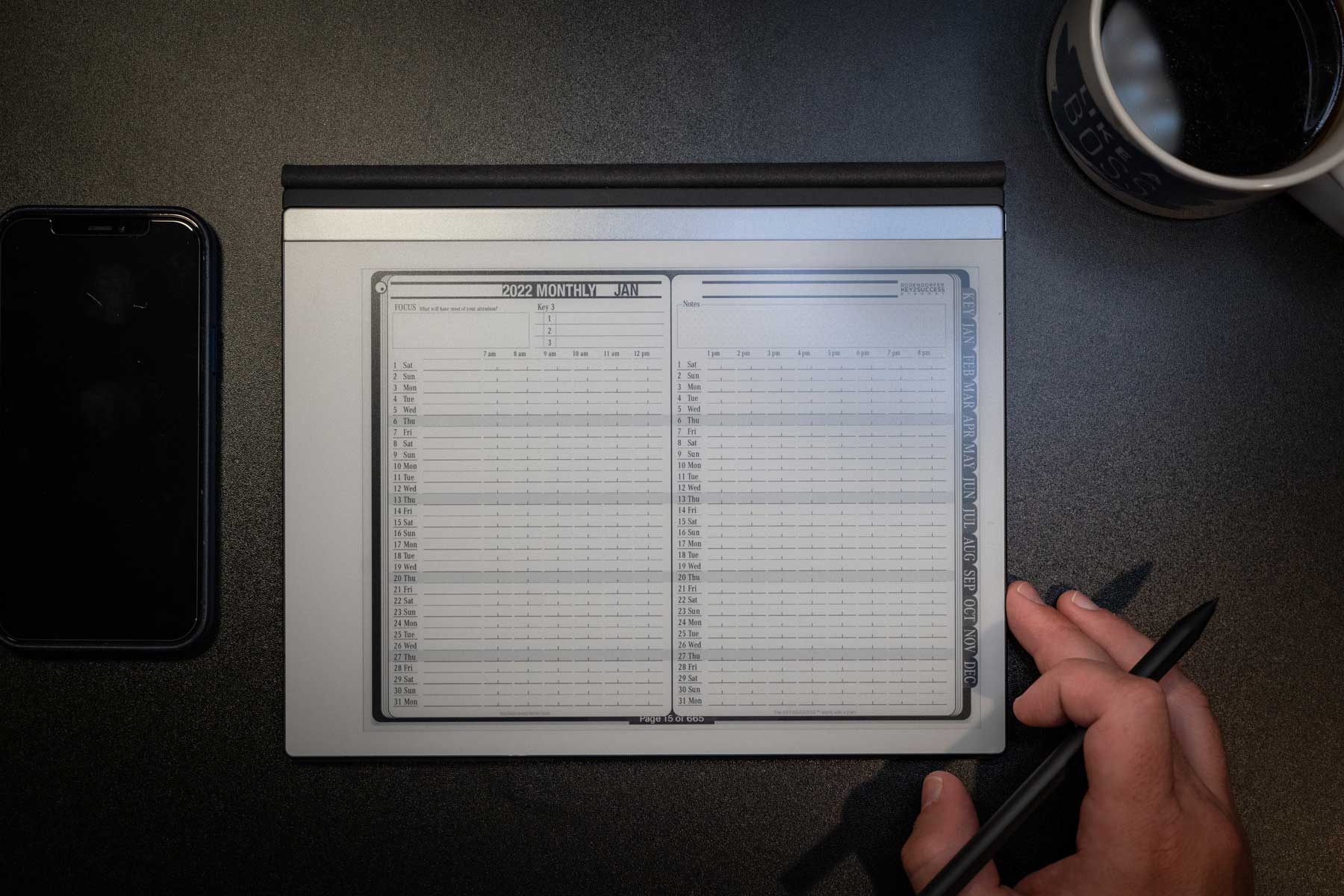
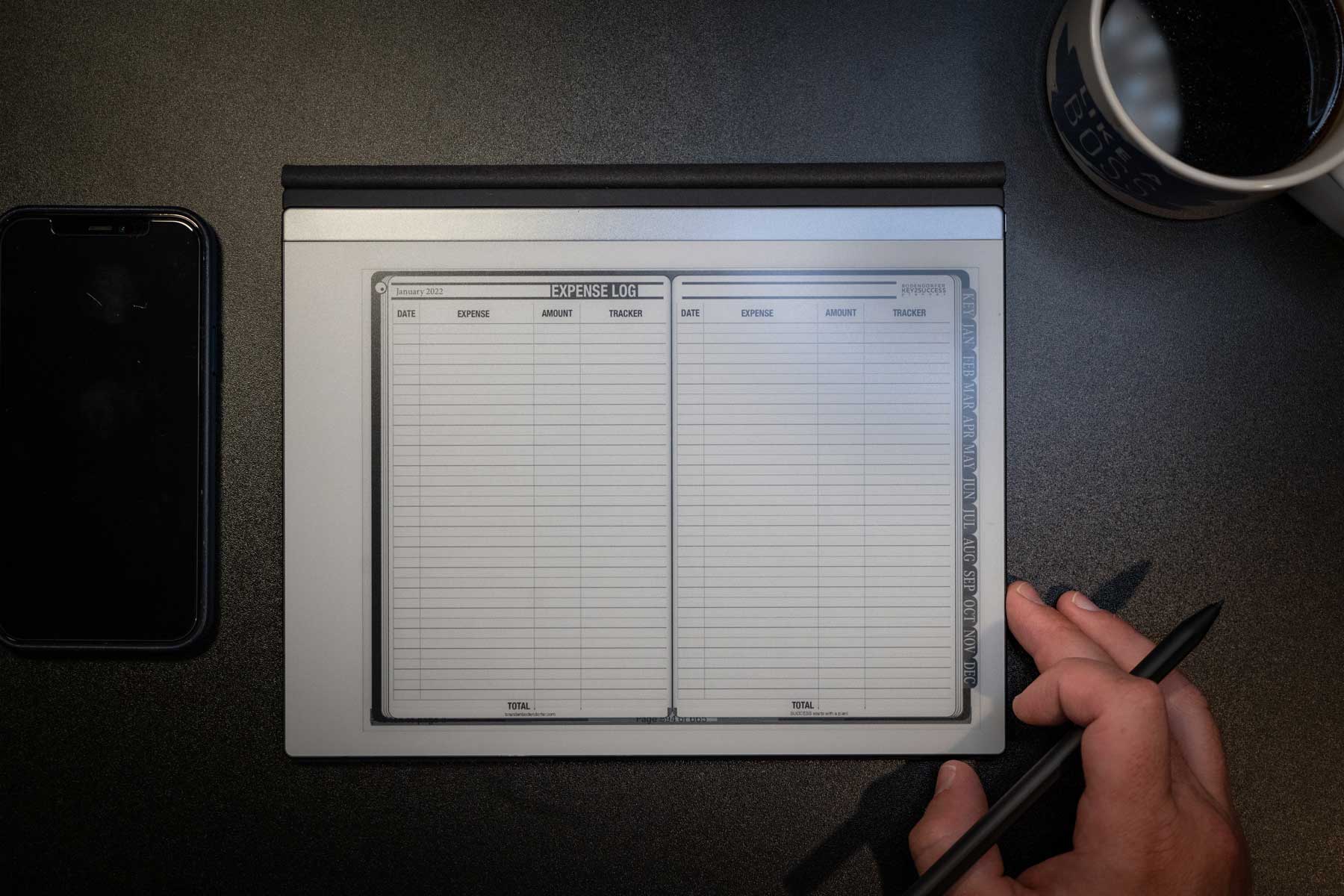
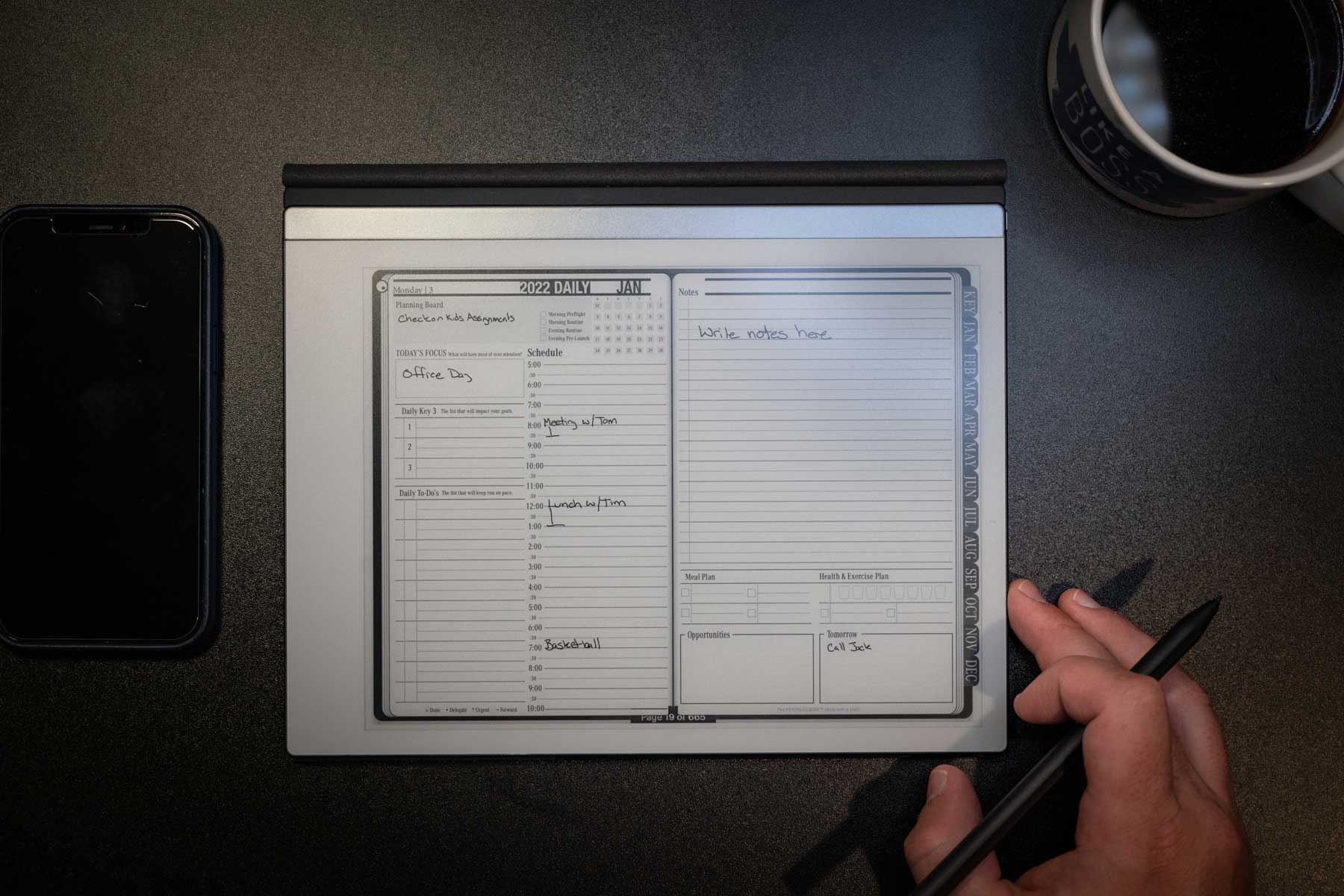
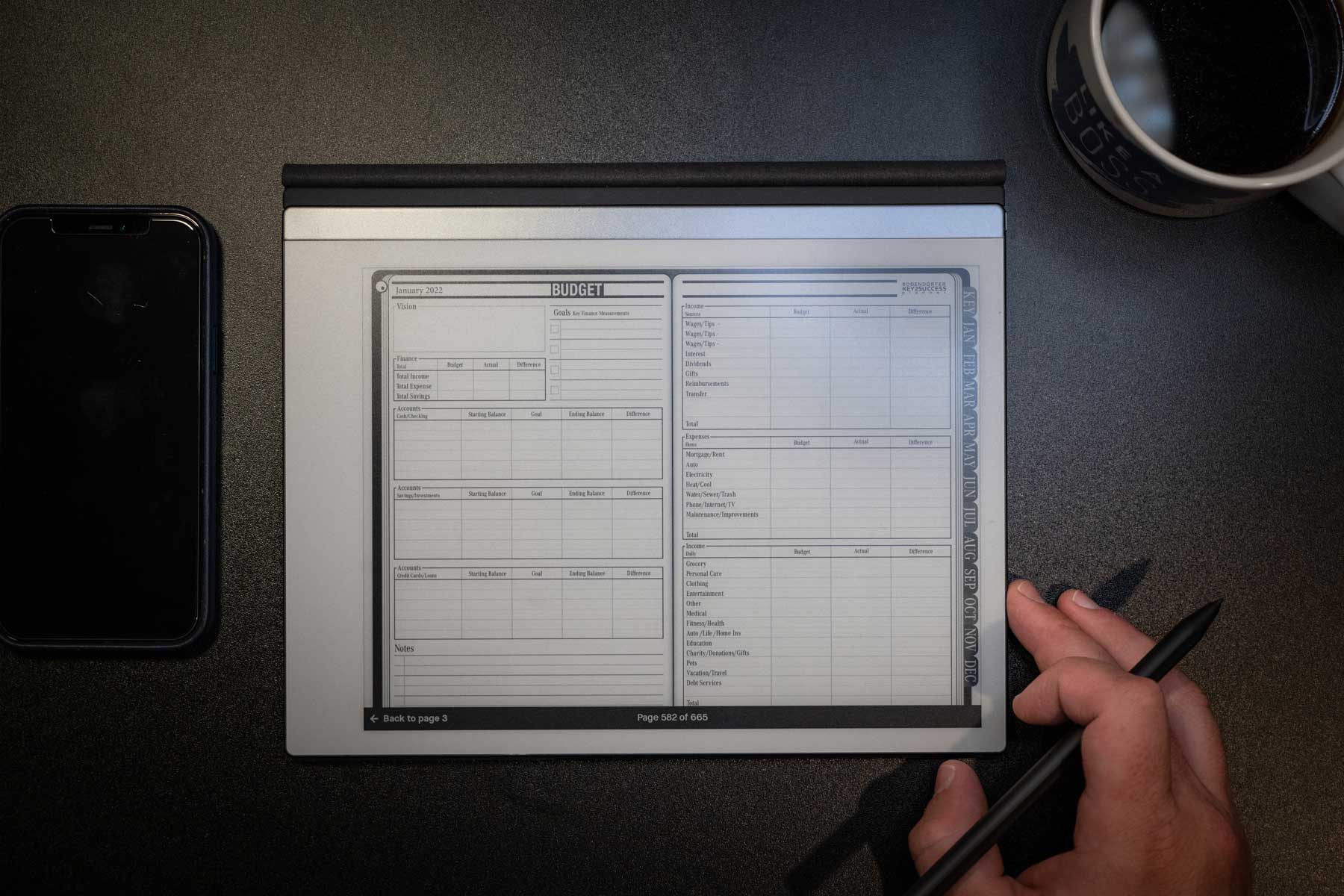

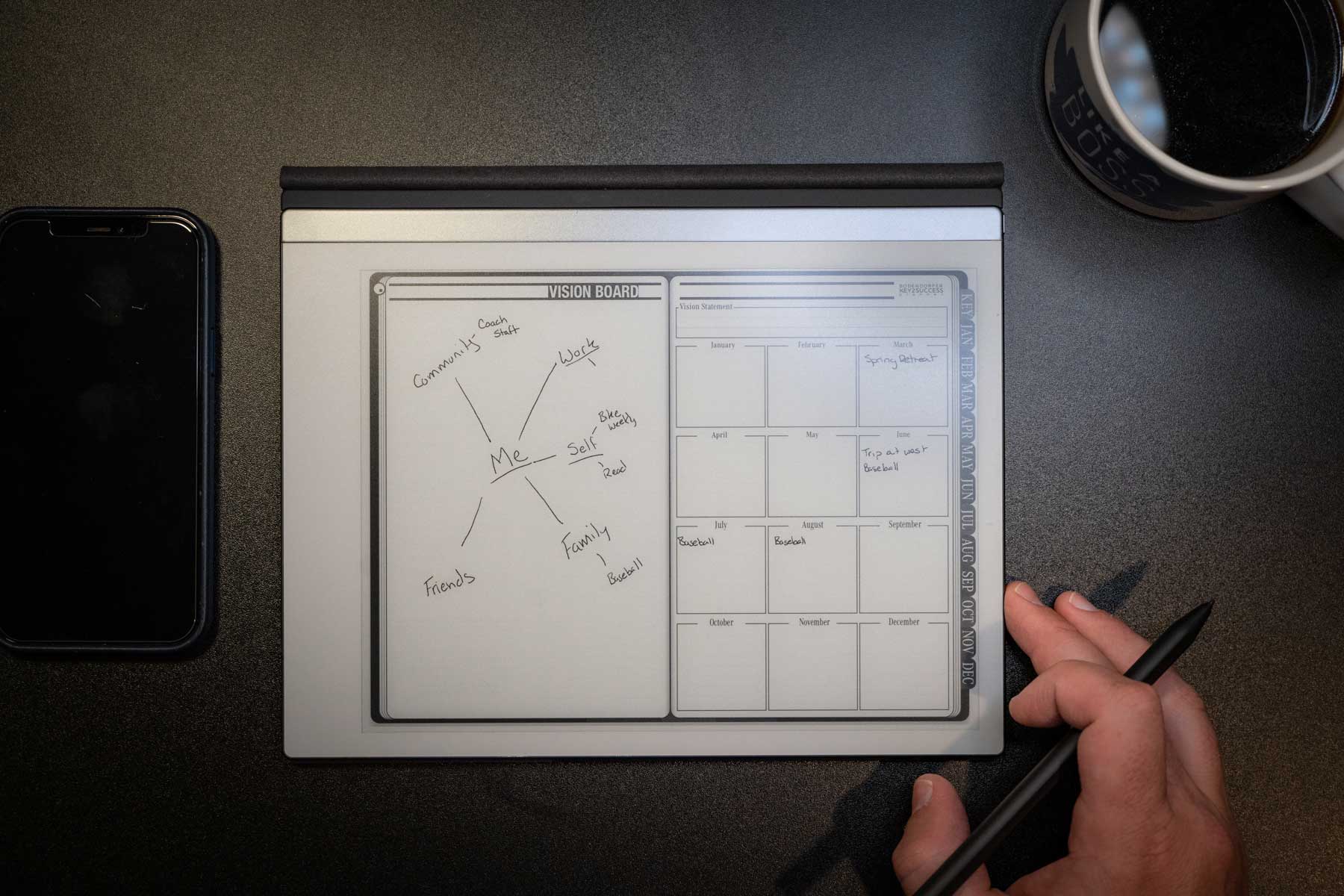
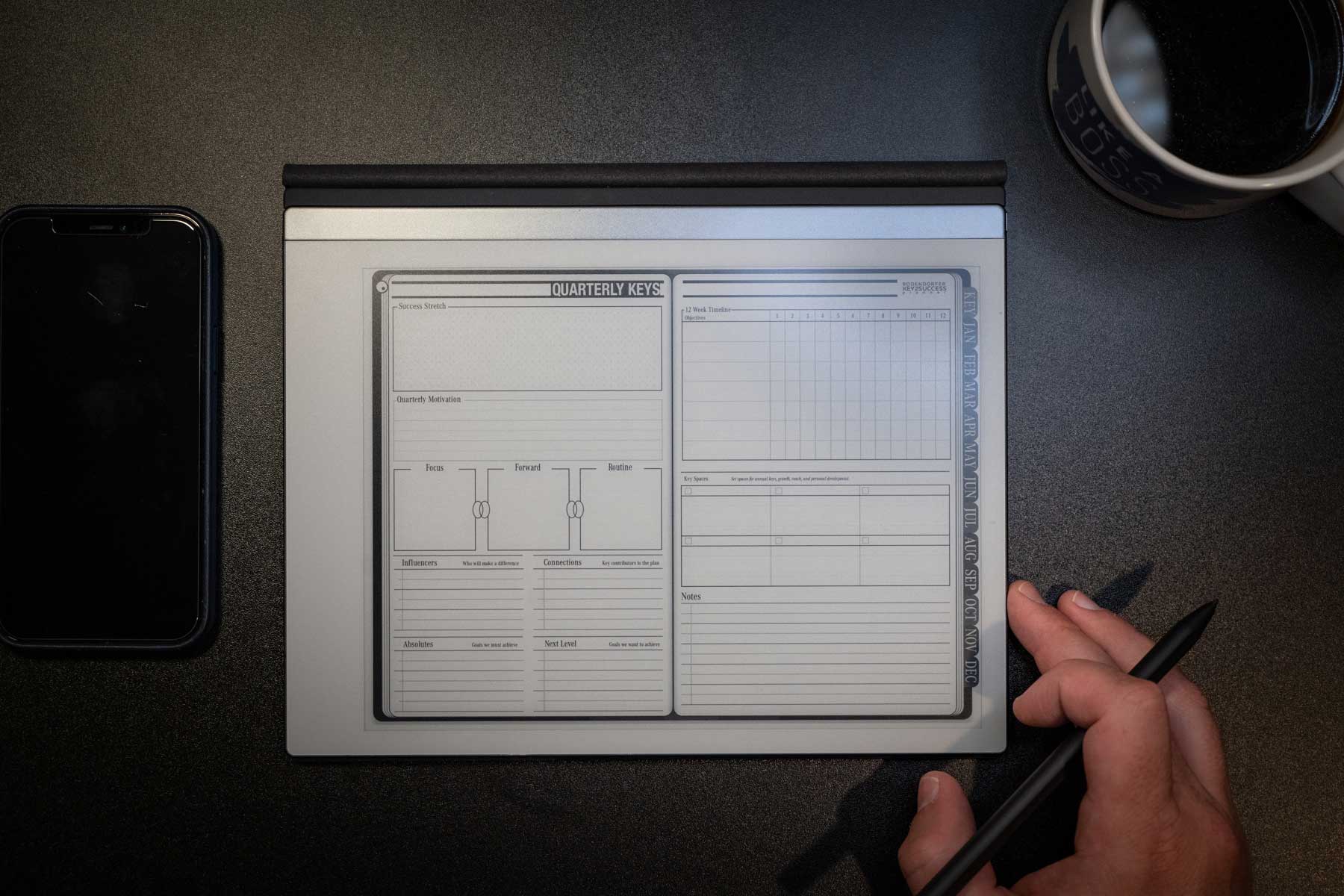
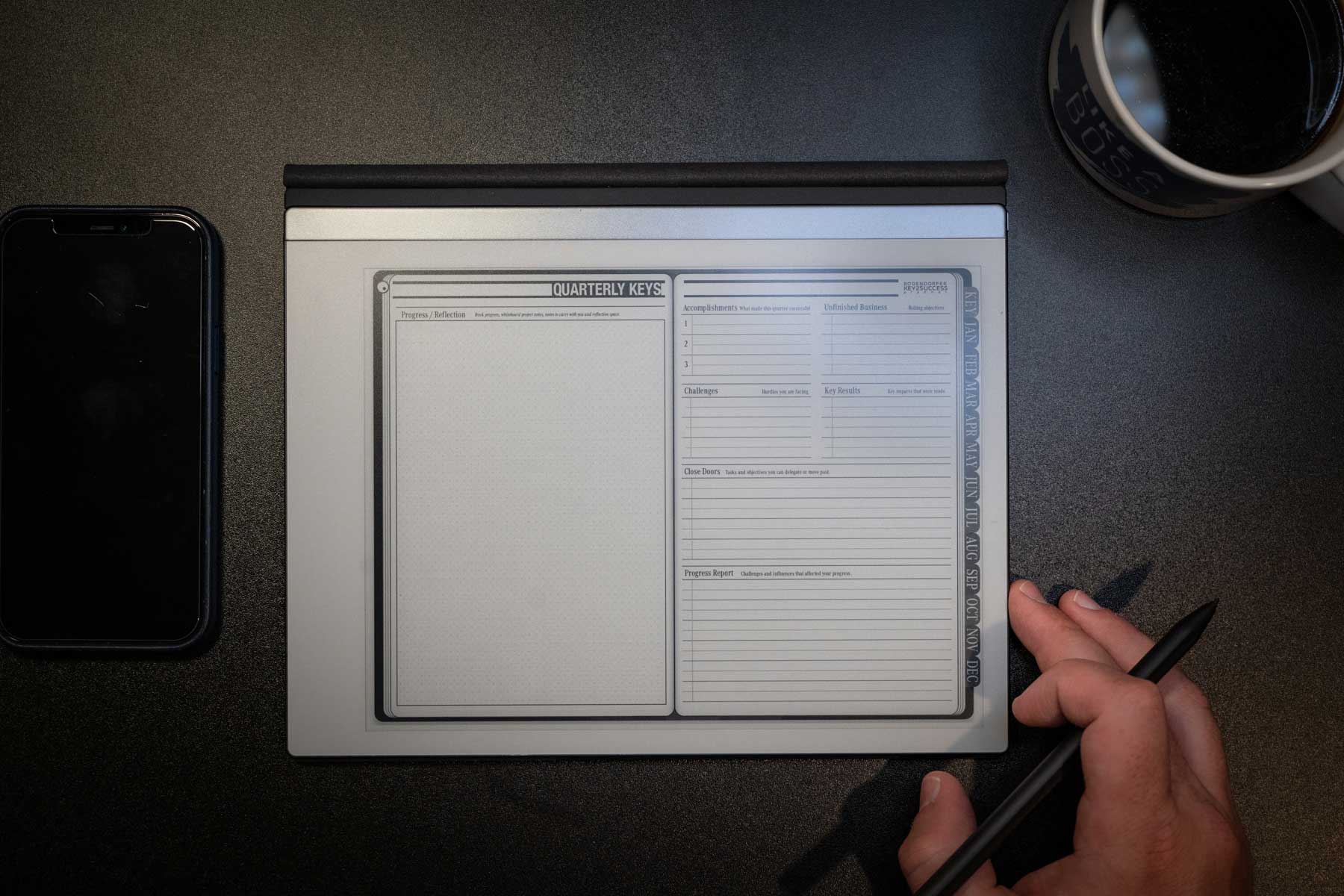
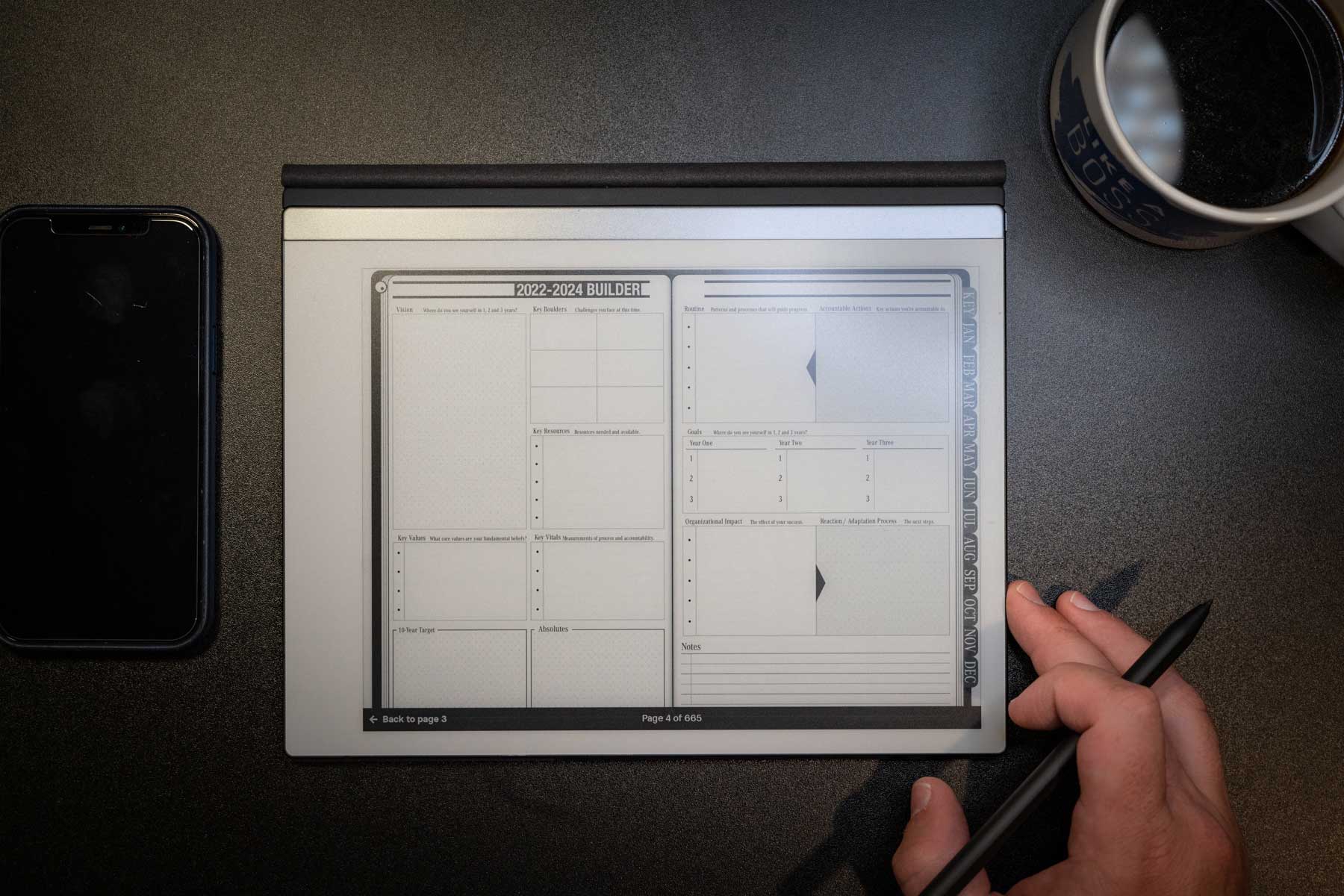
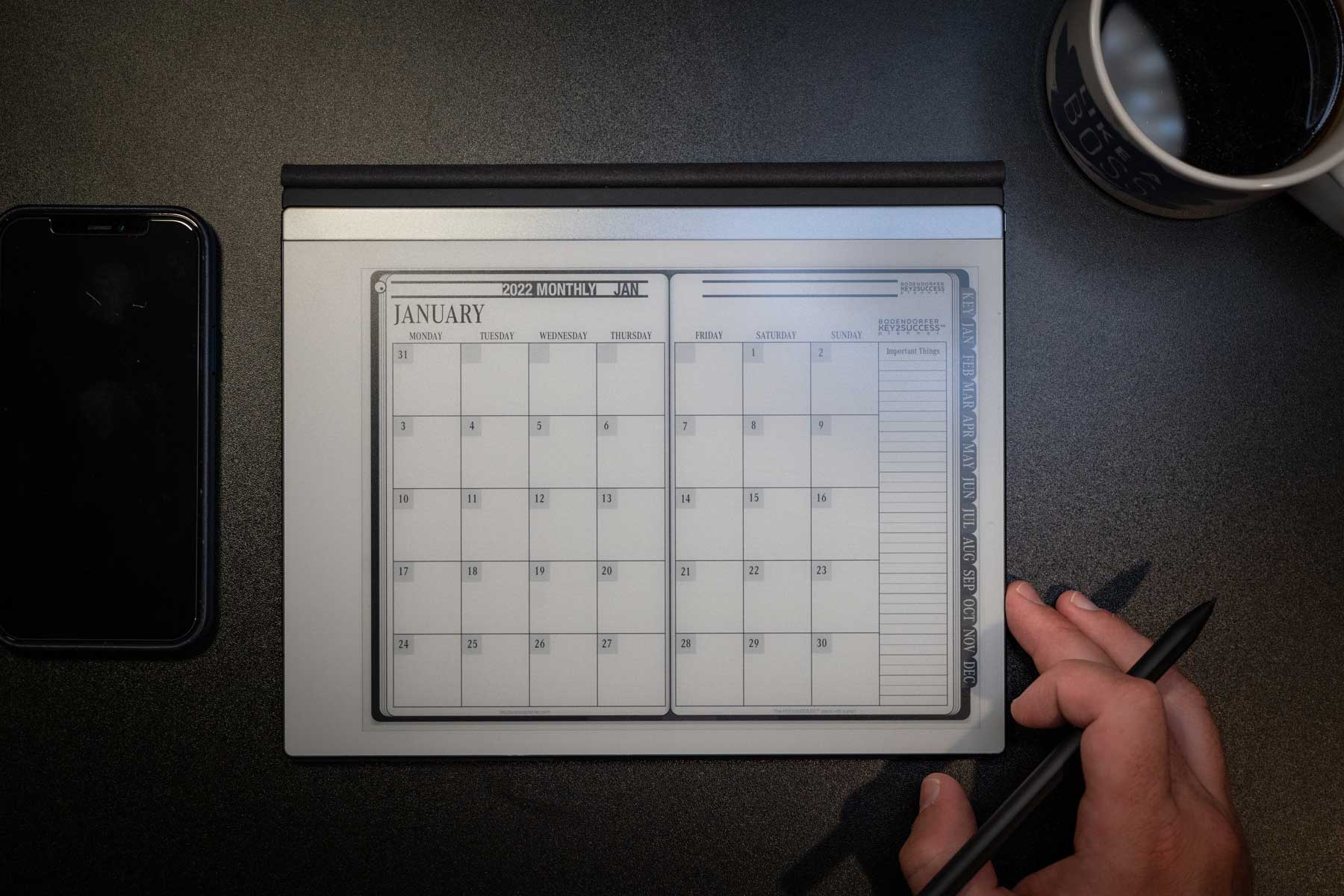
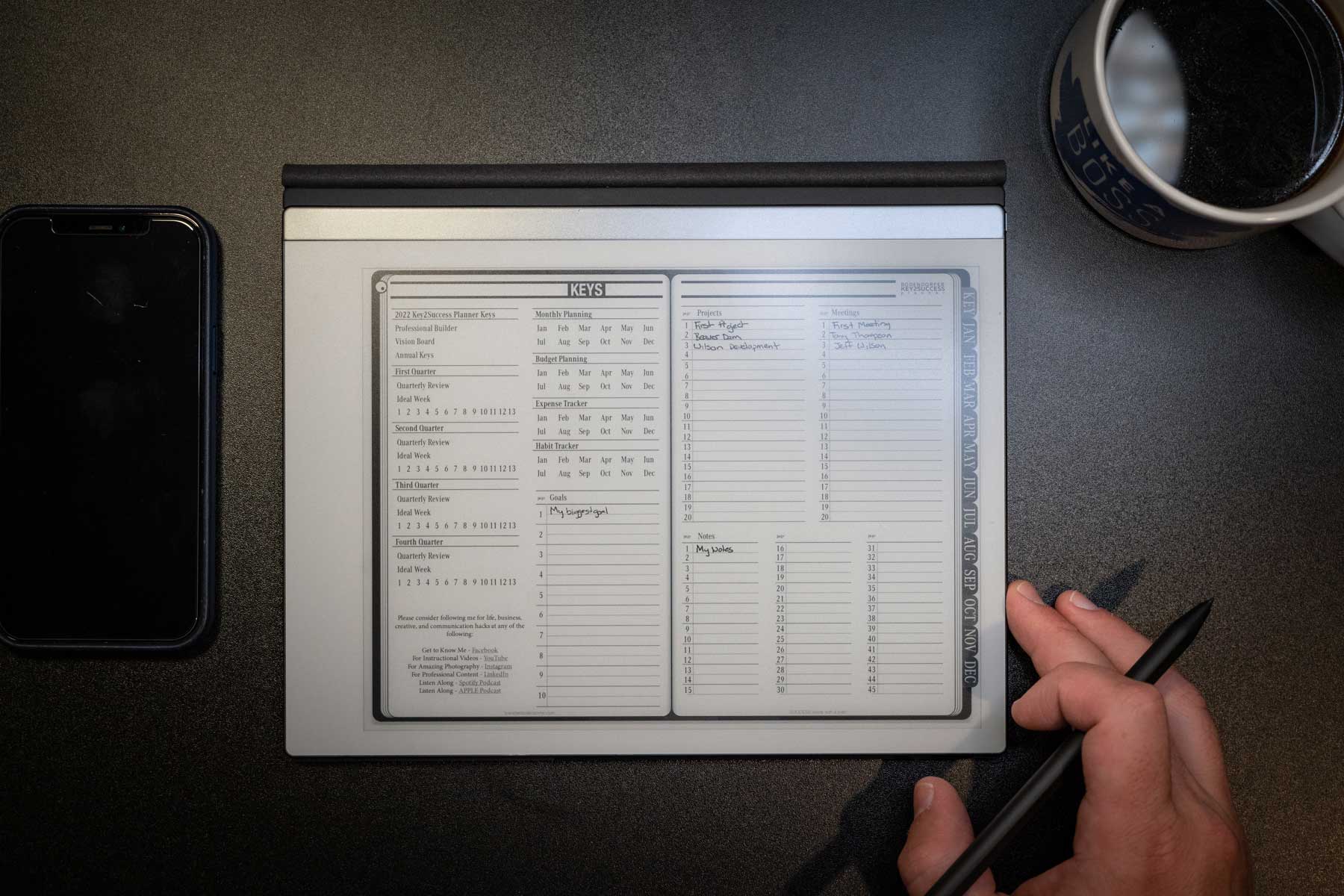
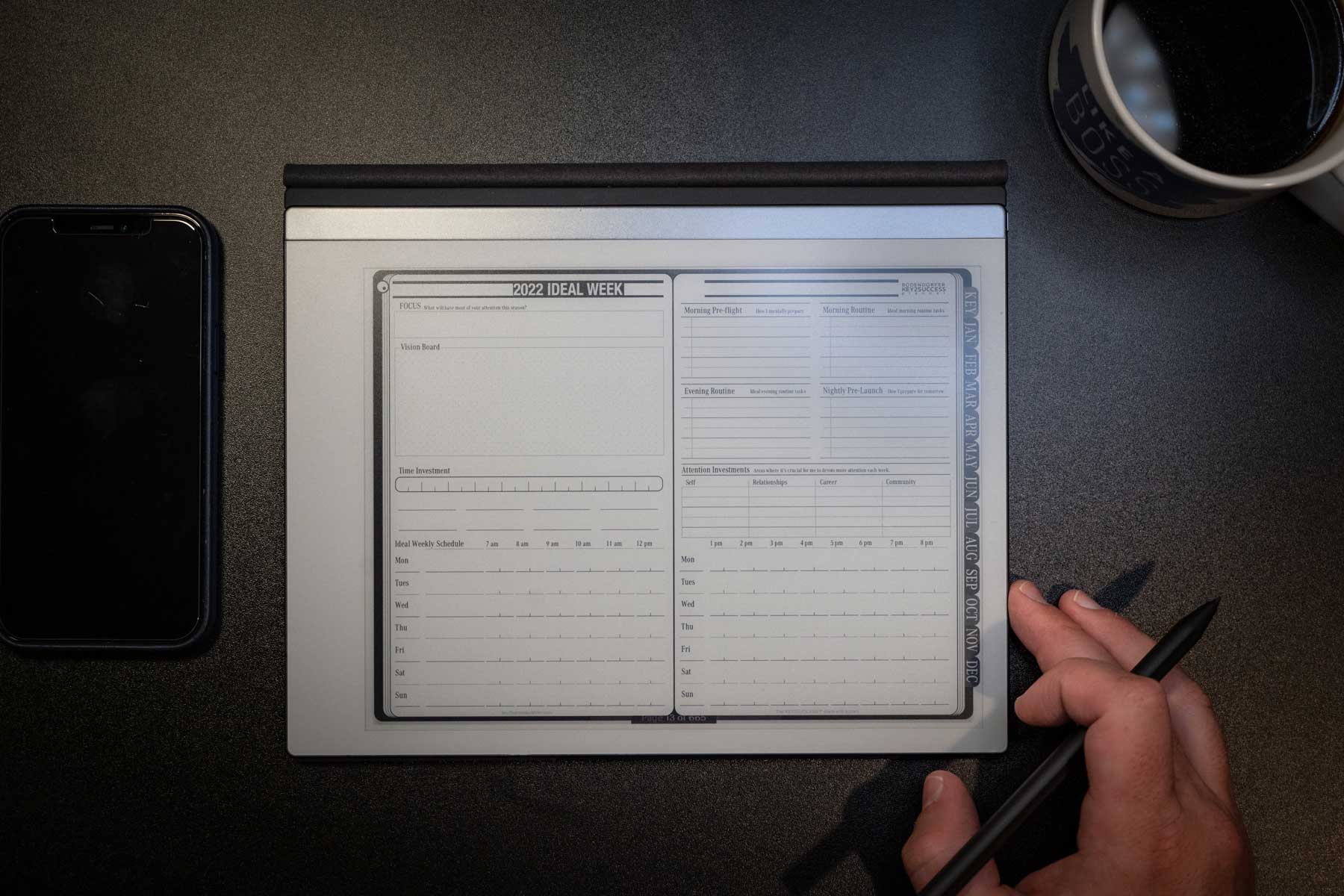
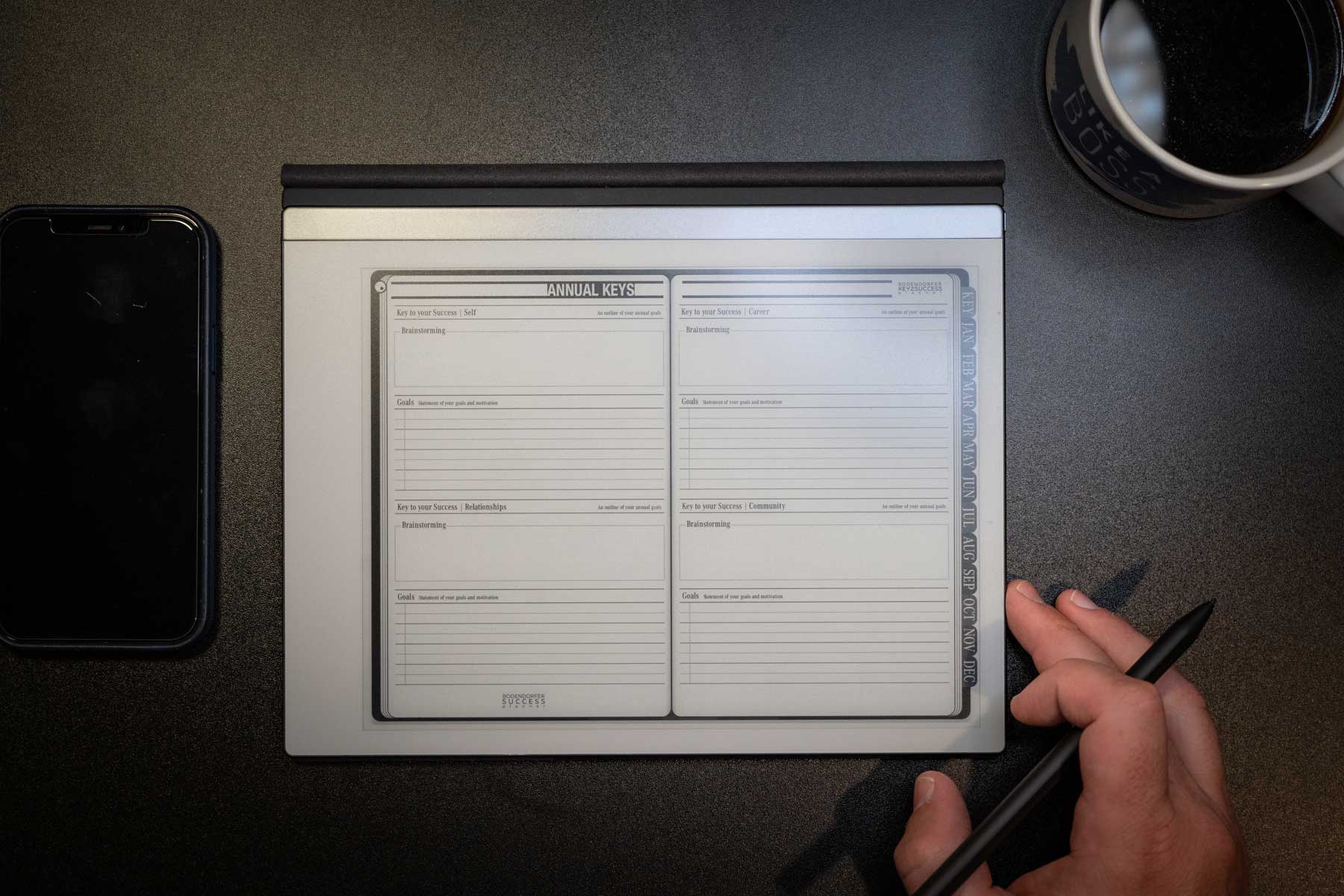





















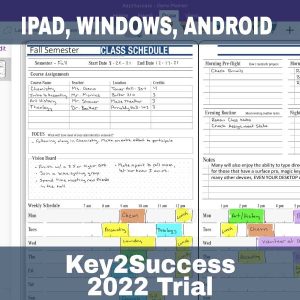
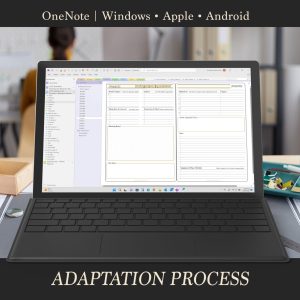

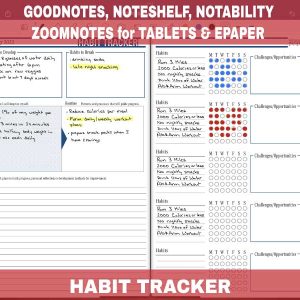

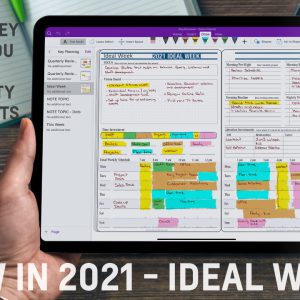
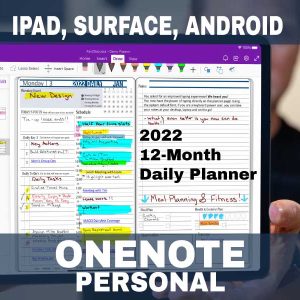

Can’t await…..this.
Love the new planner. Going to help me achieve my goals in 2022.
do you know how many post it notes this will eliminate and how much more streamlined things will be? AWESOME!
Works very well.
I use the supernote
Works very well. Not a 5 only due to RM not the planner
Best i cod find
The planner is great. However, the navigation links in the day view are slightly moved, so I can’t tap directly on the date, but a little to the left of it.
Helps me structure my planners on Remarkable which is important to get best use out of tablet. Use it to track my daily work tasks and use the calendar to jump to future dates to put reminders into those upcoming days. Very useful!
I like the basics and really like the landscape version. Still trying to figure out the inter relationship from daily calendar and the notes and goal pages. I am not certain on the ability for additional note pages beyond the base.
it is not as user friendly as it was on your video, thinking the problem might be me. for example , being able to move from one day to another by clicking on the month tabs. ????
I was really looking forward to using it because I think the format and the idea behind the different sections are great but it does not work very well on the Supernote in Landscape Mode. It is very slow changing from page to page. There is a lot of lag time. This is likely a function of the Supernote itself. Not sure why maybe size, maybe detail on each page. Portrait mode seems quicker, still a little slow, but frankly Portrait mode isn’t all that great, especially when looking at a monthly calendar. I really don’t like seeing half the week and having to switch back and forth between pages to see a full week. Like I said, great idea but does not work well on a Supernote A5X, probably because it is designed for the Remarkable not the Supernote. Hopefully, Brandon will come out with a Supernote-specific one but until I can only recommend you pass, save the money.
I held off moving to a digital calendar, yet decide to give this on a try. It is easy to use and I’m now only using this digital calendar on my RM2.
Love it! Just what I was looking for! My only feedback is it would be great if the PDF could fill closer to the edge of the page? Feels like some wasted space on the outer edges.
I absolutely LOVE this Planner and I’m so happy that I bought it to finish out the year!