No products in the cart.: $0.00
2023 – 2024 PDF Academic Digital Planner For Samsung Notes
Original price was: $39.99.$24.99Current price is: $24.99.
Available for Instant Download
Academic Digital Planner
- 2023-2024 academic year (August 23 through July 24)
- Designed for Samsung Notes, GoodNotes, Noteshelf, Notability, ZoomNotes, reMarkable
- Works with: Samsung Tab, Galaxy, Note, iPad, Tab, Note, SuperNote, reMarkable and other PDF and ePaper devices.
- Pages for:
- Class schedule
- Professor information
- Class Notes
- Assignments/Exam planning pages
- Vision Board
- & much more!
2023 – 2024 Key2Success Academic OneNote Digital Planner
Academic
Vision Board
X
Weekly Pages
X
Weekly Review
X
Goal Planning
X
Notes/Journal Pages
X
Ideal Week
X
Course Schedule
X
Class Assignments/Exams
X
Class Notes
X
Assignment/Exam
X
Budget Planner
X
Habit Tracker
X
3 to 5 Year Educational Builder
X
Installation Support
Description
2023-2024 Digital Academic Planner for Samsung Notes
Who can benefit from the 2023-2024 Academic Digital Planner for Samsung Notes?
The Key2Success Academic Planner for Samsung Notes is designed for students seeking a professional digital planner. If you want a system to help organize your class notes, assignments, schedules, and exams, this is a tool that can help you do all this and more.
Key pages in this edition include:
- Weekly Pages
- Monthly Pages
- Class Notes
- Class Schedule
- Project/Exam Pages
With Which Devices Can the Planner Be Used?
This planner can be used on Samsung Notes (or any PDF Annotation device).
How does the Application Work?
Samsung Notes is available for free Download on Android devices in the Google Play Store. Watch our video on Samsung Notes here: How to use Samsung Notes For Note taking and Planning
How to Install the Planner
To install the planner, check out our installation guides. If you get stuck, our team is here to help.
Samsung Notes: https://brandenbodendorfer.com/how-to-import-a-pdf-into-samsung-notes/
Other PDF Apps:
Goodnotes: https://brandenbodendorfer.com/import-pdf-planner-into-goodnotes/
NoteShelf: https://brandenbodendorfer.com/how-to-import-a-pdf-into-noteshelf/
Notability: https://brandenbodendorfer.com/how-to-import-pdf-into-notability/
ReMarkable 2: https://brandenbodendorfer.com/how-to-import-pdf-files-into-remarkable-2/
SuperNotes: https://brandenbodendorfer.com/how-to-install-digital-planner-on-supernote/
Support and Training
If you want to get the most out of your digital planning experience, our team can help. We offer one-on-one training, available for purchase in our store. For more information on team training, contact us at [email protected]
How Do I Sync With My Calendar?
Is there a digital planner that syncs with my calendar? That’s a question we get a LOT at Key2Success. The short answer is “No.” There is not a digital planner out there that syncs with your existing calendar. But don’t stop reading! There’s a reason that this is actually a good thing for digital planning.
At Key2Success, we believe that everyone can create the life they dream of having. Sure, it sounds corny – but isn’t that what we all want? The way to achieve this is through goal-setting, commitment, and vision. Without that, you’re simply checking off to-do items every day until you die. We encourage you to think of a digital planner as a paper planner in a digital world. Read more: https://brandenbodendorfer.com/the-difference-between-a-primary-and-secondary-calendar/
How can I Try Digital Planning?
If you want to give digital planning a try first, start with our Sample Pack. Please note that the academic planner is not available in the Sample Pack, however this sampler does provide a good feel for what to expect with a digital planner in Samsung Notes.
What Are the Benefits and Features of other Key2Success Editions?
Along with an academic planner, the Key2Success System offers full planners to help you achieve in all aspects of your life.
The 2023 Key2Success Planner comes in 4 Versions:
• Key2Success Personal
• Key2Success Personal Pro
• Key2Success Business
• Key2Success Business Executive
Learn about them here: https://brandenbodendorfer.com/2023-key2success-digital-planner/
12-Month Academic Digital Planner for Samsung Notes and PDF Annotation Apps
The Key2Success Academic Digital Planner is a professional planning system that focuses on your own goal achievement, while providing you the weekly and monthly management to thrive from semester to semester.
This digital planner will be the one that will move you forward each week, helping you organize assignments, take class notes, and outline short and long-term academic goals.
This exclusive KEY2SUCCESS™ Planner has been designed as a PDF Digital Planner that can be used on any apple, windows or android device on which a PDF annotation app is installed. Such applications include but are not limited to Samsung Notes. This includes Samsung Tab, Samsung Galaxy phones. This digital planner is not a physical notebook, rather a downloadable file that will work in the PDF application.
The planner features pages for goal planning, note-taking, assignment organization, and more.
Academic Digital Planner for PDF Annotation Applications
- 2023-2024 academic year (August 23 through July 24)
- Pages for:
- Class schedule
- Professor information
- Class Notes
- Assignments/Exam planning pages
- Vision Board
- & much more!





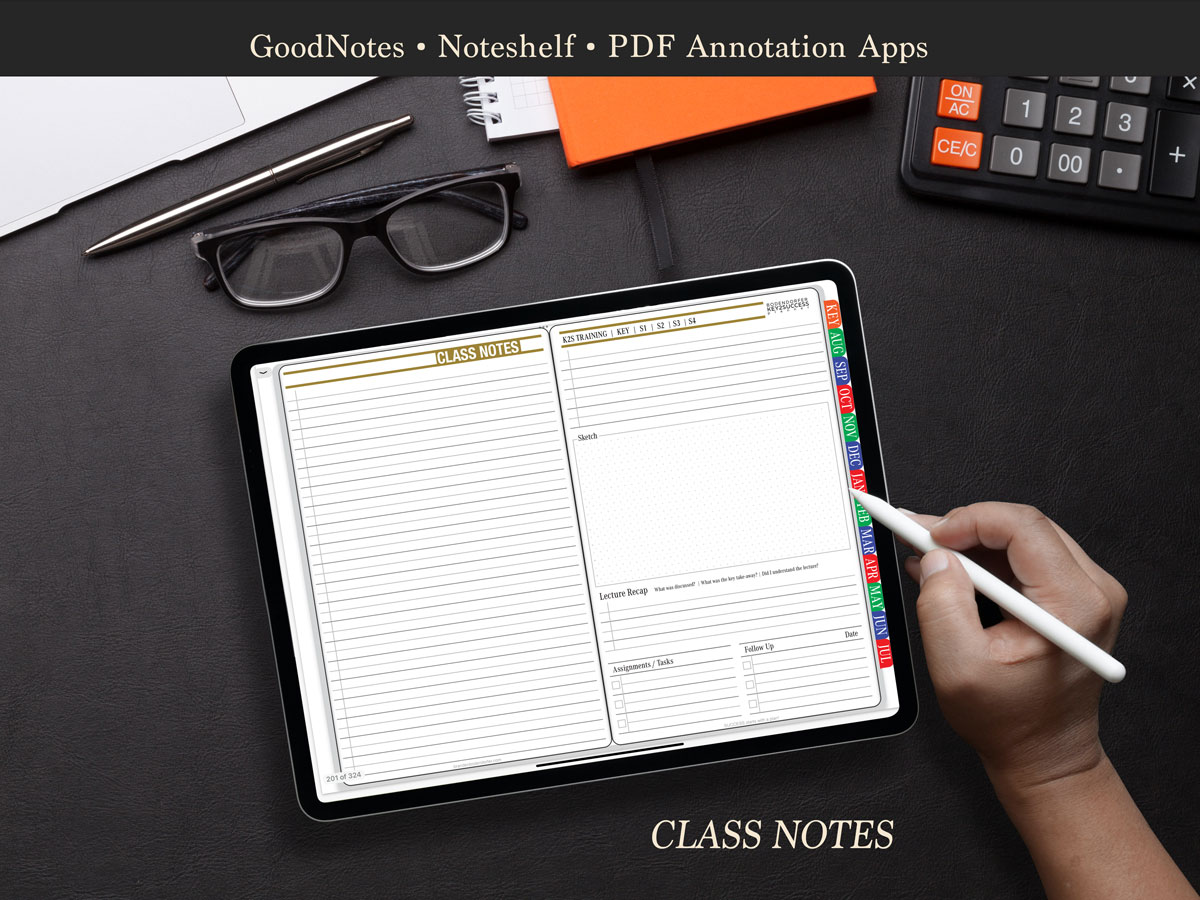
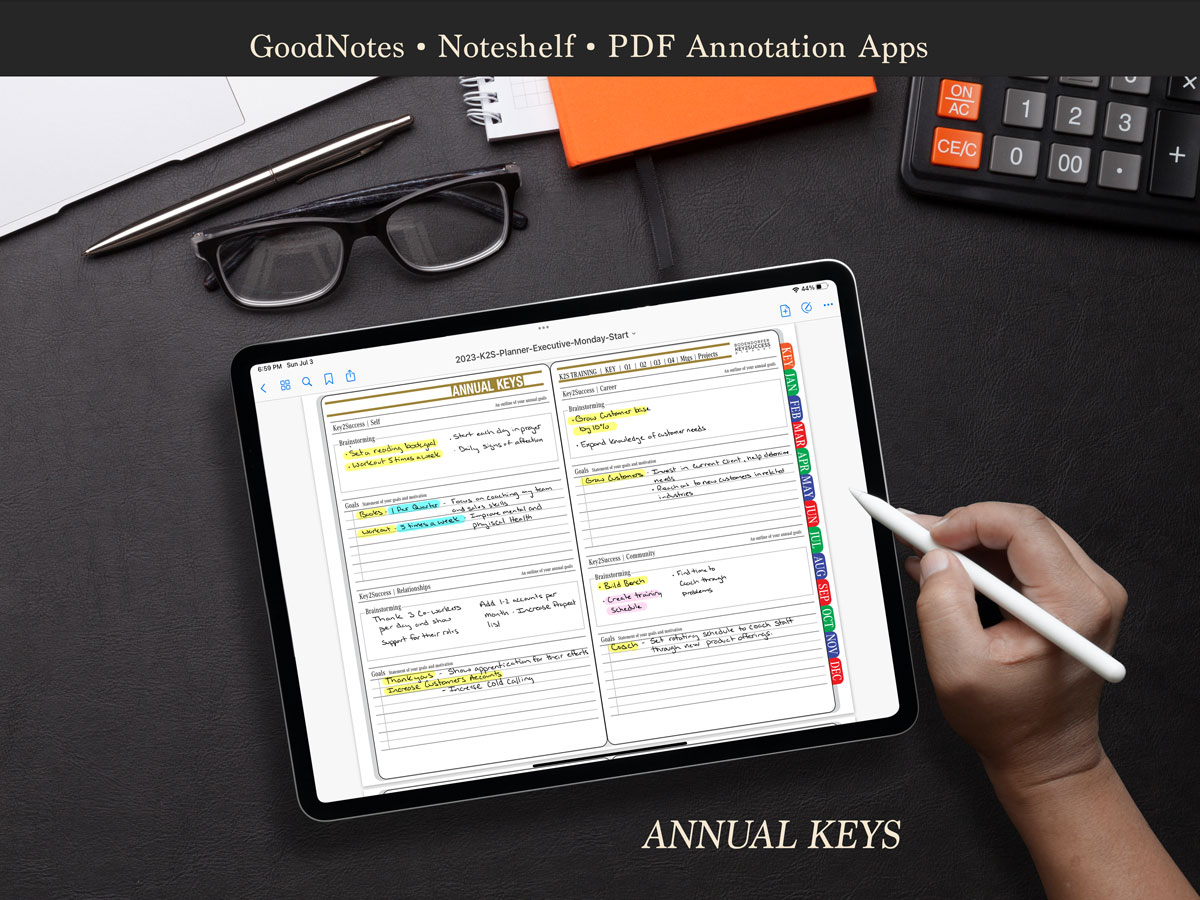
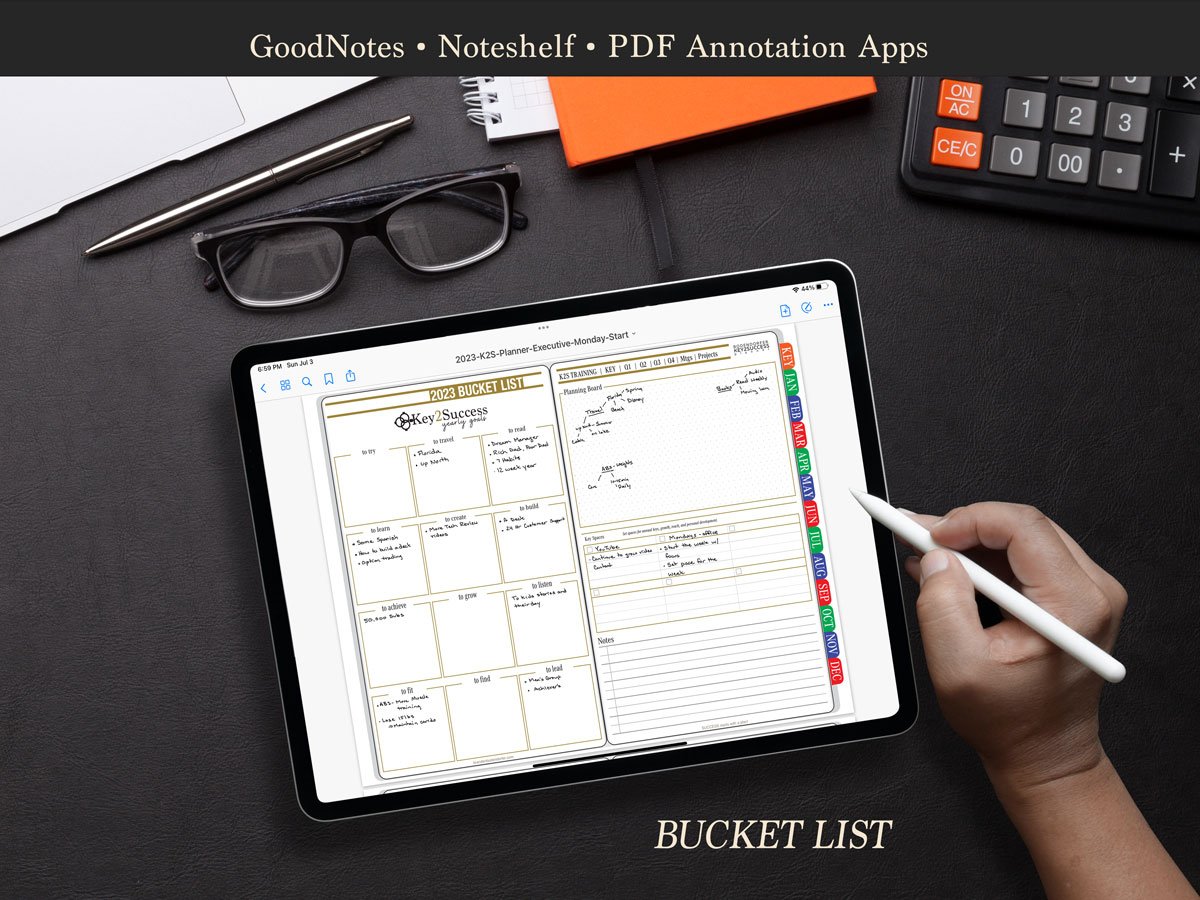
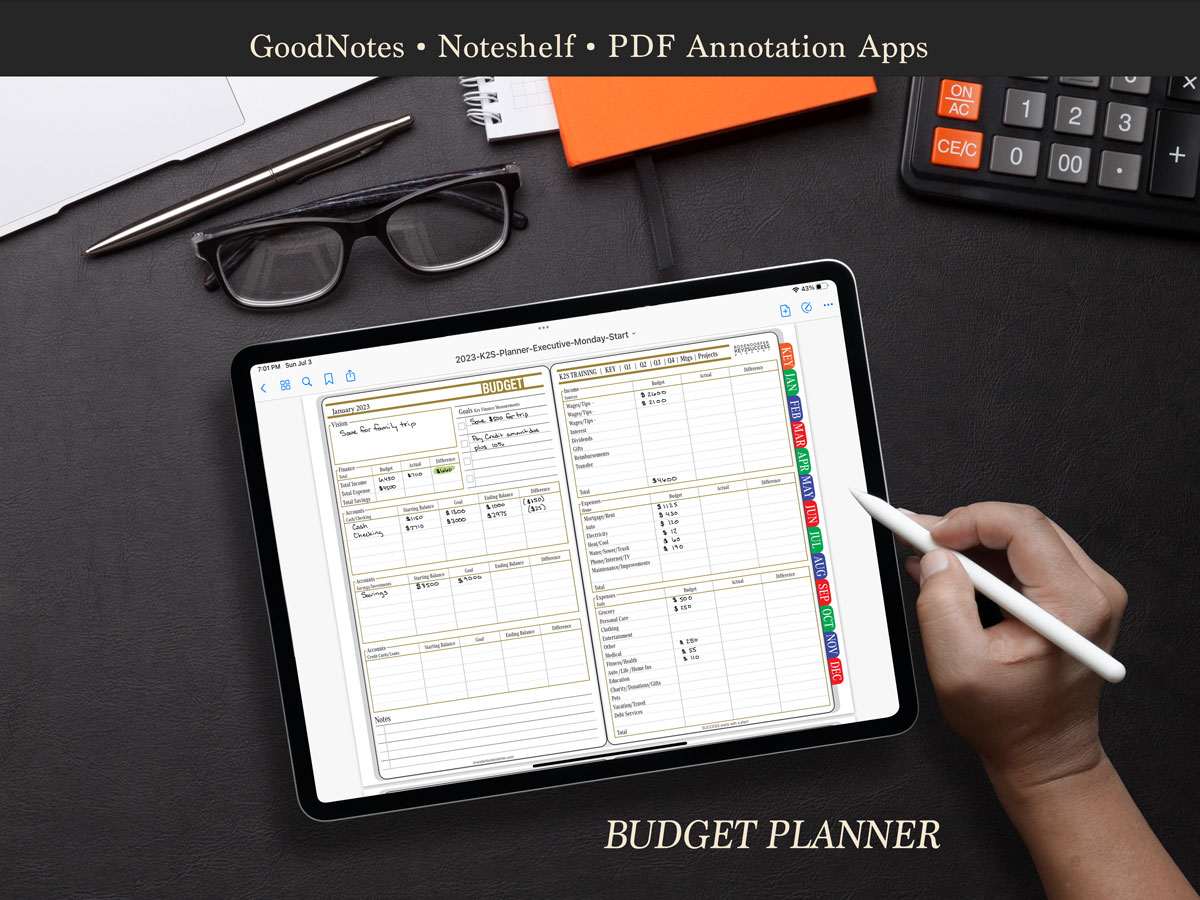
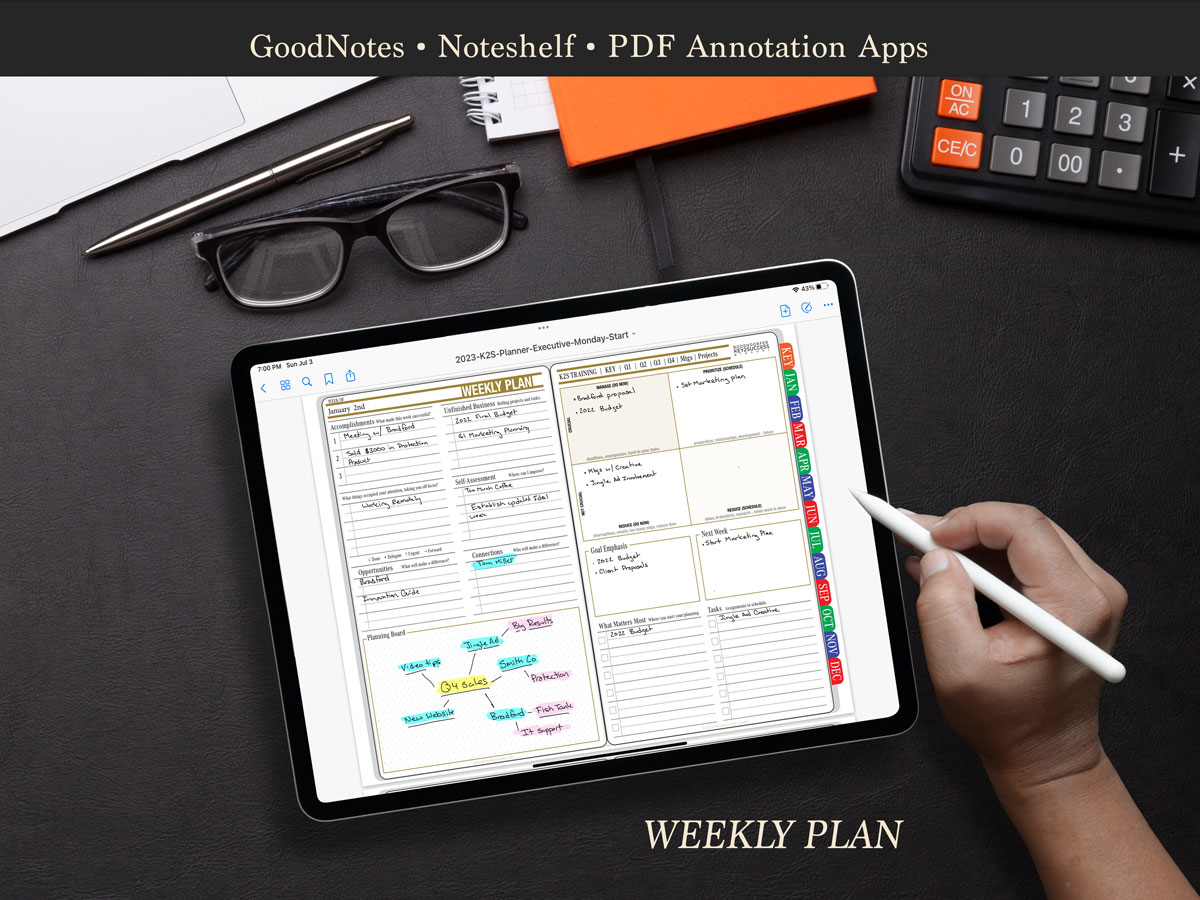
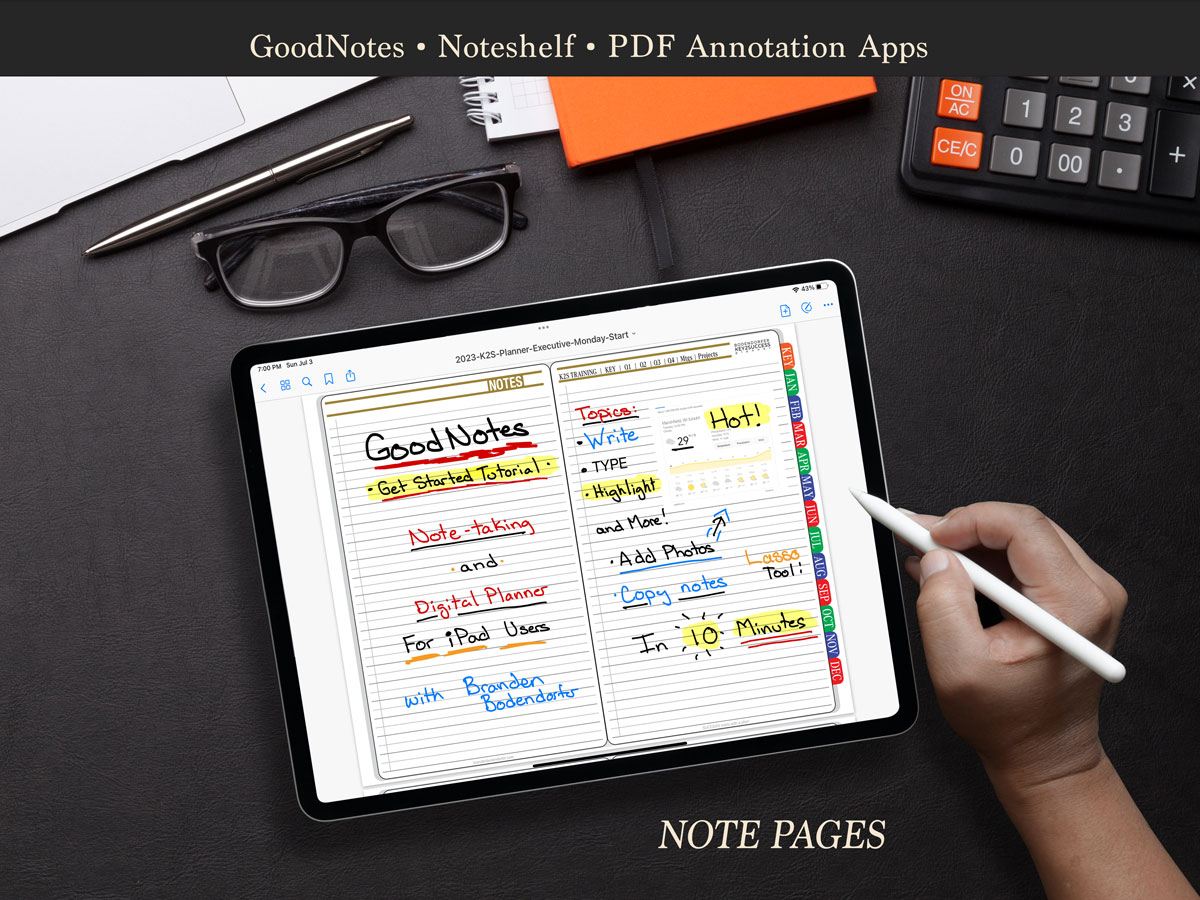
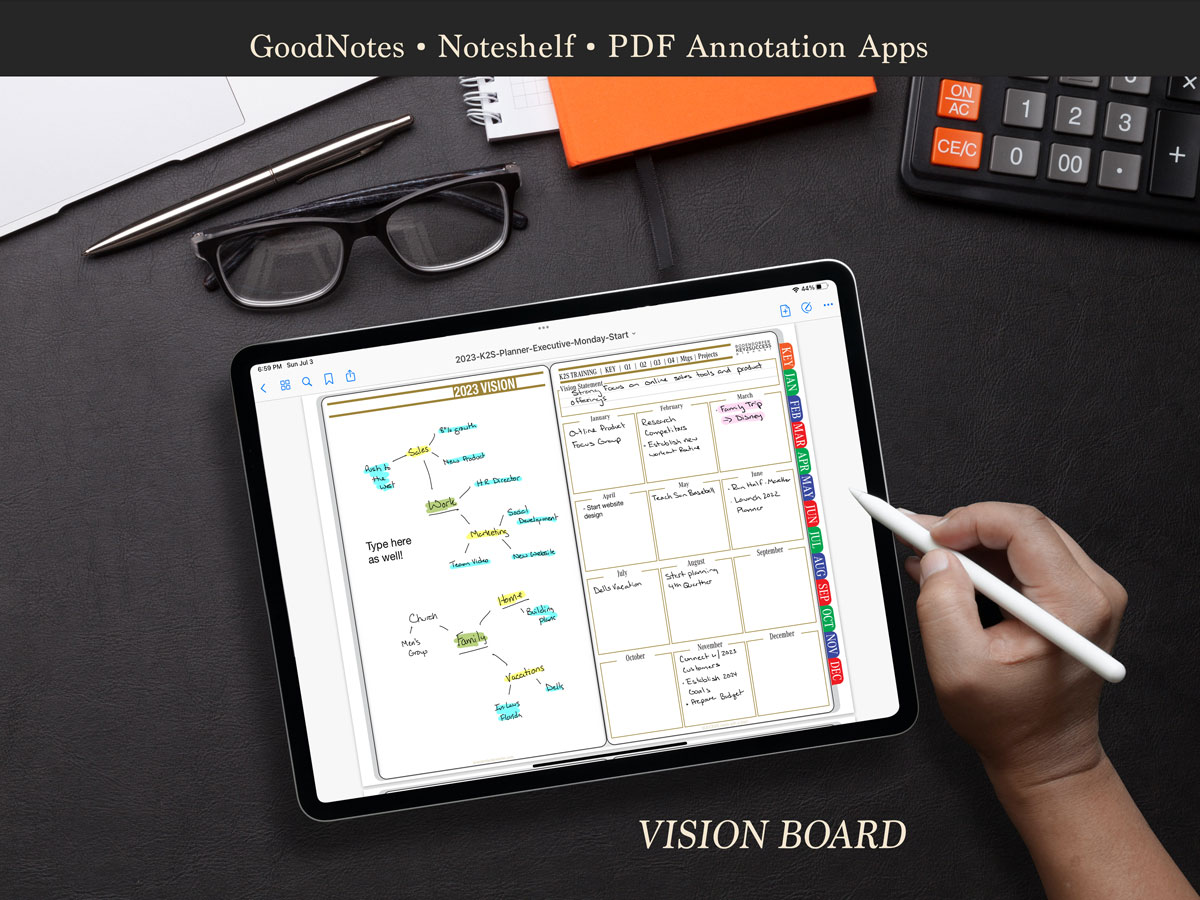
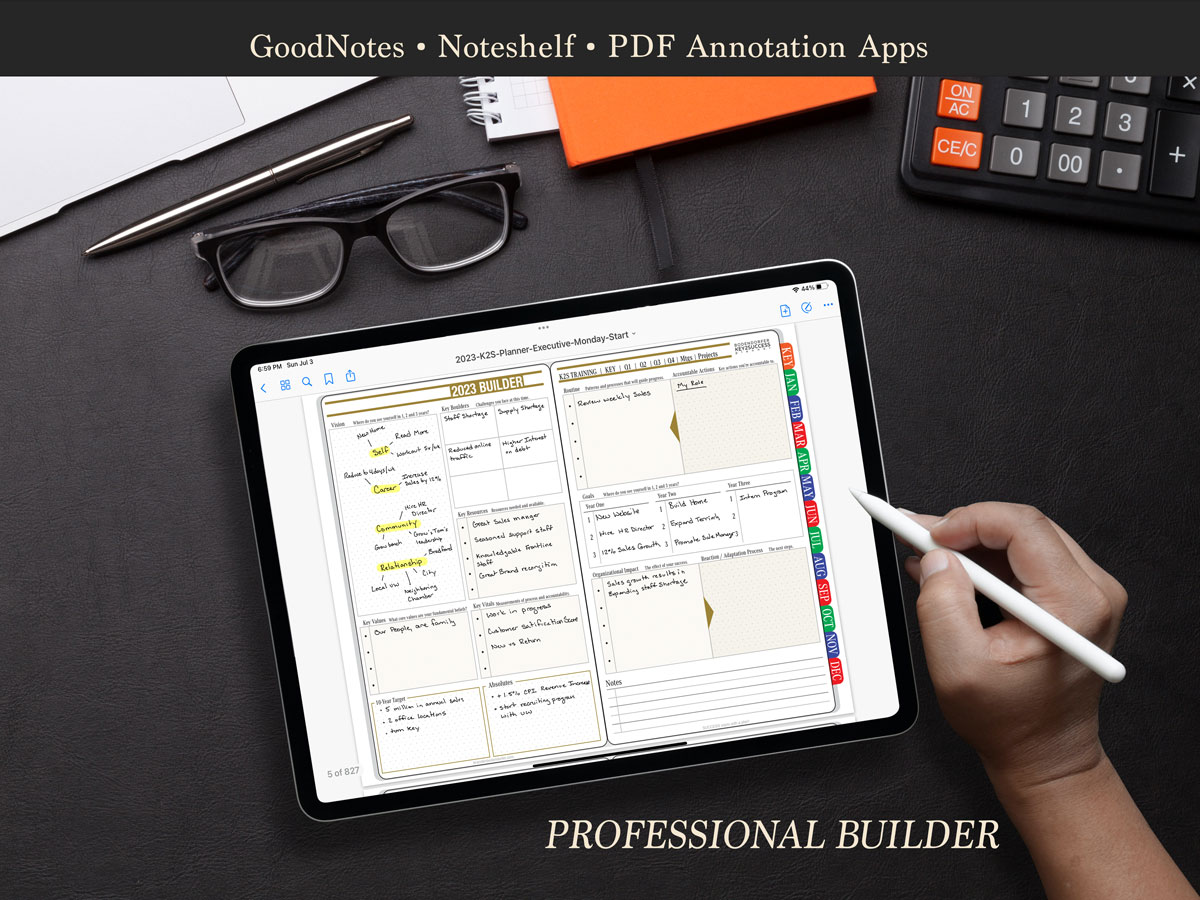

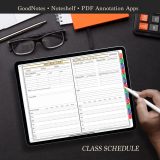
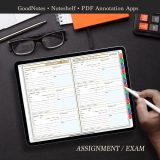
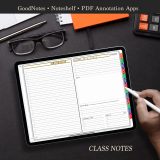
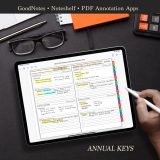



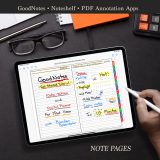
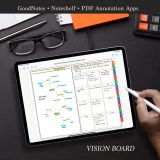

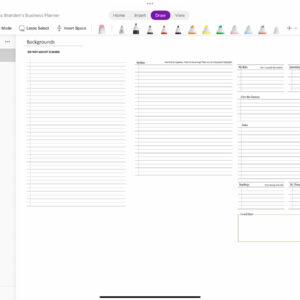
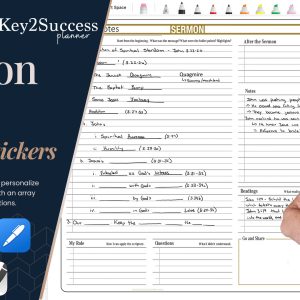
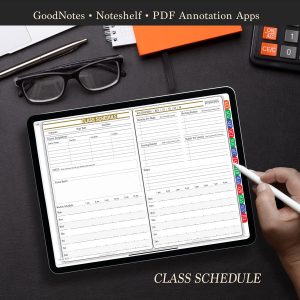

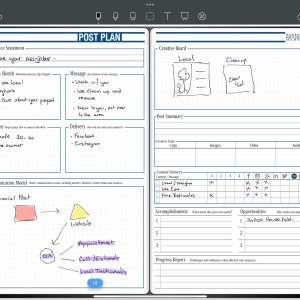




Be the first to review “2023 – 2024 PDF Academic Digital Planner For Samsung Notes”
You must be logged in to post a review.