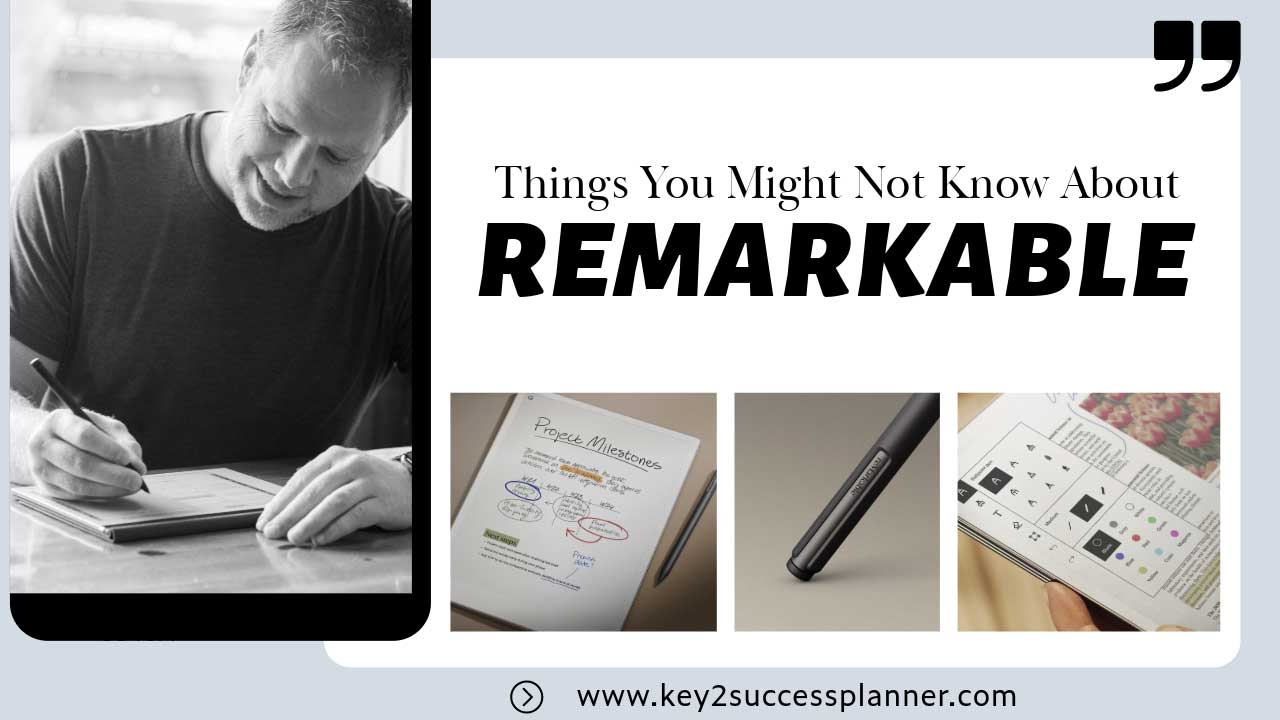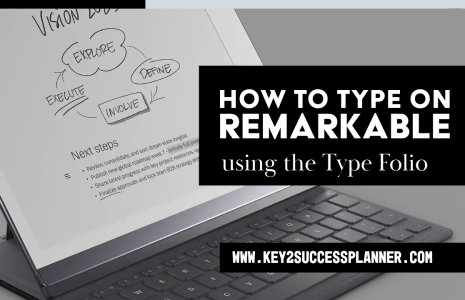10 Things You Might Not Know About the Remarkable Tablets
The Remarkable tablet has gained a reputation as one of the best e-ink devices for note-taking and productivity. While many people appreciate its paper-like feel and distraction-free interface, there are several lesser-known features and capabilities that make it even more remarkable. Here are ten things you might not know about the Remarkable tablets.
Visit the reMarkable Planner Shop
1. It Uses a Unique CANVAS Display
Unlike traditional e-ink screens, the Remarkable tablet features its own CANVAS display, designed to mimic the texture and responsiveness of paper. This results in an unparalleled writing experience with minimal latency, making it feel as close to real paper as possible.
2. It Can Convert Handwritten Notes to Text
One of the standout features is the built-in handwriting recognition. With just a few taps, you can convert your handwritten notes into typed text, making it easier to share and organize your ideas.
3. Minimalist Design for Maximum Focus
Unlike tablets that come with a host of apps, notifications, and distractions, the Remarkable tablet is intentionally minimalistic. It helps users focus solely on their reading, writing, and creative processes without the constant interruptions of emails and social media.
4. Works as a Second Display for Your Computer
With the Remarkable Connect app, you can use your tablet as a secondary screen for your PC or Mac. This allows for seamless integration when reviewing documents or taking notes while working on a desktop.
5. Supports PDF and ePub Markups
Many people don’t realize that the Remarkable tablet isn’t just for note-taking. You can also import PDFs and ePub files, annotate them, highlight key sections, and make digital notes directly on your reading materials.
6. Cloud Syncing Keeps Everything Accessible
Your notes and documents are automatically synced across devices through the Remarkable cloud, ensuring you never lose important content. You can also access your files from a phone or desktop for easy organization and retrieval.
7. Custom Templates for Productivity
You can upload custom templates to personalize your experience. Whether you need a habit tracker, a daily planner, or a project management layout, you can design and add your own templates to match your workflow.
8. Perfect for Digital Planning with Key2Success Planner
If you’re looking for a powerful way to organize your life, the Key2Success Digital Planner is a game-changer for Remarkable users. Designed for professionals and goal-setters, this planner integrates seamlessly with the Remarkable tablet, providing structured planning pages, goal-setting tools, and time management features. It transforms your tablet into a powerful digital planning system.
9. Battery Life That Lasts Weeks
Unlike traditional tablets that need to be charged daily, the Remarkable tablet boasts an impressive battery life that lasts up to two weeks on a single charge. This makes it an ideal device for long study sessions, work trips, or daily journaling without worrying about running out of power.
10. Open API for Developers
For tech-savvy users, the Remarkable tablet offers an open API that allows developers to create custom integrations and scripts. This means you can tailor your device’s functionality to your specific needs if you have coding knowledge.
Final Thoughts
The Remarkable tablet isn’t just another e-ink device—it’s a powerful tool for productivity, creativity, and organization. Whether you’re using it for digital planning with the Key2Success Planner, note-taking, or reading, it provides a paper-like experience without the bulk of notebooks. If you haven’t explored all of these features yet, now is the perfect time to take full advantage of what the Remarkable tablet has to offer!