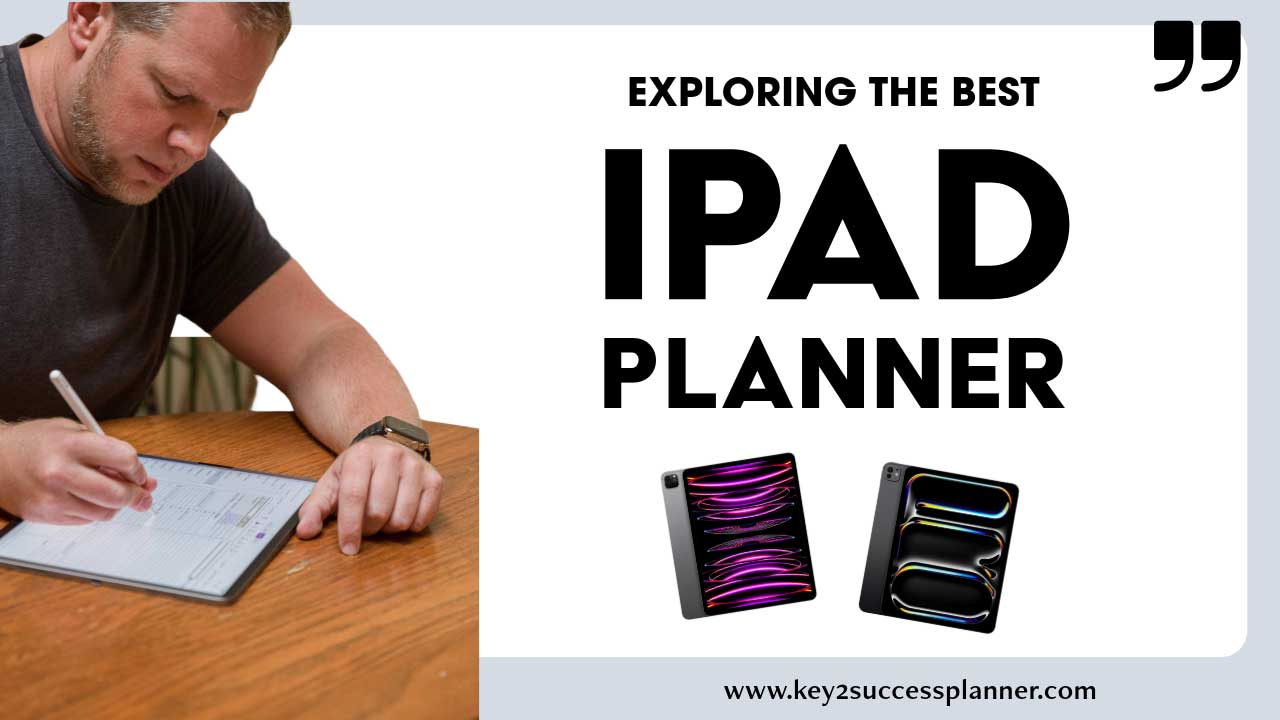iPad Planner 101
Looking for an iPad Planner, Diary, or Agenda? Join us as we take a look at iPad planning, including:
- What is an iPad Planner?
- What do I need to use an iPad Planner?
- Apps for iPad Planner
- Key2Success as an iPad Planner option

What is an iPad Planner?
An iPad planner is a digital version of a traditional paper planner, designed to be used specifically on an iPad. By leveraging the iPad’s powerful features and apps, an iPad planner offers a versatile, efficient, and highly customizable planning experience.
It allows users to organize their schedules, set and track goals, manage tasks, and take notes, all within a single device. With an iPad planner, you can easily sync your planning data across multiple devices, ensuring you have access to your planner anytime, anywhere.
Visit the GoodNotes Digital Planner Shop
Visit the OneNote Digital Planner Shop
Visit the Notability/Noteshelf Planner Shop

What do I need to get started with an iPad Planner?
To get started with an iPad planner, you need a few essential tools:
- iPad: Any modern iPad model will work, but for the best experience, an iPad Pro is recommended due to its larger screen size and better performance.
- Stylus: While not absolutely necessary, using an Apple Pencil or another compatible stylus can greatly enhance your iPad planner experience, especially for handwriting and drawing.
- Planner App: You’ll need a good planner app that supports digital planning, such as OneNote, GoodNotes, Nebo, or Noteshelf.
- Digital Planner: A high-quality digital planner like the Key2Success Digital Planner, which offers a wide range of features designed for both personal and professional use.
Apps for iPad Planner
Choosing the right app for your iPad planner is crucial for a smooth and effective planning experience. Here are some top apps that work well with iPad planners:
OneNote
OneNote is a versatile note-taking app from Microsoft that supports extensive features for digital planning. It allows you to create notebooks, sections, and pages, offering a highly organized structure. With OneNote, you can insert multimedia elements, use handwriting recognition, and sync your data across devices.
GoodNotes
GoodNotes is a popular app for digital note-taking and planning. It provides a paper-like experience with robust support for handwriting and drawing. GoodNotes is highly customizable, allowing you to create your own templates and organize your notes and planners efficiently.
Nebo
Nebo is an advanced note-taking app that excels in handwriting recognition. It converts handwritten notes into editable text, making it easy to search and organize your notes. Nebo is ideal for those who prefer handwriting their plans and notes.
Noteshelf
Noteshelf offers a great balance between functionality and ease of use. It supports handwriting, typing, and audio notes, making it a versatile choice for digital planning. Noteshelf also allows you to organize your planners with notebooks and tags.
Visit the GoodNotes Digital Planner Shop
Visit the OneNote Digital Planner Shop
Visit the Notability/Noteshelf Planner Shop
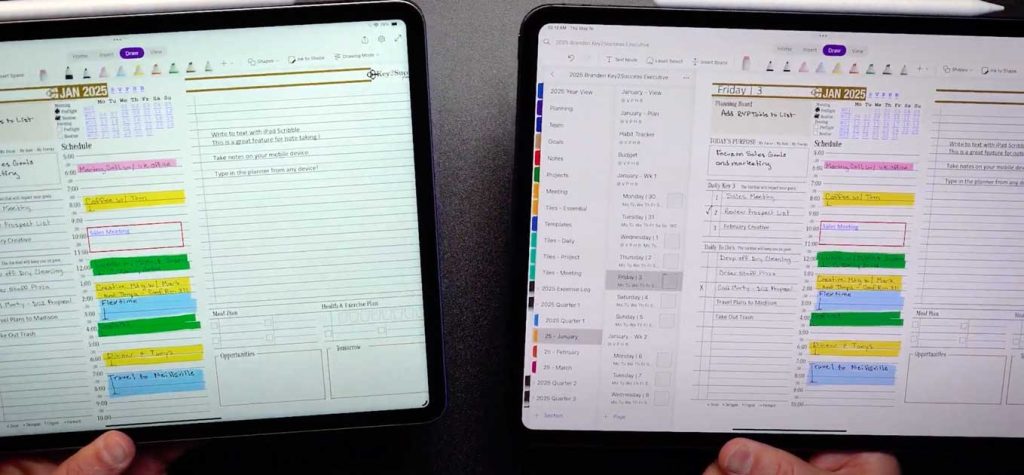
Best iPad Planner 2025
When it comes to choosing the best iPad planner, the Key2Success Digital Planner stands out as an excellent option. Here’s why:
Comprehensive Features
The Key2Success Digital Planner is packed with features designed to help you achieve your goals and stay organized. It includes daily, weekly, and monthly planning pages, goal-setting templates, habit trackers, project management tools, and much more. These features make it a powerful tool for both personal and professional planning.
Customization and Flexibility
One of the key advantages of the Key2Success Digital Planner is its high level of customization. You can add, remove, and modify pages to suit your needs. It also supports multimedia integration, allowing you to insert images, videos, and links into your planner.
Proven System and Support
The Key2Success Digital Planner is built on a proven system that has been refined over several years. It offers free training resources and one-on-one coaching sessions to help you get the most out of your planner. Additionally, the planner comes with 24/7 support, ensuring you always have assistance when needed.
Platform Compatibility
While the Key2Success Digital Planner works exceptionally well as an iPad planner, it’s also compatible with other devices and platforms like OneNote, GoodNotes, Nebo, and Noteshelf. This flexibility allows you to use the planner on multiple devices, ensuring you can access your plans and notes anytime, anywhere.
Professional Design
Designed with professionals in mind, the Key2Success Digital Planner includes specialized pages for meetings, projects, budgets, and more. It’s an ideal tool for managing both personal and business tasks, making it a comprehensive solution for busy professionals.
Visit the GoodNotes Digital Planner Shop
Visit the OneNote Digital Planner Shop
Visit the Notability/Noteshelf Planner Shop
In summary, an iPad planner is an excellent tool for modern-day planning, combining the benefits of traditional paper planners with the versatility and efficiency of digital technology. To get started, you’ll need an iPad, a stylus, a good planner app, and a high-quality digital planner like the Key2Success Digital Planner. By choosing the right tools and resources, you can enhance your productivity, achieve your goals, and stay organized in both your personal and professional life.
Whether you’re a student, a professional, or someone looking to improve their planning and organization, the Key2Success Digital Planner offers everything you need to succeed. So why wait? Transform your planning experience with the best iPad planner available today. Side note! Beward of some sites that sell ipad planners that are not legit.