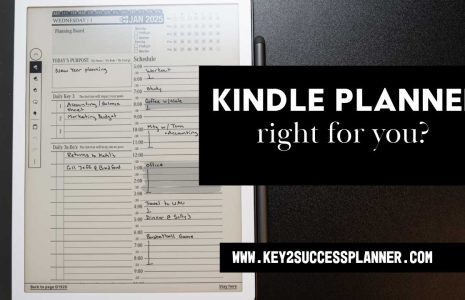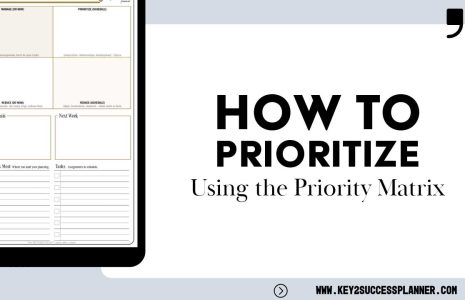Digital Planning on iPad
Learn how to maximize digital planning on iPad with Key2Success Digital Planner. The iPad is an excellent device for digital planning. Its combination of portability, powerful features, and the seamless integration with apps designed for productivity makes it ideal for staying organized.
The iPad’s high-resolution display and support for the Apple Pencil create an experience that closely mimics traditional handwriting, while offering the benefits of digital tools, like unlimited pages, easy erasing, and the ability to move or duplicate content. Additionally, with a range of apps like GoodNotes, Notability, and OneNote available, you can customize your planning experience to suit your specific needs.
The iPad also allows for syncing across multiple devices, meaning you can access your planner wherever you are. Whether you’re managing work tasks, personal goals, or daily to-do lists, the iPad is an exceptional choice for digital planning.
Read on for answers to:
- Can you make a digital planner on an iPad?
- Which planner is best for iPad?
- What apps to use for digital planning?
- How to get started digital planning on iPad?
As always, we’re here to help as you begin your digital planning on iPad journey! Reach out to our friendly team today!
Visit the OneNote Planner Shop
Visit the GoodNotes/PDF Shop
Visit the Nebo Shop
Visit the Noteshelf Shop
Digital Planning on iPad FAQ
Can You Make a Digital Planner on an iPad?
Absolutely! Digital planning on iPad has become increasingly popular due to the convenience, flexibility, and features it offers. Unlike traditional paper planners, a digital planner on iPad allows you to easily organize your tasks, appointments, and notes all in one place.
With the Apple Pencil, digital planning on iPad feels just as natural as writing on paper, but with the added advantage of syncing your planner across all your devices. Whether you prefer handwriting or typing, digital planning on iPad caters to both styles, making it the go-to choice for productivity enthusiasts.
Which Planner is Best for iPad?
When considering digital planning on iPad, one of the best choices is the Key2Success Planner. Specifically designed for professionals and productivity enthusiasts, this planner is tailored to maximize the iPad’s capabilities. It offers customizable layouts, goal-setting tools, and advanced project management features.
If you’re serious about optimizing your workflow, the Key2Success Planner is a standout option for digital planning on iPad. It’s perfect for those who want to combine long-term goal setting with day-to-day task management.
Visit the OneNote Planner Shop
Visit the GoodNotes/PDF Shop
Visit the Nebo Shop
Visit the Noteshelf Shop
What Apps to Use for Digital Planning on iPad?
Choosing the right app for digital planning on iPad is crucial to your success. Here are some of the top options:
OneNote: Microsoft’s OneNote is a versatile app that supports both handwriting and typing. It’s a great option for digital planning on iPad, especially for users who are already familiar with Microsoft products.
GoodNotes: GoodNotes is another popular app for digital planning on iPad. It offers a smooth, intuitive interface, making it easy to create and customize digital planners. The app supports handwriting with the Apple Pencil and allows for detailed note-taking and organizing.
Noteshelf: If you’re looking for an app with a wide variety of templates, Noteshelf is a fantastic option. It works seamlessly with the Apple Pencil and offers a natural handwriting experience, perfect for digital planning on iPad.
Notability: Known for its simplicity and user-friendly design, Notability allows you to combine text, handwriting, and audio recordings all in one place. This app is ideal for users who want to integrate multimedia into their digital planning on iPad.
Nebo: If you prefer handwriting, Nebo is designed to convert your notes into text in real-time. It’s a top choice for digital planning on iPad if you want to create neat, typed notes from handwritten entries.
How to Get Started with Digital Planning on iPad
Getting started with digital planning on iPad is easier than you might think. Follow these simple steps:
Choose Your App: Start by selecting the app that best fits your planning style. Whether it’s OneNote, GoodNotes, or another app, make sure it’s one that you’re comfortable with.
Download or Create Your Planner: Once you’ve chosen an app, either download a pre-designed digital planner (like the Key2Success Planner) or create your own custom layout.
Set Up Your Planner: Customize your digital planner by adding tabs for different sections, such as daily tasks, weekly goals, and monthly overviews. Take advantage of the iPad’s features, such as the Apple Pencil, to make your planner more interactive and personalized.
Sync Across Devices: One of the best features of digital planning on iPad is the ability to sync your planner across all your devices. Whether you’re at your desk or on the go, you can access your planner anytime.
Start Planning: Now you’re ready to begin digital planning on iPad! Make it a daily habit, and soon you’ll see how easy it is to stay organized and productive.
Digital planning on iPad offers endless possibilities for staying organized and productive. With a variety of apps to choose from and powerful tools like the Key2Success Planner, you can create a system that works for you. Whether you’re a busy professional or just looking to streamline your personal tasks, digital planning on iPad is the future of organization.
Visit the OneNote Planner Shop
Visit the GoodNotes/PDF Shop
Visit the Nebo Shop
Visit the Noteshelf Shop