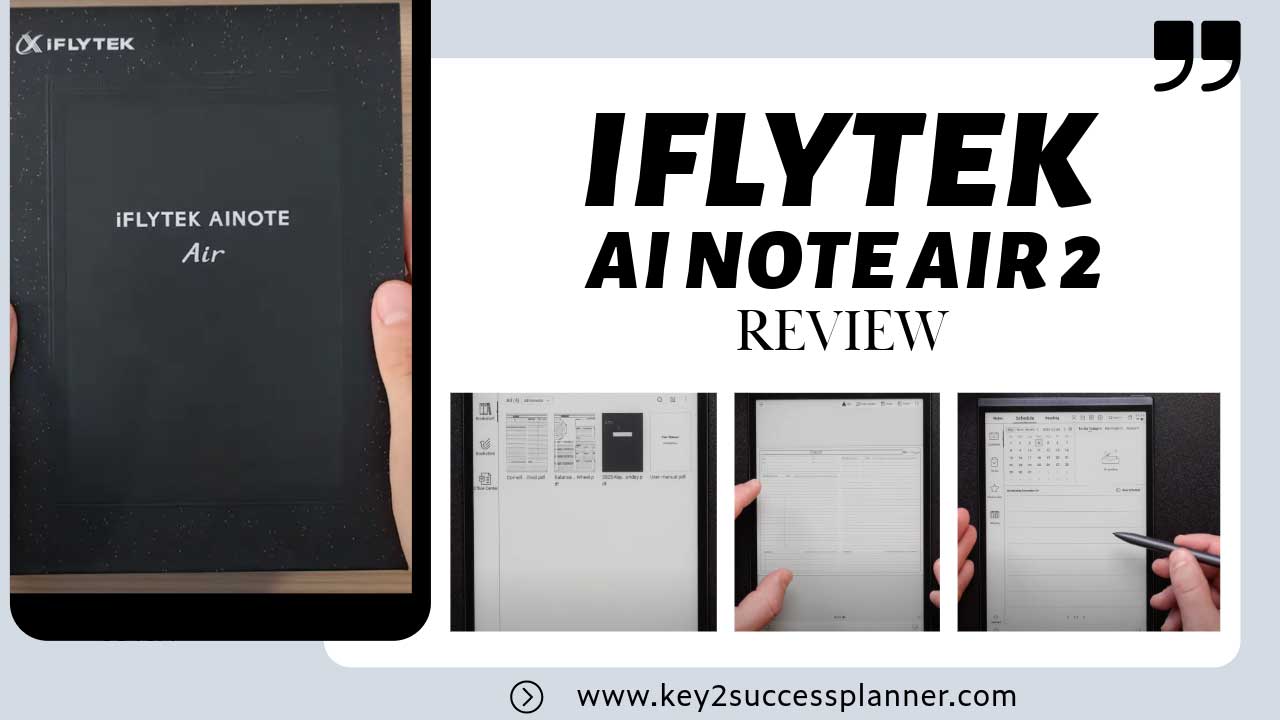iFLYTEK AI Note Air 2
We recently had the chance to review the iFLYTEK AI Note Air 2, an e-ink device that’s redefining what it means to work smarter, not harder. Compact, versatile, and packed with innovative features, this device is great for note-taking, planning, and managing your workload. Let’s dive into what makes this device stand out…
iFLYTEK AI Note Air 2 Review
If you’re anything like me, staying productive and organized is a constant challenge. That’s why I’m excited to share a game-changing device that’s made a real difference in my daily workflow—the iFLYTEK AI Note Air 2. This compact e-ink powerhouse is perfect for taking notes, managing tasks, and keeping your life on track without the bulk of traditional tablets. Let me break down why this device is worth a spot in your everyday carry.
Portable, Yet Powerful
First off, let’s talk about the size. The iFLYTEK AI Note Air 2 is sleek and lightweight, making it easy to slip into your bag and use wherever you are. Whether you’re at your desk, in a car, or sitting in a conference room, this device delivers the tools you need to stay productive—without feeling like you’re lugging around another big gadget.
Next-Level Note-Taking
If you’re a fan of writing things down, this device takes it to a whole new level. It’s not just about jotting notes; it’s about enhancing how you take them.
- Audio Recording + Notes: Ever wish you could remember exactly what someone said in a meeting or webinar? With this feature, you can record audio while taking notes, and the device syncs your handwriting with the recording. Later, you can jump to any part of the audio by simply tapping your notes.
- Handwriting-to-Text Conversion: If you like to jot things down but need them in digital format, this feature has you covered. It turns your handwritten notes into text, making them easy to edit, organize, or share.
Built-In Tools for Everyday Productivity
What really sets the iFLYTEK AI Note Air 2 apart is how it helps you stay on top of your schedule and tasks.
- Integrated Calendar and To-Do Lists: You can create tasks directly from your handwritten notes. Just circle or highlight something, and it’s instantly added to your to-do list. It’s simple, seamless, and saves you time.
- Customizable Templates: Whether you’re into Cornell Notes, SWOT analysis, or other productivity tools, this device offers a range of templates. You can even upload your own to match your workflow.
Annotate, Read, and Stay Organized
For anyone who reviews documents or loves reading on the go, the iFLYTEK AI Note Air 2 is a fantastic e-reader. It supports PDFs and ePub files, so you can easily annotate documents, highlight key points, or make notes in the margins—all with a pen-like feel thanks to its crisp e-ink display.
Make It Yours with Key2Success Templates
Here’s something that got me really excited—this device works perfectly with Key2Success templates. If you use tools like Cornell Notes or the Life Balance Wheel, you can import them directly into the device. It’s a great way to integrate familiar productivity tools into a new workflow.
Find Balance with the Life Wheel
Speaking of the Life Balance Wheel, this tool is a must-have if you’re looking to bring harmony to your personal and professional life. It helps you assess where you’re over-committed or under-investing so you can focus on what really matters. Trust me, when you see your priorities visualized in this way, it’s a game-changer.
Who’s This Device For?
The iFLYTEK AI Note Air 2 is ideal for:
- Entrepreneurs and professionals managing busy schedules
- Students who need smarter study tools
- Creatives who thrive on jotting ideas down
- Anyone who values portable, tech-forward solutions for productivity
Why It’s Worth It
At the end of the day, the iFLYTEK AI Note Air 2 isn’t just another gadget—it’s a productivity tool designed to help you get more done without the extra hassle. It’s perfect for anyone who wants to stay organized, keep tasks manageable, and move through their day with less stress.
Let’s Talk Productivity
Have questions about the iFLYTEK AI Note Air 2 or how it can fit into your workflow? Let’s chat! Drop a comment, send me a message, or share your thoughts—I’d love to hear how you stay productive!