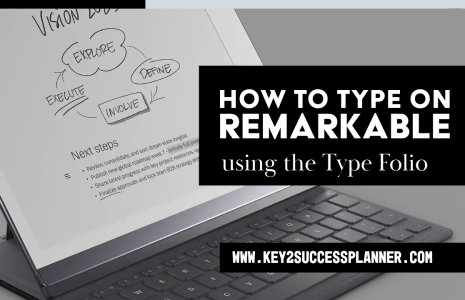Best Note-taking Apps for the Samsung S10 Tablet
Curious about the best note-taking apps for the Samsung S10 tablet? You’re in the right place! Effective note-taking is essential for professionals, students, and business leaders. The Samsung S10 Tablet, equipped with the S Pen, offers a versatile platform for capturing ideas, organizing information, and enhancing productivity. However, selecting the right note-taking app is key to optimizing this experience. Below, we explore the top note-taking applications that integrate seamlessly with the Samsung S10 Tablet, including how the Key2Success Digital Planner can elevate productivity to the next level.
The Best Note-Taking Apps for the Samsung S10 Tablet
1. Samsung Notes – Optimized for the Samsung Ecosystem
For users seeking a streamlined, intuitive note-taking experience, Samsung Notes is an excellent choice. As the native app for Samsung devices, it offers seamless integration and advanced features tailored for the S Pen.
- Fully optimized for S Pen handwriting and sketching
- Advanced handwriting-to-text conversion
- Built-in PDF annotation capabilities
- Synchronization across Samsung devices for accessibility
This app is an excellent solution for those who want a reliable and integrated note-taking system without requiring third-party software.
2. OneNote – Best for Cross-Platform Accessibility and Organization
Microsoft OneNote is a powerful tool for those who require cross-platform synchronization and a structured organization system. Ideal for professionals, students, and project managers, OneNote allows for dynamic organization and effortless note retrieval.
- Cloud syncing across Windows, Mac, iOS, and Android
- Notebook-based organization with sections and pages
- Supports handwritten notes, text input, and audio recording
- Seamless integration with the Key2Success Digital Planner
For Key2Success Digital Planner users, OneNote provides an ideal digital workspace, allowing planners to be effectively navigated and utilized across multiple devices.
3. GoodNotes – The Preferred PDF Annotation Tool for Professionals
Originally an iOS favorite, GoodNotes has expanded to Android and Windows, providing a structured and highly interactive note-taking experience. This app is particularly beneficial for users who rely on PDF annotation and digital planning.
- Hyperlinked navigation for digital planners
- Handwriting recognition with robust search functionality
- Ideal for professionals managing structured PDF templates
When paired with the Key2Success Digital Planner, GoodNotes offers a smooth and intuitive planning experience, enabling users to move seamlessly between daily, weekly, and annual planning views.
4. Penly – A Streamlined PDF Note-Taking Experience
For users who require a lightweight PDF-based note-taking application, Penly is a compelling option. It offers many features found in more complex applications while maintaining a simple and efficient interface.
- Hyperlink support for structured note navigation
- Google Drive synchronization for document backups
- Customizable pen tools for enhanced writing precision
While it lacks the advanced cross-platform functionality of OneNote, Penly remains a strong choice for users focused on structured PDF annotation and digital planning.
5. Nebo – The Best Choice for Handwriting-to-Text Conversion
For individuals who prefer handwritten notes but need an efficient method of converting them into editable text, Nebo is an industry leader.
- Advanced AI handwriting recognition for seamless text conversion
- Mathematical notation and diagram support
- Synchronization across Android, Windows, and iOS
While Nebo may not be the ideal solution for digital planning, it excels in environments where structured text conversion is required, such as academic or business settings.
Enhancing Productivity with the Key2Success Digital Planner
Beyond standard note-taking apps, the Key2Success Digital Planner is an industry-leading productivity tool designed for professionals, executives, and students.
- Available on OneNote, GoodNotes, and Samsung Notes
- Comprehensive goal-setting, project management, and strategic planning tools
- Designed for personal, professional, and business use
Unlike standard note-taking applications, the Key2Success Planner provides a structured approach to time management, goal achievement, and strategic planning, ensuring users maximize productivity and efficiency.
Choosing the Right Note-Taking App for Your Needs
The best note-taking app depends on your specific workflow and requirements:
- Samsung Notes – Best for Samsung users seeking built-in functionality
- OneNote – Ideal for cross-platform synchronization and structured organization
- GoodNotes – Excellent for PDF annotation and digital planning
- Penly – A streamlined solution for PDF-based note-taking
- Nebo – The optimal choice for handwriting-to-text conversion
For professionals seeking an all-encompassing digital planning system, the Key2Success Digital Planner is a highly effective solution, integrating seamlessly with OneNote, Samsung Notes, and GoodNotes to enhance organization and productivity.
Visit the OneNote Planner Shop
Visit the GoodNotes/PDF Shop
Visit the Samsung Notes Shop
Visit the Nebo Shop
Visit the Penly Shop