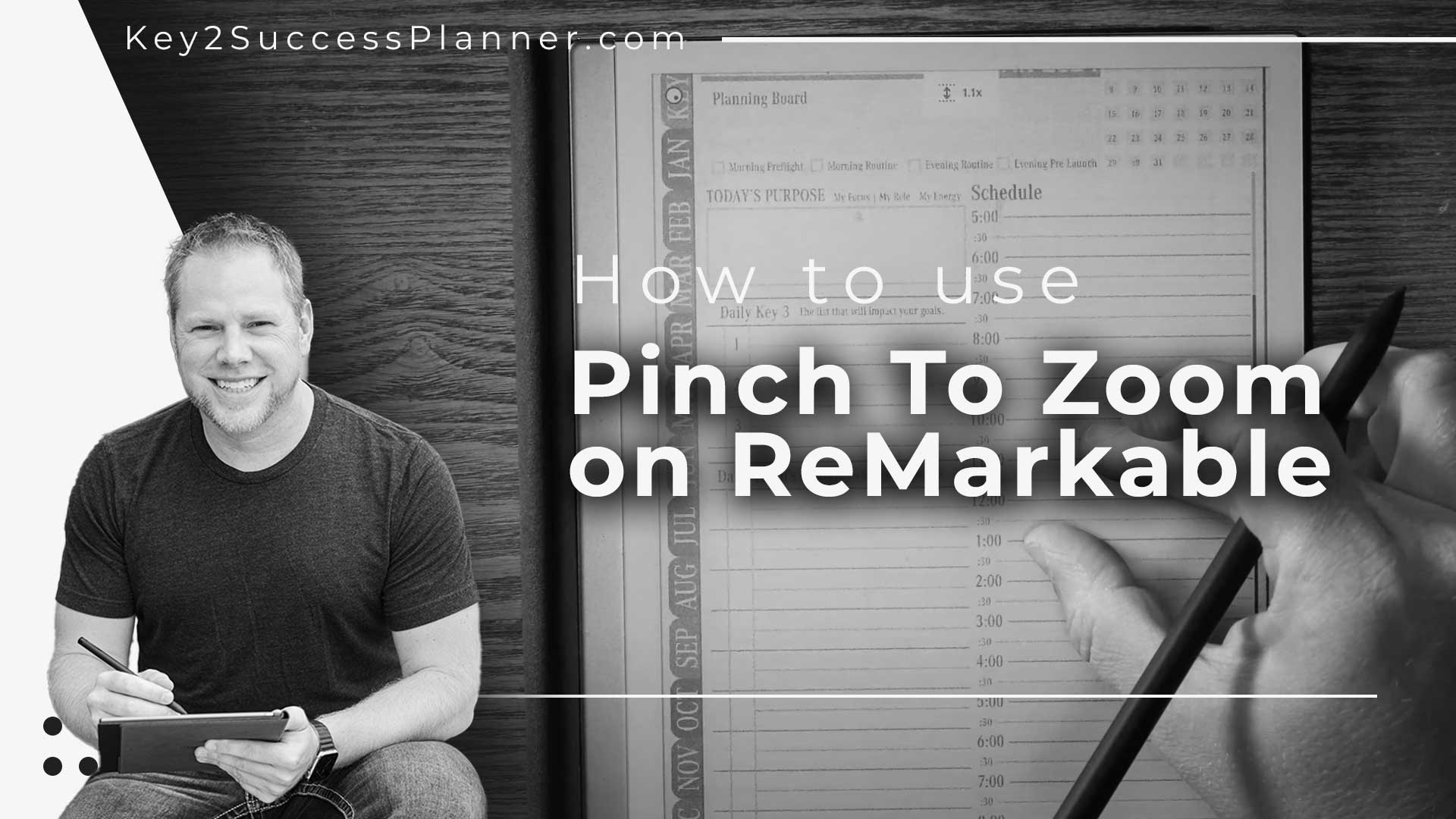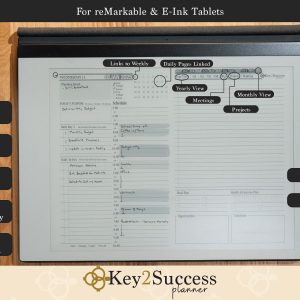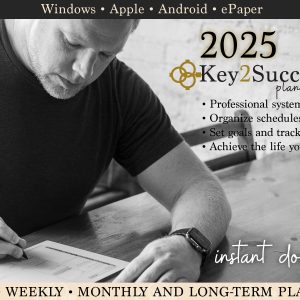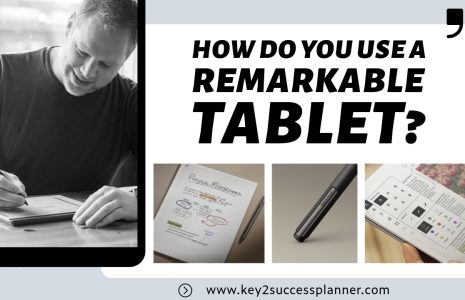How to Pinch to Zoom on ReMarkable
Want to Pinch to Zoom on a reMarkable digital planner? Remarkable has greatly improved this feature in recent updates.
“Pinch to zoom” is a touchscreen gesture commonly used on smartphones, tablets, and other touch-enabled devices. The gesture involves placing two fingers on the screen and moving them toward each other (pinching) to zoom out or moving them apart (spreading) to zoom in. This gesture allows users to manipulate the scale or zoom level of content, such as images, maps, or documents, by using their fingers in a natural and intuitive way.
For example, in a photo-viewing app, you can use the pinch-to-zoom gesture to zoom in on details in a picture or zoom out to see the entire image. In a map application, you can use the same gesture to zoom in for a closer view of a specific location or zoom out for a broader perspective.
The pinch-to-zoom gesture takes advantage of the multi-touch capabilities of modern touchscreens, allowing users to interact with digital content in a manner that simulates the physical actions of pinching and spreading. This gesture has become a standard and widely used feature in touch-based interfaces across various devices and operating systems.
Watch the video to see how to Pinch to Zoom on reMarkable! Start at 5:35.
Ready to add a digital planner to your ReMarkable? Watch the full video to learn more or visit this blog post for a full written overview.
Key features of the reMarkable tablet include:
Paper-Like Feel: The reMarkable tablet is known for its attempt to replicate the feel of paper when writing or drawing with its stylus.
E Ink Display: The device utilizes an E Ink display, which provides a matte surface and is easier on the eyes compared to traditional LCD screens.
Stylus Input: It comes with a stylus called the reMarkable Marker, which is pressure-sensitive and designed to provide a natural writing and drawing experience.
Cloud Connectivity: The tablet is often integrated with cloud services, allowing users to sync their notes and documents across devices.
Note Organization: It offers features for organizing and categorizing notes, making it a tool for professionals, students, and creatives who prefer a digital alternative to traditional notebooks.