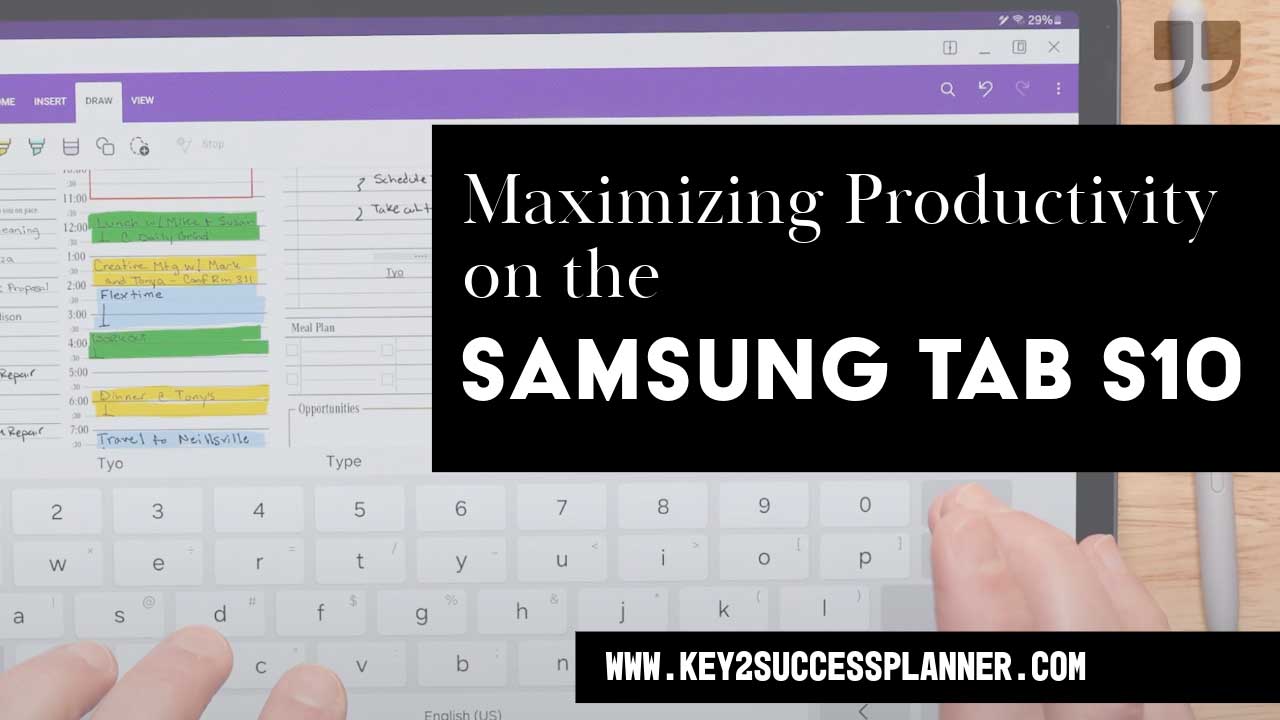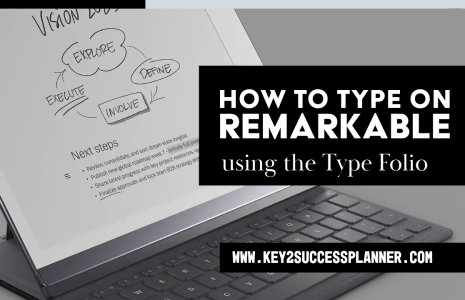Samsung Tab S10 Tips: Maximizing Productivity
Samsung has just released its latest tablet lineup—the S10 series—and this series is built for productivity. If you’re looking for a device that can seamlessly integrate into your workflow, this tablet is designed to enhance efficiency and creativity. In this blog, I’ll share how I use the Samsung S10 tablet in my daily routine, from note-taking to creative applications, and why it’s an essential tool for professionals on the go.
Visit the Samsung Digital Planner Shop
Why the Samsung S10 Tablet Stands Out for Productivity
Productivity is about having the right tools when and where you need them. Before choosing a tablet, consider how you’ll be using it. For me, as a photographer and content creator, I need a device that can handle editing, communication, and organization—all while being portable. The Samsung S10 tablet delivers on all fronts, making it easy to capture ideas, collaborate, and produce content from anywhere.
Essential Productivity Apps for the Samsung S10 Tablet
The apps you use can make or break your productivity. Here are some must-have tools that make the Samsung S10 a productivity powerhouse:
1. Email Management on the Go
Staying on top of emails is crucial, and with the Samsung S10’s keyboard attachment, responding to messages is quick and efficient. Whether I’m between meetings, traveling, or have a few minutes of downtime, I can process emails in real time. This keeps my inbox under control and allows me to focus on creative work without distractions later.
2. Video Conferencing Anywhere
Communication is key, and the Samsung S10 tablet excels with its HD front-facing camera and high-quality speakers. Whether you’re using Zoom or Google Meet, this tablet provides a professional video conferencing experience. The keyboard stand and background-blurring features enhance virtual meetings, making it an excellent tool for remote work and collaboration.
3. The Power of the Google Play Store
With access to thousands of productivity apps, the Samsung S10 tablet adapts to any workflow. From project management tools to time trackers, the possibilities are endless. This flexibility ensures you have the best tools at your fingertips, no matter your industry.
Creative Applications for Photographers and Marketers
As a photographer and marketer, I rely on applications that enhance my creative process. The Samsung S10 tablet supports essential tools like:
1. Adobe Lightroom
Lightroom is a game-changer for on-the-go photo editing. I can take a photo, edit it instantly, and share it with my audience. Skillshare has been a great resource for learning new techniques, from color grading to advanced retouching.
2. Social Media Management
Social media isn’t just for fun—it’s a professional networking tool. The Samsung S10 tablet allows me to create, schedule, and engage with my audience across platforms like Instagram, LinkedIn, and TikTok, providing more functionality than a smartphone.
The Samsung S10 Tablet for Note-Taking
One of the standout features of this tablet is its ability to serve as a digital notebook. Whether you’re a student, business professional, or creative thinker, note-taking is essential. The Samsung S10, paired with the S Pen, offers:
- Samsung Notes: Ideal for PDF annotation and syncing across Samsung devices.
- OneNote: A cross-platform solution for organizing notes that syncs with Windows, macOS, and mobile devices.
Using a tablet as a digital notebook helps eliminate clutter and ensures all notes are easily searchable and accessible.
Beyond Productivity: Entertainment and Relaxation
While the Samsung S10 is a productivity beast, it also excels in entertainment. The improved screen reduces glare, making it perfect for watching Netflix, YouTube, or live sports. This balance of work and play makes it an all-in-one device for professionals who need versatility.
Final Thoughts: A Device That Bridges Work and Life
The Samsung S10 tablet isn’t just a work device—it’s a personal and professional hub. Whether you’re managing emails, attending virtual meetings, creating content, or taking notes, this tablet consolidates all your needs into one sleek device.
If you’re looking to maximize your productivity with a versatile tablet, the Samsung S10 is a game-changer. Have questions or want to learn more? Drop a comment below, and let’s chat about how this tablet can transform your workflow!