Best Digital Planner for Goodnotes
Looking for the best digital planner for Goodnotes? Whether you’re new to the app or have been a longtime user, it can be hard to determine which is the best digital planner for Goodnotes. There are just so many options. In this blog, we take a closer look at the app and how to find the best digital planner for Goodnotes.
What to expect:
- What is Goodnotes?
- Where can I find a Goodnotes planner?
- What is the best digital planner for Goodnotes?
- How do I import a planner into Goodnotes?
- What is Goodnotes 6?
Read on for more on the best digital planner for Goodnotes and these other topics. As always, we’re here to help if you have further questions!
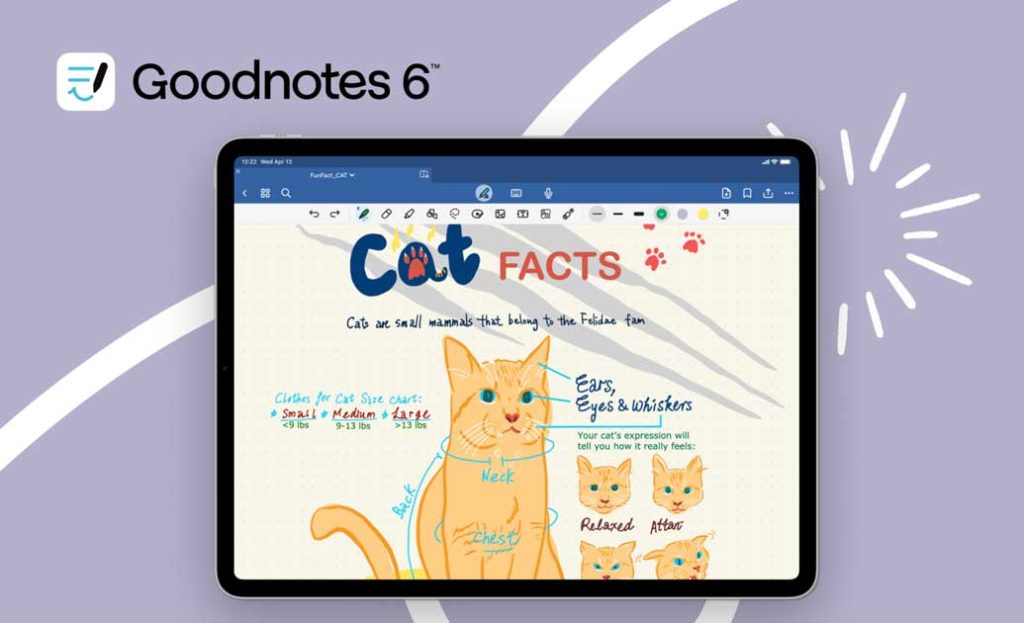
What is Goodnotes?
Goodnotes is the leading AI-powered digital paper application, trusted by millions of users worldwide. It works primarily on Apple, though there is a version for Windows/Android. Results are mixed on how well that version works, though. Also, keep in mind that your Goodnotes will NOT sync across platform types.
Launched in 2011, Goodnotes revolutionized traditional note-taking by combining the familiarity of handwritten notes with the power of digital technology. (Basically, imagine your paper and pen notebook in a digital ecosystem. Instead of writing on paper, you’re writing on a tablet.)
Initially created to enhance the experience of physical paper notes, Goodnotes introduced features like the ability to take handwritten digital notes, search through handwritten text, and organize everything seamlessly into a digital library. Goodnotes 6 is the latest update as of this publication (read below for more on that) and includes many features.
Today, Goodnotes is at the forefront of integrating generative AI for digital handwriting, setting new standards in the productivity space. The app’s innovative approach has earned it numerous accolades, including being named Apple’s 2022 iPad App of the Year.
Goodnotes says their mission is to make studying and working more efficient and enjoyable. They are led by a team of learning enthusiasts and technologists, passionate about empowering the next generation of great thinkers through our innovative solutions.
Quick Facts
- Founded: 2011 by Steven Chan
- Awards: Apple’s 2022 iPad App of the Year
- Users: Over 24 million monthly active users (as of November 2023)
- Team: 140+ employees (as of November 2023)
- Locations: Offices in Hong Kong and London
Goodnotes continues to push the boundaries of digital note-taking, providing users with the tools they need to succeed in an increasingly digital world. Read on to discover the best digital planner for Goodnotes…
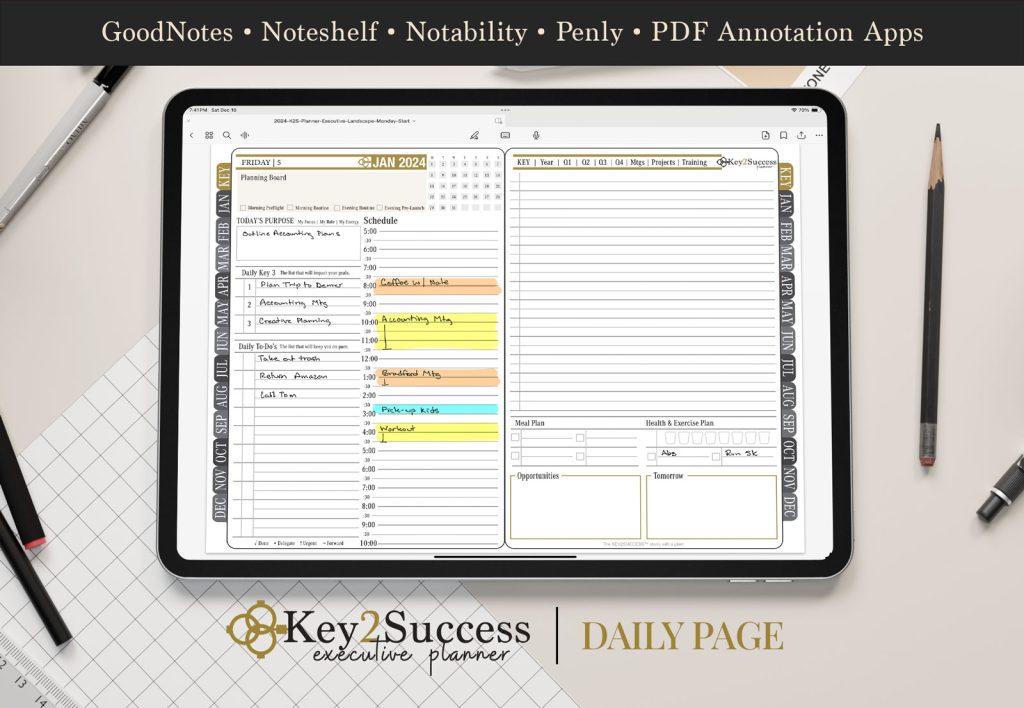
Where can I find a Goodnotes planner?
Goodnotes planners have gained immense popularity and are available from a variety of online sources, making it easy for users to find a planner that suits their needs. Many people turn to platforms like Etsy to purchase these planners, drawn by the extensive selection and unique designs.
You’re here because you want to know the best digital planner for Goodnotes. That’s why it’s important to exercise caution when buying Goodnotes planners from third-party sellers. (We, of course, recommend buying from Key2Success.)
Risks to Consider with Etsy/Other Marketplaces
Quality and Authenticity: Not all sellers provide high-quality or authentic Goodnotes planners. Some products may not meet the standards expected, leading to a poor user experience.
Copyright Infringement: Many planners sold on platforms like Etsy may infringe on copyright laws. Purchasing these can inadvertently support illegal practices and potentially result in legal issues for the buyer.
Functionality Issues: Planners not officially tested in Goodnotes might have compatibility issues or lack the full range of features available in authentic products.
Security Concerns: Downloading files from unverified sources can pose security risks, including malware or compromised personal information.
Recommendations
You deserver the best digital planner for Goodnotes. To ensure you get the best experience with your Goodnotes planner:
- Purchase from Official Sources: Whenever possible, buy directly from verified sellers (like Key2Success) known for providing authentic and high-quality products.
- Check Reviews and Ratings: If buying from platforms like Etsy, carefully check the reviews and ratings of the seller to gauge the quality and reliability of their products.
- Look for Support: Seek out planners from sellers who have been in business for years and have a dedicated support team.
- Understand Return Policies: Make sure you understand the return and refund policies in case the product does not meet your expectations.
By taking these precautions, you can enjoy the full benefits of your Goodnotes planner while minimizing the risks associated with purchasing from third-party sources.
What is the best digital planner for Goodnotes?
The best digital planner for Goodnotes is the one that you’ll actually use. That being said, we recommend giving Key2Success a try. Thousands of people worldwide have found success with this planner.
The Key2Success Goodnotes Digital Planner is widely regarded as the best digital planner for Goodnotes, designed to cater to professionals and individuals striving for personal and career growth.
The Key2Success Planner stands out as a comprehensive system that focuses on achieving personal and professional goals while offering robust daily, weekly, and monthly management tools.
Key2Success Planner: A Professional Planning System
The Key2Success Planner is more than just a typical planner; it is the best digital planner for Goodnotes users who are serious about their progress. It focuses on four key development areas:
- Self: Personal growth and self-improvement.
- Community: Engagement and contributions to one’s community.
- Relationship: Strengthening personal and professional relationships.
- Career: Advancing in one’s professional life with clear, actionable goals.
This digital planner is designed to help you move forward each week, ensuring that you stay on track with your objectives.
Versatility and Compatibility
Exclusively designed as a Goodnotes Digital Planner, the Key2Success Planner can be used on any Apple device with the Goodnotes app, including iPads, Macs, and iPhones. This flexibility makes it the best digital planner for Goodnotes, as it allows users to seamlessly integrate their planning across multiple devices. Unlike physical notebooks, this planner is a downloadable file compatible with any PDF annotation app, making it easily accessible and convenient.
Product Options
The Key2Success Planner offers several versions tailored to different needs and professional levels:
- Sale: $24
- Features: Year-View, Vision Board, Daily Pages, Weekly Review, Quarterly Review, Notes/Journal, Ideal Week, Installation Guide
Professional 2024 Digital Planner
- Sale: $44
- Features: All features of the Personal Planner plus Meeting Pages, Project Pages, Budget Planner, Habit Tracker, Bucket List
- Sale: $89
- Features: All features of the Professional Planner plus Expense Tracker, Professional Builder, Progress Tracker, Boulder Breakdown, Strength Maximizer, Process Adaption Monitor
Executive 2024 Digital Planner
- Sale: $139
- Features: All features of the Business Planner plus Communication Planner, CRM Toolkit, Team Development, Insider Access, and a 30-minute session with Branden
Each version of the Key2Success Planner is crafted to be the best digital planner for Goodnotes, providing essential tools and tiles that enhance productivity and goal achievement.
Why Choose the Key2Success Planner?
The Key2Success Planner is heralded as the best digital planner for Goodnotes because it integrates seamlessly with the Goodnotes app, providing an unparalleled user experience. Its comprehensive features and focus on holistic development make it an invaluable tool for anyone looking to thrive both personally and professionally.
By choosing the Key2Success Planner, you’re not just selecting a planner; you’re investing in a system designed to propel you towards success. Whether you’re managing daily tasks, setting long-term goals, or tracking progress, the Key2Success Planner is the best digital planner for Goodnotes users aiming to maximize their potential.
Ready to explore the best digital planner for Goodnotes? Visit the Goodnotes Digital Planner Shop.
How do I import a planner into Goodnotes?
Now that you have the best digital planner for Goodnotes, how do you install it? Fortunately, it’s pretty straightforward:
- In Goodnotes, open the library view.
- Switch to the other app, then do either of the following: To import one file, tap to open it. …
- Tap Share (or Open In…, Send a copy, or the like) in that app.
- Choose Open in Goodnotes.
- Choose Import as New Document.
What is Goodnotes 6?
GoodNotes recently released its new version, GoodNotes 6, and whether you’re a longtime user or considering it for the first time, this guide will help you navigate its features.
We’ll explore basic tips to get started, as well as some advanced features that enhance your digital planning and note-taking experience. Let’s dive in!
Getting Started with GoodNotes 6
Importing Documents: GoodNotes 6 allows you to import documents, PDFs, and even create your own templates. Start by clicking the “New” button. Here, you can create a notebook, folder, or import documents. This is particularly useful for digital planners.
Creating Your Own Notebook: Click on “Notebook” to name your creation and select from various templates. Once your notebook is set up, you’re ready to dive into the tools.
Exploring the Tools
Writing Tools: The toolbar at the top includes drawing, typing, and recording tabs. You can choose between fountain, ballpoint, and brush pens. Customize your writing experience by adjusting the pen thickness and color.
Eraser Tool: Choose from precision, standard, or stroke erasers. The stroke eraser removes entire strokes, while the precision eraser targets specific pixels.
Highlighter Tool: Similar to the pen tool, you can select thickness and color. Hold down after drawing to create a straight line, perfect for clean highlights in notes or PDFs.
Shape Tool: Draw shapes easily. By closing the shape and holding, GoodNotes will perfect the shape for you. You can also fill shapes with color.
Lasso Tool: This is one of the most powerful tools for digital planning. Select text or images to move, copy, or paste them across different pages.
Advanced Features
Eyedropper Tool: Tap and hold the color icon to customize your pen color from anywhere on your page.
Layer Arrangement: Use the lasso tool to arrange objects on your page. Bring elements to the front or send them to the back.
Split Screen Mode: Open two different applications side by side. This is particularly useful for comparing notes or transferring information from your digital calendar.
Double Tap to Undo: Simply double-tap the screen with two fingers to undo your last action.
Pen Gestures: Enable pen gestures to scribble to erase or circle to lasso, saving you from switching tools constantly.
Hyperlinks: Utilize hyperlinks in reading mode to navigate between pages. Tap and hold on a link to open it without leaving drawing mode.
Scroll Direction: Change between vertical and horizontal scrolling based on your preference.
Page Sorter: View all pages in your document, duplicate, delete, or rearrange them for better organization.
Customization and Collaboration
Using Stickers: Personalize your planner with digital stickers or tiles. Import these elements to create unique layouts and track specific information like mileage or daily tasks.
Creating Hyperlinks: Link meeting notes or other important pages directly within your planner for easy reference.
Writing Aids: Turn on spell check to highlight misspelled words in your handwritten notes. Convert handwriting to text for better readability.
Enhanced Writing Experience: Improve the tactile feel of writing with tools like a metal pen tip and a magnetic, paper-like screen cover.
Collaboration: Share your notebooks, export pages, and even mirror your screen for presentations. These features make it easy to collaborate and share your work with others.
Subscription Considerations
GoodNotes 6 now requires a subscription. While this is a shift from the one-time fee of previous versions, the subscription model promises more frequent updates and new features. For many, the ability to create hyperlinks and the improved functionality is worth the cost.
Visit the Goodnotes Digital Planner Shop.








