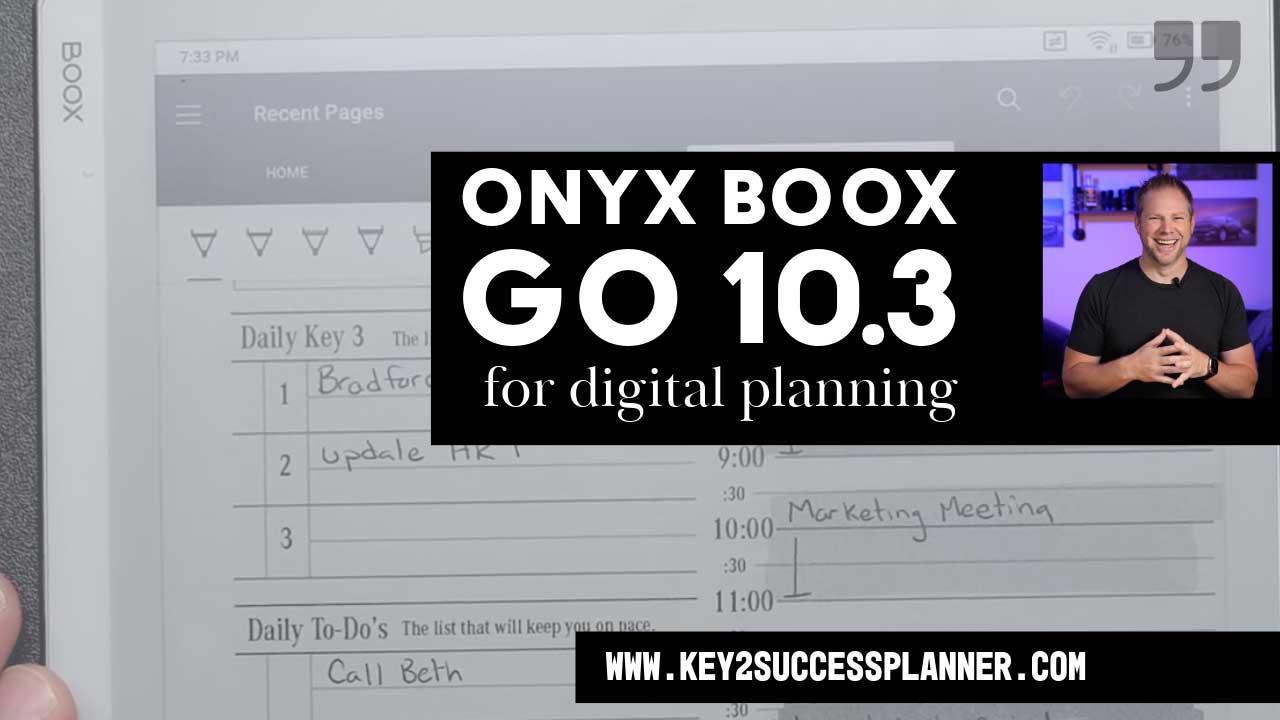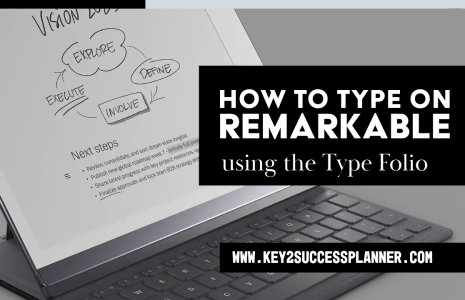Onyx Boox Go 10.3 For Digital Planning and Note-Taking
For anyone who thrives on staying organized, the right digital planning tool can be a game-changer. The Onyx Boox Go 10.3 is a versatile e-ink device designed for people who want the feel of pen and paper without the hassle. From smooth note-taking to app compatibility, this Android-based tool takes digital planning to new heights. With access to Google Play, customizable tools, and a distraction-free display, the Boox Go 10.3 provides everything you need to organize your life efficiently. Let’s dive into the features that make this device a must-have for digital planners.
We’ll cover:
Unboxing the Onyx Boox Go 10.3
- Design and Display
- First Impressions of the Stylus
Android Power for Digital Planning
- Google Play Store Access
- Customizable App Settings
PDF Compatibility and File Syncing
- Seamless PDF Annotation
- Dropbox Integration for Planners
Intuitive Note-Taking Features
- Brush Types and Customization
- Organization with the Lasso Tool
Battery Efficiency and Eye Comfort
- Long Battery Life for Daily Use
- Matte, Non-Glare Screen for Comfort
Productivity Boost with Split-Screen Mode
- Multitasking for Digital Planners
- Ideal Scenarios for Split-Screen Functionality
Conclusion: Is the Onyx Boox Go 10.3 Right for You?
- Key Takeaways for Digital Planning
- Final Thoughts on Productivity
As always, we’re here if you need us! Reach out to the team today!
The Onyx Boox Go 10.3: A Digital Planner’s Ultimate Tool
Digital planners and productivity enthusiasts constantly seek tools that streamline organization while maintaining the simplicity of pen and paper. The new Onyx Boox Go 10.3 is an e-ink device that does just that, combining powerful features with Android functionality to create a seamless digital planning experience. Let’s dive into what makes the Boox Go 10.3 an excellent choice for digital planning and productivity.
A Design That’s Made for Planning
Upon unboxing the Onyx Boox Go 10.3, its sophisticated build is immediately impressive. The ultra-thin device boasts a 10.3-inch screen, an ideal size for viewing digital planners, calendars, and notes without feeling cramped. Its textured back provides a sturdy grip, perfect for those long planning sessions, while the high-resolution 300 DPI screen offers clarity, making it easy to read small details and annotations.
The stylus provides a smooth writing experience that mimics the feel of writing on paper, giving digital planners a satisfying way to jot down notes and checklists. Although the stylus is simple, its accuracy and fluidity make it easy to navigate between pages, mark up documents, or draw attention to key dates and tasks.
The Power of Android for Enhanced Digital Planning
What sets the Onyx Boox Go 10.3 apart from other e-ink devices is its Android 12 platform. By providing access to the Google Play Store, the Boox Go 10.3 allows users to download planning apps like OneNote, Evernote, and Google Calendar, as well as more specialized note-taking apps like Nebo or Penly. For digital planners, this versatility is a game-changer, enabling users to customize their planning experience with the tools that best suit their style.
With the flexibility to adjust refresh rates for specific apps, the Boox Go ensures each app operates smoothly. Whether you’re mapping out your month in Google Calendar or creating detailed daily to-do lists in OneNote, the device adapts to your needs without the lag that can disrupt workflow on many e-ink devices.
PDF Compatibility and File Syncing for Planners
The Onyx Boox Go 10.3 shines for those who use PDF-based digital planners. PDF annotation comes natively, allowing users to write directly on PDF planning templates without additional software. With Dropbox integration, users can easily transfer and sync their planners, notes, or other documents between the Boox Go and other devices, ensuring access to updated files wherever they go.
The ability to import and organize PDFs is especially valuable for digital planners who prefer structured templates. Once uploaded, you can navigate through monthly spreads, weekly layouts, or daily pages with ease, annotating, highlighting, and erasing just like on physical paper. The 300 DPI display ensures each line, checkmark, or highlight is crisp and clear, making your planning both legible and visually satisfying.
Intuitive Note-Taking and Customization
For many digital planners, the pen-and-paper feel is essential, and the Boox Go 10.3 captures this with a variety of brush types, including ballpoint, highlighter, pencil, and brush pen tips. You can customize these settings for each tool, making it simple to color-code tasks, prioritize goals, and add emphasis where needed.
The Boox Go also includes a lasso tool, which enables users to select, copy, and move written content across pages. If you’re adjusting your weekly tasks or moving uncompleted to-dos to a new day, this feature makes reorganization effortless. With grayscale shading, the device supports basic color-blocking, allowing planners to visually segment different areas of life—work, personal, family, and fitness—just as they would in a color-coded analog planner.
Battery Life and Efficiency for Daily Use
For productivity-focused users, battery life can be a deciding factor. The Boox Go 10.3 is optimized for long-term use with minimal battery drain, allowing digital planners to keep their daily schedules visible on the device all day without worrying about power. Its matte, non-glare screen is gentle on the eyes, which is ideal for extended sessions where planners can map out tasks, goals, and deadlines comfortably.
While it lacks a front light, which can be a limitation in low-light settings, it’s perfect for a well-lit office or workspace. Users who prefer planning on their desks will appreciate the energy-efficient e-ink display, which maintains visibility in natural or bright light without draining the battery.
Visit the Onyx Boox Digital Planner Shop
Boosting Productivity with Split-Screen Functionality
One of the most useful features for digital planners is the Boox Go’s split-screen capability. The device allows users to run two applications side by side, whether that’s a note-taking app next to a calendar, a budgeting app alongside planning notes, or a web browser paired with OneNote. This feature is invaluable for productivity, enabling users to cross-reference schedules, set goals, or jot down key insights without constantly switching between apps.
Having this functionality directly on an e-ink device is rare, and for planners, it means everything is in one place—notes, reminders, schedules, and goals—ready to access with just a swipe.
Final Thoughts: The Onyx Boox Go 10.3 as a Digital Planner
The Onyx Boox Go 10.3 is a powerful ally for digital planners, combining an intuitive interface with the flexibility of Android and the clarity of high-DPI e-ink. For those looking to manage their day-to-day schedules, map out goals, and stay organized without the distractions of a traditional tablet, the Boox Go offers a unique solution that rivals even the best productivity tools on the market.
Its PDF support, app compatibility, customizable note-taking tools, and split-screen functionality make it a standout choice for anyone invested in digital planning. If you’re ready to upgrade your planning experience and explore the convenience of a versatile e-ink device, the Boox Go 10.3 could be the ideal addition to your productivity toolkit.