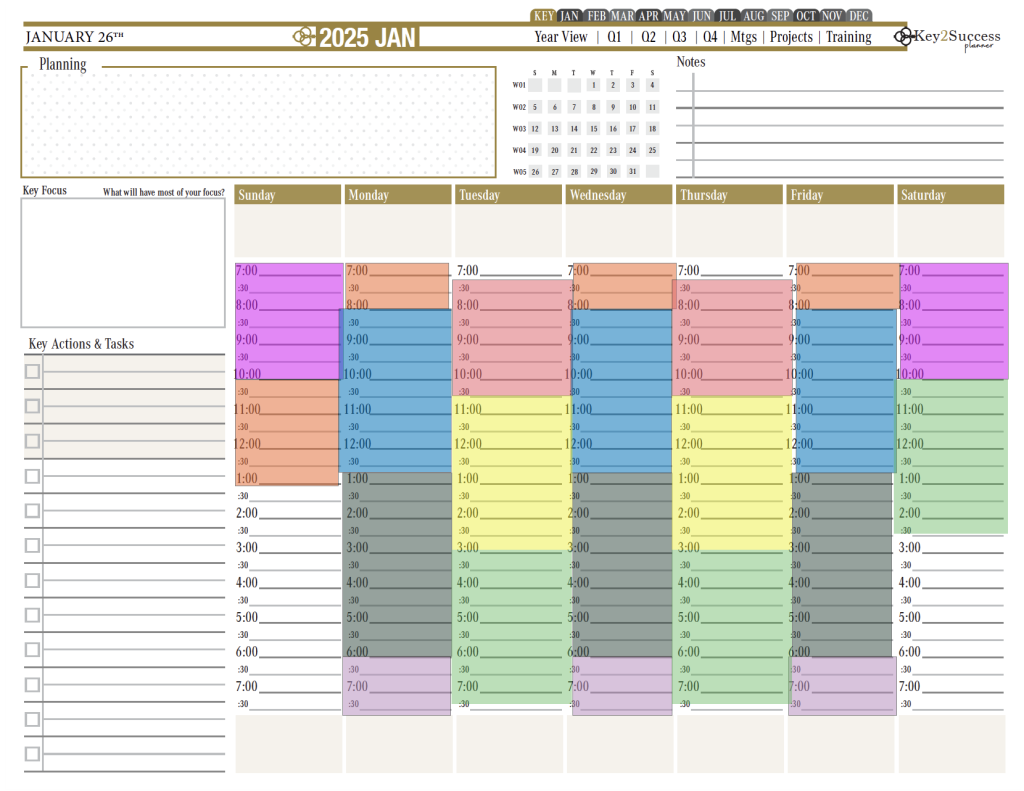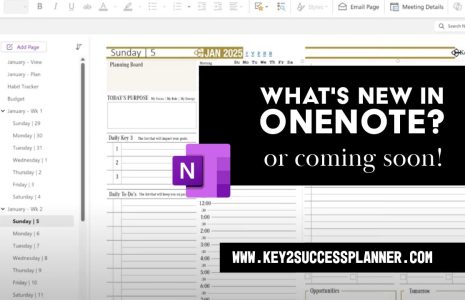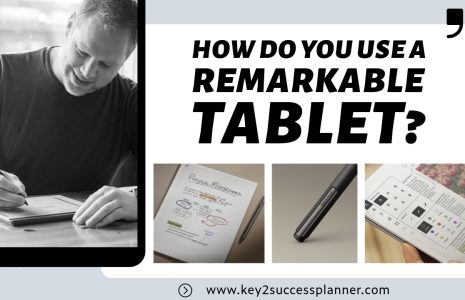By Key2Success Team
0 Comments
Common Digital Planning Mistakes
Common Digital Planning Mistakes
Transitioning from a traditional paper planner to a digital planner can significantly enhance productivity and organization. However, there are common mistakes that users often make during this shift. Being aware of these pitfalls can help you make the most of your digital planning experience.
1. Overloading with Features
- Mistake: Using too many features and tools at once.
- Solution: Start with the basic features and gradually explore more advanced ones. Focus on what truly enhances your productivity.
2. Lack of Consistency
- Mistake: Inconsistent use of the digital planner, leading to missed tasks and deadlines.
- Solution: Develop a daily routine for checking and updating your planner. Consistency is key to effective planning.
3. Ignoring Customization
- Mistake: Not customizing the planner to fit personal needs and preferences.
- Solution: Take time to personalize templates, layouts, and sections to match your workflow and goals.
4. Overcomplicating the System
- Mistake: Creating overly complex structures and categories.
- Solution: Keep it simple. Use straightforward categories and avoid excessive sub-sections that can lead to confusion.
5. Poor Task Management
- Mistake: Not breaking down tasks into manageable steps.
- Solution: Use task lists and checklists to break down large projects into smaller, actionable items.
6. Neglecting Regular Reviews
- Mistake: Failing to review and adjust plans regularly.
- Solution: Schedule regular reviews (e.g., weekly or monthly) to reflect on progress and make necessary adjustments.
7. Over-Reliance on Digital Tools
- Mistake: Depending solely on digital tools without backups.
- Solution: Regularly back up your digital planner to the cloud or another device to prevent data loss.
8. Poor Time Blocking
- Mistake: Inefficient use of time-blocking techniques.
- Solution: Practice effective time blocking by dedicating specific periods for different tasks and minimizing distractions during those times.
9. Ignoring Notifications and Reminders
- Mistake: Turning off notifications or ignoring reminders.
- Solution: Configure notifications to prompt you at appropriate times. Pay attention to these reminders to stay on track.
10. Inadequate Integration with Other Tools
- Mistake: Not integrating the digital planner with other productivity tools.
- Solution: Utilize integrations with email, calendars, and task management apps to create a cohesive and streamlined planning system.
11. Skipping Tutorials and Training
- Mistake: Not taking advantage of available tutorials and training resources.
- Solution: Invest time in learning how to use your digital planner effectively through tutorials, guides, and training sessions.
Avoid Digital Planning Mistakes with Key2Success
The Key2Success Digital Planner is designed to help users avoid these common pitfalls through its user-friendly interface and comprehensive features. Here’s how:
- Simplicity and Customization: It offers customizable templates and layouts, allowing users to tailor their planning experience without overwhelming complexity.
- Consistency Tools: Daily, weekly, and monthly views help maintain a consistent planning routine.
- Integration and Accessibility: Works seamlessly with OneNote and PDF annotation apps, integrating with other productivity tools.
- Review and Adjustment: Built-in review sections for regular reflection and adjustment of plans.
- Time Management Features: Includes time-blocking tools and habit trackers to optimize daily schedules.
- User Support: Provides training resources and 24/7 customer support to help users get the most out of their digital planning experience.
By being aware of these common mistakes and utilizing the features of the Key2Success Digital Planner, users can enhance their productivity, maintain better organization, and achieve their goals more effectively.
Visit the OneNote Planner Shop
Visit the PDF (GoodNotes, etc) Planner Shop