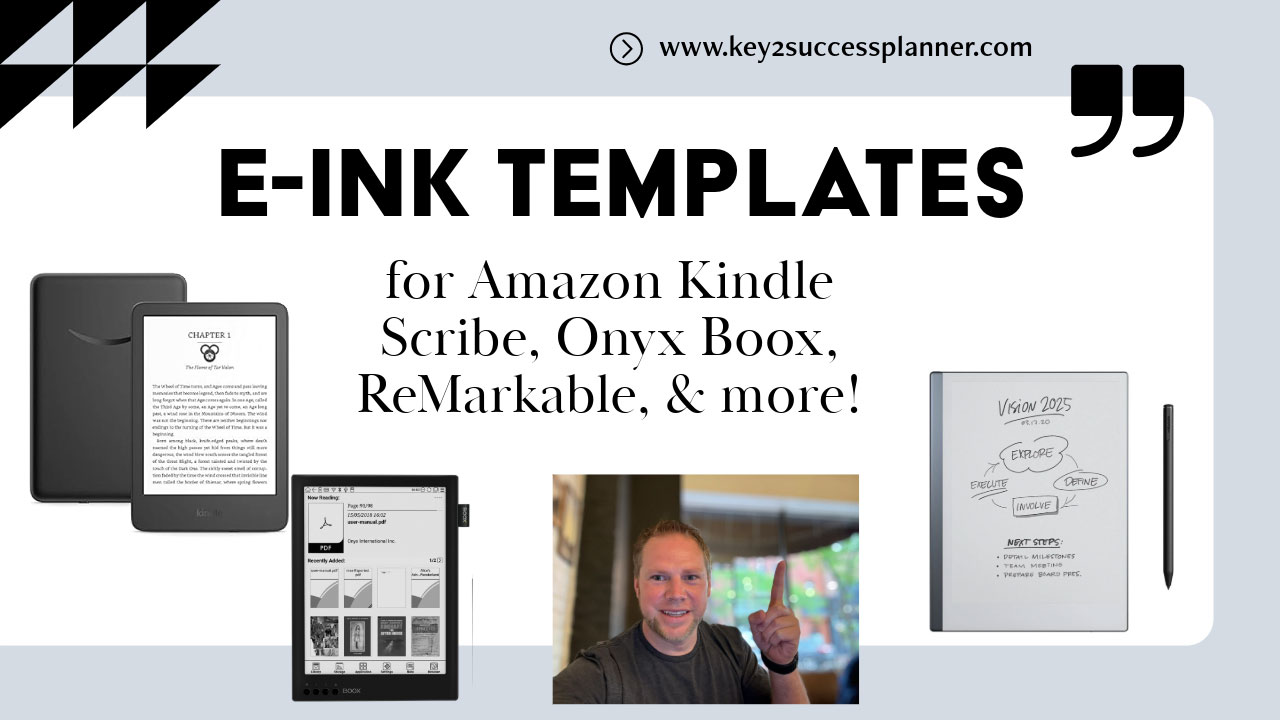E Ink Tablet Templates
E-Ink devices like the reMarkable, Onyx Boox, and SuperNote are becoming increasingly popular for digital note-taking, and they offer more than just a basic writing experience. By adding e-ink tablet templates to your device, you can really get more from your tablet!
If you’re someone who thrives on structure and organization, you’ve probably wondered whether you can enhance your experience by using tiles and templates. In this guide, we’ll explore how to import and use these customizable tools to make your digital planning and note-taking more effective.
The Power of Functional E Ink Tablet Templates
When using digital devices for planning and note-taking, the pre-installed E Ink Tablet Templates often feel limited. Whether you want to take more structured notes using the Cornell method or create specific templates for your projects or personal goals, tiles and templates help you add the organization and flexibility you’re looking for.
With tiles, you can build your own pages, duplicating sections for repeated use or combining different layouts to create dashboards that track projects, meetings, or even personal life goals.
How to Import Tiles and Templates
Importing E Ink Tablet templates and tiles is straightforward on devices like the reMarkable Paper Pro, Onyx Boox, and SuperNote. Here’s how you can do it:
Download or Create the Template: If you purchase templates or tiles from a website, they often come as PDF files. For those who want to create their own, apps like YouPDF or Canva allow you to design custom layouts, which you can then save as PDFs. (Or, just visit our TILES shop to find great options!)
Upload the Template: Whether you’re using the reMarkable, Boox, or SuperNote, you can upload templates by accessing the device’s web-based portal or app. You can create folders for your templates based on categories like meetings, projects, or personal goals. Organizing your templates in this way keeps your workspace efficient and easy to navigate.
Using the Templates: Once uploaded, you can duplicate templates as needed within your device. For instance, if you’re in a meeting and want to reuse a specific layout, just duplicate it, rename it (e.g., Meeting with Tom), and start taking notes right away.
Popular Template Uses
Life Balance Template: One of the most beneficial templates is the Life Balance tile, which allows users to assess areas like finances, career, health, and relationships. By outlining both short-term (30 days) and long-term (90 days) goals, this tile can help you stay on track with various aspects of your life.
Cornell Notes: The Cornell method is a structured way to take notes, summarize key points, and categorize information. This is especially useful for meetings where topics can jump around, and being able to organize these notes efficiently means you can easily refer back to them when needed.
Customizing Tiles for a Personalized Experience
Customization is key when using tiles and templates. Whether you’re using Cornell Notes or project templates, you have the freedom to adapt the layout to your needs. With apps like YouPDF or Canva, you can design elements like margins or specific sections, then import those into your device for repeated use.
Tiles are essentially digital stickers that you can place and arrange as needed. For example, you can combine project and meeting tiles to create a dashboard that not only tracks the progress of a project but also allows you to jot down meeting notes.
How to Maximize Your Device’s Capabilities
One of the greatest strengths of devices like the reMarkable Paper Pro and Onyx Boox Air 3C is their ability to let users shift between handwriting and typing. For instance, if you’re using the device in landscape mode, you can prop it up in its portfolio and type directly onto the page, adding yet another layer of customization to your templates.
Making the Most of Your E-Ink Device
If you’re looking for an efficient way to structure your digital planning, learning how to use tiles and templates is a game-changer. Whether you’re a professional managing multiple projects or someone seeking more personal balance in life, having customizable templates at your disposal allows you to craft a system that works best for you.
By mastering how to import, customize, and use tiles, your digital note-taking experience will become more organized, effective, and ultimately, more enjoyable.
Visit the reMarkable Planner Shop
Visit the Onyx Boox Planner Shop
Visit the SuperNote Planner Shop