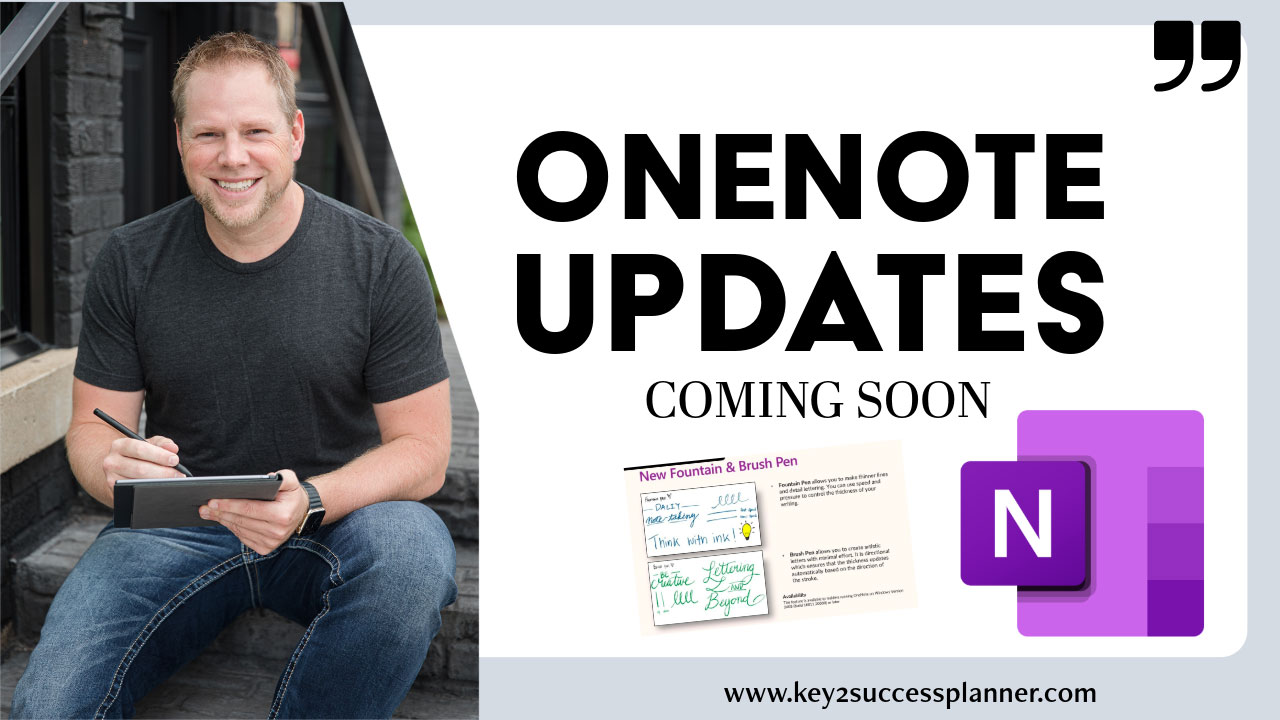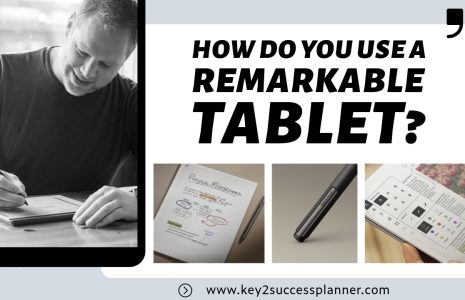OneNote Updates And Overview
OneNote is a fantastic tool for digital planning, offering flexibility and customization that can suit various organizational needs. With its notebook-style layout, users can create sections for different aspects of their life, such as personal goals, work projects, and daily to-do lists.
The app supports handwriting, typed notes, and multimedia attachments, making it easy to capture information in multiple formats. Features like customizable templates, tags for task prioritization, and seamless cloud syncing mean that your plans are always accessible, whether on your computer, tablet, or phone.
Additionally, the recent integration of AI tools like Copilot enhances productivity by assisting with organization and streamlining workflows. For anyone looking to organize their goals and tasks in one convenient digital space, OneNote is an excellent choice for digital planning.
OneNote Updates Coming Soon
Microsoft is rolling out exciting OneNote updates, making it even more versatile and powerful. From enhanced writing tools to AI-powered assistance, these updates are designed to boost your productivity and creativity. Here’s a closer look at what’s coming to OneNote.
1. New Fountain and Brush Pens
With the addition of Fountain and Brush Pens, OneNote is set to become a more dynamic and expressive tool for handwritten notes and artistic lettering.
Fountain Pen: Perfect for detail work, the Fountain Pen allows users to create thinner lines, ideal for detailed lettering and note-taking. It responds to both speed and pressure, giving you control over the thickness of your strokes—making it feel just like a real pen.
Brush Pen: Designed for artistic lettering, the Brush Pen adapts to the direction of your stroke automatically, making it easy to create dynamic and visually engaging text with minimal effort.
These new pen options make OneNote a go-to tool not just for note-taking, but also for creative expression, whether you’re sketching ideas or jotting down elegant handwritten notes.
2. Introducing Copilot for Mac and iPad
OneNote users on Mac and iPad can now enjoy the power of Copilot, Microsoft’s AI-powered assistant, which helps streamline your workflow by answering questions and offering helpful suggestions.
How to Access Copilot:
- Sign into your Microsoft 365 commercial account and open a notebook associated with this account.
- Go to the Home tab and select the Copilot button.
- Ask Copilot a question or get help with the task you’re working on.
Known Limitations:
- Currently, voice input for Copilot on iPad is unavailable, but an update is in the works to enable this feature soon.
- Copilot currently only has access to context within sections and pages. Broader notebook-level context is coming soon, enhancing Copilot’s ability to provide more comprehensive assistance.
Copilot’s integration into OneNote promises a new level of productivity for users, especially those who rely on OneNote for managing complex projects and tasks.
3. Refreshed Meeting Details
The Meeting Details feature in OneNote is being revamped, offering seamless access to meeting information, and making it easier to stay organized.
How It Works:
- Open an existing notebook in OneNote and navigate to Home > Meeting Details.
- In the Meeting Details pane, choose a meeting from today or click the calendar icon to select another day.
- Toggle between accounts and calendars to pick the one you want to use.
- If you’ve added Meeting Details to your page prior to the meeting, press the Refresh All on Page button at the bottom of the pane to sync any new meeting collateral, including notes or transcription from the meeting recording.
Known Limitations:
- Meeting Details currently does not support on-prem mailboxes, third-party email accounts or calendars, or shared calendars.
- Access to AI-generated content in the Meeting Recap feature requires a Teams Premium or Copilot license.
These refreshed Meeting Details simplify note-taking and provide immediate access to important information, making meeting follow-ups and preparation more efficient than ever.
These updates showcase Microsoft’s commitment to making OneNote a comprehensive tool for both productivity and creativity. With features like the Fountain and Brush Pens, Copilot integration, and refined Meeting Details, OneNote is positioned to be an indispensable app for users across all devices. Whether you’re organizing projects, capturing ideas, or collaborating with others, OneNote’s upcoming features will help you stay productive and inspired.
OneNote Digital Planner
The Key2Success Planner for OneNote offers four distinct editions—Personal, Professional, Business, and Executive—each tailored to meet specific planning and organizational needs.
Personal Edition: Designed for individuals seeking to manage personal goals and daily tasks, this edition includes features such as a vision board, daily pages, weekly reviews, quarterly reviews, notes/journal sections, and an ideal week planner. It’s ideal for those focusing on personal development and daily organization.
Professional Edition: Building upon the Personal Edition, the Professional Edition adds tools suited for career-oriented individuals. It includes meeting pages, project pages, a budget planner, habit tracker, and a bucket list, alongside all features from the Personal Edition. This edition is perfect for professionals aiming to balance personal and work responsibilities effectively.
Business Edition: Aimed at entrepreneurs and business owners, the Business Edition encompasses all features of the Professional Edition and introduces advanced tools like an expense tracker, professional builder, progress tracker, boulder breakdown, strength maximizer, and process adaptation monitor. These additions assist in strategic planning and business development.
Executive Edition: The most comprehensive offering, the Executive Edition includes all features of the Business Edition and adds a communication planner, CRM toolkit, team development tools, and insider access. It also offers a 30-minute session with the planner’s creator, Branden Bodendorfer, providing personalized guidance. This edition is tailored for executives and leaders seeking to enhance team performance and organizational success.
Each edition is designed to cater to varying levels of planning complexity, ensuring users can select the version that best aligns with their personal or professional objectives.