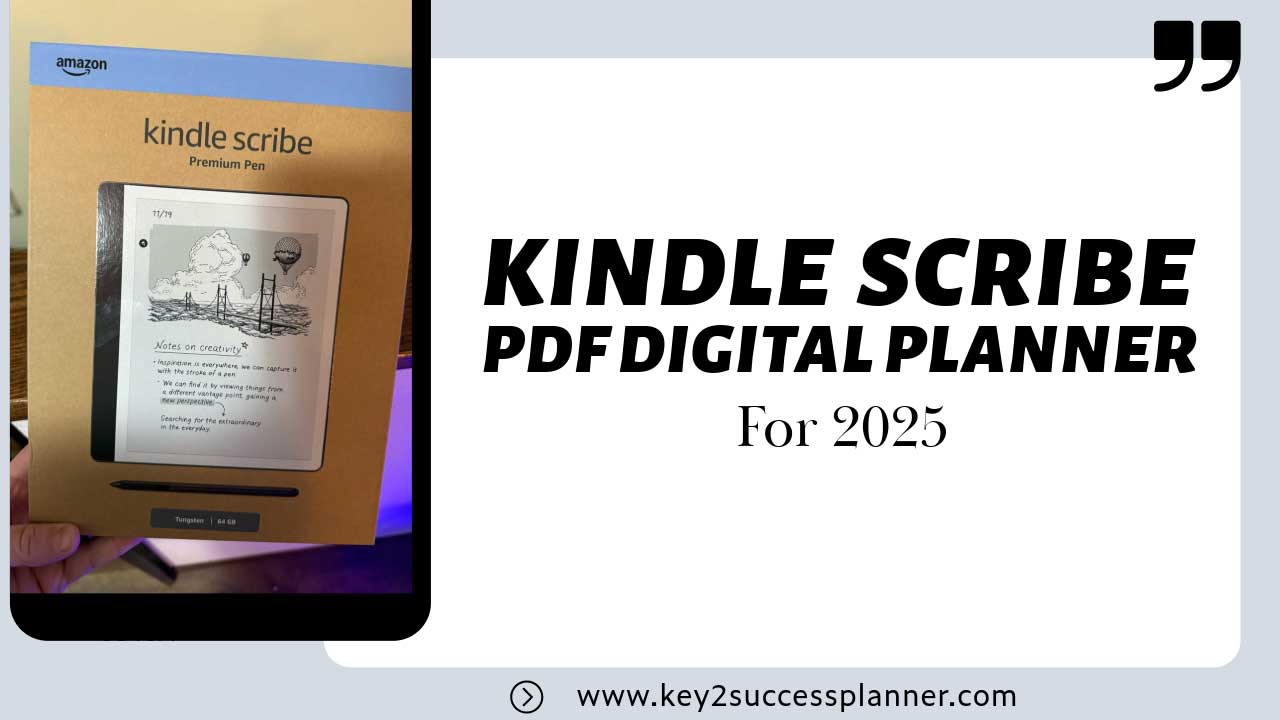Kindle Scribe PDF Digital Planner
The new Kindle Scribe isn’t just an e-reader—it’s a hybrid device that combines the functionality of a Kindle and a notebook. A Kindle Scribe PDF Digital Planner is a great way to get the most from your device. Designed with a stunning flush-front display and an upgraded Premium Pen, it offers a paper-like experience ideal for reading, writing, and planning. When paired with the Key2Success Digital Planner, the Kindle Scribe becomes a powerhouse for productivity, perfect for professionals, students, and creatives.
What is the New Amazon Kindle Scribe?
Before we take a closer look at Kindle Scribe PDF Digital Planner, let’s first explore the device itself.
Key Features of the New Kindle Scribe
Revolutionary Design and Hardware
- 10.2″ Glare-Free Display: Read and write comfortably with a 300 PPI, front-lit screen.
- Premium Pen: Start writing immediately—no charging required. Features include a soft eraser and shortcut button for efficiency.
- Paper-Like Feel: The redesigned display with uniform white borders provides a smooth, tactile writing experience.
Enhanced Writing and Note-Taking
- Active Canvas: Write directly in books, and the device will automatically create space for your notes.
- Built-in Notebook: Create to-do lists, meeting notes, or journals. Convert handwritten notes to text and email them to yourself or others.
- Notebook Summaries: Use AI tools to summarize and refine notes for clarity and organization.
Focus-Driven Functionality
- No social media, notifications, or distractions—just pure focus for reading, writing, and planning.
Read and Write Anywhere
- Backlit for use indoors or outdoors, day or night.
Kindle Scribe PDF Digital Planner Integration
Integrating the Key2Success Digital Planner
Ok, now that we know about the device, let’s explore the Kindle Scribe PDF Digital Planner. The Key2Success Digital Planner transforms the Kindle Scribe into an all-in-one planning hub. Here’s how:
- Hyperlinked Pages: Navigate effortlessly between daily, weekly, and monthly sections to manage tasks and goals.
- Customization with Pen Tools: Use the Premium Pen for writing, highlighting, and erasing within the planner. Assign shortcuts for even faster navigation.
- Goal Setting and Vision Planning: Utilize tools like the Vision Board and Quarterly Planning Pages to stay aligned with your long-term objectives.
- Task and Project Management: Organize work with Meeting Pages, Project Pages, and To-Do Lists.
FAQs: Making the Most of Kindle Scribe for Digital Planning
1. How can I import the Key2Success Digital Planner onto Kindle Scribe?
Use the Send to Kindle feature to upload the planner from your desktop, Kindle app, or Microsoft Word. The planner supports common file formats like PDF, EPUB, and DOCX, ensuring a seamless transfer.
2. Can I access my notes across devices?
Yes, notebooks created on Kindle Scribe can be viewed in the Kindle app for iOS and Android under the “More” tab. Highlights and sticky notes from books are also accessible, though Active Canvas notes cannot currently be viewed outside the Scribe.
3. How do I use the AI notebook tools for better planning?
- Summarize Notes: Quickly extract key takeaways by selecting the AI icon in a notebook. Choose up to 15 pages to summarize.
- Refine Writing: Polish your handwriting into a clean, formatted script. This feature is perfect for organizing to-do lists, meeting notes, or goals within the planner.
Why the Kindle Scribe and Key2Success Planner Are the Perfect Match
The Kindle Scribe’s innovative tools align seamlessly with the Key2Success Planner’s structured layouts, offering:
- Efficiency: Use AI tools to save time summarizing and organizing notes.
- Versatility: Write in books, annotate PDFs, and manage daily tasks—all on one device.
- Focus: Eliminate distractions to maximize your productivity.
The new Kindle Scribe and Key2Success Planner are a powerful duo for those seeking a streamlined, distraction-free planning experience. Whether you’re setting goals, managing projects, or journaling ideas, this combination will help you stay organized and focused.
Ready to start planning smarter? Import the Key2Success Digital Planner onto your Kindle Scribe today and transform your productivity!