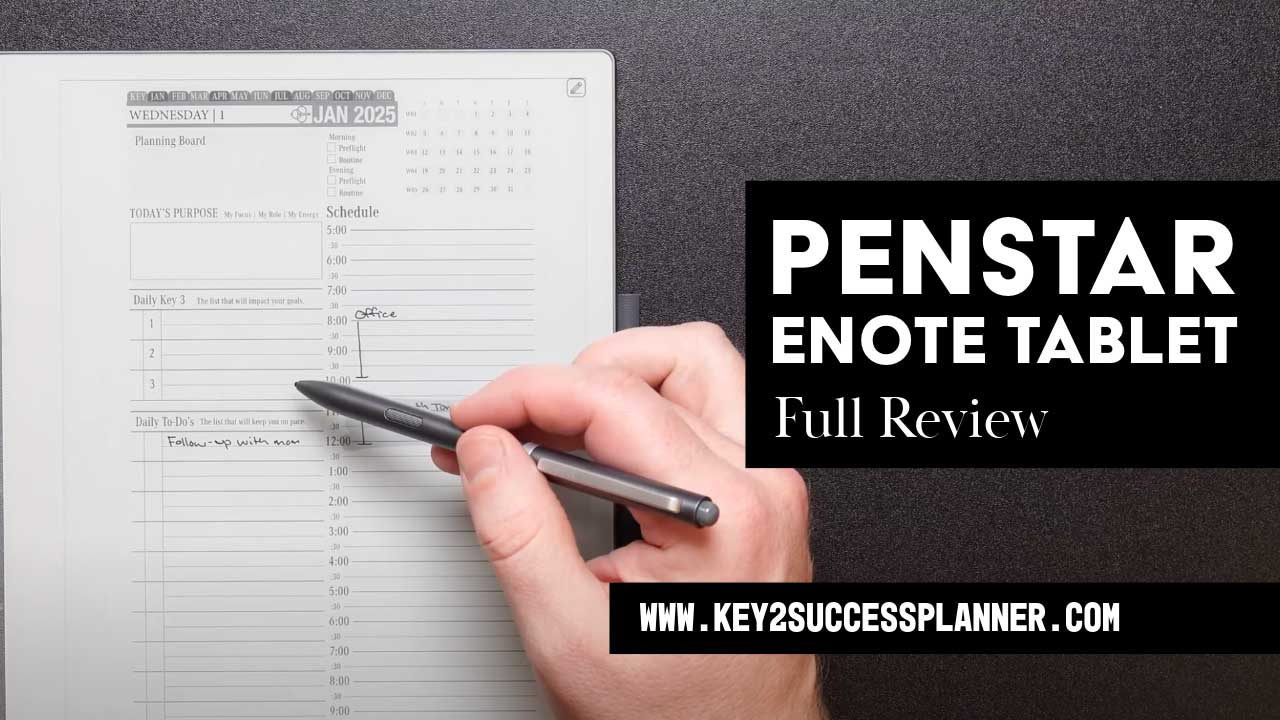Penstar eNote Review: Meet the Newest eInk Tablet!
We had the opportunity to try out the newest eink tablet and hope you enjoy our Penstar eNote review! The e-ink industry is rapidly evolving, and the Penstar eNote tablet is a prime example of this innovation. After spending a few weeks exploring its features, I’m ready to share my insights on why this device could be a fantastic choice for your first or next e-ink tablet. From its sleek design to its productivity-focused tools, the Penstar eNote offers plenty to consider.
We’ll cover:
- What is Penstar?
- Is the product professional?
- What’s the stylus experience?
- How do you navigate on Penstar?
- What apps are integrated?
As always, feel free to reach out if you have any digital planning or Penstar questions!
Professional Design and Build
The Penstar eNote stands out with its professional and streamlined design. The flat bezel edges provide a polished look and comfortable grip, while the device’s non-slip surface ensures it stays secure on your desk, even under pressure. The lightweight case, though functional, feels somewhat flimsy, but it folds neatly and complements the tablet’s overall aesthetic.
For professionals, the device’s clean lines and sturdy presence make it an excellent addition to any meeting or workspace.
Stylus: Thoughtful Features and Writing Experience
The included stylus delivers a smooth writing experience, with a felt-tip-like nib that mimics the feel of writing on paper. It features a programmable secondary button and an eraser tool, adding versatility to your note-taking and sketching. However, the plastic build of the stylus could benefit from a more robust, metal design to match the device’s professional appeal.
One standout feature of the Penstar stylus is the built-in storage for spare nibs. This thoughtful addition ensures you’re always prepared, even on the go, with two soft and two hard nibs available. The softer nib provides a pencil-like feel, while the harder nib offers a smoother, rollerball-like experience.
Navigation Without Touchscreen
Unlike many e-ink devices, the Penstar eNote does not include a touchscreen. Instead, navigation relies on the stylus and physical buttons. While this approach takes some getting used to, it becomes intuitive with regular use. Tasks like web browsing and typing require the stylus for character-by-character input, which can feel slow but aligns with the device’s purpose of distraction-free productivity.
Seamless Writing and Note-Taking
The Penstar eNote shines in its role as a digital notebook. Its writing tools offer extensive customization, including different pen types, line thicknesses, and grayscale shades. The device also allows users to calibrate the stylus for precise input—a feature that some competitors lack.
Additional tools, such as the lasso tool for rearranging notes, PDF annotation capabilities, and even audio recording, add significant versatility. The audio feature, coupled with written notes, is particularly useful for professionals leading meetings or capturing critical discussions.
App Integration and Versatility
One unique feature of the Penstar eNote is its ability to install third-party apps using APK files. This functionality expands its utility beyond note-taking, allowing users to add tools like the Kindle app for e-reading. While the process of installing apps requires some familiarity with APK files, this capability adds immense value, making the device a multipurpose e-ink tablet.
Ideal for Professionals
The Penstar eNote is a productivity powerhouse designed for professionals. Its sleek design, excellent writing tools, and innovative features like spare nib storage and app integration make it a standout choice. While the lack of a backlit screen and touchscreen may be drawbacks for some, its high-contrast display and intuitive interface ensure a positive user experience.
Final Verdict
The Penstar eNote tablet is a versatile and thoughtfully designed device, perfect for those seeking a professional-grade e-ink tool. With its robust note-taking features, app expandability, and professional appearance, it’s well-suited for anyone looking to enhance their productivity.
If you’re considering an e-ink device that delivers on functionality and style, the Penstar eNote deserves your attention.
For more tips on leveraging technology for productivity, check out our Key2Success Planner. Stay tuned for more product insights and reviews!