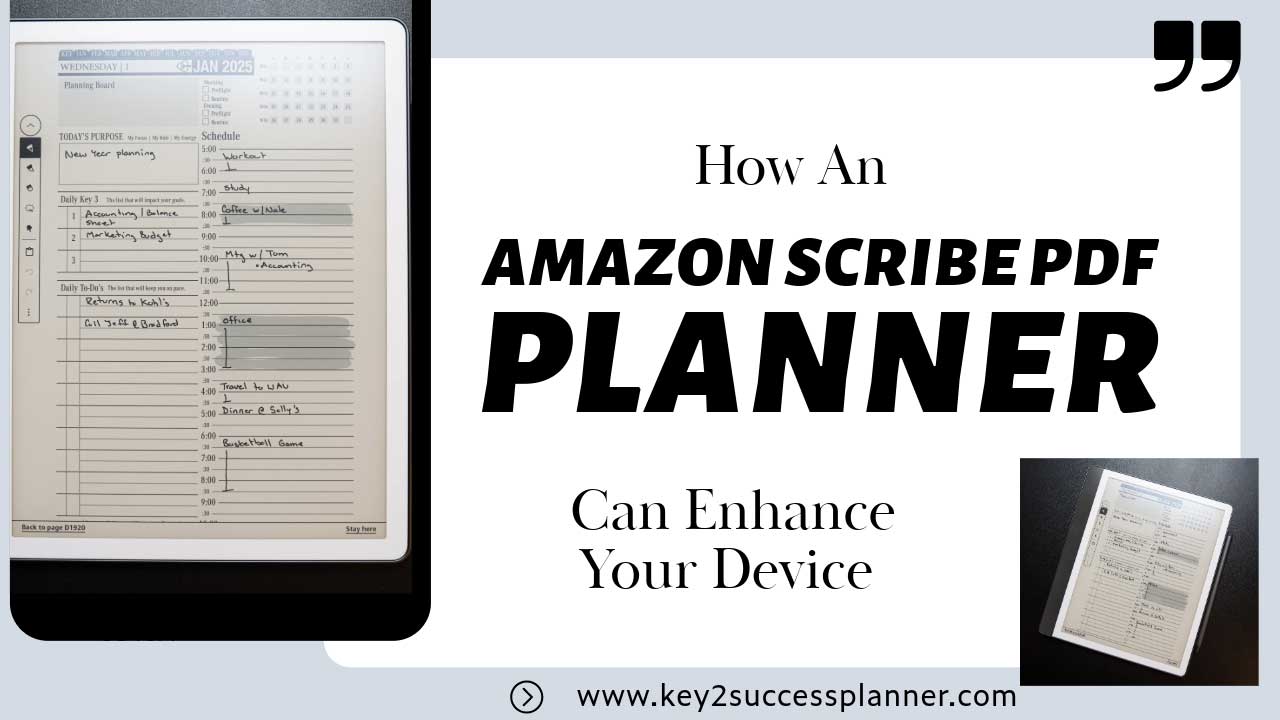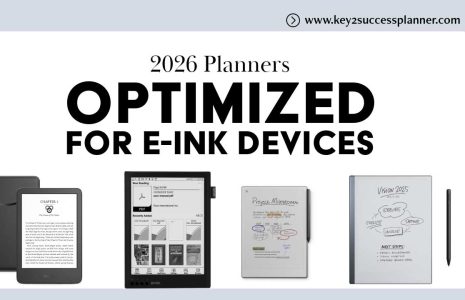Amazon Scribe PDF Planner Benefits
Digital planning has transformed the way people organize their lives, and with the Amazon Scribe PDF Planner from Key2Success, users can now maximize the potential of their Kindle Scribe. The Kindle Scribe is Amazon’s first e-paper device designed for both reading and writing, making it an excellent tool for digital planners, professionals, and students. By utilizing an Amazon Scribe PDF Planner, you can seamlessly integrate structured planning templates into your workflow, improving efficiency, goal-setting, and daily organization.
The Benefits of Using an Amazon Scribe PDF Planner
Optimized Note-Taking and Planning The Kindle Scribe provides a premium writing experience with its high-resolution e-paper display and pen tools. With an Amazon Scribe PDF Planner, you can leverage these tools to keep track of daily, weekly, and monthly tasks in a structured format. The planner allows you to write digitally while still retaining the feel of traditional note-taking.
Enhanced Organization with Hyperlinked Pages Unlike standard notebooks, an Amazon Scribe PDF Planner is designed with built-in hyperlinks for easy navigation. Whether you’re jumping between daily schedules, goal-setting pages, or financial tracking sheets, a hyperlinked planner reduces the time spent scrolling and enhances usability.
Improved Productivity with Customizable Templates The best part about using a digital planner is the ability to tailor it to your needs. Many planners come with templates for productivity tracking, budgeting, project management, and journaling. These pages ensure that you stay on top of your tasks and commitments with ease.
Syncing and Cloud Storage The Kindle Scribe allows users to sync notes and planners across Amazon’s ecosystem. When using an Amazon Scribe PDF Planner, you can back up important schedules and notes, ensuring that you never lose critical information. This makes it a reliable tool for both personal and professional planning.
Paperless and Sustainable Planning Digital planners not only reduce paper waste but also provide a more organized and efficient way to store information. The Amazon Scribe PDF Planner eliminates the need for bulky paper planners, offering an eco-friendly and lightweight alternative that is accessible anywhere.
How to Use an Amazon Scribe PDF Planner
Setting up your planner on the Kindle Scribe is simple:
Download the PDF planner: Choose a planner designed for Kindle Scribe with hyperlinked pages and customizable templates.
Send it to your device: Use Amazon’s Send-to-Kindle feature to upload the planner to your Scribe.
Start planning: Open the planner, use the stylus to write, highlight, erase, and customize sections as needed.
Navigate with ease: Utilize the built-in hyperlinks to quickly move between pages, making your planning process seamless and efficient.
Conclusion
If you’re looking to enhance your Kindle Scribe experience, integrating an Amazon Scribe PDF Planner is a game-changer. Whether you need a planner for personal organization, business productivity, or creative journaling, this digital tool will transform the way you structure your daily activities. With advanced note-taking features, cloud syncing, and customizable layouts, the Kindle Scribe paired with a digital planner is the ultimate solution for efficient planning. Try it today and experience the benefits of a well-organized digital lifestyle!