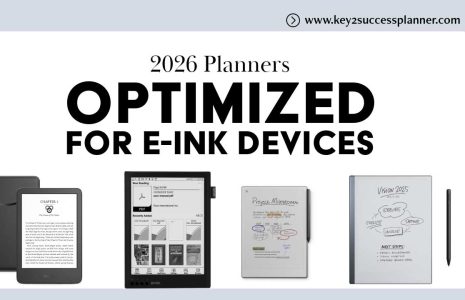Best Note-Taking Apps for the Samsung S25
The Samsung S25 is here, but instead of diving into specs and upgrades, I wanted to focus on how this device can enhance productivity in both personal and professional life.
This article:
- Breaks down the power of digital note-taking
- Covers the evolution of the S Pen
- Showcases the best apps to make the most of your Samsung S25.
A smartphone is obviously more than just a communication device — it’s a productivity asset when used correctly. The Samsung S25, with its advanced S Pen capabilities and seamless ecosystem, allows you to capture thoughts, organize ideas, and turn them into actionable plans.
One of the biggest productivity killers is losing track of ideas. The ability to jot down thoughts in real time is crucial for clarity and focus. By using the S Pen, you can capture notes instantly, preventing valuable insights from slipping away.
Samsung has continually refined the S Pen, evolving it from the Note series to the Galaxy S series and beyond. Now, with the S25, the S Pen is fully integrated into the device, providing a seamless and intuitive note-taking experience.
For those who use foldable Samsung devices, the expanded writing space provides even more flexibility. Whether you’re sketching, jotting down notes, or navigating your screen, the S Pen enhances usability and efficiency.
While many people associate styluses with handwriting, they’re also great for navigation. The precision of the S Pen allows for easier interaction with apps, reducing screen obstruction caused by fingers.
The concept of a “second brain” is built on the idea that we generate countless thoughts throughout the day but often fail to capture them. Instead of relying on memory, using a digital planner or note-taking app allows you to store, organize, and retrieve ideas whenever needed.
When you write something down, it moves from being a fleeting thought to a concrete action step. The S25, combined with the right note-taking apps, enables you to track ideas and execute plans more effectively.
Taking notes is just the first step. Organizing them into an actionable plan is where real productivity happens. Using a digital planner like the Key2Success Planner, you can structure your goals, set priorities, and execute tasks efficiently.
Best Note-Taking Apps for the Samsung S25
The Samsung S25 supports various note-taking and planning apps. Here are the best options:
1. OneNote — Best for Multi-Device Syncing
- Works across Android, iOS, Windows, and Mac
- Organizes notes in a structured notebook format
- Syncs instantly across all platforms
- Great for collaboration and sharing
2. Samsung Notes — Best for Samsung Users
- Exclusive to Samsung devices
- Great for PDF annotation and organization
- Advanced pen tools for precise writing
- Limited cross-platform syncing
3. GoodNotes — Best for Apple & Android Users
- Originally an Apple app, now available on Android
- AI-assisted handwriting-to-text conversion
- Ideal for structured note-taking and planning
- Syncs across multiple devices with cloud support
Visit the Goodnotes Planner Shop
4. Nebo — Best for Cross-Platform Syncing
- Converts handwritten notes into digital text
- Syncs across Windows, Android, and iOS
- Supports structured note organization and diagrams
5. Penly — Best for Android PDF Annotation
- Designed for Android users
- Integrates with Google Drive for cloud storage
- Allows interactive PDF note-taking
How to Sync Notes Across Devices
If you work across multiple devices, syncing is key. OneNote and GoodNotes provide the best cross-platform support, ensuring that your notes are available no matter which device you’re using.
OneNote functions like a digital filing cabinet, allowing you to store notes in structured sections and pages. If you need an infinite canvas for brainstorming, OneNote provides more flexibility than traditional PDF planners.
While PDF planners offer structured organization, they lack the infinite space of OneNote. However, interactive PDFs allow you to duplicate and organize pages for customized note-taking.
To maximize productivity, structured note organization is essential. The Key2Success Planner offers digital planning tools, including the Cornell Tile, which helps catalog notes and create topic-based summaries for easy retrieval.
Ready to start planning? Get the most from your Samsung S25!
Visit the OneNote Planner Shop
Visit the Samsung Notes Planner Shop
Visit the Goodnotes Planner Shop
Visit the Nebo Planner Shop
Visit the Penly Planner Sho
Choosing the Right Note-Taking App for the Samsung S25
To find the best note-taking app, consider:
- Cross-device compatibility — If you use multiple devices, OneNote or GoodNotes are the best options.
- Samsung ecosystem — If you use Samsung devices exclusively, Samsung Notes is ideal.
- PDF-style annotation — If you prefer an interactive PDF, Penly or Nebo are great choices.
Which App Has the Best Writing Experience?
For writing quality, Samsung Notes and GoodNotes offer the most advanced tools. OneNote is feature-rich on tablets and desktops but slightly more limited on mobile devices.
The Samsung S25 is a powerful tool for digital planning and note-taking. With the right app, you can transform your device into a productivity hub. Whether you need cross-device syncing, structured note organization, or seamless handwriting conversion, there’s an app that fits your workflow.
For those looking to take digital planning to the next level, check out the Key2Success Planner, designed for professionals, business users, and executives.