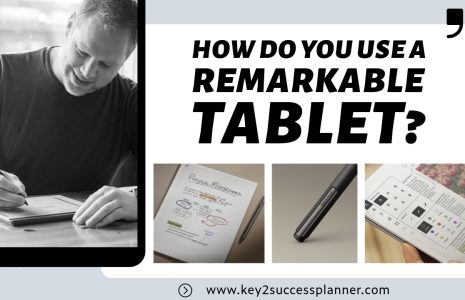In the ever-evolving world of technology, Samsung has once again raised the bar with its new line of products. One standout device from this lineup is the Samsung Tab S9, available in three different sizes, designed to cater to various digital needs, from productivity to media consumption and gaming. In this blog, we’ll delve into the functionalities of the Tab S9, with a particular focus on its applications for productivity, note-taking, and journaling. Additionally, we’ll explore the innovative S Pen and a new accessory that enhances the writing experience. Whether you’re an aspiring digital planner or a dedicated note-taker, read on to discover how this tablet can transform your daily tasks.
Unboxing and Form Factor: Upon unboxing the Samsung Tab S9, it’s hard not to notice the polished and smooth form factor. The metal casing exudes durability, making it feel like a sturdy industrial-grade product. The tablet’s overall design invites comfortable handling, a significant improvement over previous editions. A key highlight is the inclusion of the S Pen, a staple in the Tab lineup. However, this year’s innovation comes in the form of a screen cover that offers a paper-like writing experience. This addition pleasantly surprised users who anticipated a mere screen cover accessory. The cover attaches to the tablet, enhancing the writing experience and adding a matte finish. While it may be a permanent fixture, its benefits for note-taking and journaling are undeniable.
S Pen and Precision Screen Cover: The S Pen has become a familiar and beloved tool for note-takers, but this year’s advancement in the form of a precision screen cover truly elevates the tablet’s capabilities. The screen cover seamlessly integrates with the tablet, offering a unique paper-like writing experience. The sound feedback combined with improved friction and stability give the sensation of writing on actual paper. While the cover may not allow simultaneous use with the keyboard, its advantages for productive note-taking far outweigh this minor limitation. For those seeking enhanced precision and a tactile feel, this accessory is a must-have for seamless digital journaling and note-taking.
Recommended Applications for Productivity: When it comes to choosing applications for productivity, note-taking, and journaling, the ecosystem you operate within plays a significant role. For users who require synchronization across Windows, Android, and even Apple devices, Microsoft’s OneNote is a versatile option. Though it may lack some features on Android, its universal compatibility and functionality make it a powerful choice. On the other hand, if you’re looking for an app that syncs across Android devices, Penly offers an intriguing solution. Penly introduces hyperlinks within PDF annotation, allowing seamless navigation and organization. This feature enables users to create a personalized and efficient system for accessing different notes and sections.
Samsung Notes and Penly: Samsung Notes stands out as a powerful tool for note-taking and organization, although its synchronization is limited to Samsung devices. It offers an extensive range of features and functionalities that are particularly valuable within the Samsung ecosystem. On the other hand, Penly shines with its unique ability to create hyperlinks within PDF annotations. This empowers users to navigate their documents and notes with ease, revolutionizing the way information is accessed and organized. While each application has its strengths, the choice ultimately depends on your ecosystem and individual preferences.
The Samsung Tab S9, accompanied by the innovative S Pen and precision screen cover, presents a compelling solution for digital planning, note-taking, and journaling. Whether you opt for the universal appeal of OneNote, the Samsung Notes ecosystem, or the navigational prowess of Penly, the possibilities for productivity are limitless. As technology continues to advance, embracing these tools can lead to enhanced organization, efficiency, and creativity in various aspects of your personal and professional life. With the Tab S9, you have a powerful companion that can transform the way you approach tasks, ensuring you stay productive and organized in today’s fast-paced world.
Key2Success Planners
Choose the Application that you plan to use for digital planning.
OneNote

Application works across Windows, Android and Apple. Also Web version all available. Great for Desktop, Laptop and Mobile users.
GoodNotes

Application works across Apple devices. Great for iPad, Mac and iPhone users. PDF Annotation App designed for Note-Taking
Noteshelf

Application works across Apple devices. Great for iPad, Mac and iPhone users. PDF Annotation App designed for Note-Taking
Notability

Application works across Apple devices. Great for iPad, Mac and iPhone users. PDF Annotation App designed for Note-Taking
Samsung Notes

Application works across Samsung devices. Great for Samsung Tab and Samsung Galaxy Users. Including Z Fold 3, S6, S7, S8 and S22.
reMarkable

Works with ePaper Devices, like the reMarkable, SuperNote and many more. A PDF Annotation Planner allows users to take digital notes.