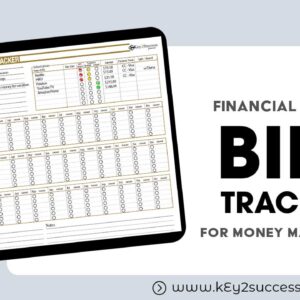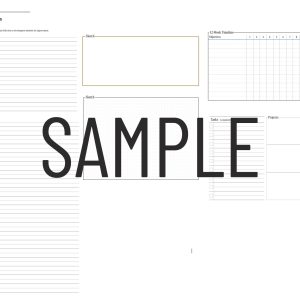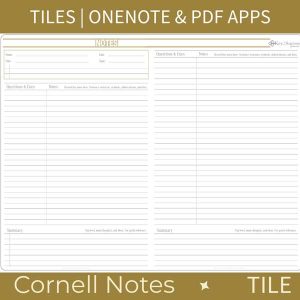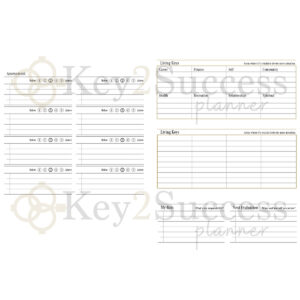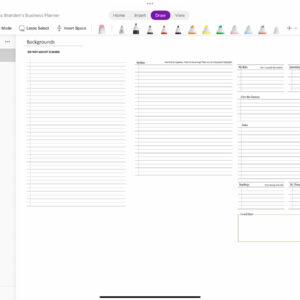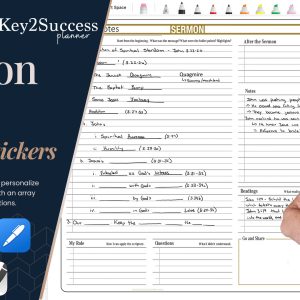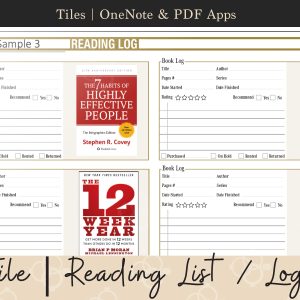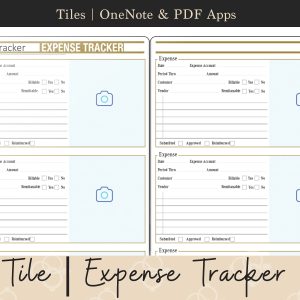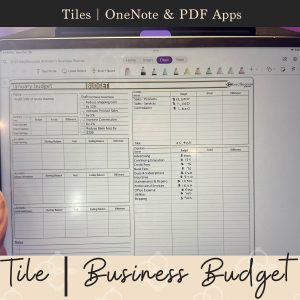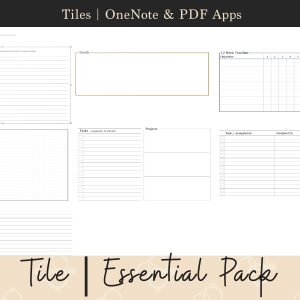The Cornell Method is a popular note-taking system that involves dividing your note paper into three sections: a narrow left column, a wider right column, and a summary area at the bottom. Here’s how you can implement it using the Key2Success Digital Planner:
1. Setting Up the Digital Planner:
- Download the Cornell Method Tile HERE.
2. Taking Notes Using the Cornell Method:
- Left Column (Cues): This is where you jot down keywords, questions, or main ideas related to the content you’re taking notes on. These cues will help you review and recall the material later.
- Right Column (Notes): Take detailed notes in this section. Write down important information, explanations, examples, and details from the content.
- Summary Area (Summary): After you’ve completed the notes section, summarize the main points and key ideas of the material in your own words. This will help reinforce your understanding and provide a quick overview for review.
3. Note-Taking Tips:
- Active Listening and Engagement: Whether you’re in a lecture, reading a text, or watching a presentation, actively engage with the material. Listen, read, or watch attentively to capture the most important points.
- Be Selective: Avoid writing down everything word for word. Focus on capturing the main ideas, key concepts, and supporting details.
- Use Abbreviations and Symbols: Develop a set of abbreviations and symbols to help you write more quickly while still capturing essential information.
- Organize and Structure: Use headings, bullet points, and numbered lists to organize your notes effectively. This makes it easier to review and find information later.
- Personalize and Summarize: Write in your own words as much as possible. Summarize complex ideas and concepts in a way that makes sense to you.
- Visual Aids: If applicable, incorporate diagrams, charts, and visuals into your notes. Visual representations can enhance understanding and memory retention.
- Review and Revise: Regularly review and revise your notes. Use the cues and summary sections to test your memory and comprehension.
- Digital Tools: Take advantage of digital tools like highlighting, color-coding, and search functions to enhance your note-taking experience.
Remember that the effectiveness of your note-taking largely depends on your active engagement with the material and your personal learning style. Adjust the Cornell Method and these tips to suit your preferences and needs. The Key2Success Digital Planner specifically offers features that align with these principles, so that you can adapt its tools and capabilities to implement the Cornell Method effectively.
Key2Success Planners
Choose the Application that you plan to use for digital planning.
OneNote

Application works across Windows, Android and Apple. Also Web version all available. Great for Desktop, Laptop and Mobile users.
GoodNotes

Application works across Apple devices. Great for iPad, Mac and iPhone users. PDF Annotation App designed for Note-Taking
Noteshelf

Application works across Apple devices. Great for iPad, Mac and iPhone users. PDF Annotation App designed for Note-Taking
Notability

Application works across Apple devices. Great for iPad, Mac and iPhone users. PDF Annotation App designed for Note-Taking
Samsung Notes

Application works across Samsung devices. Great for Samsung Tab and Samsung Galaxy Users. Including Z Fold 3, S6, S7, S8 and S22.
reMarkable

Works with ePaper Devices, like the reMarkable, SuperNote and many more. A PDF Annotation Planner allows users to take digital notes.