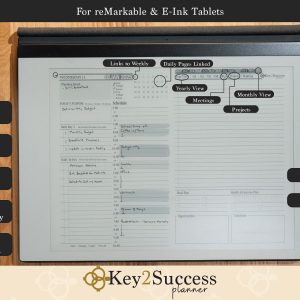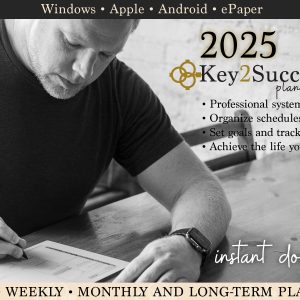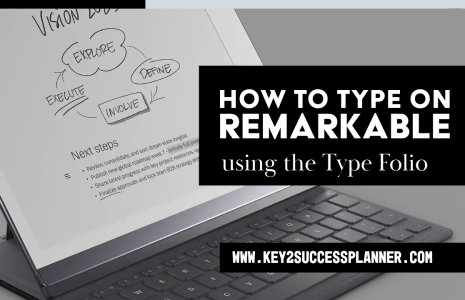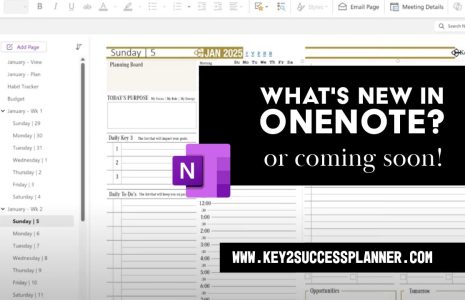How to Set up a ReMarkable Digital Planner
Not sure how to set up a reMarkable digital planner? We can help! Are you ready to revolutionize your planning routine and boost your productivity? Join me on a journey as we unlock the full potential of the Key2Success Planner on the Remarkable tablet. In this comprehensive guide, we’ll walk through the essential steps to set up your Remarkable digital planner, ensuring a seamless transition from traditional note-taking methods to a cutting-edge digital experience.
With the reMarkable you are able to highlight any of your notes or annotations. The screen is in grayscale, so your markings will not show in color but they will help you block off or express your notes. Once you open your remarkable app on your tablet or computer, those highlights will appear in color. When using the Key2Success Planner, this is a great feature for time blocking.
The Key2Success Planner is available in both Landscape and Portrait, it also comes in Monday and Sunday start. These 4 visions are included with the purchase of any of our reMarkable Digital Planner Editions. When loading the planner, you will need to take an extra step to adjust the view of your planner page, so make sure to watch.
With the Key2Success Planner for the reMarkable, we have made navigation as easy as a few touches. With your finger you can click on any of the daily, or monthly clicks to move throughout the planner. We also have a Key page where you can access all of your annual planning tools, meeting and project notes. Want to learn more, watch the video to see how you can index your own notes.
Getting Started: The first crucial step is to load your Key2Success Planner onto your Remarkable tablet. If you haven’t done so yet, head over to our website and follow the installation instructions. We offer both landscape and portrait versions with Monday or Sunday start dates, providing flexibility to cater to your planning preferences.
Customization for Optimal Viewing: Once your planner is loaded, let’s dive into customization. I’ll show you how to tailor your planner for the best viewing experience. Whether you lean towards a portrait or landscape orientation, Remarkable’s flexibility allows you to adjust views, zoom in and out, and effortlessly navigate through pages.
Speed and Efficiency Upgrades: Our 2024 edition brings exciting improvements, notably a remarkable enhancement in navigation speed—up to 250 percent faster. No more waiting around; your Remarkable tablet will keep up with your thoughts. The pinch-to-zoom feature has also been refined, delivering a responsive and real-life experience.
Unleashing Writing Tools and Stylus Magic: Discover the versatility of our planner with various pen tools, thickness options, and color choices. I’ll guide you through the seamless use of the stylus for writing, highlighting, erasing, and selecting text for efficient organization. Embrace the freedom to customize your notes to match your unique style.
Optimizing Landscape View for Greater Productivity: For those craving a larger writing space, the landscape view is your answer. I’ll walk you through the steps to set up this mode, providing an expansive platform for extensive note-taking, drawing, and brainstorming.
Mastering Notes and Indexing: Our planner isn’t just a scheduling tool; it’s a comprehensive solution for all your notes. Learn how to index specific spots, making it effortless to navigate and revisit designated notes. From creative ideas to detailed plans, our planner adapts to all your professional and personal needs.
As we conclude this guide, you’re now equipped to set up your Remarkable digital planner with confidence. Dive deeper into our training series for a comprehensive understanding of the professional tools at your disposal. If any questions arise, visit our website or join our chat for prompt assistance. The Key2Success Planner’s 2024 improvements promise a more enjoyable and productive planning experience. Get ready to conquer your goals with the Remarkable tablet and our innovative digital planner—success awaits!