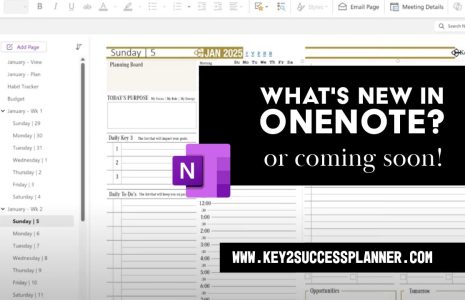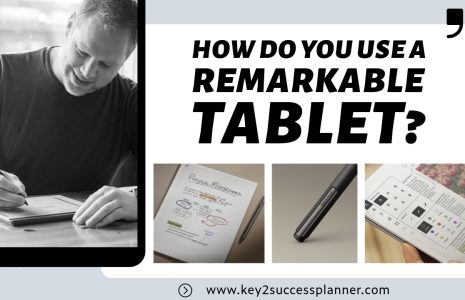How to Use a Digital Marketing Planner
If you’re a business owner, content creator, or marketing professional, staying organized and consistent is half the battle. That’s where a digital marketing planner becomes a game-changer. In this article, we’ll break down how to use a digital marketing planner effectively—and how the Key2Success Digital Planner, including its powerful Communication Planner, can streamline your marketing efforts and boost your ROI.
Digital Marketing Planner for OneNote
Digital Marketing Planner for PDF Apps
What is a Digital Marketing Planner?
A digital marketing planner is a tool or system designed to help individuals or businesses organize, strategize, and execute their digital marketing efforts. It typically includes features like content calendars, campaign schedules, goal-setting sections, task management, and tracking mechanisms for metrics such as audience engagement, lead generation, or sales conversions. The purpose is to streamline the planning and implementation of online marketing activities—such as social media campaigns, email marketing, SEO strategies, and paid advertising—ensuring consistency, efficiency, and alignment with broader business objectives.
Digital Marketing Planner for OneNote
Digital Marketing Planner for PDF Apps
Why Use a Digital Marketing Planner?
A digital marketing planner is more than a place to jot down social posts—it’s your strategic hub for:
- Campaign planning
- Content scheduling
- Goal tracking
- Team communication
- Performance review
Using a planner keeps your marketing organized and helps align day-to-day tasks with long-term business goals.
How to Use a Digital Marketing Planner
1. Define Your Marketing Goals
Start by setting SMART goals (Specific, Measurable, Achievable, Relevant, Time-bound). Whether you’re aiming to grow your email list, increase website traffic, or launch a new product, your digital marketing planner should reflect these priorities.
Key2Success Tip: Use the Quarterly Key Pages in the Key2Success Planner to define and track key objectives for each quarter.
2. Plan Campaigns with a Calendar View
Lay out your entire marketing strategy using a monthly or weekly calendar format. Include:
- Social media campaigns
- Email marketing launches
- Promotions and product drops
- Seasonal content
Key2Success Tip: The Professional Builder Tile lets you create custom layouts for campaign tracking, launch dates, and ad schedules.
3. Use the Communication Planner to Coordinate Content
A standout feature of the Key2Success Digital Planner is the Communication Planner, a tool designed specifically for content and campaign management.
This tool helps digital marketers:
- Plan content across multiple platforms
- Coordinate social, blog, email, and ad messages
- Track project statuses and deadlines
- Document team roles and responsibilities
Whether you’re a solo entrepreneur or managing a team, the Communication Planner ensures every part of your marketing strategy is aligned and accounted for.
4. Schedule and Track Content
Consistency is key. Use your digital marketing planner to map out content themes, topics, and platforms.
You should know:
- What content is going out
- When it’s scheduled
- Where it will be published
Key2Success Tip: The planner’s Weekly Pages offer space for posting schedules, hashtags, image notes, and call-to-action tracking.
5. Monitor Your Metrics
Every good plan includes room for review. Use your digital marketing planner to regularly track:
- Website visits
- Engagement metrics
- Email open rates
- Ad performance
Key2Success Tip: Use a custom Analytics Tile to track and review campaign data in one place.
6. Plan Collaborations and Meetings
Marketing doesn’t happen in a vacuum. Use your planner to track:
- Influencer or affiliate partnerships
- Team meetings
- Client deliverables
- Editorial deadlines
With Key2Success, you can integrate these items directly into your weekly view for total visibility.
7. Maintain an Idea Bank
Keep your creativity flowing by using a section of your planner to capture new marketing ideas, future campaigns, and content brainstorms.
Key2Success Tip: The planner supports digital handwriting, typing, or embedded files—so you can capture ideas in whatever format suits you.
Digital Marketing Planner for OneNote
Digital Marketing Planner for PDF Apps
Why Choose the Key2Success Digital Marketing Planner?
The Key2Success Planner is designed for professionals who want more than just a to-do list. It’s a full business operating system, compatible with OneNote, and works seamlessly across iPad, Surface, Samsung devices, and desktop.
Here’s why it stands out:
✅ Built-in Communication Planner for campaign coordination
✅ Custom Tiles for content, analytics, goals, and CRM
✅ Flexible and professional layouts
✅ Quarterly, monthly, and weekly planning pages
✅ Cross-platform digital support
Final Thoughts: Plan with Purpose
If you’re ready to get serious about your digital marketing strategy, learning how to use a digital marketing planner is your first step. With the Key2Success Digital Planner, you’ll gain structure, strategy, and focus—all in one powerful tool.
Digital Marketing Planner for OneNote
Digital Marketing Planner for PDF Apps
Ready to elevate your marketing game?
Explore the Key2Success Planner and start building a better system for success.
Visit the OneNote Planner Shop
Visit the GoodNotes/PDF Shop
Visit the Samsung Notes Shop
Visit the Nebo Shop
Visit the Penly Shop
Visit the Amazon Scribe Shop
Visit the reMarkable Shop (or Paper Pro Shop)
Visit the Onyx Boox Shop
Visit the Noteshelf Shop