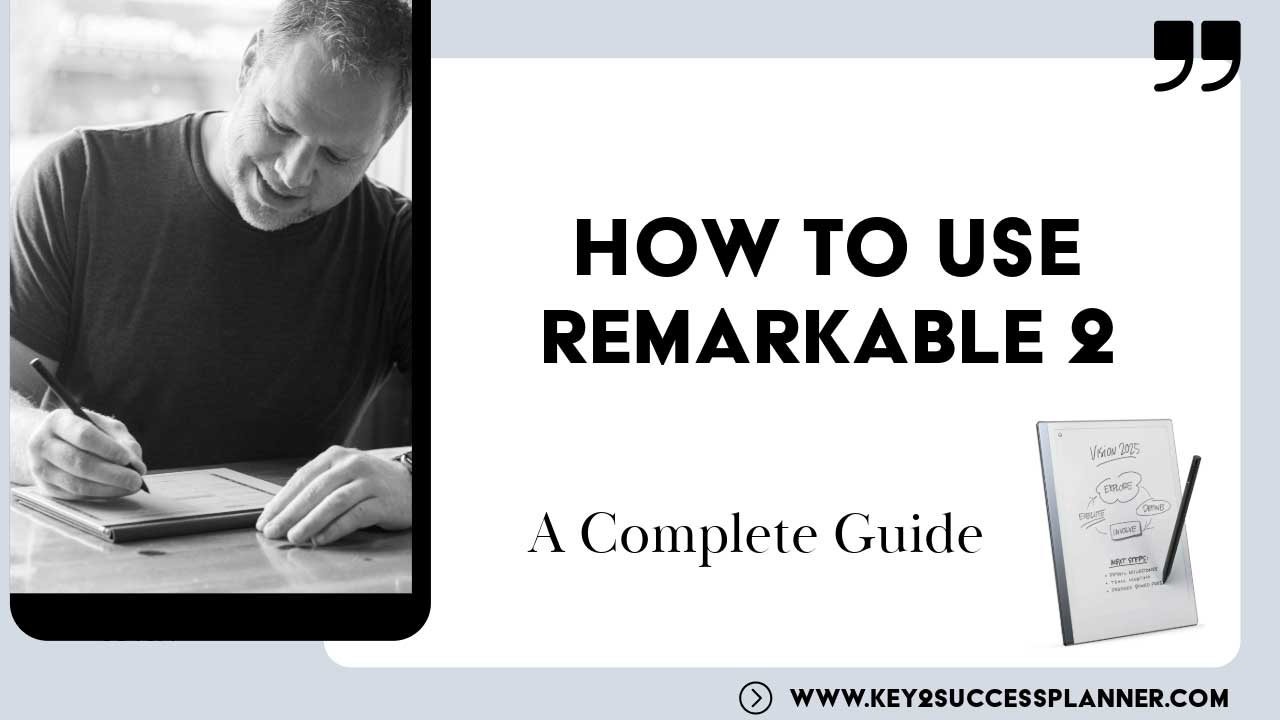How to Use ReMarkable 2
Wondering how to use ReMarkable 2? We’ve put together this complete guide to help you get started and get the most from your device.The ReMarkable 2 is a practical device loved by professionals, students, and creatives alike. It offers a digital note-taking experience that feels like using pen and paper. Its advanced tech, simple design, and useful features make it a popular choice for those looking to boost their note-taking and productivity.
Visit the ReMarkable 2 Digital Planner Shop
Why Get a ReMarkable 2?
The ReMarkable 2 is a revolutionary device that seamlessly blends the traditional experience of pen and paper with the convenience and efficiency of digital technology. Here are several compelling reasons why you should consider investing in a ReMarkable 2:
Paper-like Writing Experience: The ReMarkable 2 features an advanced e-ink display that mimics the texture and feel of real paper. Whether you’re taking notes, sketching, or annotating documents, the natural writing sensation provided by the ReMarkable 2 enhances creativity and productivity.
Distraction-Free Environment: Unlike traditional tablets or laptops, the ReMarkable 2 is purpose-built for focused work. With its minimalist interface and lack of distracting notifications or apps, you can immerse yourself in your tasks without interruptions, leading to improved concentration and efficiency.
Versatility: From note-taking and document annotation to reading e-books and sketching, the ReMarkable 2 offers a wide range of functionalities to suit various needs. Whether you’re a student, professional, or creative individual, the versatility of the ReMarkable 2 makes it an indispensable tool for everyday tasks.
Organization and Cloud Sync: With the ReMarkable 2, you can easily organize your notes, documents, and sketches into folders and notebooks, keeping your digital workspace clutter-free and well-structured. Plus, the built-in cloud sync feature ensures that your work is securely backed up and accessible across multiple devices, allowing for seamless collaboration and access on the go.
Sustainable and Environmentally Friendly: By transitioning to a digital note-taking solution like the ReMarkable 2, you can significantly reduce your paper consumption and environmental impact. With the ability to save thousands of pages of notes and documents on a single device, the ReMarkable 2 promotes sustainability and eco-consciousness.
The ReMarkable 2 offers a unique combination of innovative technology, intuitive design, and practical features that make it a must-have device for anyone seeking a more efficient, productive, and sustainable way to work, create, and organize their life.
Visit the ReMarkable 2 Digital Planner Shop
Setting Up Your Remarkable 2 Paper Tablet: A Step-by-Step Guide
Step 1: To kickstart your journey with Remarkable 2, press and hold the power button for a few seconds. If nothing happens, don’t fret; your device might just be out of battery. Simply connect it to a power source using the provided USB-C charging cable. After about 30 minutes of charging, try powering it on again.
Step 2: Upon turning on your Remarkable 2, you’ll be introduced to its canvas display. Take a moment to explore the paper-like writing feel by testing it with your marker or marker plus. Scribble something, erase it, and observe how the display refreshes itself to maintain its cleanliness, just like a fresh sheet of paper. Once you’re ready, tap “Next” to proceed.
Step 3: A crucial step in setting up your Remarkable is connecting it to Wi-Fi. Tap “Connect Now” to view a list of available networks, select yours, enter the password using the on-screen keyboard, and tap “Enter.” If you encounter any issues, double-check the password or try connecting to a different network.
Step 4: Pairing your device with a Remarkable account opens up a world of possibilities, including secure cloud storage and access to your files from various devices. To pair your device, tap “Pair Your Device” and follow the instructions to create a Remarkable account on your computer or phone. Once done, enter the code provided on your Remarkable 2 to complete the pairing process.
Step 5: Unlock even more features with the Connect subscription service, which offers benefits like note-taking in Remarkable apps, unlimited cloud storage, and exclusive offers. Activate your free trial by logging into your Remarkable account, clicking “Activate Free Trial,” and entering your payment information. You’ll receive a reminder before your trial ends.
Step 6: Before diving into your Remarkable experience, make sure to select your preferred language and handedness for optimal usage. Choose the language you typically write in and whether you’re left or right-handed. Once done, tap “Next,” and you’re all set to embark on your Remarkable journey.
An Overview of ReMarkable 2 Key Features
As the creator of the Key2Success Planner, I’ve seen firsthand the transformative power of this device. Before we dive into the nitty-gritty, make sure your Remarkable 2 is up to date with the latest software. Once you’re up-to-date, try out some of these key features:
Hyperlinks
A hyperlink, often referred to simply as a link, is a clickable element within a digital document or web page that redirects the user to another location when clicked. This location can be another webpage, a specific section within the same page, a file (such as a document or image), an email address, or any other online resource.
In ReMarkable 2, there is no web browser included. So in this case, a hyperlink refers to a link that takes you to another part of the document, or another document within the device. It can also use linked apps and web extensions (Chrome only) to save pages in a readable format.
When clicked, a hyperlink triggers the browser or application to load the linked resource, allowing the user to access the content seamlessly. When choosing a digital planner/agenda/diary for ReMarkable 2, look for one that is fully hyperlinked. This makes navigating a breeze because you can simply tap on a month or day to jump directly to that section.
Visit the Key2Success Digital Planner/Agenda/Diary Shop
Pinch-to-Zoom
“Pinch to zoom” is a touchscreen gesture that is used to zoom in or out on content displayed on the ReMarkable 2 screen. The gesture involves using two fingers (typically the thumb and index finger) to pinch together or spread apart on the touchscreen.
When you “pinch” by bringing your fingers closer together on the screen, the content displayed on the screen will zoom out, making it appear smaller and showing more of the surrounding area. Conversely, when you “spread” by moving your fingers apart on the screen, the content will zoom in, making it appear larger and focusing on a specific portion of the content.
This gesture is especially useful when viewing images, maps, documents, or any other content that can benefit from closer inspection or a broader view.
If you’re digital planning on ReMarkable, with the pinch-to-zoom functionality it’s like having a magnifying glass for your digital planner.
The Lasso Tool
One of the standout features of the Remarkable 2 is the Lasso Tool, which allows you to effortlessly copy and paste notes or tasks within your planner.
When using the lasso tool, the user typically clicks and drags the cursor around the area they want to select, creating a closed loop or shape. Once the loop is closed, the area inside it is selected, and the user can perform various actions on the selected content, such as moving, copying, cutting, or applying edits like adjustments, filters, or effects.
Say goodbye to tedious manual transcription and hello to streamlined productivity. With the Lasso Tool, adapting to changes in your plans has never been easier.
The Erase Tool
And let’s not forget about the erase tool – your secret weapon for keeping your notes clean and clutter-free. When using the erase tool, simply select the tool from the menu. Then, simply click and drag the erase tool over the areas you want to remove, effectively “erasing” or deleting the pixels within the brushstroke.
In digital planning, whether you’re making edits to your daily tasks or refining your long-term goals, the erase tool is there to help you stay organized and focused.
Tags
Tags might seem like a small feature, but they’re a game-changer when it comes to organizing your digital life. They allow you to add keywords to quickly categorize and filter your content, whether it’s notes, folders, or documents. Once you start using tags, you’ll wonder how you ever managed without them.
Let’s get practical with tags. Imagine you have a list of daily to-dos that you need to keep track of. With tags, you can easily mark these tasks for quick access. Just add a “things to do” tag to your notes, and boom – instant organization. Plus, you can customize your tags to fit your specific planning needs.
Now, let’s talk about using tags as a dashboard for your planning system. By tagging your notes and documents, you create a centralized hub where you can quickly access all your open tasks and assignments. Need to see what’s on your plate for the day? Simply pull up your “things to do” tag, and you’ll have a complete list of all your pending tasks right there.
Key2Success Planner
Now that you’re all set up, let’s explore the Key2Success Planner – your roadmap to productivity. With its intuitive interface and interactive elements, navigating through your plans has never been easier. From vision boards to daily planning pages, the Key2Success Planner has everything you need to stay organized and on track.
Get The Most out of your ReMarkable 2
The ReMarkable 2 isn’t just a sleek digital notepad; it’s a powerhouse that can transform the way you work, create, and organize your life. You invested in the device, now learn how to get the most out of it.
Here are some tips to help maximize the potential of your ReMarkable 2 device:
Personalize Your Home Screen: Make your ReMarkable 2 truly yours by arranging your documents and notebooks on the home screen. Prioritize frequently used items and create folders for seamless organization. This simple customization enhances accessibility, ensuring you can swiftly locate what you need when you need it.
Discover Remarkable 2 Templates: Explore the plethora of templates offered by ReMarkable 2 to cater to your diverse needs. Consider integrating Key2Success templates for an even more tailored experience. Whether you’re a student, professional, or creative individual, there’s a template designed to elevate your workflow, from meeting notes to to-do lists.
Master Gestures for Effortless Navigation: Efficiently navigate your ReMarkable 2 by mastering built-in gestures. Swipe up to access the toolbar, swipe down to conceal it, and use two fingers to scroll through documents seamlessly. These gestures streamline your user experience, making interaction with the device more intuitive.
Embrace Seamless Cloud Integration: Never fret about losing your work by utilizing the cloud sync feature. Connect your ReMarkable 2 to your preferred cloud service to automatically back up your notes and documents. This not only safeguards your creations but also grants you access to your work across multiple devices.
Leverage Layers for Precision: For meticulous work or intricate detailing, leverage the layers feature. Whether sketching, annotating, or planning, utilizing layers empowers you to work with precision, resulting in more intricate and detailed documents.
Optimize Performance with Essential Accessories: Enhance your ReMarkable 2 experience with essential accessories. Invest in a high-quality screen protector to shield against scratches and smudges. A sleek carrying case not only protects your device but also adds a touch of style to your daily routine. Consider upgrading to the Marker Plus for an enhanced writing experience with an eraser and improved grip. (Read more on Accessories below.)
Collaborate Seamlessly with Shareable Links: Facilitate collaboration by leveraging the shareable links feature. Easily share your documents and notes with colleagues, friends, or collaborators. It’s an excellent way to solicit feedback or collaborate on projects effortlessly.
Elevate Your Workflow with Key2Success Templates: Integrate Key2Success templates into your ReMarkable 2 workflow for an enhanced planning experience. Whether organizing your day, managing finances, or setting goals, Key2Success offers a diverse range of templates designed to seamlessly integrate with your ReMarkable 2 device.
Your ReMarkable 2 transcends being just a digital notepad; it’s a versatile tool crafted to boost your productivity and unleash your creativity. By incorporating these tips and tricks, along with Key2Success templates, you can unlock the full potential of your device and seamlessly integrate it into your daily routine.
Visit the ReMarkable Digital Planner Shop

ReMarkable 2 Accessories
ReMarkable 2, known for its innovative digital notepad functionality, can be further enhanced with a range of essential accessories tailored to elevate your experience. From protective cases to digital planners and ergonomic typing solutions, these accessories offer both style and functionality, making them indispensable additions to your ReMarkable 2 setup.
ReMarkable Case with Pen Holder: A ReMarkable case or cover provides essential protection against scratches and drops, ensuring the longevity and performance of your device. Beyond protection, these cases offer personalized style choices and improved grip to prevent accidental slips. With options available for water resistance and dust protection, investing in a quality case not only safeguards your ReMarkable 2 but also allows you to express your personal style.
Digital Planner for ReMarkable: Maximize productivity with a digital planner designed specifically for ReMarkable 2. While the device itself doesn’t natively support traditional digital planners, users can import PDF planners and use the stylus to handwrite, draw, or annotate on pages. This personalized planning experience helps users stay organized, manage tasks, and keep track of appointments seamlessly.
ReMarkable Type Folio: The ReMarkable Type Folio combines a slim, tactile keyboard with a stylish cover, providing a convenient typing solution for your ReMarkable 2. With experience-focused typing and distraction-free writing, the Type Folio enhances productivity without the need for charging or cables. The tactile keyboard supports longer text drafting and editing, offering a more traditional typing experience for users who prefer physical keyboards.
ReMarkable Pen Recommendations: The ReMarkable Pen is an essential accessory for your ReMarkable 2, offering a paper-like writing experience without the need for charging. However, users may need to replace nibs over time as they wear down. Consider investing in ReMarkable Pen Alternatives to ensure you always have a reliable writing tool on hand. Whether you’re looking for backup pens or exploring different tip options, having spare pens ensures uninterrupted use of your ReMarkable 2.
Accessorizing your ReMarkable 2 with essential accessories not only enhances its functionality but also reflects your personal style and preferences. Whether you’re prioritizing protection, productivity, or writing comfort, these accessories cater to various needs, ensuring an optimized ReMarkable 2 experience.
We hope you enjoyed this list of Best Accessories for ReMarkable. This post may contain affiliate links, which means we may receive a commission if you click a link and purchase something that we have recommended. While clicking these links won’t cost you any extra money, they will help us keep this site up and running. Thank you for your support!

Congratulations!
You’ve now unlocked the full potential of the Remarkable 2 and the Key2Success Planner. With its intuitive interface, interactive elements, and powerful features, this dynamic duo is sure to take your planning game to new heights. So go ahead, embrace the future of planning, and watch as your productivity soars.
In conclusion, the Remarkable 2 isn’t just a device – it’s a game-changer. With its innovative features and seamless integration with the Key2Success Planner, it’s never been easier to stay organized, focused, and on track towards your goals.