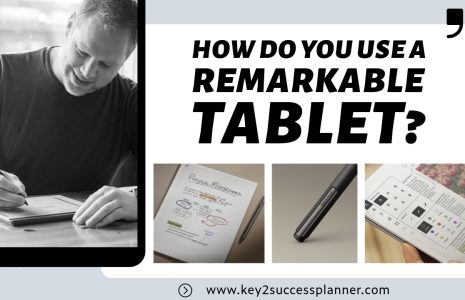Before You Buy a OneNote Planner: Tips from Key2Success
Are you considering purchasing a OneNote planner to enhance your organization and productivity? Before you make your decision, it’s essential to understand what factors to consider to ensure that you choose the right planner for your needs. In this comprehensive guide, we’ll explore the key aspects you should know before buying a OneNote planner, and how the Key2Success Planner stands out as the ultimate companion for seamless planning and efficient task management.
Visit The Key2Success Planner Shop
Why Buy a OneNote Planner?
In today’s fast-paced world, staying organized is more crucial than ever. With the Key2Success Planner, designed specifically for all versions of OneNote, you can streamline your workflow and enhance your productivity like never before. Here’s why investing in a OneNote Planner is a game-changer for anyone looking to maximize their efficiency:
-
Tailored for OneNote: Unlike generic planners that may not fully integrate with OneNote, the Key2Success Planner is specifically structured for seamless compatibility with all versions of OneNote. Say goodbye to compatibility issues and hello to effortless planning.
-
Easy Installation: Installing the Key2Success Planner is a breeze. With just a few clicks, you’ll have access to a comprehensive planning tool that will revolutionize the way you organize your life and work. No complicated setup or technical know-how required.
-
Dedicated Support Team: Need assistance or have questions about using the planner? Our dedicated support team is here to help. Whether you’re a novice or a seasoned OneNote user, we’re committed to ensuring that you get the most out of your planner experience.
-
Versatile Options: The Key2Success Planner comes in four distinct versions to cater to different user needs. Whether you’re looking for a personal planner to manage your daily tasks, a professional planner to organize your work projects, a business planner to streamline operations, or an executive planner to stay on top of your strategic goals, we’ve got you covered. Visit The Key2Success Planner Shop
-
Seamless Integration: OneNote’s seamless integration across devices means that you can access your planner anytime, anywhere. Whether you’re on your computer, tablet, or smartphone, your planner is always at your fingertips, keeping you on track and in control.
Unlock Your Potential with the Key2Success Planner
With the Key2Success Planner, the power of OneNote is at your fingertips. Say goodbye to scattered to-do lists, missed deadlines, and disorganized chaos. Say hello to a new era of productivity, where every task is managed with precision and every goal is within reach.
Don’t wait any longer to buy a OneNote Planner. Invest in the Key2Success Planner today and experience the difference it can make in your life and work. Join the thousands of satisfied users who have unlocked their potential with the ultimate OneNote companion.
Ready to elevate your productivity? Buy a OneNote Planner now and take the first step towards a more organized and efficient future with the Key2Success Planner.

When you buy a OneNote Planner, it offers several unique benefits compared to other productivity apps:
-
Integration with OneNote: One of the most significant advantages when you buy a OneNote Planner is its seamless integration with the OneNote platform. Since OneNote is a widely used note-taking and organizational tool, users can leverage their existing familiarity with the interface and features. This integration ensures a smooth transition for users who are already accustomed to working with OneNote.
-
Flexibility and Customization: OneNote provides unparalleled flexibility and customization options, allowing users to tailor their planners according to their specific needs and preferences. Users can create custom layouts, design templates, and organize their content in a way that best suits their workflow. This level of flexibility is often unmatched by other productivity apps, which may have more rigid structures.
-
Cross-Platform Compatibility: OneNote is available across multiple platforms, including Windows, Mac, iOS, and Android devices. This cross-platform compatibility ensures that users can access their planner from any device, whether it’s a computer, tablet, or smartphone. This flexibility enables users to stay organized and productive regardless of their location or the device they’re using.
-
Rich Multimedia Support: OneNote allows users to incorporate various types of content into their planners, including text, images, audio recordings, videos, and even handwritten notes. This rich multimedia support enhances the planner’s functionality and enables users to create dynamic and interactive planning tools.
-
Collaboration Features: OneNote offers robust collaboration features, making it ideal for team-based projects and group planning. Users can share their planners with collaborators, co-workers, or clients, allowing for real-time collaboration and seamless communication. This collaborative aspect sets OneNote Planner apart from standalone productivity apps that may lack integrated collaboration tools.
-
Integration with Microsoft Ecosystem: For users already invested in the Microsoft ecosystem, such as Office 365 users, OneNote seamlessly integrates with other Microsoft applications and services. This integration allows for easy sharing of information between OneNote and other Microsoft tools like Outlook, Teams, and SharePoint, further enhancing productivity and workflow efficiency.
-
Offline Access and Syncing: OneNote offers offline access to users, allowing them to work on their planners even without an internet connection. Additionally, changes made offline will sync across devices once an internet connection is reestablished. This offline access and syncing feature ensure that users can stay productive even in areas with limited connectivity.
Overall, the benefits when you buy a OneNote Planner, including integration with OneNote, flexibility, cross-platform compatibility, rich multimedia support, collaboration features, integration with the Microsoft ecosystem, and offline access, make it a compelling choice for individuals and teams seeking a versatile and powerful productivity solution.