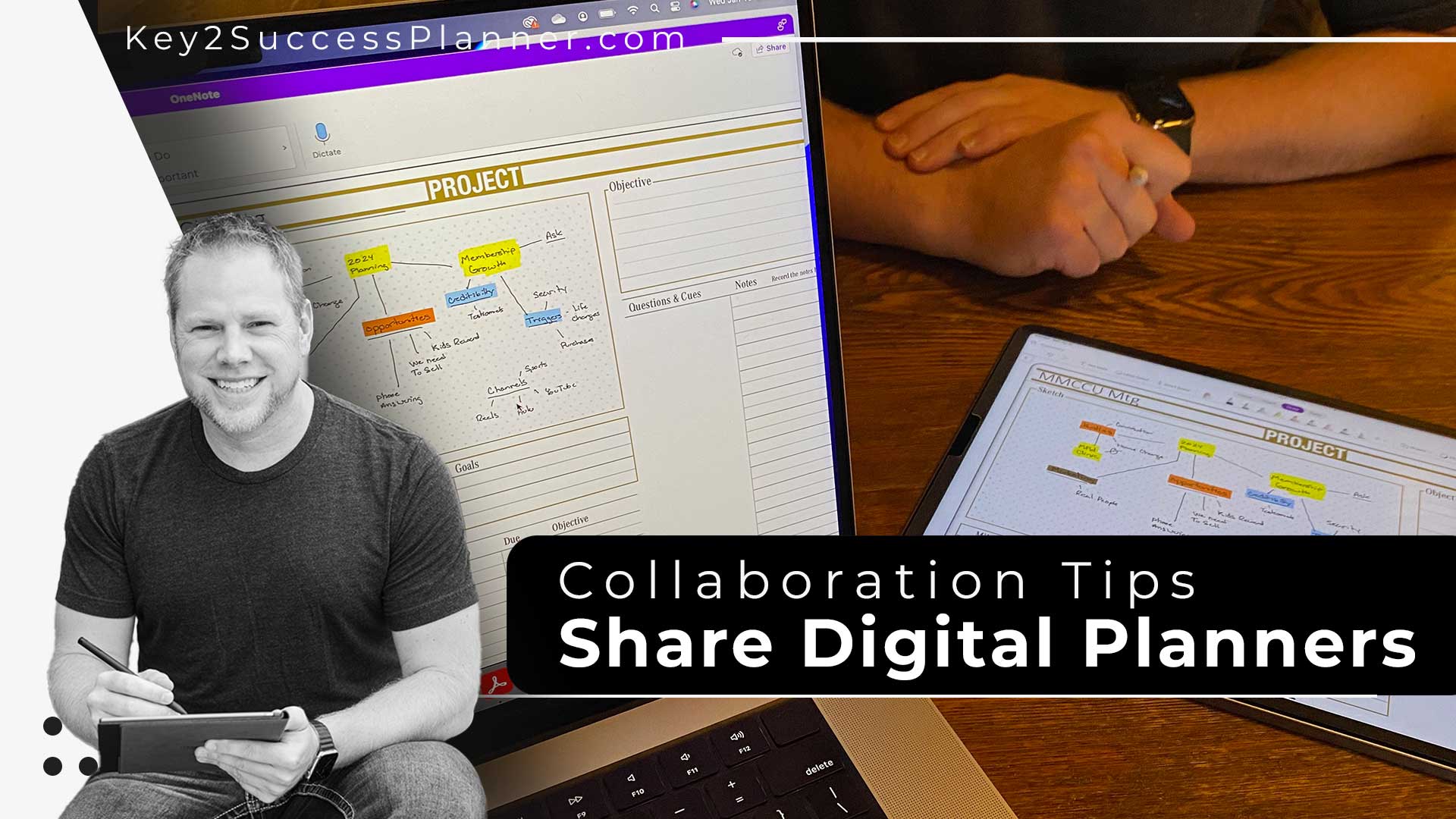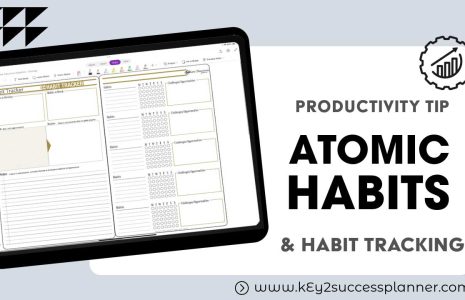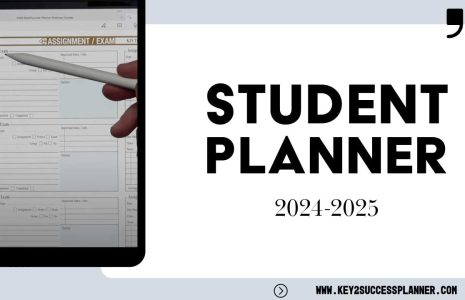No products in the cart.: $0.00
Elevate Your Collaboration: A Step-by-Step Guide to Digital Planning with OneNote and Key2Success
In the hustle and bustle of the modern business world, effective collaboration is the linchpin of success. Microsoft’s OneNote, coupled with the Key2Success Digital Planner, offers a dynamic duo for seamless digital planning and teamwork. Let’s dive into the specifics, peppered with anecdotes from our team’s and user experiences.
(Visit the OneNote Planner Shop)
1. Start with a Brilliant Idea:
Our team often begins the collaborative process by creating a page in the Key2Success Digital Planner within OneNote. This is where the magic begins. Whether it’s brainstorming for a new marketing campaign or planning an upcoming event, having a shared digital space sets the stage for innovation.
Anecdote: Last month, during a spontaneous team meeting, we decided to revamp our social media strategy. With the Key2Success Digital Planner on OneNote, ideas flowed effortlessly, and everyone could chime in with their suggestions in real-time.
2. Share and Engage:
Sharing the digital planner page with collaborators is a breeze in OneNote. Simply click on the “Share” button, invite team members, and voila! They can now access the shared page and contribute their insights.
Anecdote: Our real estate team found this feature invaluable when working on property listings. Sharing the Key2Success Digital Planner page allowed us to coordinate property showings seamlessly, ensuring all team members were updated on client preferences and feedback.
3. Simultaneous Collaboration:
OneNote’s real-time collaboration feature truly shines during team meetings. Whether we’re in the office or working remotely, multiple team members can edit the same page simultaneously, fostering a sense of camaraderie and productivity.
Anecdote: During our weekly marketing meetings, everyone logs into OneNote and the Key2Success Digital Planner. As we discuss upcoming campaigns, each member updates the planner in real-time. It’s like watching a virtual planning party unfold.
4. Unlock the Power of Key2Success:
The Key2Success Digital Planner, optimized for OneNote, deserves a spotlight. Its user-friendly interface and tailored planning tools make the collaborative experience even more intuitive. Leverage features like task tracking, goal setting, and project timelines to enhance your planning sessions.
Anecdote: Our project management team swears by the Key2Success Digital Planner’s task tracking capabilities. It keeps everyone accountable, and we can easily monitor project progress during our weekly check-ins.
5. Anytime, Anywhere Access:
Whether you’re using an iPad, Android device, laptop, or desktop, OneNote syncs seamlessly across devices. Our team utilizes this flexibility to stay connected, accessing the digital planner wherever we are.
Anecdote: When our CEO had a sudden burst of creativity for our next big campaign while on a business trip, she pulled out her iPad, opened OneNote, and added her ideas to the planner. The team back at the office instantly saw the updates and continued the brainstorming session.
Your Blueprint to Collaborative Success
Incorporating OneNote and the Key2Success Digital Planner into your workflow is not just about technology; it’s about fostering a collaborative culture. With a shared digital space, real-time updates, and the tailored features of the Key2Success Digital Planner, your team can elevate its collaborative potential. Start implementing these steps, share anecdotes of your own, and watch as your digital planning experience transforms into a hub of creativity, efficiency, and success.