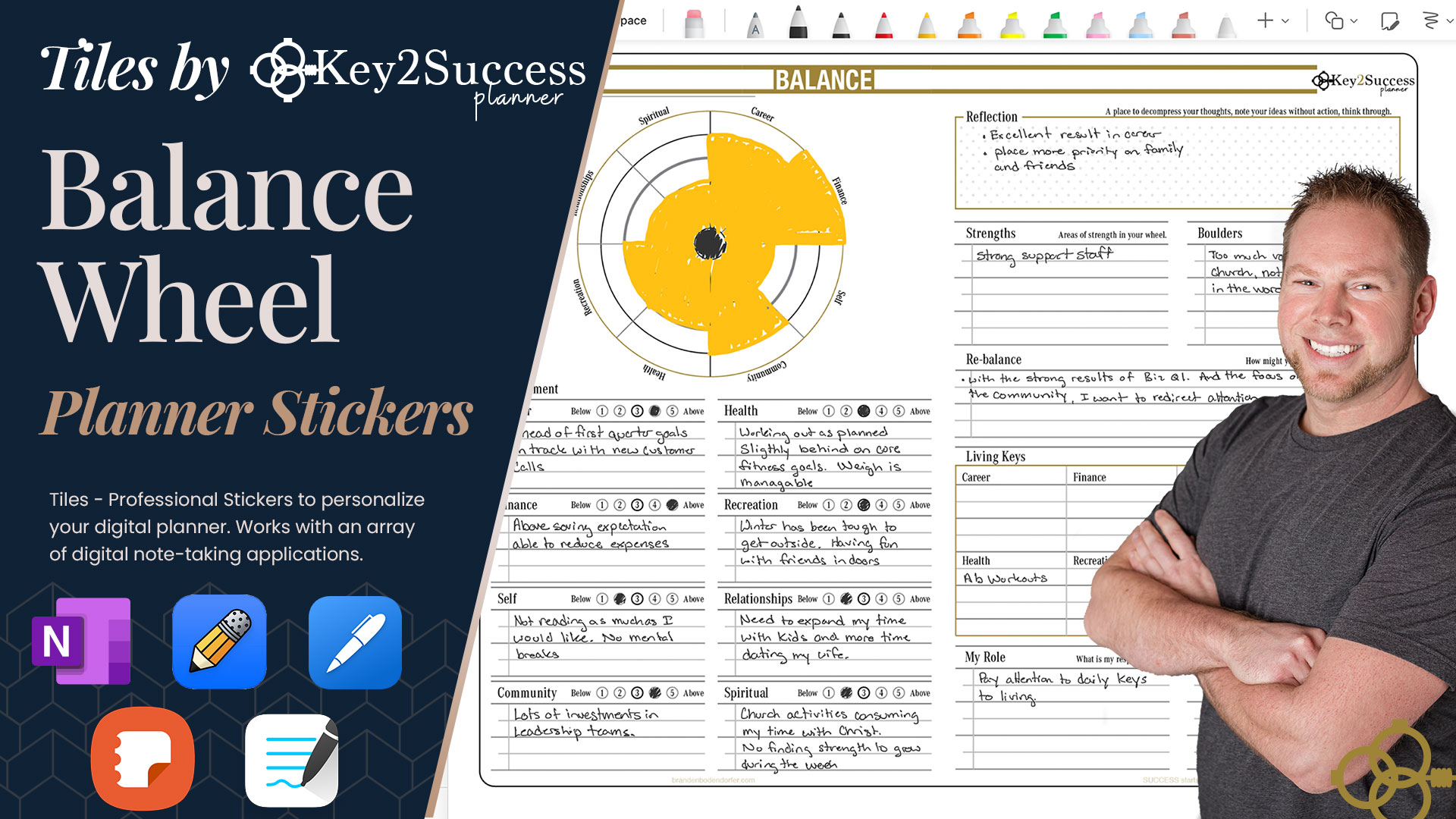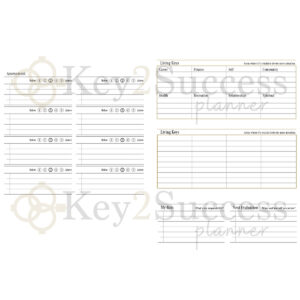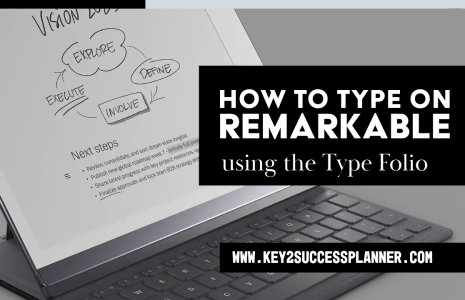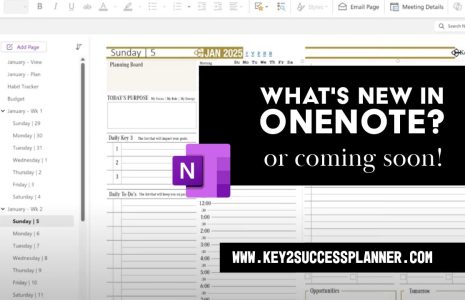Key2Success is excited to introduce a brand-new tile called “The Living Keys.” This is a tile that’s designed to be a life balance wheel. It’s going to help you reevaluate the different aspects of your life so you feel complete and balanced in every aspect of your life.
The inspiration for this tile came from a Key2Success user. While looking at their planning board for the week and all the different projects and tasks and goals that they had, we learned through doing this that his most important tasks were related to his career and financial goals.
When we look at developing our planning board, we must have front focus of what matters most when it comes to all the different things in life. As I started to evaluate the conversation, I said, “We need to create a balance.”
This tile is going to help you feel full, feel enriched in what it is that you’re doing in all aspects your life.
Being a tile it’s customizable and it works across OneNote, GoodNotes, Noteshelf, Samsung Notes, and any PDF annotation app. It’s customizable so you can use it for every aspect of your life.
Tiles are like digital stickers. We can implement them into our planning system. We can overlay them in different aspects of our pages that we’re using throughout the system. You can use our tiles in any planner, though of course we recommend using Key2Success for full benefits of the system.
We have a whole set of tiles on our website, professional tiles that help enable a return on your time.
Today I’m going to show you how to use it in OneNote, as well as GoodNotes (and the process is similar across applications).
In the Balance Wheel, you’ll notice different boxes for each of the different points of evaluation. Now we went down to the assessment board and we made a one, two, three, four and five. The idea is that the three is the mark. Are we hitting the mark? Anything above three is an over-performance. Anything below three means we’re missing the mark.
It’s difficult to fire on all five cylinders in every single category. We’re going to look at areas that maybe were above our performance goals so that we can reassign and reevaluate time and other areas that were underperforming.
And this gives you an opportunity to write a little bit of space about why you made that assessment in those particular areas. From there, once we complete the balance, we’ll have the opportunity to reflect, give us an opportunity to decompress. Have thoughts without taking any action. Determine: what does this balance will tell you?
And then from there, what is the strength in your wheel and what are some of the challenges that you’re facing? And then let’s talk about rebalancing. How are we to reprioritize our life so that everything is on the mark? And then here we’re going to establish Key Living Goals. I want you to set a handful of Key Living Goals in each category that you can start to implement into your weekly planning.
And then from here, what is your responsibility and when are you going to have the next valuation when it comes to this balance? Well, for me, I’m probably going to start by doing this on a monthly basis. And then after I feel that I’ve gained some traction and my wheel feels like it’s more circular in shape, I’m going to start doing this on a quarterly basis.
Watch the video for a more in-depth look at how to use this new tile!
Key2Success Planners
Choose the Application that you plan to use for digital planning.
OneNote

Application works across Windows, Android and Apple. Also Web version all available. Great for Desktop, Laptop and Mobile users.
GoodNotes

Application works across Apple devices. Great for iPad, Mac and iPhone users. PDF Annotation App designed for Note-Taking
Noteshelf

Application works across Apple devices. Great for iPad, Mac and iPhone users. PDF Annotation App designed for Note-Taking
Notability

Application works across Apple devices. Great for iPad, Mac and iPhone users. PDF Annotation App designed for Note-Taking
Samsung Notes

Application works across Samsung devices. Great for Samsung Tab and Samsung Galaxy Users. Including Z Fold 3, S6, S7, S8 and S22.
reMarkable

Works with ePaper Devices, like the reMarkable, SuperNote and many more. A PDF Annotation Planner allows users to take digital notes.