New reMarkable Announcement
We are finally getting a new reMarkable device! It’s an exciting day in the world of reMarkable! After years of anticipation, the newest lineup in the e-ink device was announced: the reMarkable Paper Pro.
I ordered one and will let you know my full thoughts after it arrives, but at first glance this appears to be a game-changer for digital planners!
The reMarkable is already a neat device for digital planning because it’s “distraction-free” — meaning that you can use it and there aren’t notifications, emails, chats, etc popping up in the process.
The reMarkable Paper Pro should bring several benefits and enhancements to digital planning, making it an ideal tool for those who prefer a distraction-free, paper-like experience while building upon the advantages of digital technology as a whole.
Let’s take a closer look at:
- What is in the new reMarkable?
- What does the new reMarkable mean for digital planning?
- Should you get the new reMarkable?
I’m excited about the new reMarkable and sharing it with you! If you’d like to join in the discussion, check out this Facebook group or reach out to me directly!
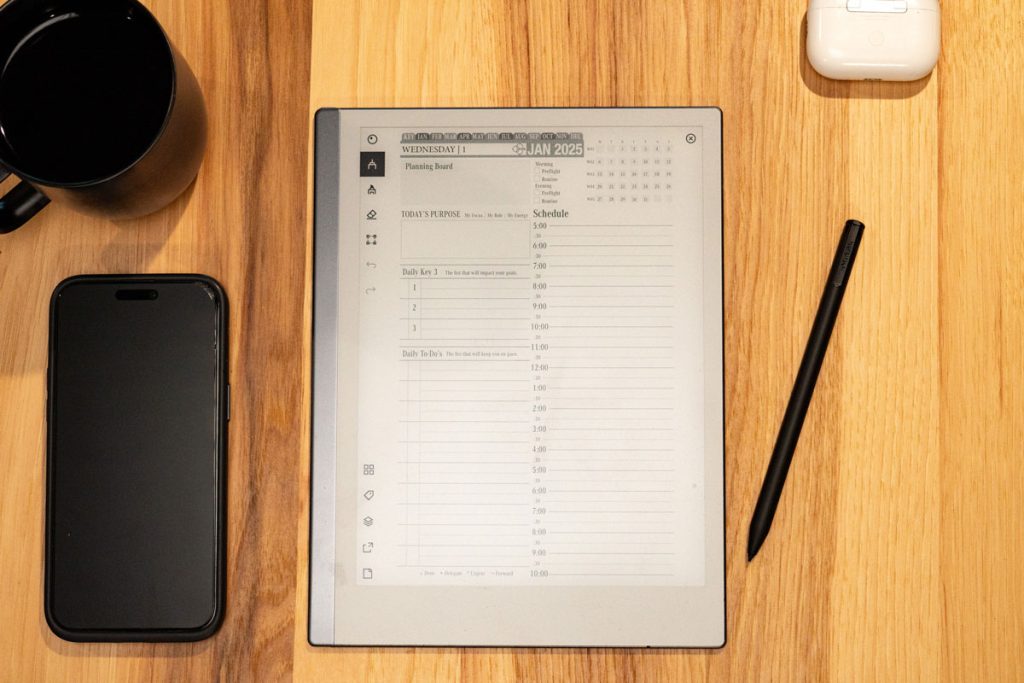
New reMarkable Predictions
Earlier this year, I put together a list of prediction and a “Wish List” of sorts for what I’d love to see in the new reMarkable. You can watch that below if you’d like.
Here’s what the new ReMarkable actually includes:
Key Features of reMarkable Paper Pro
Advanced Writing Experience
- Less than 1 mm distance between Marker tip and ink ensures an exceptional writing experience.
- Nine writing tools with multiple templates, and features like resize, undo, cut, copy, and paste for versatile note-taking.
Canvas Color Display
- Allows writing and annotation in nine distinct colors, with blending options to create more shades.
- New color feature enhances the paper-like experience with vivid, inspirational notes.
Sleek and Elegant Design
- Just 5.1 mm thin, resembling a single, elegant stack of fresh, blank sheets of paper.
- Long-lasting battery life, up to two weeks on a single charge, and up to 90 days in standby mode.
Adjustable Reading Light
- Subtle, eye-friendly lighting designed for comfort without harsh blue light, perfect for extended reading and working sessions.
Organizational Tools
- Folders, tags, and search functionality allow users to organize and quickly find documents, ensuring an efficient workflow.
Mobile and Desktop Apps
- Seamlessly sync notes across devices with cloud integration, ensuring access anytime, anywhere.
Handwriting to Text Conversion
- Easily convert handwritten notes into typed text with a single tap, simplifying the transition from brainstorming to final documents.
Distraction-Free Software
- The custom-made reMarkable OS is designed specifically for focused work, free from typical digital distractions.
Share and Collaborate
- Send documents via email and share your screen live during video calls for seamless collaboration.
Handwriting and Typing Integration
- Combine handwriting and typing on the same page using the Type Folio, allowing for flexible note-taking and editing.
Data Safety and Privacy
- Encryption on device and in the cloud, with an optional passcode for secure access, ensuring your data is protected.
Tool Integration
- Integration with Google Drive, Microsoft OneDrive, and Dropbox for easy file import and export.
Designed for Deep Focus
- Creates a distraction-free environment, promoting better thinking, creativity, and innovation, with studies showing reduced stress and increased efficiency when compared to traditional PCs.
Custom Accessories
- Compatible with a new line of accessories, including the Book Folio, available in six different colors and finishes.
The reMarkable Paper Pro is positioned as a powerful tool for anyone looking to blend the best aspects of traditional paper with the capabilities of modern digital technology, offering a refined, focused, and innovative workspace.
What the New reMarkable Means for Digital Planning
The reMarkable Paper Pro brings several benefits and enhancements to digital planning, making it an ideal tool for those who prefer a distraction-free, paper-like experience while leveraging the advantages of digital technology. Here’s what the reMarkable Paper Pro means for digital planning:
Enhanced Writing and Note-Taking
- Precision and Responsiveness: With the incredibly low distance between the Marker tip and the digital ink, digital planning on the reMarkable Paper Pro feels just as natural as using a traditional paper planner. This precision is crucial for capturing detailed plans, annotations, and ideas without the lag often found in other digital devices.
- Color Options: The Canvas Color display allows you to organize your plans by color-coding tasks, events, or notes, making it easier to differentiate between categories at a glance. This feature is particularly useful for visual planners who rely on color to enhance clarity and organization.
Organizational Features
- Folders, Tags, and Search: Digital planning is elevated by the ability to easily organize, tag, and search through your notes and plans. This ensures that all your schedules, to-do lists, and project notes are efficiently categorized and quickly accessible, something that’s often cumbersome with a traditional paper planner.
- Integrated Apps and Cloud Syncing: With mobile and desktop apps, your plans are synced across all your devices, allowing you to update your schedule on the go or review your notes from anywhere. This makes it easy to keep your planning consistent and up-to-date, regardless of where you are.
Distraction-Free Environment
- Focused Work Space: The custom reMarkable OS is designed to minimize distractions, creating a conducive environment for deep work and focused planning. Unlike other devices that can interrupt your planning session with notifications, the reMarkable Paper Pro allows you to immerse yourself fully in the planning process.
Flexibility and Customization
- Handwriting and Typing: The ability to seamlessly switch between handwriting and typing on the same page adds flexibility to your digital planning. You can jot down quick notes by hand and then type out more detailed plans or to-do lists, combining the best of both worlds.
- Nine Writing Tools: The variety of writing tools and templates available means you can customize your digital planner to suit your specific needs, whether it’s for daily scheduling, project management, or habit tracking.
Data Security and Privacy
- Secure Planning: With encryption and optional passcodes, your plans and personal data are kept secure, giving you peace of mind that your information is protected. This is especially important for those who plan for sensitive projects or need to keep their schedules private.
Long Battery Life
- Portability and Reliability: With up to two weeks of battery life, you can rely on the reMarkable Paper Pro for uninterrupted digital planning without worrying about frequent recharges. This makes it perfect for busy professionals who need their planner to be ready whenever they are.
Integration with Other Tools
- Streamlined Workflow: Integration with Google Drive, Microsoft OneDrive, and Dropbox means you can easily import documents, schedules, or other planning materials into your reMarkable. This streamlines the process of incorporating external resources into your digital planning workflow.
Overall Impact on Digital Planning
The reMarkable Paper Pro transforms digital planning into a more intuitive, efficient, and focused experience. It combines the tactile satisfaction of paper with the powerful capabilities of digital tools, allowing for more effective planning without the distractions commonly associated with other devices. Whether you’re planning your week, managing a project, or brainstorming new ideas, the reMarkable Paper Pro enhances the process, making it more organized, customizable, and secure.









