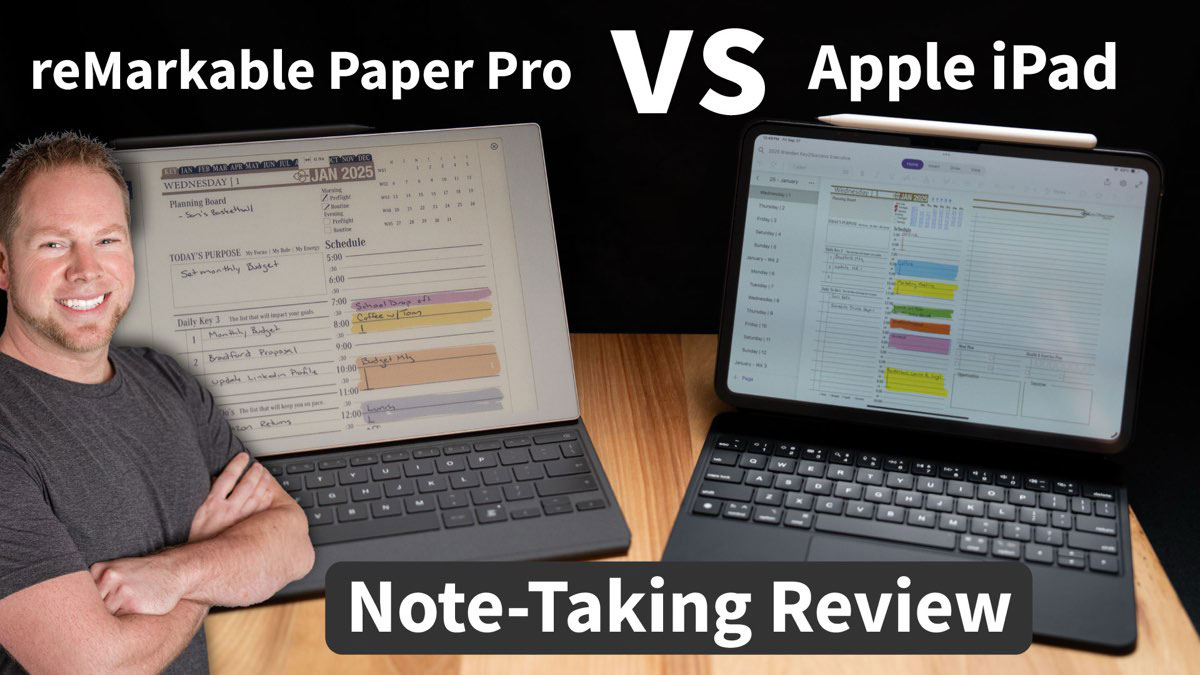New reMarkable vs iPad Digital Planning Overview
Learn more about the new reMarkable vs iPad, featuring the new reMarkable Paper Pro. We’ll cover:
- The distraction-free environment of the reMarkable Paper Pro
- Multitasking capabilities on the iPad – Note-taking apps like GoodNotes, OneNote, Notability, and more
- The Key2Success Digital Planner and how it works on both devices
- Price comparisons and value for money
As always, reach out to our team if you have questions about digital planning!
Visit the reMarkable Paper Pro Planner Shop
Visit the OneNote Planner Shop
Visit the Goodnotes (PDF) Planner Shop
In this video, I answer one of the most common questions people ask: should you get the new reMarkable Paper Pro or an iPad for note-taking? 🤔 These two devices are completely different, each serving distinct purposes, and I break down the pros and cons to help you make the best decision for your needs. Whether you’re a fan of distraction-free writing or prefer an all-in-one productivity tool, I cover everything you need to know!
New reMarkable vs iPad for Note Taking
As a digital planner user and creator of the Key2Success Planner, I’ve been asked the question that I can hardly believe I’m answering: Should I choose the reMarkable Paper Pro or an iPad? These two devices cater to vastly different needs, so if you’re in the market for one, let’s break down the details.
Two Different Devices, Two Different Worlds
Let’s start by acknowledging that the reMarkable Paper Pro and iPad are fundamentally different. The reMarkable Paper Pro is an e-ink device designed for one thing: distraction-free note-taking. It doesn’t allow for app downloads, checking emails, or multimedia consumption. It’s all about focusing on writing and planning in a way that mimics the feel of paper.
The iPad, on the other hand, is a powerful multi-functional device. You can run several apps simultaneously, manage emails, and access multimedia. It’s an all-in-one productivity tool but comes with potential distractions—notifications, internet browsing, and app overload.
What Do They Have in Common?
Despite their differences, both devices excel in one area: note-taking. Both offer stylus-based writing experiences. With the reMarkable Paper Pro, you can import PDFs, take notes, and use digital planners like the Key2Success Planner to organize your day. The iPad offers a broader range of note-taking apps like GoodNotes, Notability, Noteshelf, and OneNote. Additionally, the iPad’s ecosystem syncs across other devices like laptops and desktops, making your notes accessible from anywhere.
Which Device Should You Choose?
Let’s get to the heart of the matter—how do you decide between these two devices? The answer depends on your personal needs and preferences.
If you’re looking for distraction-free note-taking, the reMarkable Paper Pro may be for you. It offers a paper-like feel with a focus on productivity. You can create different layers of organization using its color-blocking feature, allowing you to separate personal and professional notes.
If you want an all-in-one device, the iPad is likely the better option. While it doesn’t match the paper-like experience of the reMarkable, it offers far more flexibility with apps and multitasking capabilities. From browsing the internet to checking emails and managing multiple apps at once, the iPad is a powerhouse of productivity.
Cost Considerations
If you’re considering price, both devices have their pros and cons. The reMarkable Paper Pro costs around $829 when bundled with its Marker and Type Folio. On the other hand, for about $1,100, you can get an iPad, Magic Keyboard, and Apple Pencil. For that extra $200-$300, you’re getting a device that offers much more versatility.
The Paper-Like Feel
One thing people love about the reMarkable Paper Pro is its genuine paper-like writing experience. You can adjust pen thickness, highlight text, erase, and use tools like the lasso for rearranging your notes. With the new reMarkable Paper Pro, color-blocking takes your organization game to another level, helping to categorize and personalize notes.
With the iPad, writing feels different—plastic on plastic. However, products like screen protectors can improve that experience, giving it a more natural feel akin to writing on paper. This makes it a viable option for those who prefer the versatility of an iPad but miss the tactile experience of pen on paper.
A Final Thought on Multitasking
If multitasking is important to you, the iPad wins hands down. With its multitasking features like split-screen view, app integration, and a suite of powerful tools, it can handle much more than the reMarkable ever could. However, if focus and simplicity are your priorities, you can’t go wrong with the reMarkable Paper Pro.
Bottom Line: Which One Is Right for You?
At the end of the day, both devices are excellent tools. The reMarkable Paper Pro is the ultimate tool for focused note-taking, while the iPad is ideal for those who want a multi-purpose device. Here are a few questions to ask yourself before making your decision:
- Do you want a distraction-free environment for writing and planning?
- Do you value a paper-like writing feel?
- Are you looking for a device that offers more than just note-taking, like email, multimedia, and multitasking?
If your answers lean towards simplicity and focus, the reMarkable Paper Pro is your device. If you want versatility and the ability to do it all, go with the iPad.
Got any questions? Drop them in the comments below, and let’s continue the conversation!
Visit the reMarkable Paper Pro Planner Shop
Visit the OneNote Planner Shop
Visit the Goodnotes (PDF) Planner Shop