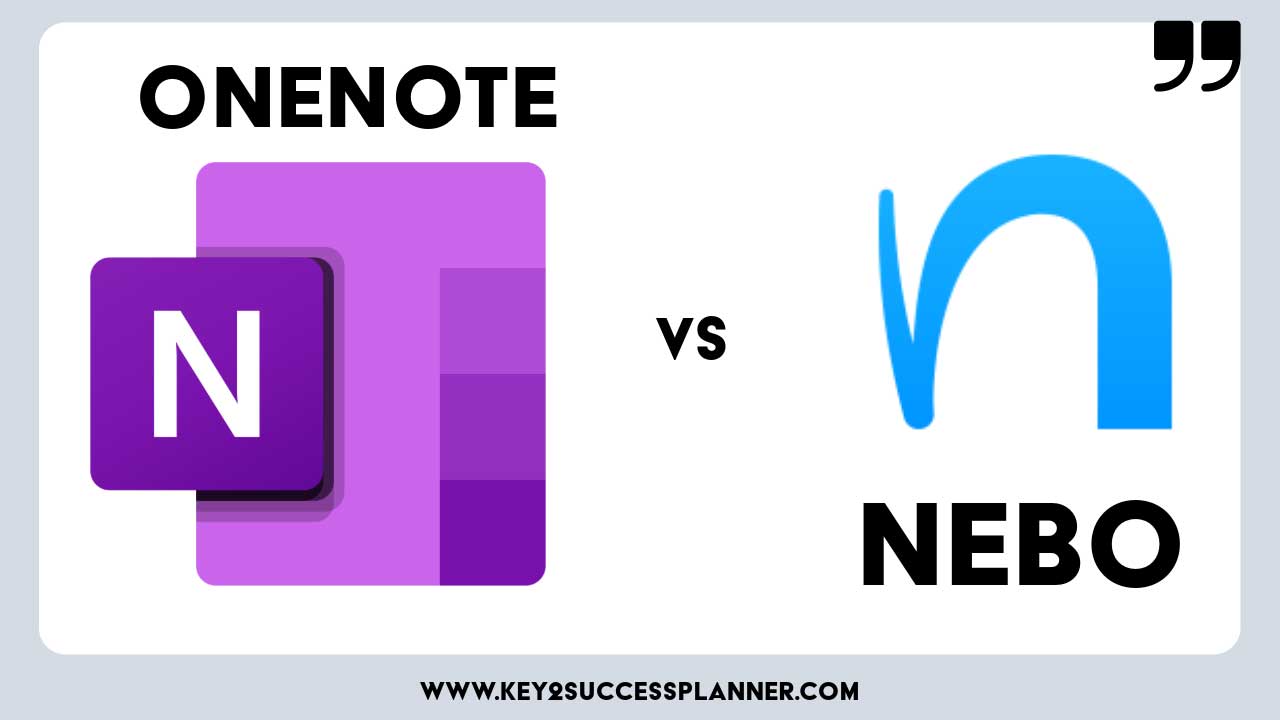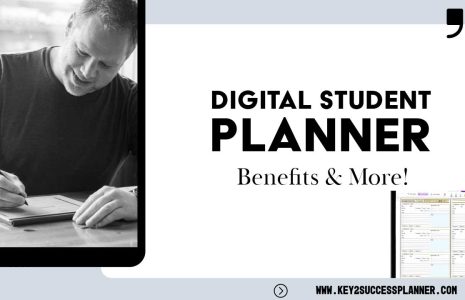No products in the cart.: $0.00
OneNote vs Nebo: An Overview and Comparison
Wondering whether to use OneNote vs Nebo for your note-taking and digital planning? We take a closer look at both apps and help you decide which one makes the most sense for your needs.
We’ll cover:
- What is OneNote?
- What is Nebo?
- OneNote vs Nebo features
- How to decide between OneNote vs Nebo
- Digital Planner options for OneNote and Nebo
OneNote vs Nebo Overview
- Let’s compare OneNote vs Nebo, two popular apps for digital note-taking and planning. Both have their unique strengths and cater to different needs. Here’s a detailed comparison:
OneNote
Overview:
- Developed by Microsoft, OneNote is a versatile digital notebook app that integrates seamlessly with other Microsoft Office products.
Key Features:
Cross-Platform Syncing:
- Available on Windows, macOS, iOS, Android, and web.
- Syncs notes across all devices automatically through OneDrive.
Flexible Note-Taking:
- Allows for a mix of typed and handwritten notes, images, audio recordings, and file attachments.
- Notes can be organized into notebooks, sections, and pages.
Collaboration:
- Real-time collaboration with shared notebooks.
- Supports simultaneous editing by multiple users.
Integration:
- Deep integration with Microsoft Office suite (Word, Excel, Outlook).
- Integration with Microsoft Teams for collaborative work environments.
Search Functionality:
- Powerful search tools that can find text within images, handwritten notes, and audio recordings.
- Tags and custom labels to organize and quickly retrieve notes.
Pros:
- Free to use with a Microsoft account (which is Free).
- Rich feature set suitable for both personal and professional use.
- Excellent integration with other Microsoft products.
Cons:
- Some features, especially for handwritten notes, are less polished on non-Windows platforms.
- Can feel overwhelming due to the abundance of features and complex interface.
Visit the OneNote Digital Planner Shop
Visit the Nebo Digital Planner Shop
Nebo
Overview:
- Developed by MyScript, Nebo is a note-taking app designed specifically for handwritten notes and digital planning.
Key Features:
Handwriting Recognition:
- Advanced handwriting recognition technology that converts handwritten notes to text with high accuracy.
- Supports multiple languages.
Cross-Platform Syncing:
- Available on Windows, iOS, and Android.
- Syncs notes across devices via cloud services like Dropbox and Google Drive.
Digital Planning Tools:
- Offers features like customizable notebooks, pages, and sections.
- Integrated tools for planners, including daily, weekly, and monthly views.
Gesture-Based Editing:
- Unique gesture-based controls for editing notes (e.g., scratch out to delete, circle to select).
- Easy to make quick edits without switching tools.
Export Options:
- Export notes to various formats including PDF, Word, and text files.
- Ability to import and annotate PDFs.
Pros:
- Superior handwriting recognition and conversion to text.
- Intuitive and user-friendly interface with gesture controls.
- Focused on digital planning and note-taking.
Cons:
- Requires a separate purchase for each platform.
- Less robust in terms of integration with other productivity tools compared to OneNote.
- Limited collaboration features compared to OneNote.
Visit the OneNote Digital Planner Shop
Visit the Nebo Digital Planner Shop
How to Decide Between OneNote vs Nebo
OneNote is ideal for users who need a comprehensive, feature-rich note-taking solution that integrates seamlessly with the Microsoft ecosystem and supports extensive collaboration. It’s particularly suitable for users who switch frequently between typed and handwritten notes and require advanced organizational tools.
Nebo, on the other hand, excels in handwriting recognition and is perfect for users who prefer to take notes by hand but still want the ability to convert and manipulate those notes digitally. It’s a strong choice for digital planners and those who value an intuitive, gesture-based interface.
Visit the OneNote Digital Planner Shop
Visit the Nebo Digital Planner Shop
Ultimately, the best choice depends on your specific needs and preferences:
- If you need robust integration with other software and extensive collaboration features, OneNote is the way to go.
- If you prioritize handwriting recognition and a streamlined, user-friendly interface for digital planning, Nebo might be the better choice.
Questions to Ask to Help Decide Between OneNote Vs Nebo:
When deciding between OneNote and Nebo for your note-taking and digital planning needs, consider asking yourself the following questions:
Platform Compatibility:
- Do I need seamless synchronization across multiple platforms like Windows, macOS, Android, and iOS?
- Which devices do I primarily use for note-taking and planning?
Feature Requirements:
- Do I prefer typing or handwriting my notes?
- How important is the handwriting-to-text conversion feature for me?
- Do I need advanced organization features like notebooks, sections, and tags?
Integration and Collaboration:
- Do I need to integrate my notes with other applications like Microsoft Office Suite, Outlook, or cloud storage services?
- How important is real-time collaboration with others on notes or projects?
User Experience:
- Do I prefer a more traditional, flexible note-taking interface (like OneNote) or a specialized handwriting-focused interface (like Nebo)?
- Which app provides a more intuitive and user-friendly experience for my workflow?
Search and Accessibility:
- How crucial is the ability to search through handwritten and typed notes?
- Do I need to access and edit my notes offline frequently?
Specialized Tools and Features:
- Do I need advanced features like task management, meeting pages, project tracking, and habit tracking?
- Which app offers better tools for the specific types of notes and plans I create (e.g., sketches, diagrams, detailed text)?
Cost and Value:
- What is my budget for a note-taking app, considering potential in-app purchases or subscription fees?
- Which app offers better value for the features and functionalities I need?
Support and Community:
- Do I need extensive support and tutorials to get started and make the most of the app?
- Is there a large and active community for troubleshooting and sharing tips?
By answering these questions, you can better understand which app aligns more closely with your personal or professional needs.
Visit the OneNote Digital Planner Shop
Visit the Nebo Digital Planner Shop
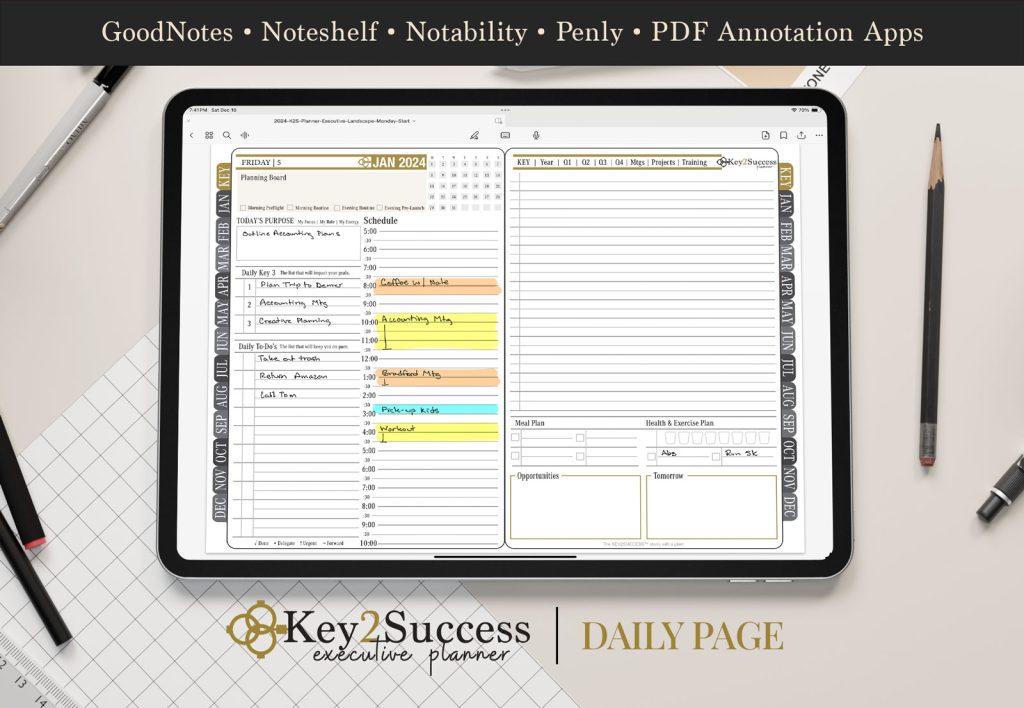
Digital Planner for OneNote and Nebo
The Key2Success Planner is designed to cater to various professional and personal needs, ensuring everyone can find the perfect fit for their planning and organizational style. Here’s a detailed look at the differences between the four main versions: Personal, Professional, Business, and Executive.
Personal Planner
The Personal Planner is ideal for individuals looking to manage their daily activities and long-term goals with a simple yet effective tool.
- Year-View: Provides an overview of the entire year, helping you plan significant events and milestones.
- Vision Board: Allows you to visualize your goals and dreams, keeping you motivated throughout the year.
- Daily Pages: A space for daily task management, appointments, and reflections.
- Weekly Review: Encourages you to reflect on your weekly progress and plan for the upcoming week.
- Quarterly Review: A quarterly check-in to evaluate your progress and adjust your goals as needed.
- Notes/Journal: A dedicated section for jotting down notes, ideas, and personal reflections.
- Ideal Week: Helps you design your perfect week, balancing work, personal time, and leisure.
- Installation Guide: Step-by-step instructions to set up your planner.
Professional Planner
The Professional Planner expands on the Personal version, adding features tailored for career-oriented individuals.
- All Personal Features
- 25% OFF Tiles: Discount on additional planning tools and resources.
- Meeting Pages: Structured pages to document meeting notes and action items.
- Project Pages: Keeps track of project timelines, tasks, and progress.
- Budget Planner: Manages your finances effectively with a comprehensive budget tracker.
- Habit Tracker: Monitors and encourages the development of positive habits.
- Bucket List: A section for listing and planning your life goals and aspirations.
Business Planner
The Business Planner is designed for entrepreneurs and business professionals, offering advanced tools to manage both personal and business tasks.
- All Professional Features
- 50% OFF Tiles: Greater discount on additional planning tools.
- Expense Tracker: Keeps a detailed account of business expenses.
- Professional Builder: Aids in career development and professional growth.
- Progress Tracker: Monitors progress towards your business and personal goals.
- Boulder Breakdown: Helps break down large tasks into manageable chunks.
- Strength Maximizer: Identifies and maximizes your strengths.
- Process Adaption Monitor: Ensures you’re continually improving your business processes.
- ESSENTIAL TILES: Access to fundamental planning tiles for enhanced customization.
Executive Planner
The Executive Planner is the most comprehensive version, tailored for high-level professionals and executives who need robust planning tools.
- All Business Features
- Insider Access: Exclusive content and resources.
- Communication Planner: Tools to enhance and track your communication strategies.
- CRM Toolkit: Manages customer relationships efficiently.
- Team Development: Plans and tracks team development and growth.
- 30-min Session with Branden: A personal consultation session with Branden Bodendorfer, the planner’s creator.
Each version of the Key2Success Planner is meticulously designed to meet specific needs, helping you stay organized, focused, and productive. Whether you’re managing personal goals or leading a business, there’s a Key2Success Planner tailored just for you.
Visit the OneNote Digital Planner Shop
Visit the Nebo Digital Planner Shop