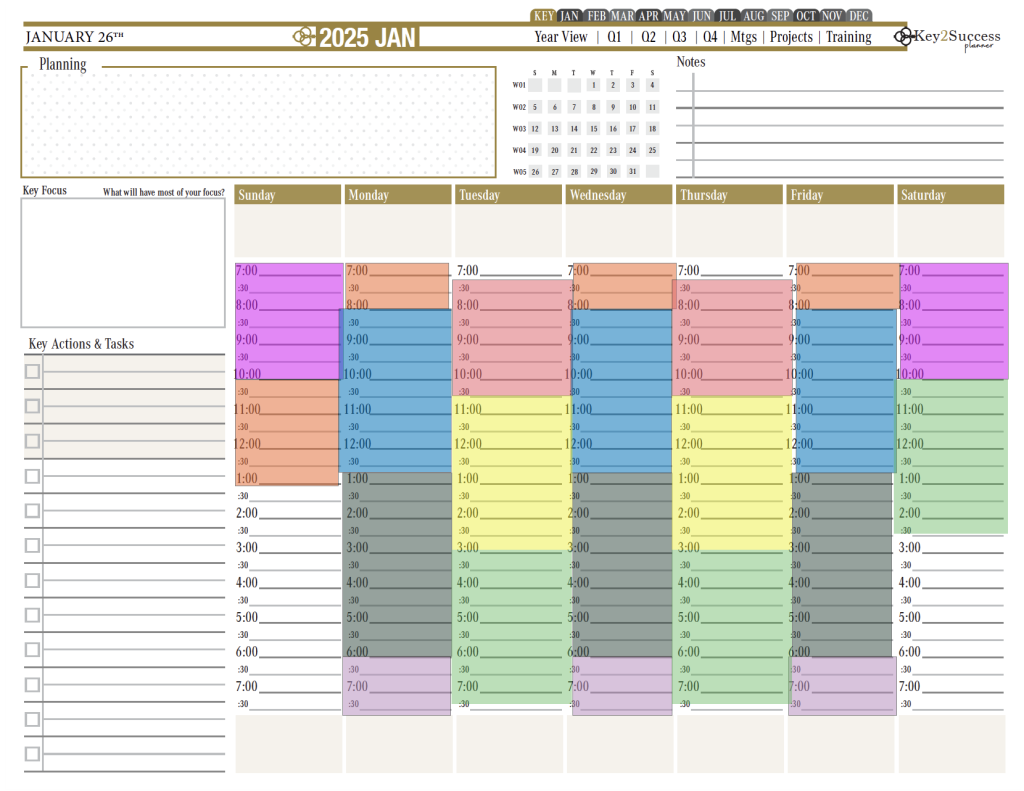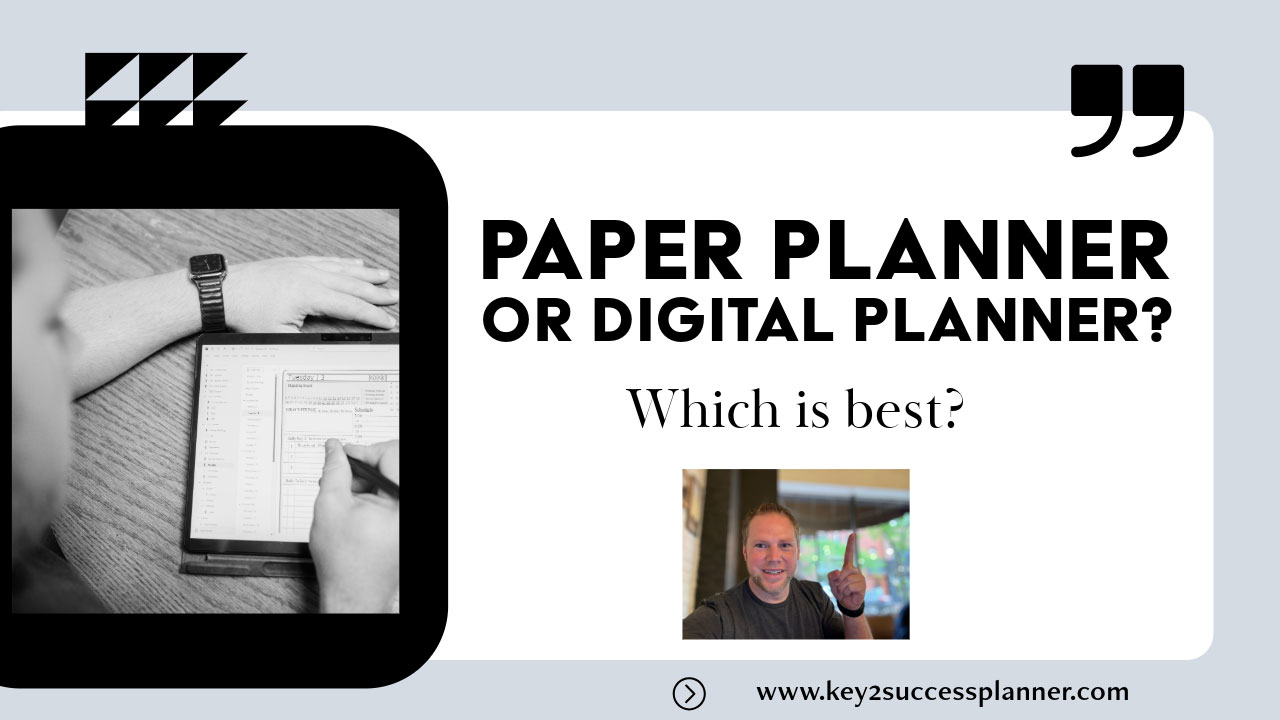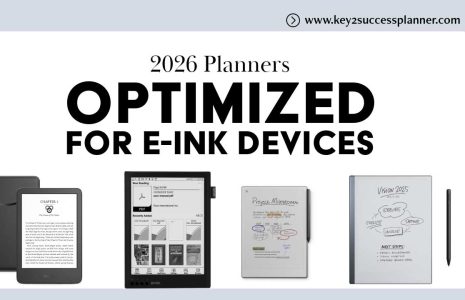Paper Planner or Digital Planner?
If you’re not sure whether to use a paper planner or digital planner, we’re going to help you with this guide. We’ll cover the basics first, then dive deeper into digital planning to help you decide if it’s right for you, including:
- What is a paper planner?
- What is a digital planner?
- How can I decide between paper planner or digital planner?
- What do I need to get started with digital planning?
- What is the best digital planner for my needs?
As always, our team is here to help you navigate all things digital planning! Contact us today if you have questions or are stuck on what to do.

Paper Planner and Digital Planner Overviews
A paper planner is a physical, often bound, book or notebook used to organize and track tasks, appointments, goals, and various aspects of daily life. It’s a traditional method of planning that involves writing things down by hand, and it’s popular for its simplicity, tangibility, and the satisfaction many people find in physically interacting with their plans.
A digital planner is an electronic version of a traditional paper planner that you can use on digital devices like tablets, smartphones, or computers. It helps you organize your schedule, tasks, notes, and goals in a digital format. Digital planners often come in the form of PDFs or apps that mimic the layout and functionality of a paper planner but offer additional features like hyperlink navigation, customizable templates, integration with other apps, and the ability to add multimedia elements like images and audio.
You can use a stylus or your finger to write on the planner, similar to how you’d use a pen on paper, but with the added benefits of digital convenience, such as cloud syncing, easy editing, and search functionality. Digital planners are popular among those who want the tactile experience of handwriting combined with the efficiency and flexibility of digital tools.
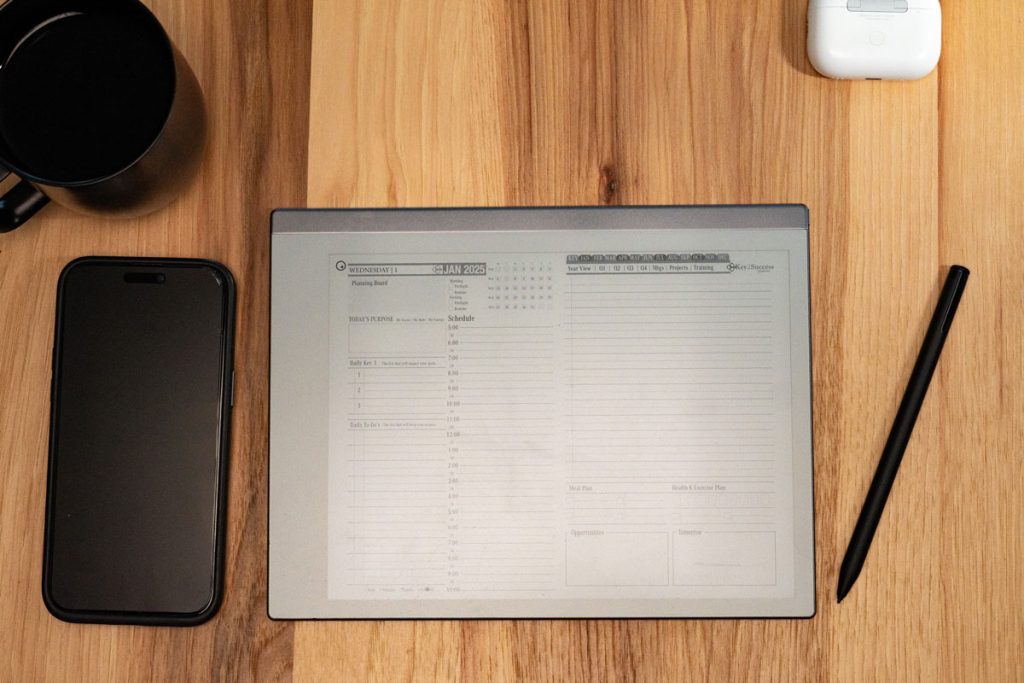
How to Decide Between Paper Planner or Digital Planner
Deciding between a paper planner or digital planner can be challenging, as both offer unique benefits. Here are some key questions to ask yourself to help you make the right choice:
1. What Are My Planning Needs?
Detailed Daily Planning: Do you need to plan out your day hour by hour, or do you prefer a more general overview?
- Paper Planner: Great for detailed daily planning and tracking.
- Digital Planner: Offers flexibility with customizable layouts for both detailed and general planning. Plus, the ability to move stuff around easily with copy/paste functions.
Long-Term Goal Setting: Are you more focused on long-term goals, project management, or habit tracking?
- Paper Planner: Good for setting and reviewing long-term goals in a tangible way.
- Digital Planner: Allows for easy updates and tracking of long-term goals over time.
2. How Do I Prefer to Interact with My Plans?
Tactile Interaction: Do you enjoy writing things down by hand, crossing off tasks, and using physical objects?
- Paper Planner: Provides a satisfying tactile experience, with the ability to physically cross off completed tasks and write notes by hand.
Digital Interaction: Are you comfortable using technology for planning, and do you prefer typing or using digital tools?
- Digital Planner: Offers the ability to quickly edit, move tasks around, and integrate with other digital tools like calendars and task management apps.
- Want the best of both worlds here? Opt for a distraction-free e-ink device like reMarkable, Onyx Boox, or Amazon Scribe!
3. How Important Is Portability and Accessibility?
Always On-the-Go: Do you need access to your planner from multiple locations and devices?
- Paper Planner: Can be carried with you, but you’re limited to one physical item.
- Digital Planner: Syncs across multiple devices, giving you access anywhere, anytime, as long as you have your device.
Battery Life and Reliability: Are you concerned about relying on devices that need to be charged or have internet access?
- Paper Planner: Never needs charging or internet access, making it reliable and always available.
- Digital Planner: Depends on your device’s battery life and internet connectivity (for syncing).
4. What Level of Customization Do I Need?
Creative Customization: Do you enjoy personalizing your planner with stickers, drawings, and other creative elements?
- Paper Planner: Offers unlimited opportunities for creative expression with physical decorations, bullet journaling, and more. (NOTE: Digital planners also offer stickers in digital format!)
Functional Customization: Do you need to frequently change layouts, update tasks, or integrate with other digital tools?
- Digital Planner: Allows for easy updates, the creation of custom templates, and integration with apps like calendars, task managers, and note-taking software.
5. How Do I Manage Distractions?
Focus and Mindfulness: Do you find digital devices distracting, or do you prefer the mindfulness of unplugging?
- Paper Planner: Helps reduce digital distractions by keeping you off screens and focused on your plans.
Efficiency with Technology: Are you good at managing notifications and staying focused while using digital devices?
- Digital Planner: Can be highly efficient if you can stay focused and manage notifications, offering quick access and task management. (Again, consider an e-ink device or “do not disturb” mode.)
6. How Do I Like to Review and Reflect?
Handwritten Reflection: Do you find value in reflecting on your day, week, or month by writing things down?
- Paper Planner: Offers a more personal and reflective experience when writing by hand, often leading to deeper contemplation.
Digital Reflection: Do you prefer the ability to easily review, adjust, and search through past entries?
- Digital Planner: Allows for easy access to past entries, making it simple to review and analyze your progress over time.
7. What’s My Budget?
Initial Cost: Are you willing to invest in a high-quality planner, or do you prefer a lower initial cost?
- Paper Planner: Generally requires a one-time purchase, with costs depending on the brand and type.
- Digital Planner: May involve a one-time purchase for apps or subscriptions for certain digital planning tools. Note: Key2Success is one year at a time, but heavily discounted for repeat customers.
Long-Term Cost: Consider the cost over time, including potential app subscriptions or yearly planner purchases.
- Paper Planner: Requires annual repurchasing if you use a dated planner.
- Digital Planner: May have ongoing costs depending on the software or app you choose.
8. What Level of Security and Privacy Do I Need?
- Privacy Concerns: Are you concerned about data privacy or security?
- Paper Planner: Completely private and secure from digital threats, but vulnerable to physical loss or damage.
- Digital Planner: Can be protected with passwords and encryption, but data could be at risk if the device is compromised.
9. Do I Need to Collaborate with Others?
- Team Collaboration: Do you need to share your plans, tasks, or notes with others regularly?
- Paper Planner: Not ideal for collaboration unless you’re working closely with others in person.
- Digital Planner: Easily shareable and collaborative, with the ability to sync and share documents with others.
Choosing between a paper planner or digital planner depends on your personal preferences, lifestyle, and planning needs. Reflect on how you interact with your tasks, what level of customization and accessibility you require, and whether you value the tactile experience of writing by hand or the efficiency of digital tools. Answering these questions will help you determine which type of planner best suits your needs.
What you Need to Start Digital Planning
In the simplest terms possible, to start digital planning you need the following:
- A device
- A planner
- A plan
Step 1: Choosing the Right Device
The first question many ask is, “Which device is best for digital planning?” The answer may surprise you—it’s the one you already have. Whether it’s a smartphone, tablet, or e-ink device, the key is to leverage familiar technology that seamlessly integrates into your daily life without breaking the bank.
Windows Devices: If you’re a Windows user, platforms like the Surface Pro offer compatibility with versatile applications like OneNote, making it easy to take notes, organize tasks, and sync across multiple devices.
Android Devices: Android users enjoy a myriad of options, from popular apps like Penly for PDF annotation to native solutions like Samsung Notes, providing flexibility and customization tailored to individual preferences.
Apple Devices: Apple enthusiasts can explore a wealth of PDF annotation apps such as GoodNotes and NoteShelf, offering intuitive interfaces and robust features to enhance digital planning workflows.
E-Ink Devices: For those seeking a more minimalist approach, e-ink devices like the Amazon Kindle or ReMarkable offer a distraction-free environment ideal for focused planning and note-taking.
Step 2: Finding Your Planning System
With your device in hand, it’s time to choose a planning system that resonates with your goals and lifestyle. Whether you’re a student, professional, entrepreneur, or executive, there’s a Key2Success planning solution tailored to your unique needs.
Personal Edition: Designed for personal growth and development, this edition empowers individuals to track goals, manage tasks, and cultivate positive habits to enrich their lives.
Professional Edition: Geared towards advancing careers and maximizing productivity, the professional edition offers tools for goal setting, time management, and strategic planning to excel in the workplace.
Business Edition: Ideal for entrepreneurs and small business owners, this edition provides comprehensive frameworks for long-term planning, team collaboration, and goal alignment to drive success.
Executive Edition: Catering to leaders and executives, this edition focuses on organizational strategy, team leadership, and performance optimization to achieve ambitious objectives and foster growth.
Step 3: Embracing Digital Planning
As the founder of the Key2Success Planner, I’ve witnessed firsthand the transformative power of digital planning in helping individuals achieve their aspirations. But success doesn’t happen overnight—it’s the result of consistent effort and incremental progress.
Step 4: Building Habits for Success
In his book “Atomic Habits,” James Clear emphasizes the importance of small, consistent actions in achieving remarkable results. Whether it’s dedicating a few minutes each morning to digital planning or integrating it into existing routines, consistency is key to realizing your full potential.
Step 5: Seeking Support and Training
Transitioning from traditional planning methods to digital workflows can be daunting, but you’re not alone on this journey. Explore resources, training videos, and community forums to gain insights, tips, and guidance on maximizing your digital planning experience.
Step 6: Join the Digital Planning Community
Connect with like-minded individuals, share experiences, and exchange ideas on platforms like our YouTube channel and website. Together, we can inspire and empower each other to reach new heights of productivity and fulfillment.
Visit the OneNote Planner Shop
Visit the GoodNotes/PDF Shop
Visit the Samsung Notes Shop
Visit the Nebo Shop
Visit the Penly Shop
Visit the Amazon Scribe Shop
Visit the reMarkable Shop
Visit the Onyx Boox Shop
Visit the Noteshelf Shop