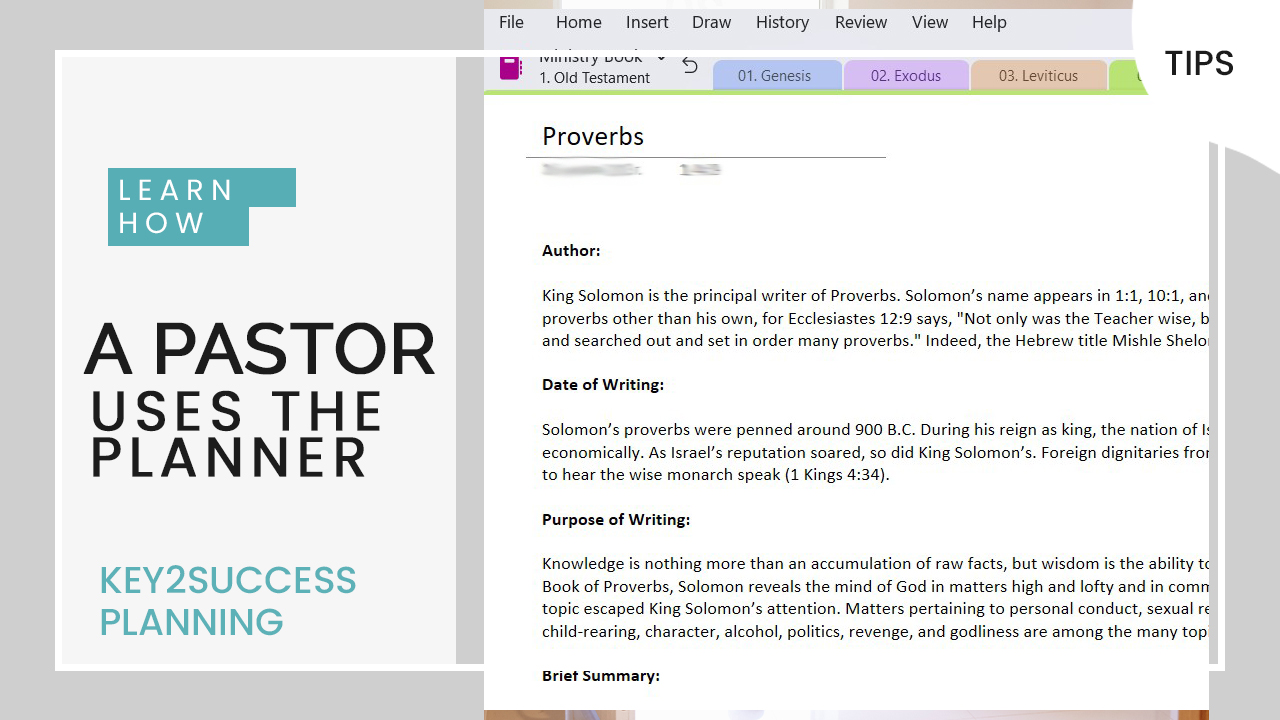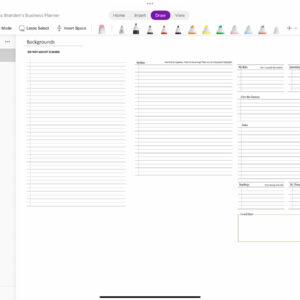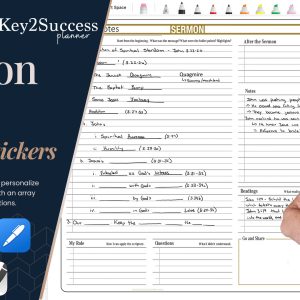A Digital Planner for Pastors
Stan Perret is a bi-vocational senior pastor who uses the Key2Success Digital Planner in his busy life. He uses the OneNote Personal Version of the planner on his Lenovo Laptop, cell phone, and Lenovo Tablet.
“First and foremost, I serve the Lord as a Senior Pastor of a medium size church, do evangelism, teach apologetics courses, and preach at revivals in MS, LA, AL, and GA,” he said. “Second, I am a Safety Inspector / Supervisor for a Fiber Optics Splicing company based out of Picayune, MS.”
No stranger to planning, Stan has tried several planners – both paper and digital, and even one he built himself – before finding the one that worked for him with Key2Success.
“As a pastor, we are often having to keep a schedule that goes far beyond what most people can imagine. Add that to a secular job and you have a strong need for a planner that can maintain a time management system along with notes from meetings, devotionals, ministry projects and so much more,” he said.
“I have used OneNote for many years including my time in seminary for notes, essays, and so much more. So to find a planner like K2S that is designed from within OneNote and uses the software to its fullest is a blessing. As for comparison, to be honest, there is none. The OneNote and K2S design go so well together that it is simply the best planner on the market regardless of what industry you work in.”
Stan added that his overall productivity has improved dramatically since using it, time management has become easier, and scheduling is easier and sharable on an easier scale. He said that being able to link or add a link to online email accounts and calendars is a blessing.
“Since I have a home office, church office and then there is what I have come to refer to as my truck office. As I go throughout my daily routine, I update the planner throughout the day, using the devices accordingly and depending on which location I am at,” he explained. “The updates range from church business and my secular job.”
He added that, along with the ease of use and the overall design of the planner, he likes the adjustability of images, lining up of text, and ability to input notes and images. He has also added custom pages for blog/muse ideas, devotionals, and sermon ideas – eliminating the need for a pen and notebook.
As a pastor, there are specific needs required in a planner, which is why Key2Success has created a Sermon Tile to help pastors in their work. Stan will be test-driving that Tile, which will be available in the store soon.
“I would say that the creation of K2S Planner in Onenote is the very best and the design team is amazing. I highly recommend the K2S Onenote version to anyone seeking an easy-to-use and highly thought-about planner to help with time management, projects, or simply at-home use,” he said. “I recommend it so much, that as long as there are continued updates to the K2S Planner, I do not plan on purchasing any other planners in the future.”
Key2Success Planners
Choose the Application that you plan to use for digital planning.
OneNote

Application works across Windows, Android and Apple. Also Web version all available. Great for Desktop, Laptop and Mobile users.
GoodNotes

Application works across Apple devices. Great for iPad, Mac and iPhone users. PDF Annotation App designed for Note-Taking
Noteshelf

Application works across Apple devices. Great for iPad, Mac and iPhone users. PDF Annotation App designed for Note-Taking
Notability

Application works across Apple devices. Great for iPad, Mac and iPhone users. PDF Annotation App designed for Note-Taking
Samsung Notes

Application works across Samsung devices. Great for Samsung Tab and Samsung Galaxy Users. Including Z Fold 3, S6, S7, S8 and S22.
reMarkable

Works with ePaper Devices, like the reMarkable, SuperNote and many more. A PDF Annotation Planner allows users to take digital notes.