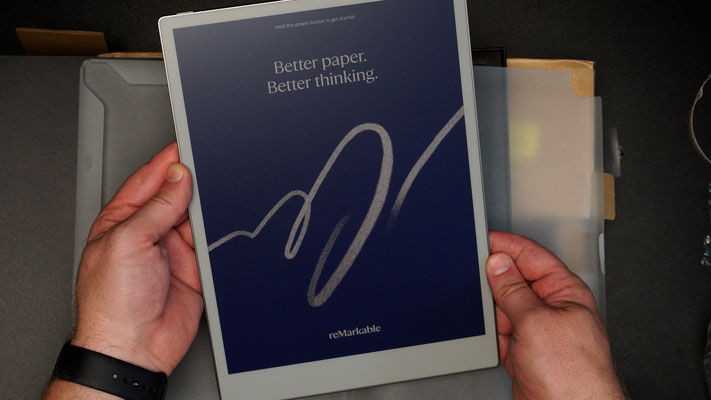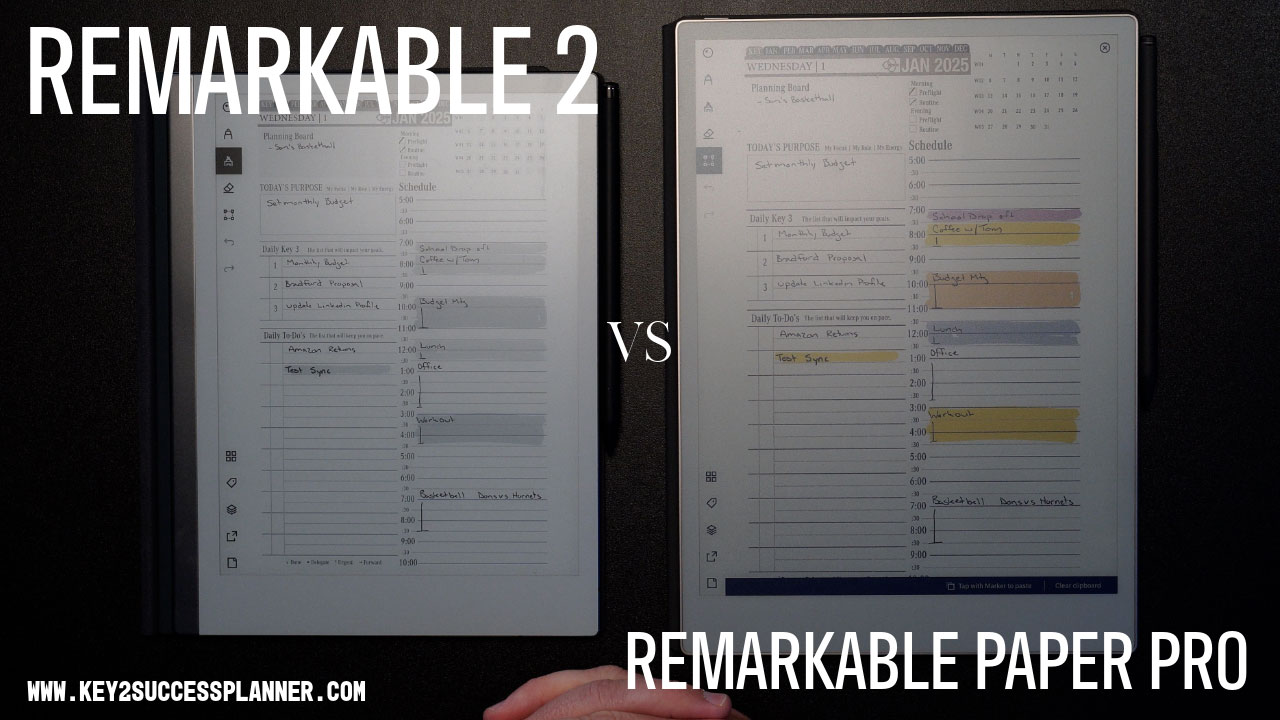reMarkable 2 vs reMarkable Paper Pro
Not sure whether to go with the reMarkable 2 vs reMarkable Paper Pro? We’ve got you covered!
In today’s digital age, the world of note-taking has evolved, and devices like the reMarkable 2 and the newly released reMarkable Paper Pro are leading the charge.
If you’re diving into digital inking and wondering which device to choose, this blog will break down the key differences between the two so you can make the right decision for your needs.
Plus, with reMarkable’s 100-day return policy, you can try both devices risk-free before committing.
We’ll cover:
- Compare reMarkable 2 vs reMarkable Paper Pro
- Explain digital planning on reMarkable 2 vs reMarkable Paper Pro
- Provide questions on how to decide between reMarkable 2 vs reMarkable Paper Pro
Visit the reMarkable Paper Pro Planner Shop
Visit the reMarkable 1 & 2 Planner Shop
reMarkable 2 vs reMarkable Paper Pro Comparison
Price Comparison
The first major difference between the reMarkable 2 and the Paper Pro is the price. The reMarkable 2 is priced at $400, while the reMarkable Paper Pro comes in at $579, which includes the standard marker but not any accessories like portfolio cases or upgraded markers.
If you’re deciding based purely on budget, the reMarkable 2 offers excellent value for money, but the Paper Pro brings extra features that may justify the higher cost.
Design and Form Factor
Both devices offer sleek, minimalistic designs, but there are noticeable differences in size and weight:
- reMarkable 2: Thin, lightweight, and compact.
- reMarkable Paper Pro: Slightly thicker and larger, but the weight is evenly distributed, making it comfortable to hold for extended periods.
Despite the slight increase in thickness, users won’t feel a major difference in the Paper Pro’s weight. If portability is a top concern, the reMarkable 2 may edge ahead, but the Paper Pro’s size provides additional screen space, a crucial factor for many.
Display: Grayscale vs. Color
One of the biggest upgrades in the Paper Pro is the introduction of color. While the reMarkable 2 is limited to grayscale, the Paper Pro allows users to highlight in color and view color PDFs.
For those using the device for digital planning or document markups, the ability to color-code different elements (e.g., meetings, tasks, family time) can be a game-changer. For example, planners who use color blocking to differentiate between work, meetings, and personal time will find the Paper Pro’s color feature incredibly useful.
However, if grayscale is sufficient for your needs, the reMarkable 2 still delivers a high-quality, distraction-free note-taking experience.
Visit the reMarkable Paper Pro Planner Shop
Visit the reMarkable 1 & 2 Planner Shop
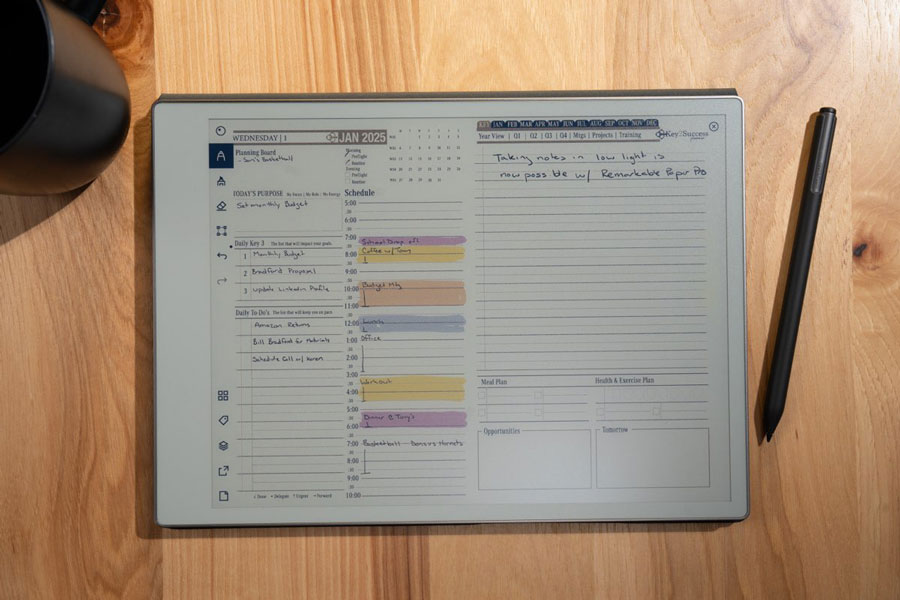
Backlit Screen: A Game-Changer?
Another major advantage of the Paper Pro is the addition of a backlit screen, perfect for note-taking in low-light conditions. If you’re frequently taking notes in dim environments, this feature alone could be a deciding factor.
The reMarkable 2, while still offering excellent contrast, may be more suitable for well-lit spaces, such as classrooms or offices.
Writing Experience and Responsiveness
Both devices offer an exceptional writing experience, but there are subtle differences:
- reMarkable 2: The writing feels smooth, with a softer inking experience.
- reMarkable Paper Pro: There’s a slight increase in friction, but this is offset by faster responsiveness and reduced lag, particularly for those using it in fast-paced environments.
Ultimately, both devices are engineered for a “paper-like” feel, with the Paper Pro offering a marginally more modern, responsive experience.
Multi-Device Syncing
Whether you have the reMarkable 2 or the Paper Pro, both devices can sync seamlessly with each other and across apps. If you start writing or highlighting on one device, the changes will be reflected across all your reMarkable devices. For those who need flexibility and access to their notes across multiple platforms, this feature ensures that transitioning between devices is effortless.
Hardware and Performance
In terms of hardware, the Paper Pro outshines the reMarkable 2. Key differences include:
- Screen Quality: The Paper Pro offers a higher pixel density and smoother text quality, though both devices perform excellently in terms of clarity.
- Pen Charging: The Paper Pro’s stylus requires charging, unlike the standard reMarkable 2 marker, which works without a battery.
- System Navigation: The Paper Pro’s faster refresh rate makes it feel smoother and more responsive when navigating between documents and applications.
Visit the reMarkable Paper Pro Planner Shop
Visit the reMarkable 1 & 2 Planner Shop
Which Device is Best for You?
So, which reMarkable device should you choose?
- Go for the reMarkable 2 if you’re looking for a lightweight, reliable digital notebook with excellent writing quality and a great price point.
- Opt for the reMarkable Paper Pro if you need color, backlighting, and the latest technology for a more dynamic, responsive experience, especially if you frequently work in low-light conditions or color code your notes and plans.
No matter which device you choose, both are designed to help you stay focused, minimize distractions, and take your note-taking to the next level.
Whether you’re upgrading from the reMarkable 2 or purchasing your first digital notebook, both devices are top-notch tools for professionals, students, and anyone looking to digitize their note-taking experience.
Take advantage of the 100-day return policy to find out which device suits you best. And if you’re into digital planning, consider checking out the Key2Success Planner to supercharge your productivity!
Visit the reMarkable Paper Pro Planner Shop
Visit the reMarkable 1 & 2 Planner Shop