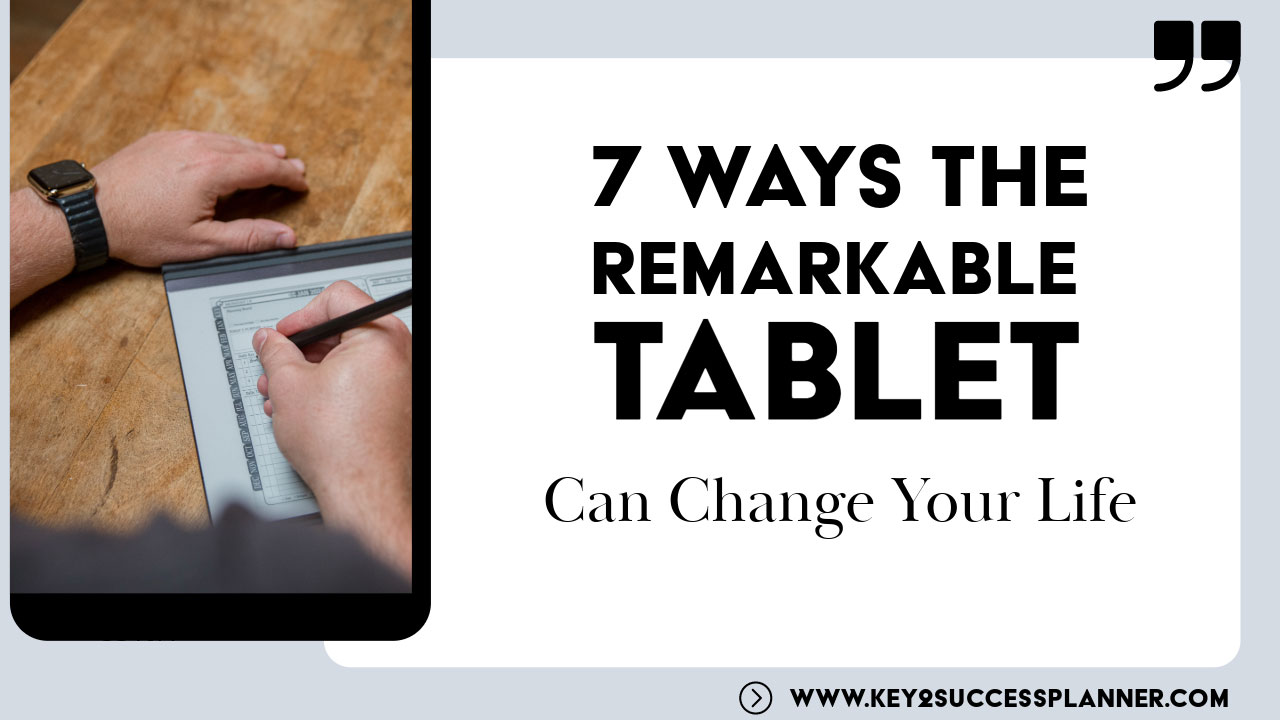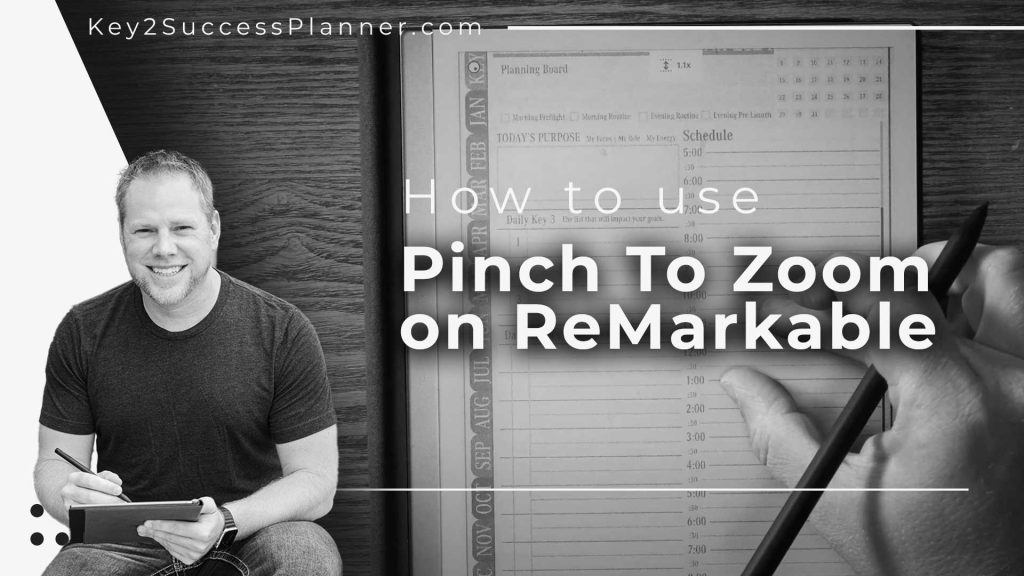The ReMarkable Tablet
The reMarkable tablet is a digital paper tablet designed to mimic the feeling of writing on paper. It offers an E Ink display and is primarily marketed towards note-taking, reading, and sketching. Users can write on the screen with a stylus, and the device is known for its low latency and responsive writing experience.
The Remarkable tablet is designed to provide a paper-like experience for digital note-taking, sketching, reading, and organizing tasks. It’s a great tool for digital planning as it provides a distraction-free interface.
How the ReMarkable Tablet is a Game Changer
At Key2Success, we have many ReMarkable tablet users that have expressed that the device has been a game changer. While the extent to which it can change your life depends on your individual needs and habits, here are some ways it could potentially have a significant impact:
-
Digital Note-taking: The Remarkable tablet allows you to take notes digitally, which can streamline your workflow by eliminating the need for physical notebooks. This can be particularly useful for students, professionals in meetings, or anyone who regularly takes notes.
-
Organization: With features like folders and tags, the Remarkable tablet can help you organize your notes and documents more efficiently than traditional paper methods. This can make it easier to find and reference information when you need it.
-
Reduced Clutter: By digitizing your notes and documents, you can significantly reduce the amount of physical clutter in your workspace. This can lead to a more organized and tidy environment, which may help reduce stress and improve productivity.
-
Sketching and Creativity: The Remarkable tablet includes features for sketching and drawing, making it a valuable tool for artists, designers, and anyone who enjoys expressing their creativity digitally. (Find accessories to help today!)
-
Eco-Friendly: By reducing your reliance on paper, the Remarkable tablet can help decrease your environmental footprint. This can be particularly appealing if you’re conscious about sustainability and reducing waste.
-
Reading and Annotation: The Remarkable tablet supports reading and annotating PDFs and e-books, making it a versatile tool for consuming written content. Whether you’re a student studying textbooks or a professional reviewing documents, this feature can enhance your reading experience.
-
Portability: The Remarkable tablet is lightweight and portable, allowing you to take it with you wherever you go. This means you can access your notes, documents, and sketches from anywhere, whether you’re in a meeting, traveling, or working remotely.
While the Remarkable tablet may not radically transform your life, it can certainly enhance your productivity, organization, and creativity by providing a digital platform for note-taking, sketching, and reading.
Digital Planning on ReMarkable
Let’s explore how you can leverage the Remarkable for digital planning using our planning system. Upon opening the planner, you’ll find various sections, including a vision board, annual keys, quarterly planning, ideal week, monthly, weekly, and daily planning pages, along with sections for goals, meetings, projects, and notes. Visit the ReMarkable Digital Planner Shop
Hyperlinks and Pinch-to-Zoom:
With the new software update, navigating through the planner becomes seamless. Hyperlinks allow you to jump to specific months or dates with a simple tap. Pinch-to-zoom enables you to get a closer look at the details, enhancing your planning experience.
Handwriting in Planner:
One of the standout features of the Remarkable 2 is its handwriting capabilities. Using the stylus, you can effortlessly write notes directly onto the planner pages. Additionally, the tablet’s lasso tool allows you to select, copy, and paste handwritten notes, streamlining the process of transferring tasks from one day to the next.
Easer Tool:
The eraser tool comes in handy for removing completed tasks or making adjustments to your plans. It ensures that your planner remains neat and organized, just like a traditional paper planner, but with the added convenience of digital flexibility.
Vision Board and Planning Pages:
Each section of the planner serves a specific purpose, whether it’s setting long-term goals, planning your week, or jotting down meeting notes. The planner’s layout is intuitive and customizable, catering to your unique planning needs.
Planner Navigation:
Navigating through the planner is intuitive, allowing you to quickly jump to specific dates or sections with ease. Whether you’re scheduling appointments or jotting down ideas, the Remarkable 2 provides a seamless planning experience.