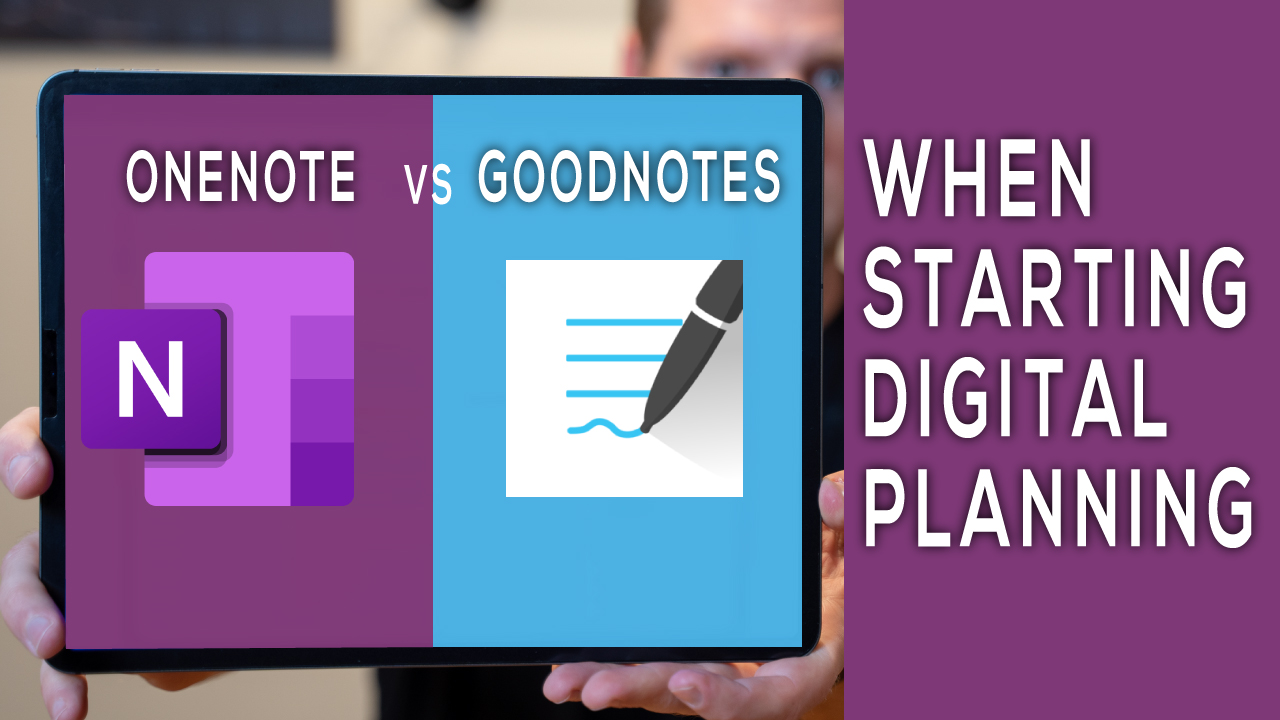Choosing Between GoodNotes and OneNote on the iPad
When it comes to digital planning on the iPad, selecting the right app is crucial for a seamless and productive experience. The Key2Success Planner, available in both OneNote and PDF formats (compatible with apps like GoodNotes, Noteability, and NoteShelf), offers flexibility for iPad users. To assist you in making the right choice, consider the following key questions:
1. Which Devices Are You Using?
For users with a diverse array of devices, OneNote provides a distinct advantage. Its synchronization capabilities extend across Windows, Android, and Apple devices. On the other hand, if your preference is to remain within the Apple ecosystem and use an iPad exclusively, a PDF app like GoodNotes might be a more suitable choice.
2. Navigating Through the App
The way you navigate through your digital planner can significantly impact your workflow. OneNote employs a tab and section system, mimicking a traditional binder, facilitating easy movement throughout the planner. In contrast, GoodNotes offers a more book-like experience, allowing users to create hyperlinks for seamless navigation.
HELPFUL TIP:
If you are unsure what program you would like to use as your digital planning application, we have great news for you! Order a OneNote edition of our Key2Success Planner and email us your order number. ([email protected]) and we will provide you the GoodNotes edition for FREE as our gift to you as a first time user.
3. Importance of Dual Screen
For multitaskers, the ability to utilize dual screens can be a game-changer. OneNote, unfortunately, does not currently support side-by-side functionality on the iPad, though it does on Surface and Windows devices.
OneNote Vs GoodNotes Video
GoodNotes, on the other hand, allows users to work side-by-side on the iPad, enabling them to have different notes open simultaneously.
Both applications support multitasking scenarios, such as having notes open on one side while browsing a website or using another app on the other side. This flexibility is particularly useful for enhancing productivity and efficiency.
4. Writing Space
The amount of writing or work space you need is a crucial consideration. GoodNotes has a more confined writing space, limiting users to a specific area. In OneNote, however, the canvas is an infinite space for notes, providing a broader platform for creativity and detailed note-taking.
5. Additional Features
Both GoodNotes and OneNote offer similar basic features, such as typing and handwriting capabilities, the ability to move and resize content easily, and a straightforward method for adding and rearranging pages. Additionally, both apps feature a robust search function that can recognize both typed and handwritten notes.
Ultimately, whether you choose GoodNotes or OneNote, digital planning on the iPad with the Key2Success Planner is a fantastic way to enhance your organization and productivity. Consider your preferences, workflow, and the features that matter most to you when making your decision. Whichever path you choose, you’re taking a significant step towards a more efficient and organized digital planning experience.
Ready to get started? Explore the GoodNotes Planner Shop and find the OneNote Planner Shop to make the most of your Key2Success Planner on your iPad!
How to Decide Between GoodNotes vs OneNote on the iPad
Choosing between OneNote and GoodNotes for digital planning on the iPad is a personal decision that depends on your specific needs and preferences. Here are some questions to help guide your decision-making process:
Which Devices Do I Use?
Consider the range of devices you use regularly. OneNote offers synchronization across Windows, Android, and Apple devices, while GoodNotes is more tailored for iPad users within the Apple ecosystem.
How Do I Prefer to Navigate Through the App?
Reflect on your preferred navigation style. OneNote utilizes a tab and section system, resembling a traditional binder, while GoodNotes offers a more book-like experience with the ability to create hyperlinks for easy movement.
Is Dual Screen Important to Me?
If multitasking is crucial, evaluate the importance of dual-screen functionality. GoodNotes allows side-by-side work on the iPad, while OneNote does not currently support this feature on the iPad (though it does on Windows and Surface devices).
How Much Writing Space Do I Need?
Consider your writing and work space requirements. GoodNotes has a limited writing space, whereas OneNote provides an infinite canvas for notes, accommodating more extensive and detailed note-taking.
What Additional Features Are Important?
Identify specific features that matter to you. Both apps offer typing and handwriting capabilities, easy content manipulation, page management, and a robust search function. Evaluate if one app’s additional features align better with your needs.
Am I Comfortable Working Within a Specific Ecosystem?
If you have a strong preference for either the Apple ecosystem or a cross-platform approach, factor this into your decision. OneNote is versatile across different platforms, while GoodNotes is optimized for iPad and Apple devices.
What is My Preferred Note-Taking Style?
Consider your note-taking habits. If you prefer a more structured and organized approach, OneNote’s tab and section system might be suitable. If you enjoy a more freeform and creative style, GoodNotes’ book-like experience could be more appealing.
Do I Plan to Share or Collaborate on Notes?
If collaboration is a key aspect, assess the sharing and collaborative features of both apps. OneNote, being part of the Microsoft ecosystem, integrates well with other Microsoft apps and services.
What Are My Long-Term Goals for Digital Planning?
Think about your long-term goals and how each app aligns with them. Consider scalability, ongoing support, and any potential changes to your workflow.
By considering these questions, you can better understand your preferences and requirements, ultimately making an informed decision between OneNote and GoodNotes for your digital planning needs on the iPad.
Key2Success Planners
Choose the Application that you plan to use for digital planning.
OneNote

Application works across Windows, Android and Apple. Also Web version all available. Great for Desktop, Laptop and Mobile users.
GoodNotes

Application works across Apple devices. Great for iPad, Mac and iPhone users. PDF Annotation App designed for Note-Taking
Noteshelf

Application works across Apple devices. Great for iPad, Mac and iPhone users. PDF Annotation App designed for Note-Taking
Notability

Application works across Apple devices. Great for iPad, Mac and iPhone users. PDF Annotation App designed for Note-Taking
Samsung Notes

Application works across Samsung devices. Great for Samsung Tab and Samsung Galaxy Users. Including Z Fold 3, S6, S7, S8 and S22.
reMarkable

Works with ePaper Devices, like the reMarkable, SuperNote and many more. A PDF Annotation Planner allows users to take digital notes.