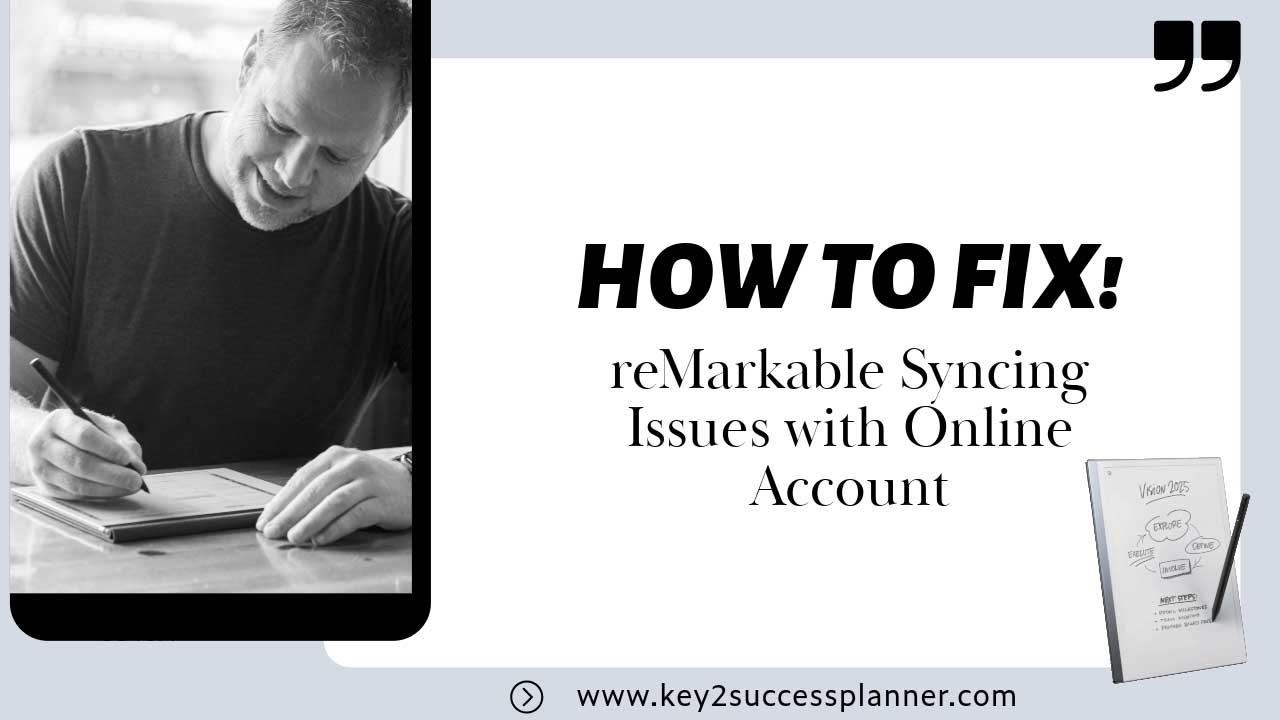By Key2Success Team
0 Comments
reMarkable Won’t Sync with reMarkable Account: How to Fix
ACCOUNT
© 2021 Key2Success | A Boden Company
If you’re experiencing sync issues with your reMarkable paper tablet, it could be due to the internal clock being out of sync. This is a common issue that can be easily resolved by following a few simple steps.
Restart Your reMarkable:
Disable Auto Sleep:
Settings > Battery, disable the ‘Auto sleep’ function. This will ensure your device remains active during the synchronization process.Connect to Wi-Fi:
Connect to PC/Mac:
Wait Patiently:
Use the One-Time Code:
Following these steps should help resolve any sync issues by ensuring the internal clock on your reMarkable device is correctly synchronized. This will allow you to fully utilize your device without interruptions.
Visit the reMarkable Digital Planner Shop! Discover a range of digital planners designed to enhance your productivity and organization. Visit our shop today and find the perfect planner for your needs!