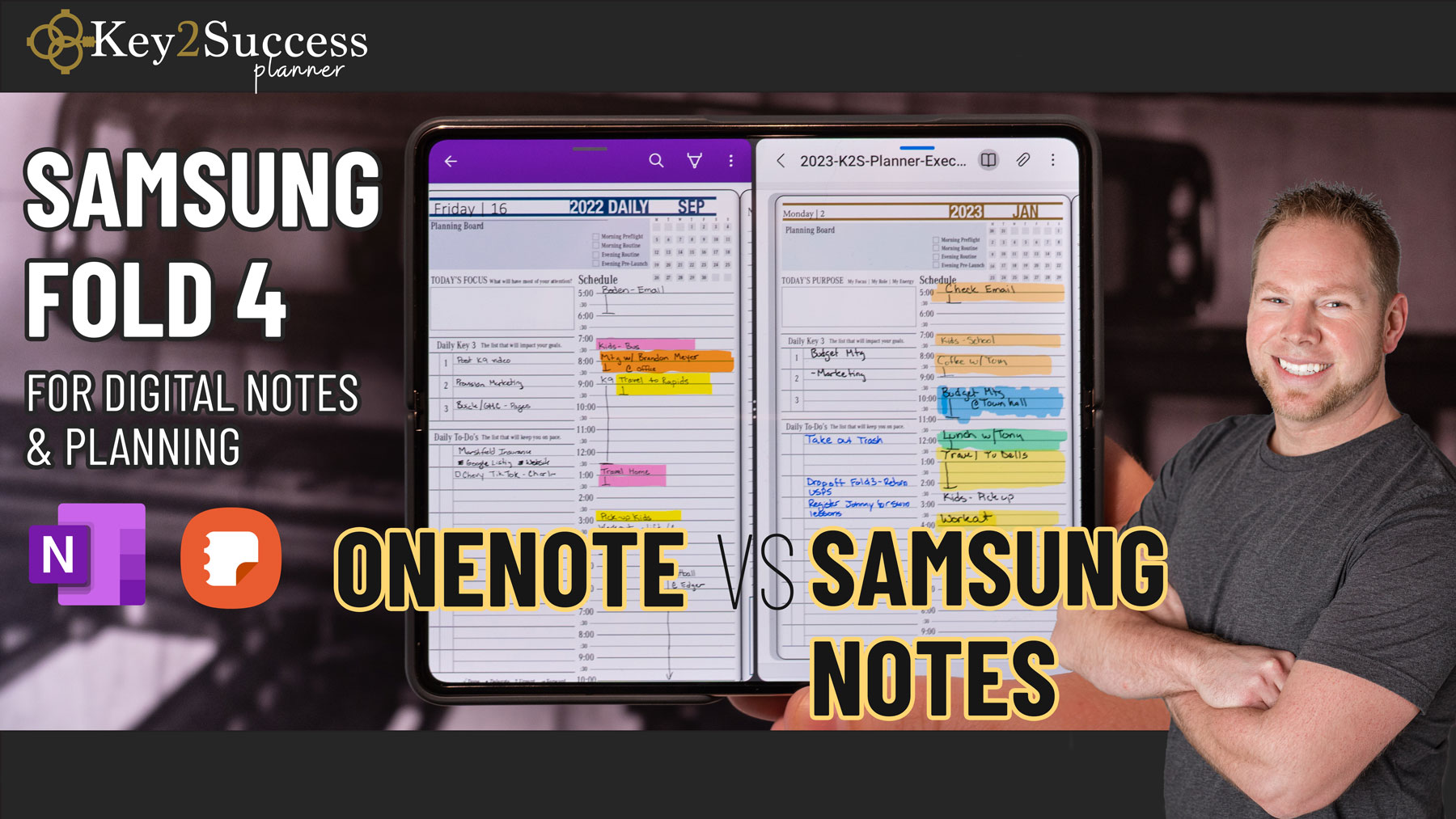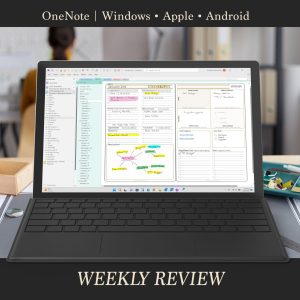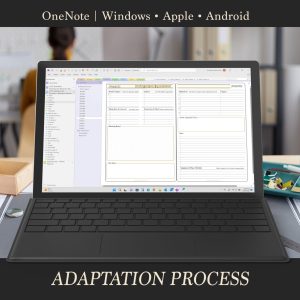OneNote vs Samsung Notes on Samsung Fold 4 for Digital Planning and Note-taking
The Samsung Z Fold 4 is here and ready to explore. The long awaited Samsung Fold 4 refines digital note-taking and builds on last year’s introduction of the S-Pen with the folding Fold 3. We reviewed this latest tablet-like folding phone with OneNote and Samsung Notes.
Learn all about Digital Planning with Samsung Fold 4, new improvements, pairing apps, and how to use it for note-taking and planning. For those wanting to compare OneNote and Samsung Notes on this device, we cover that, too. Wondering how to type with OneNote and Samsung Notes on the Z Fold 4? What about using the highlight tool, lasso, and eraser? We cover that, too. Also explore how to search your digital notes in Samsung Notes vs OneNote, how to use hyperlinks, and get some pro tips from our team.
A few highlights:
- As I use the stylus, you can barely even tell there is a crease in the fold. This is improved from the Z Fold 3.
- The taskbar is improved, too. It’s made up of recently-used apps.
- It’s easy to create a side-by-side experience. You can have your email open and your digital planner open on the same screen. When it comes to digital note-taking, this is huge.
- When folded, it’s not too huge to hold.
Samsung Notes vs. OneNote
OneNote is a universal application. Samsung Notes is only on Samsung devices. While both apps sync across devices, Samsung Notes only syncs across Samsung devices.
Samsung Notes is a PDF annotation app. The Key2Success Planner is fully hyperlinked for this application, speeding up your movement through the device.
OneNote has a different innate navigation style (Key2Success Planner does offer a hyperlinked version, however). Hyperlinks allow you to navigate through the planner quickly.
Writing in OneNote provides options to change pen size and color. There is also a highlight option. It’s a natural feel for the most part. In Samsung Notes, there are a couple extra options for writing – different pens and tools.
And yes! You can type in OneNote and in Samsung Notes in the planner. See it in action:
Key2Success Planners
Choose the Application that you plan to use for digital planning.
2023 Digital Planners
2024 Digital Appointment Book
2023 Digital Appointment Book
2023 OneNote HYPERLINKED Personal Digital Planner
2023 OneNote HYPERLINKED Personal Pro Digital Planner
2023 OneNote HYPERLINKED Business Digital Planner
2023 OneNote HYPERLINKED Business Executive Digital Planner
2023 OneNote Personal Digital Planner
2023 OneNote Personal Pro Digital Planner
2023 OneNote Business Digital Planner
2023 OneNote Business Executive Digital Planner
OneNote

Application works across Windows, Android and Apple. Also Web version all available. Great for Desktop, Laptop and Mobile users.
GoodNotes

Application works across Apple devices. Great for iPad, Mac and iPhone users. PDF Annotation App designed for Note-Taking
Noteshelf

Application works across Apple devices. Great for iPad, Mac and iPhone users. PDF Annotation App designed for Note-Taking
Notability

Application works across Apple devices. Great for iPad, Mac and iPhone users. PDF Annotation App designed for Note-Taking
Samsung Notes

Application works across Samsung devices. Great for Samsung Tab and Samsung Galaxy Users. Including Z Fold 3, S6, S7, S8 and S22.
reMarkable

Works with ePaper Devices, like the reMarkable, SuperNote and many more. A PDF Annotation Planner allows users to take digital notes.