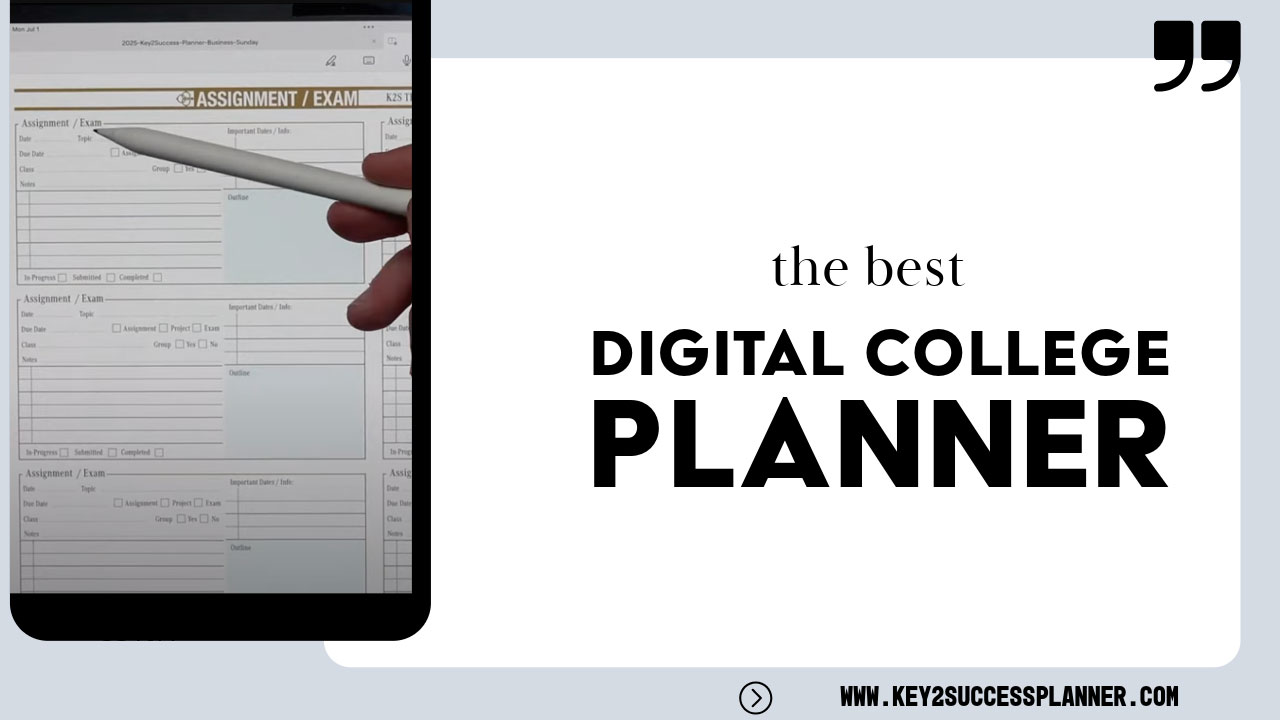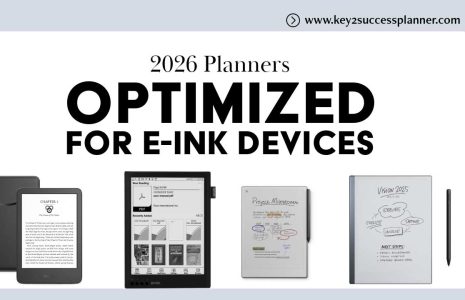Best Digital College Planner
A digital college planner is a digital tool or software designed to help college students organize and manage their academic and personal lives.
It typically includes features for tracking assignments, scheduling classes, setting goals, managing tasks, and planning long-term projects, all in a digital format that can be accessed on various devices like laptops, tablets, and smartphones.
Key2Success Academic Planner is a great option for college students! Available in OneNote and other PDF annotation apps.
Digital College Planner 101
Key Features of a Digital College Planner:
Class Scheduling
- Timetable Management: Students can input their class schedules, including lecture times, lab sessions, and discussion groups, allowing them to have a clear overview of their weekly academic commitments.
- Color-Coded Classes: Many digital planners allow color-coding of different classes for easy visualization and quick reference.
Assignment Tracking
- Deadlines and Due Dates: A digital college planner helps students track all their assignments, papers, and projects, complete with deadlines. This ensures that nothing is missed and helps in prioritizing tasks.
- Reminders and Alerts: Set reminders for upcoming deadlines to stay on top of your work and avoid last-minute stress.
Goal Setting and Progress Tracking
- Academic Goals: Students can set both short-term and long-term academic goals, such as achieving certain grades, completing specific courses, or participating in extracurricular activities.
- Progress Monitoring: Track progress towards these goals, with tools to reflect on achievements and areas needing improvement.
Task and To-Do List Management
- Daily and Weekly Tasks: Students can create daily or weekly to-do lists to manage their academic workload, extracurricular activities, and personal commitments.
- Prioritization: Many digital planners offer features to prioritize tasks, helping students focus on what’s most important.
Project and Exam Planning
- Long-Term Planning: Plan out projects and study schedules well in advance of due dates or exams. This helps in breaking down larger tasks into manageable steps over time.
- Study Timetables: Create personalized study schedules that align with exam dates and assignment deadlines.
Integration with Digital Tools
- Calendar Sync: Sync your planner with digital calendars like Google Calendar or Outlook, ensuring all your commitments are in one place.
- Cloud Syncing: Access your planner across all devices, ensuring that your plans are up to date no matter where you are.
Note-Taking and Resource Management
- Lecture Notes: Some digital planners allow you to take notes directly within the planner or link to notes stored in other apps.
- Resource Links: Keep track of important resources, links, and reference materials in an organized manner.
Budgeting and Financial Planning
- Expense Tracking: Manage your budget by tracking expenses, income, and savings. This is particularly useful for students managing their finances independently.
- Financial Goals: Set financial goals such as saving for a study abroad program or managing student loan payments.
Health and Wellness Tracking
- Self-Care and Wellness Goals: Track habits related to health and wellness, such as exercise routines, sleep patterns, and mental health check-ins.
- Balance Academic and Personal Life: Ensure that your planner helps you maintain a balance between academic responsibilities and personal well-being.

Why Key2Success Digital College Planner
The Key2Success Academic Planner is specifically designed to cater to the needs of college students within a digital planning framework like OneNote. This planner integrates the essential features needed for academic success, while also providing tools to manage personal life and long-term goals.
Structured Planning: The Key2Success Academic Planner offers a structured format that includes dedicated sections for class schedules, assignment tracking, goal setting, and exam preparation. This structure helps students stay organized and focused on their academic goals.
Hyperlinked Navigation: Like other Key2Success planners, the academic version includes hyperlinked tabs and pages, making it easy to navigate between different sections such as daily tasks, weekly overviews, and long-term projects. This functionality is particularly useful in a college setting where time management is crucial.
Customizable Templates: The planner includes customizable templates tailored to the academic year, allowing students to personalize their planning experience based on their specific courses, extracurricular activities, and personal goals.
Integration with OneNote: Designed to work seamlessly with OneNote, the Key2Success Academic Planner takes advantage of OneNote’s features like cloud syncing, multimedia integration, and cross-device accessibility, making it an ideal tool for students who prefer digital organization.
Focus on Long-Term Success: In addition to daily and weekly planning, the Key2Success Academic Planner emphasizes long-term academic and personal development, helping students set and achieve goals beyond just the current semester.
Why Use a Digital College Planner?
- Efficiency and Organization: A digital planner helps students keep all their academic and personal information in one place, making it easier to stay organized and manage time effectively.
- Accessibility: With cloud-based syncing, students can access their planner from anywhere, ensuring that they always have their schedule, tasks, and notes at their fingertips.
- Customization: Digital planners like the Key2Success Academic Planner offer a high degree of customization, allowing students to tailor their planning system to their specific needs and preferences.
In summary, a digital college planner, especially one like the Key2Success Academic Planner, is an essential tool for managing the complexities of college life. It helps students stay organized, focused, and on track to achieve their academic and personal goals.