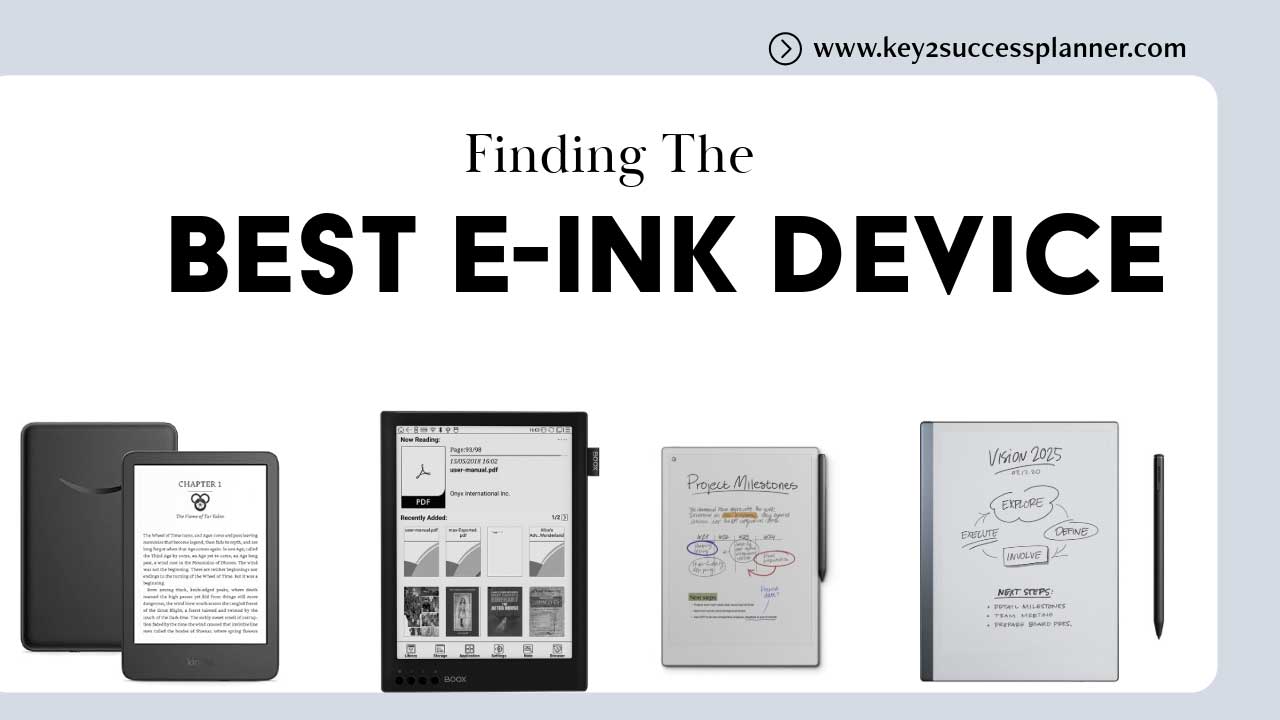The Best E-Ink Tablet for Your Digital Planning Needs in 2025
If you’re on the hunt for the perfect e-ink tablet to streamline your note-taking, reading, and digital planning, you’re in the right place. As someone who’s tested the reMarkable, reMarkable Paper Pro, Onyx Boox, Kobo Elipsa, iFLYTEK AINOTE Air 2, and Supernote, I can tell you each one brings something unique to the table. Whether you’re a minimalist who loves the feel of pen on paper or a tech-savvy planner needing app versatility, there’s an e-ink tablet here for you.
Bonus? They all work beautifully with a PDF-based planner like the Key2Success Digital Planner, letting you organize your life with precision and style. Let’s break it down and find the best fit for you.
reMarkable: The Minimalist’s Dream
The reMarkable (I’m talking the reMarkable 2 here, since it’s the widely known model) is a sleek, distraction-free tablet that nails the paper-like writing experience. At 10.3 inches with a 226 PPI display, it’s lightweight (0.88 lbs) and thin (0.19 inches), making it a breeze to carry. The stylus glides smoothly, and with templates galore, it’s perfect for sketching out ideas or planning your week. I loved how it kept me focused—no apps, no notifications, just me and my thoughts.
For digital planning, you can upload a PDF planner like Key2Success, annotate it effortlessly, and sync it via Google Drive or Dropbox (with the optional Connect subscription). The catch? No backlight, so late-night planning sessions need a lamp, and storage is limited to 8GB. It’s best for purists who want simplicity over bells and whistles.
reMarkable Paper Pro: The Luxe Upgrade
The reMarkable Paper Pro takes everything I loved about the reMarkable 2 and kicks it up a notch. The 11.8-inch color e-ink display (yes, color!) feels expansive, and the adjustable frontlight means I could plan comfortably at any hour. The writing latency is even lower, and the Marker Plus stylus feels premium with its tilt sensitivity. It’s still distraction-free, but the larger screen and subtle color options (great for highlighting in a planner) make it a standout.
With 64GB of storage, it handles bigger PDF files—like a robust Key2Success planner—without a hitch. It’s pricier and heavier (1.2 lbs), so it’s ideal for professionals or creatives who want a luxurious, focused planning experience and don’t mind the investment.
Onyx Boox: The Versatile Powerhouse
Onyx Boox (I’ve used models like the Note Air 3 and Tab Ultra) is the Swiss Army knife of e-ink tablets. Running Android, it’s got a 10.3-inch (or larger, depending on the model) screen with a backlight and often a color option (like the Note Air 3 C). I could install apps like Google Keep or OneNote, but the real magic was loading a Key2Success PDF planner and annotating it with the included stylus while juggling other tasks. With 32GB+ of storage (expandable on some models) and Play Store access, it’s a dream for multitaskers.
The downside? The interface can feel cluttered compared to simpler tablets, and battery life takes a hit with app use. It’s perfect for tech enthusiasts who want flexibility and don’t mind a learning curve.
Kobo Elipsa: The Reader-Planner Hybrid
The Kobo Elipsa (I’ve used the 2E model) blends e-reading and note-taking in a 10.3-inch, 227 PPI package. Weighing 0.84 lbs, it’s got a warm, adjustable backlight and deep library integration (OverDrive and Libby are seamless). I found it fantastic for marking up e-books, but it also handled my Key2Success PDF planner like a champ. The stylus is responsive, and handwriting-to-text conversion is surprisingly accurate—great for turning scribbled goals into typed lists.
It’s not as fast as some competitors for heavy PDF editing, and the plastic build feels less premium, but for avid readers who want planning on the side, it’s a budget-friendly gem.
iFLYTEK AINOTE Air 2: The Smart Professional
The iFLYTEK AINOTE Air 2 impressed me with its 10.3-inch screen and AI-powered features. The Wacom stylus (4096 pressure levels) feels incredibly natural, and the handwriting recognition is top-notch—perfect for transcribing meeting notes or planner entries. It’s got cloud sync, voice recording, and a distraction-free design, making it a powerhouse for professionals. I loaded my Key2Success planner and loved how organized it kept me, with 32GB of storage to spare.
It’s less known in the West, so support might be trickier, and the interface takes some getting used to. If you value smart features and a paper-like feel, this tablet’s a hidden treasure.
Supernote: The Planner’s Companion
The Supernote (I’ve used the A5 X and Nomad) is my go-to for note-taking bliss. The 10.3-inch (or 7.8-inch for the Nomad) screen has a textured, paper-like feel, and the stylus (I used the Heart of Metal Pen) is a joy to write with. Features like auto-generated tables of contents and offline handwriting recognition made organizing my Key2Success planner a breeze. With 32GB of storage, replaceable batteries, and cloud sync, it’s built to last.
No backlight or color screen might disappoint some, but for focused planning and durability, it’s unmatched. It’s ideal for those who want a notebook replacement with digital perks.
Kindle Scribe: The Amazon Ecosystem Ally
The Kindle Scribe surprised me with its 10.2-inch, 300 PPI display—the sharpest of the bunch. Weighing 0.95 lbs, it’s got a warm, adjustable backlight and a premium aluminum build. As an Amazon fan, I loved how it tied into my Kindle library, letting me annotate books seamlessly. The stylus (no charging needed!) was smooth, and loading my Key2Success PDF planner worked well for basic planning. It’s got 16GB of storage (up to 64GB on higher tiers) and a notebook feature with templates.
However, it’s more locked into Amazon’s ecosystem, so syncing outside of Kindle or adding complex PDFs feels less fluid than on some rivals. It’s a solid pick for Amazon loyalists who want a reader-first tablet with planning potential.
Which One’s the Best Eink Tablet for You?
Best for Minimalists: reMarkable 2—simple, focused, and great with a PDF planner like Key2Success.
Best for Luxury: reMarkable Paper Pro—color, light, and space for detailed planning.
Best for Versatility: Onyx Boox—apps and flexibility for a dynamic planning setup.
Best for Readers: Kobo Elipsa—library-friendly and solid for planner annotations.
Best for Pros: iFLYTEK AINOTE Air 2—smart features for a polished planning workflow.
Best for Note-Takers: Supernote—organized, tactile, and perfect for planner fans.
Best for Amazon Fans: Kindle Scribe—sharp display and Kindle integration with planner compatibility.
Each of these tablets shines with a PDF planner like Key2Success, letting you customize layouts, track goals, and sync across platforms. For me, the Supernote edges out slightly for its writing feel and organization, but your choice depends on your priorities—budget, portability, or features. Test them out if you can, or dive in knowing your digital planning game is about to level up!